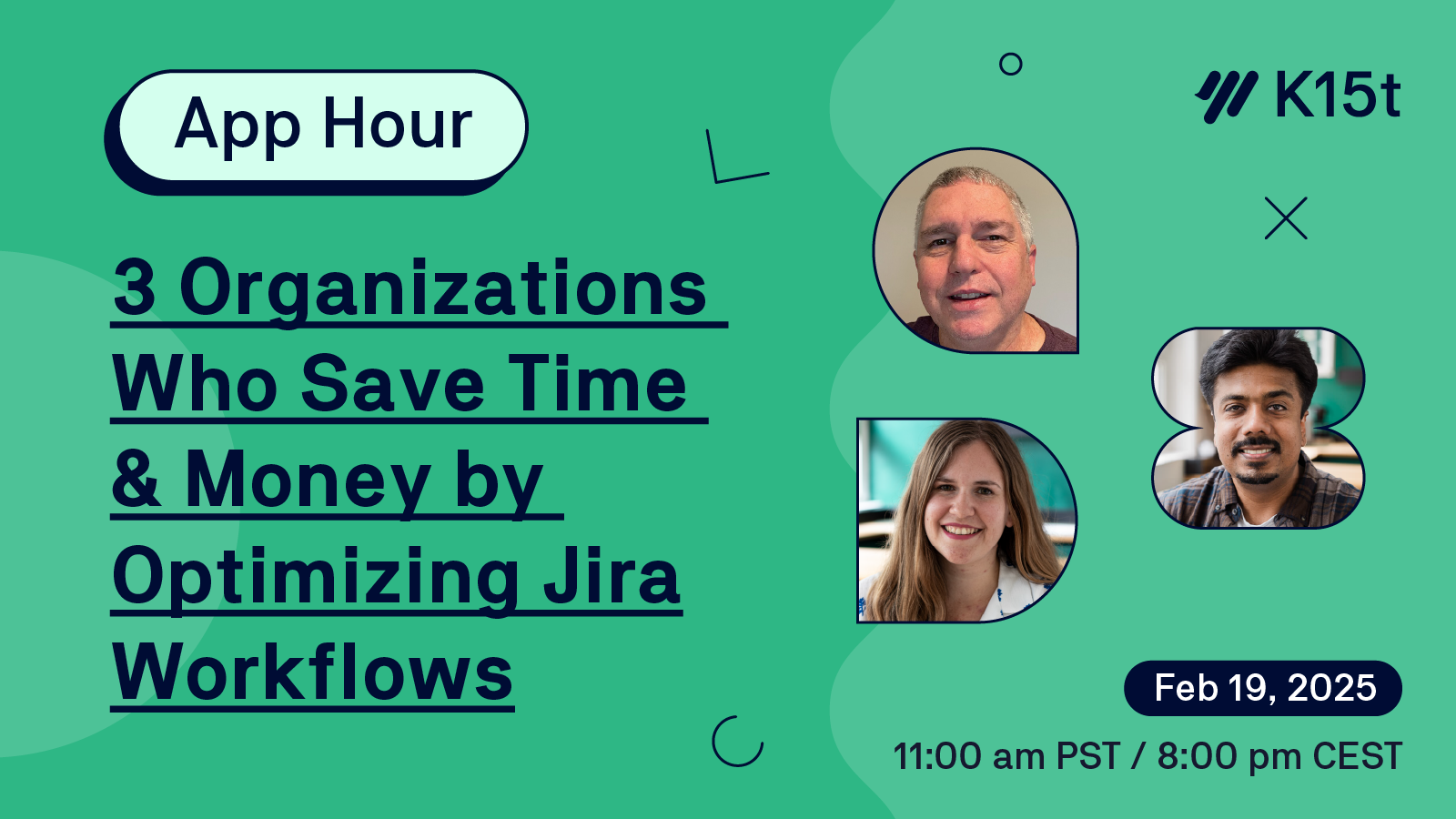Power-Up Your Confluence Exports With the PDF Template Library
We're thrilled to introduce the PDF Template Library! 🎉 Whether you’re a seasoned Scroll PDF Exporter user or are considering how best to export your documentation from Confluence, this library will be your new go-to resource.
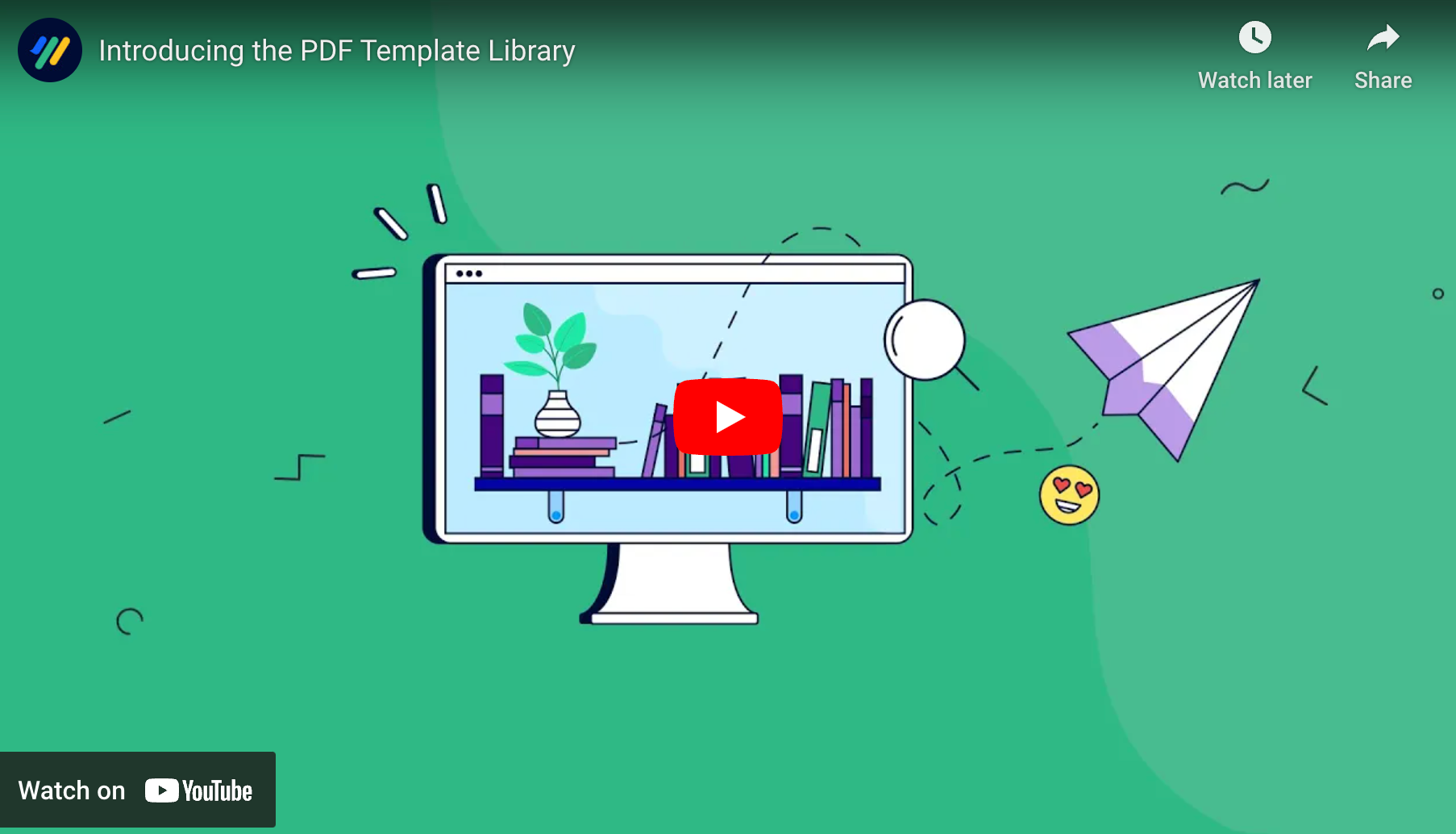
http://youtube.com/watch?v=jQFPfYmoz74
What is the PDF Template Library?
The PDF Template Library is a collection of templates and corresponding export examples crafted to showcase the endless possibilities of using Scroll PDF Exporter to export your Confluence content.
The showcased templates demonstrate that PDFs don’t have to be boring! With thoughtful design and attention to detail, your exports can be highly impactful. Whether you’re creating technical documentation for your customers, or need to send an itinerary to your colleague, presenting information as well-designed PDFs will be appreciated by your audience, and will also help convey your message effectively.
Each real-world PDF example shows the versatility and power of using Scroll PDF Exporter for your Confluence exports – far more so than using Confluence’s out-the-box export functionality. From letterheads to technical documentation, the library provides users with inspiration for creating professional and visually appealing exports.
Endless Confluence Export Opportunities
While you may have only considered using PDFs for standard use cases like for sharing information with those outside your Confluence instance, the Template Library presents a diverse range of use cases that you might’ve not considered before.
You’ll find many unconventional ways to leverage PDF documents and see what’s possible for your own exports. Templates include:
Letterhead
Fact sheet
Technical documentation
Contract
Battle card
Presentation
Itinerary
Handbook
Sales quote
CV
Project plan
And more!
.gif)
How to Use the Template Library
Check out the Template Library overview page to browse all available templates. Once you find one that piques your interest, click on it to see a description and a link to download the export shown and also the template file.
Once you’ve downloaded the template file, upload it to your Scroll PDF Exporter template list and customize it to fit your content and brand. Learn more →
Contribute to the Template Library
The Template Library isn’t “complete” yet – far from it. We’ll expand the collection of templates over time, but we need your help.
📥 Submit Your Template(s)
Are you already using Scroll PDF Exporter and have a template you’d like to share with the community? Some of our users have already contributed their exports and templates.
If you’d like to join them, contributing is easy! Here’s what you need to do.
Share Your Creations
💡 New template ideas
Want to see a specific template added to the library? Send an email to help@k15t.com outlining a new use case that you’d love to see featured on the Template Library.
Ready to Elevate Your Confluence Exports?
Visit the PDF Template Library today to explore the collection of templates and start creating your own customized exports from Confluence with Scroll PDF Exporter.
-min.jpg)