Why PDFs Are Here to Stay: The Enduring Power of This Versatile Format
metaDescription |
Discover why PDFs remain essential in the digital age and how to enhance your exports created directly from Confluence. |
|---|---|
shareTitle |
Why PDFs Are Here to Stay: The Enduring Power of This Versatile Format |
shareDescription |
Discover why PDFs remain essential in the digital age and how to enhance your exports created directly from Confluence. |
shareImage |
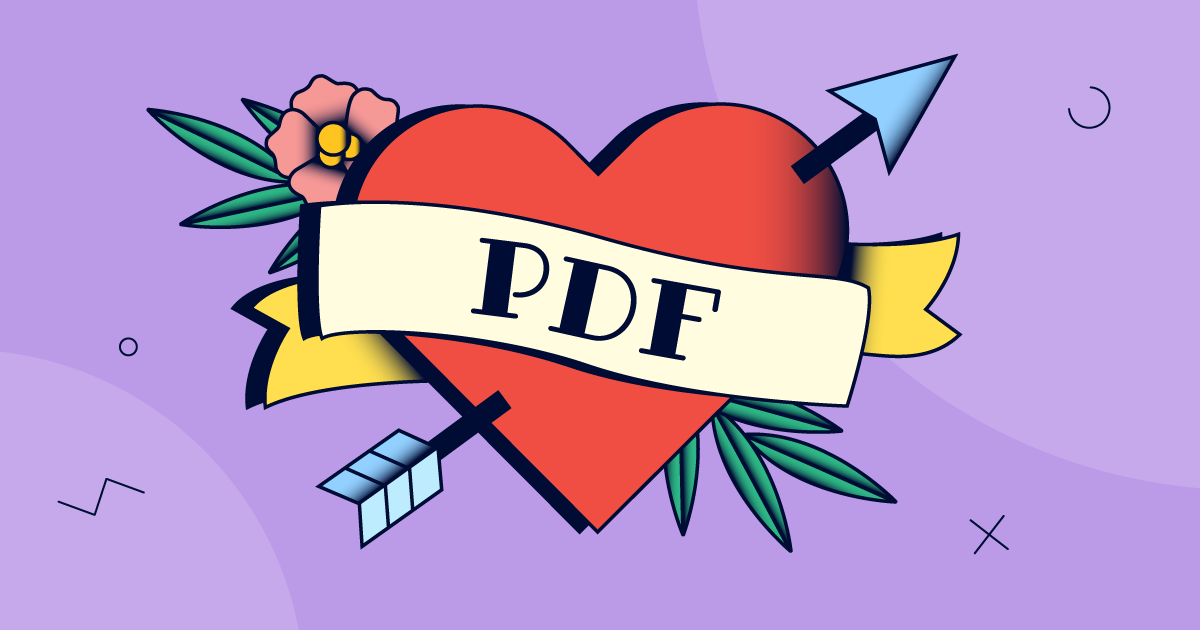
|
teaserImage |
|
teaserText |
Discover why PDFs remain essential in the digital age and how to enhance exports created from your Confluence documentation. |
author |
|
heading |
Have you opened a PDF recently? Whether it’s a receipt, invoice, restaurant menu, or quarterly report, it’s hard to imagine a world without them.
Despite the rise of digital formats and online platforms, PDFs have remained a cornerstone for sharing and preserving documents. If you need to write documentation – internal documentation for your team or customer-facing content – PDFs offer unparalleled reliability and consistency. At K15t, we’ve seen firsthand how indispensable PDFs are through the success of our Scroll PDF Exporter for Confluence app.
Let’s explore why PDFs remain essential and how to maximize the potential of your exports when creating and publishing documentation from Confluence.
The Persistent Popularity of PDF Files
Since its inception by Adobe in 1993, the PDF (Portable Document Format) was designed to create documents that could be shared across different systems while preserving their layout and formatting. This invention revolutionized digital documentation, allowing files to be viewed and printed the same way on any device or operating system.
Even with the rise in number of websites, company intranet solutions like Confluence, and online help centers, PDFs have cemented their place as the go-to format for digital documents. This is across various sectors, including government, education, and business. Many of our customers rely on PDFs to deliver both internal and external documentation, despite also using apps like Scroll Viewport for Confluence to publish online help centers.
According to Adobe, PDFs are the second most used file format globally, right after HTML.
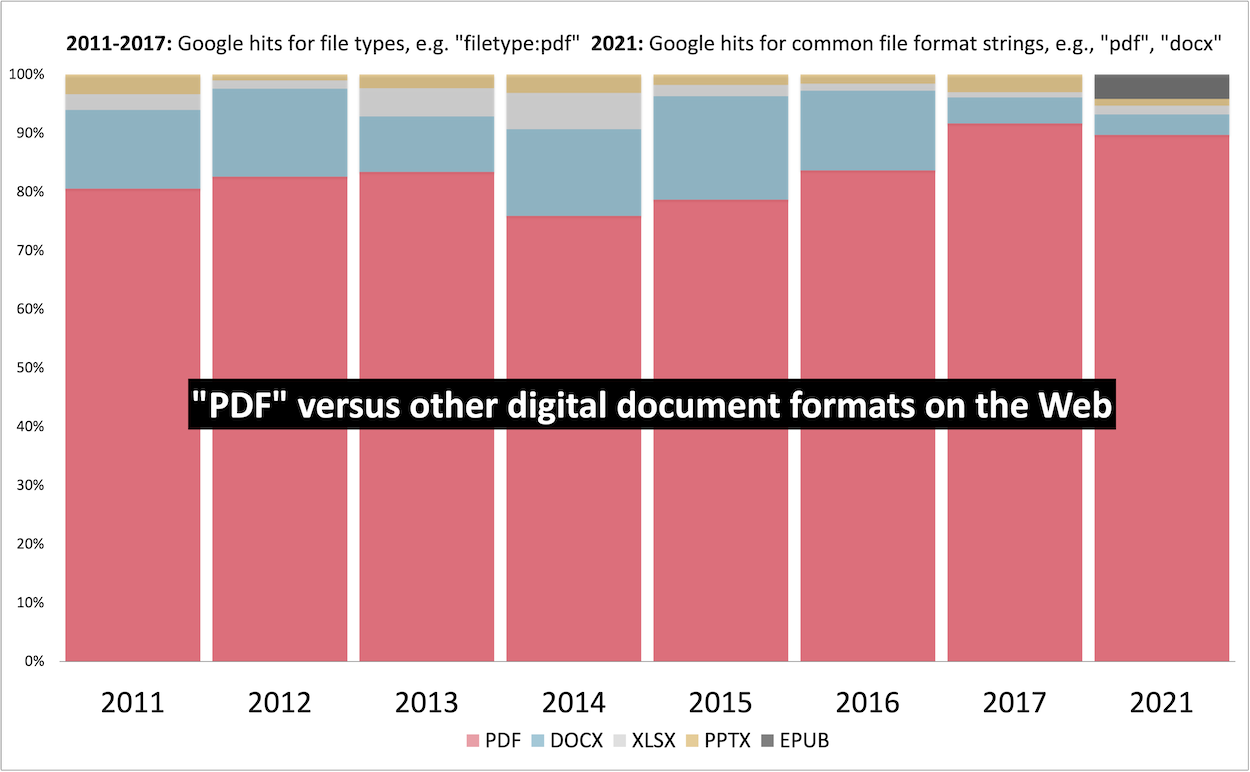
Image from: PDF’s popularity online
This popularity is reflected in the staggering 2.5 trillion PDF files estimated to exist in the world as of 2023.
Businesses across various industries rely on PDFs. Their ability to maintain formatting across devices and platforms make PDFs indispensable for essential documents like legal contracts, invoices, and marketing materials.
Why PDFs are Here to Stay
The evolution of PDFs has kept them relevant. They’re not just static documents; they’ve adapted to the needs of modern users. Here’s why they continue to be a preferred format for so many:
Compatibility
PDFs are universally compatible and can be shared and viewed across devices without specific software. Their format remains unaltered, ensuring consistent appearance on mobile phones, tablets, and computers. This universality makes PDFs indispensable for industries where document integrity and accessibility are paramount, such as government and education.
Security and Reliability
PDFs offer robust security options, including encryption and digital signatures, which is ideal for protecting sensitive information and verifying document authenticity. They’re optimized to be small in terms of file size, making storing and sharing them efficient. These features are crucial for sectors that handle confidential data, such as legal and financial services.
Interactivity and Metadata
PDFs support multimedia elements like hyperlinks, images, videos, and audio making them versatile for various content types from reports to interactive eBooks. They also support interactive elements like forms, annotations, and bookmarks, enhancing usability and organization. Metadata inclusion improves organization and searchability, helping users find information quickly when they have many documents to search through. This versatility ensures PDFs remain relevant for complex documentation needs in technical and educational fields.
Enhancing the Visual Appeal of Your PDFs
Using Confluence with Scroll PDF Exporter
Write your internal and customer-facing documentation in Confluence, and you can easily publish your content as PDFs. While Confluence does have a native exporter, Scroll PDF Exporter enables you to do so much more with your exports.
.gif)
When you want to export your content using Scroll PDF Exporter, here are some ways to get started:
Use the default templates bundled with the app for quick exports.
Build a new template from scratch or customize default ones using the Theme Editor.
Download beautiful, ready-made templates – such as: technical documentation; letterheads; fact sheets and more – from the PDF Template Library.
Design Tips for Engaging PDFs
To make your PDFs more engaging, consider the following:
High-Quality Images and Graphics: Enhance visual appeal by incorporating high-quality visuals into your Confluence documentation.
Interactive Elements: Add hyperlinks and multimedia to make documents more interactive.
Add Interactive Images to Your Exports
Image maps add an interactive layer to Confluence images by making them clickable and informative.
If you use image maps in your content and want to export them using Scroll PDF Exporter, all interactive elements will be retained upon export. ✨
.gif)
Professional Layout: Play around with different layouts within your Confluence pages. Break up big walls of text into different sections to make it more engaging to read.
Create Impactful PDFs with Ease
In conclusion, PDFs are here to stay. So make the ones you deliver to your team and your customers as engaging as possible.

.png)