Navigating the Cloud: NAGRA’s Documentation Journey with Confluence and the Scroll Apps
Meta Information |
Explanation | |
|---|---|---|
metaDescription |
Follow NAGRA’s journey to Confluence Cloud and get inspired by the beautiful documentation portal they deliver to their customers today with K15t’s Scroll Apps. |
Field Type Text Help Should be max 120 characters. This is shown on the result page e.g. on Google. |
shareTitle |
Navigating the Cloud: NAGRA’s Documentation Journey with Confluence and the Scroll Apps |
Field Type Text Help This title is shown when the blog post is shared on social media. |
shareDescription |
29 sites and counting! Learn how NAGRA migrated their team to Atlassian Cloud and get inspired by the beautiful documentation portal they deliver to their customers today with Confluence and K15t’s Scroll Apps. |
Field Type Text Help Should be 1-2 sentences. This text is shown if the blog post is shared on social media or other platforms. |
shareImage |

|
Field Type PNG/JPG |
teaserImage |
Field Type SVG Help To add an SVG do the following:
| |
teaserText |
Learn how NAGRA migrated their team to Atlassian Cloud and get inspired by the beautiful documentation portal they deliver to their customers today with Confluence and K15t’s Scroll Apps. |
Field Type Text Help Should be 1-2 sentences. |
author |
Shannon Meehan |
Field Type Link to page Help The author needs to be a page link from the team page. |
heading |
Field Type Text Help If your blog post title should change for the following reasons:
Example: The title of the blog post is - Heading property = Announcing Orderly: Replace Confluence Page Properties with Notion-like Databases | |
textToSpeech |
Field Type mp3 Help Please ping Steffen to create the file. | |
relatedPosts |
|
NAGRA is on a mission to connect people to the content they love. NAGRA, the digital TV division of the Kudelski Group, provides security and multiscreen user experience solutions for the monetization of digital media. These solutions help content providers around the world to deliver video content to more than 300 million devices.
Since 2016, NAGRA has been using Confluence and K15t’s Scroll Apps to author, manage, and publish their documentation. After Atlassian announced the end of life for their server products, NAGRA underwent a successful migration to Confluence Cloud and transformed their documentation process with the Scroll Apps along the way.
Read on to learn more about NAGRA’s journey to Confluence Cloud and get inspired by the beautiful documentation portal they deliver to their customers today with the help of Scroll Viewport and Scroll Documents.
Product Documentation Built on Confluence
NAGRA has been using the Atlassian tools since 2011, meaning there’s strong, long-lasting adoption across the company – especially of Confluence and Jira. This makes Confluence an obvious pick as the base for their product documentation as well.
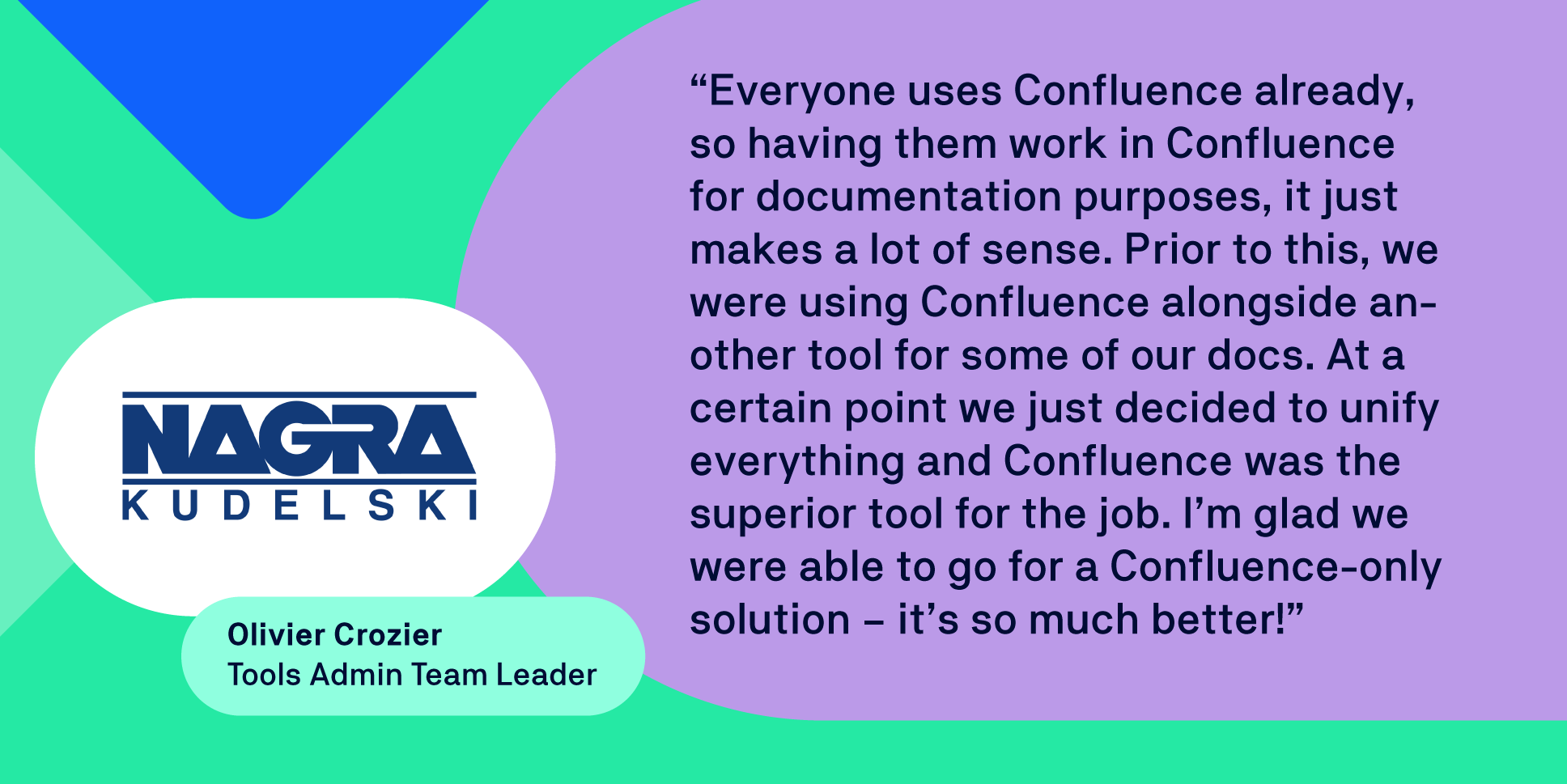
NAGRA publishes comprehensive documentation across their entire product portfolio. In the NAGRA Documentation Portal, built on Confluence and Scroll Viewport, users will find everything from feature overviews and release notes, to integration guides and API documentation.
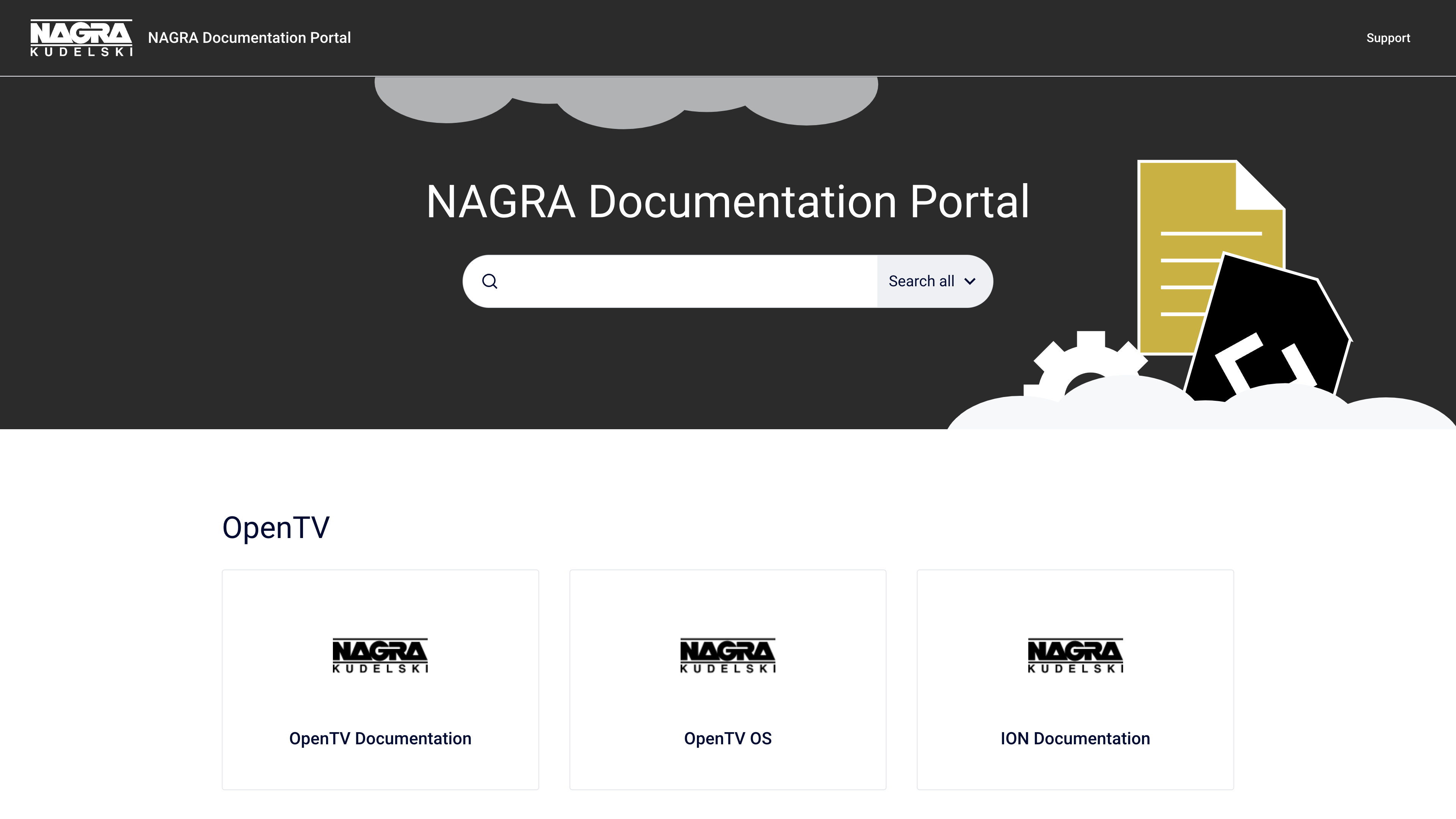
In 2016, NAGRA started to use K15t’s Scroll Apps for Confluence to enhance the authoring and publishing process of their docs. When the team was using Confluence Server, Scroll Versions played a key role in managing versions and variants of the documentation over time, and Scroll Viewport served as a solution for publishing the documentation to deliver to their users.
But then came the Cloud discussion.
NAGRA’s Journey to Confluence Cloud
After Atlassian announced that they would retire their server products, it was clear the team needed an alternative for their Atlassian setup. NAGRA considered upgrading to Confluence Data Center, but after comparing the pricing, they ultimately settled on Cloud due to the cost savings. As a large company with thousands of Confluence users, the Cloud pricing was an attractive factor in the team’s decision.
Migrating NAGRA’s Documentation with the Scroll Apps for Confluence
Then came the next challenge: would NAGRA be able to migrate their documentation to the new Cloud deployment? With the Scroll Apps, they had to ensure the following features could be migrated:
Publishing Documentation: The Benefits of Migrating to Scroll Viewport on Confluence Cloud
Branded Help Center: Just as before, NAGRA needed to deliver a branded, online documentation portal where users can self-serve the help they need. For the public docs, NAGRA also wanted to unify the documentation under one custom domain, which Scroll Viewport was able to help customize.
Authentication: Documentation for some of NAGRA’s products is public, while other documentation needs to remain restricted. Having this control was going to be just as important in the Cloud, and NAGRA was pleased that they could still restrict content for certain products as needed. See an example →
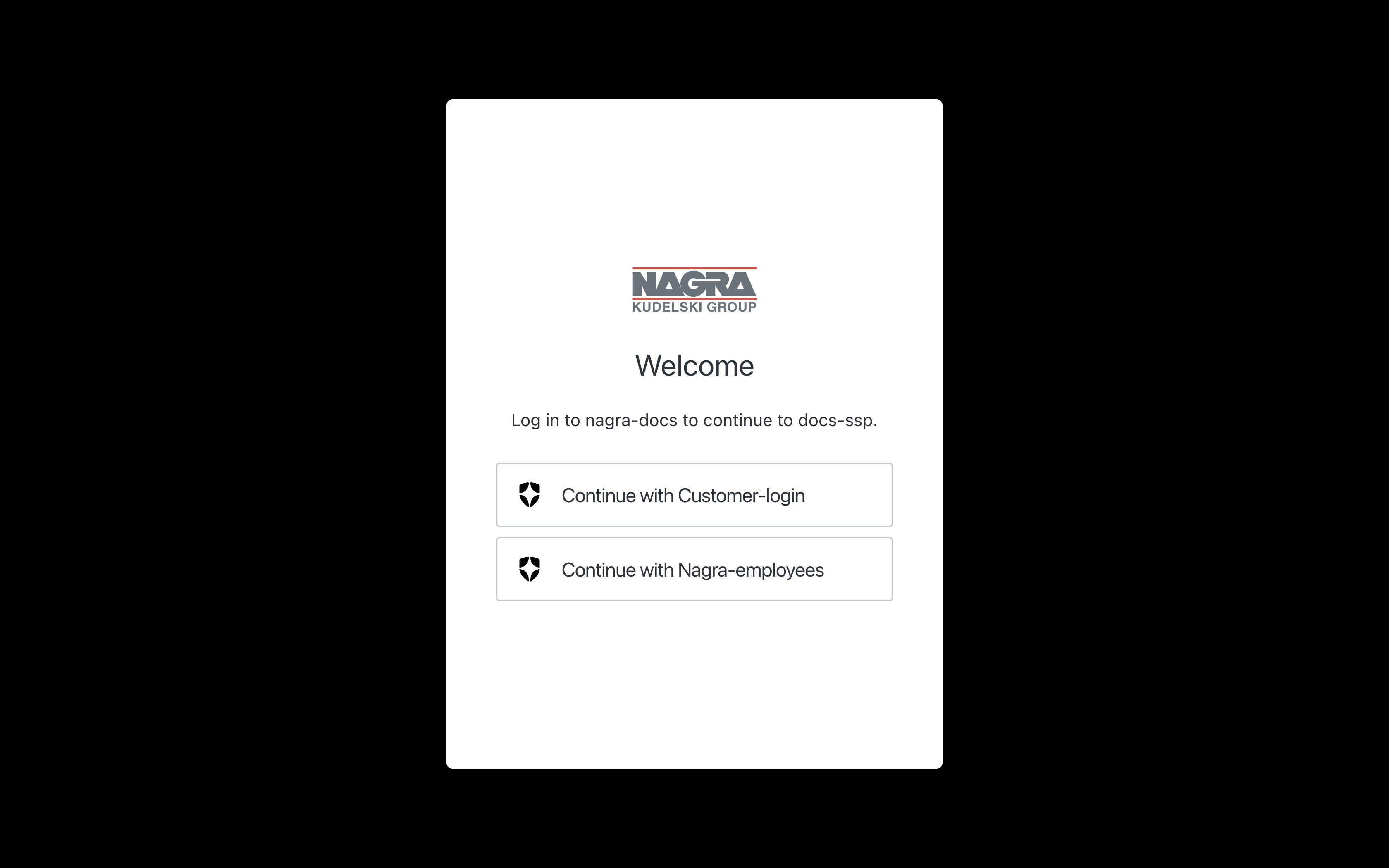
Simple Publishing Process: With so many products to maintain, simplicity is key. Scroll Viewport for Confluence Cloud offers a straightforward publishing workflow that saved the team some headaches in delivering their public docs.
“The publication process now with Scroll Documents and Scroll Viewport is a lot more robust than what we had with Scroll Versions. Previously, there would be links to check and fix, and various things that would break in the process. I’m very happy that I can just click a button now and it gets published without issues. Kudos to K15t for that! Just a couple clicks and it all works.”
– Martin Polley, Technical Writing Manager at NAGRA.
Supported Macros to Define and Structure Content: The list of native and third-party macros that Scroll Viewport supports is long and constantly expanding. One important example is the Open API Documentation macro, which enables NAGRA to publish API documentation on their sites.
Unifying the Documentation Sites: With the help of CloudFlare as a reverse proxy, NAGRA was able to tackle the challenge of merging their many sites into just one.
Authoring Documentation: The Benefits of Migrating from Scroll Versions to Scroll Documents
Versioning: As NAGRA updates their products, they need to create and publish new versions of the documentation. Some products offer more than a dozen different versions and it’s important that users are able to consume the documentation related to the version they’re using. Scroll Versions is not available on Confluence Cloud, meaning the team had to migrate their documentation to Scroll Documents – the new home for versioning and advanced content management on Confluence Cloud.
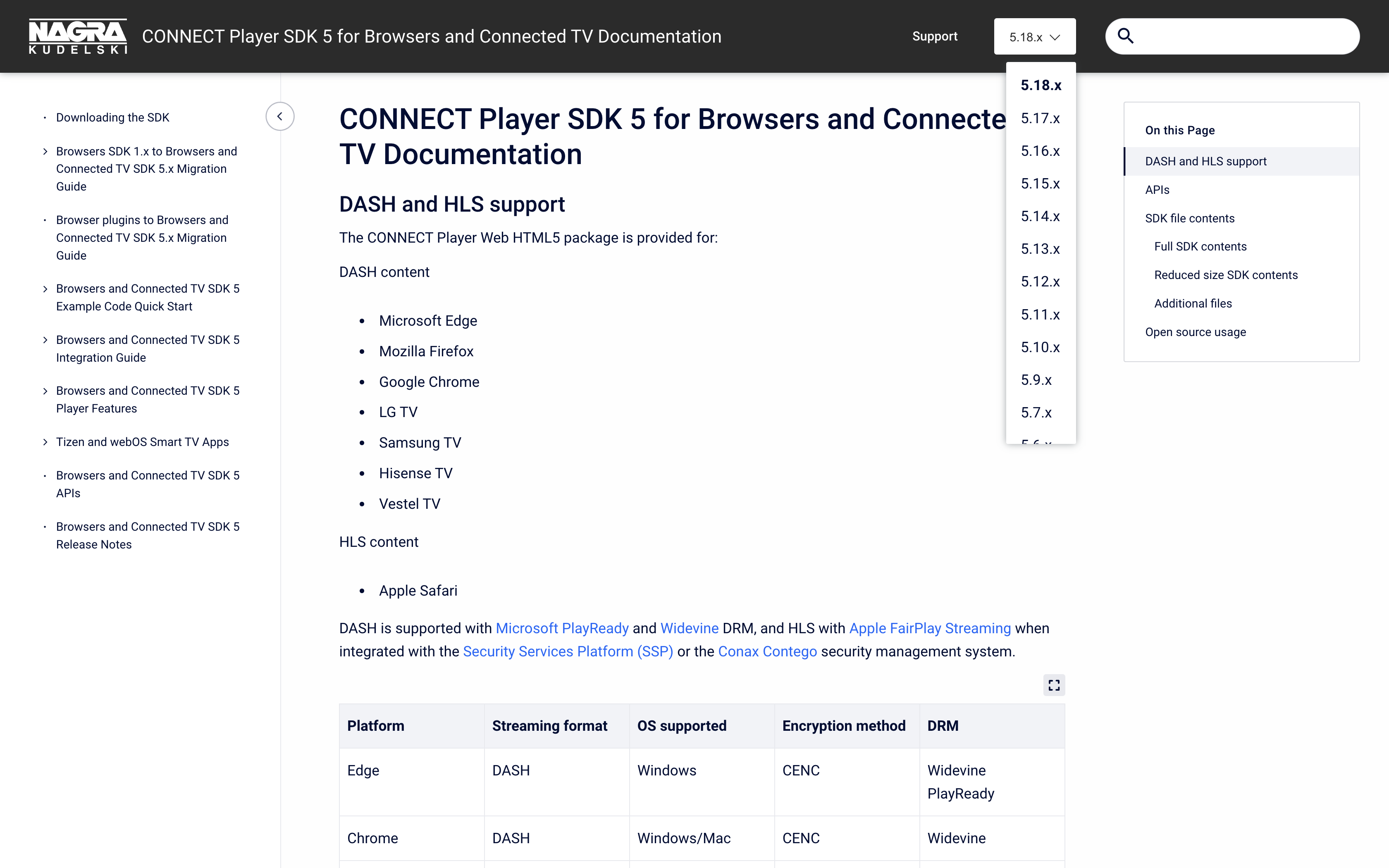
Variant Management: In addition to versions, NAGRA also maintains multiple variants of their documentation. Similar to Scroll Versions, NAGRA migrated the variants over to Scroll Documents and its extension: Variants for Scroll Documents.
“Scroll Documents is great! Does what it’s meant to do, and we’re happy with it. Obviously there’s a paradigm shift in the way Scroll Versions worked and Scroll Documents works. But after some internal training, the authors and editors are able to understand the differences and adopt the tool in their day-to-day work.”
– Olivier Crozier, Tools Admin Team Leader at NAGRA.
Learn more about the differences between Scroll Versions and Scroll Documents →
The Cloud Journey Continues
The NAGRA team has officially published 29 live sites to their Cloud documentation portal and have just one more to migrate.
NAGRA continues to upgrade their Confluence server from time to time to stay ahead of new security vulnerabilities. Each upgrade requires varying levels of time and effort, and the team really looks forward to leaving these heavy maintenance activities behind when everything is finally on Cloud.
Authoring and publishing documentation with the Scroll Apps is also just one of the many reasons NAGRA uses Confluence across the company. In addition to migrating their public docs, NAGRA is busy migrating all of the company’s active spaces to Confluence Cloud and hope to complete their journey by early 2024 – just in time to bid farewell to Confluence Server!
Looking to transform your documentation process like NAGRA? The Scroll Apps for Confluence will help your team easily manage and share your product information whenever and wherever it’s needed. Learn more about this suite of Confluence apps.

.png)