How to Tame Your Product Information Chaos
Meta Information |
Explanation | |
|---|---|---|
metaDescription |
Keep users from digging through incomplete and inaccurate content by creating repositories for your product information. |
Field Type Text Help Should be max 120 characters. This is shown on the result page e.g. on Google. |
shareTitle |
How to Tame Your Product Information Chaos |
Field Type Text Help This title is shown when the blog post is shared on social media. |
shareDescription |
Your users may be digging through incomplete, duplicate, and inaccurate information to find what they need. Follow these tips to learn how to create repositories for your product information. |
Field Type Text Help Should be 1-2 sentences. This text is shown if the blog post is shared on social media or other platforms. |
shareImage |
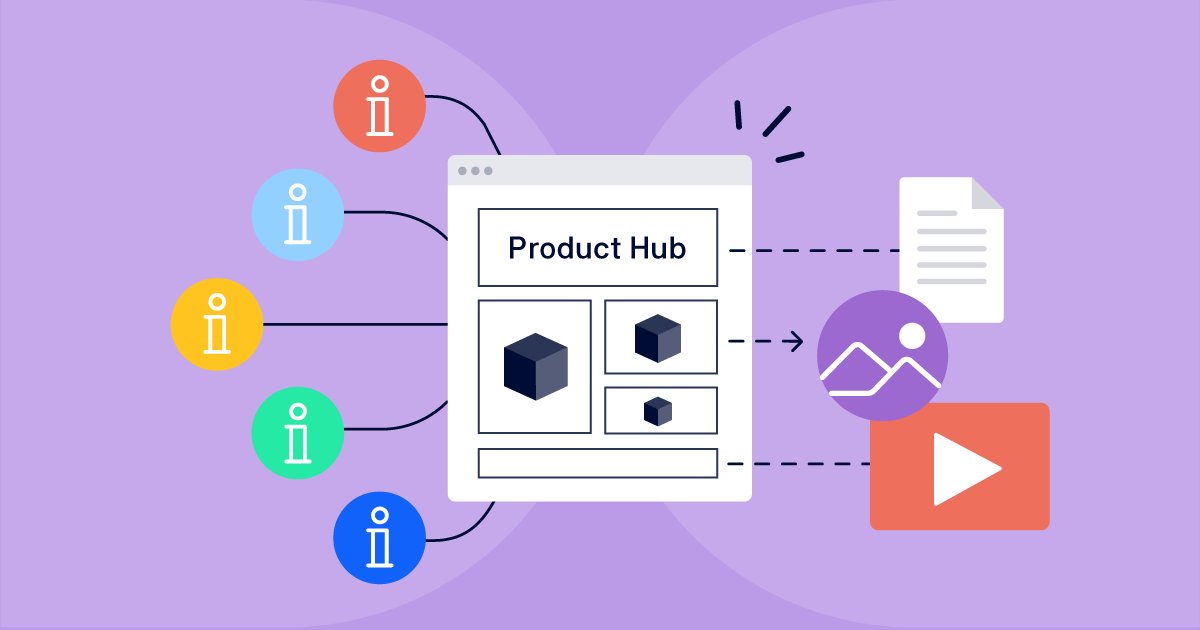
|
Field Type PNG/JPG |
teaserImage |
Field Type SVG Help To add an SVG do the following:
| |
teaserText |
Your users may be digging through incomplete, duplicate, and inaccurate information to find what they need. Follow these tips to learn how to create repositories for your product information. |
Field Type Text Help Should be 1-2 sentences. |
author |
Field Type Link to page Help The author needs to be a page link from the team page. | |
heading |
Field Type Text Help If your blog post title should change for the following reasons:
Example: The title of the blog post is - Heading property = Announcing Orderly: Replace Confluence Page Properties with Notion-like Databases | |
textToSpeech |
Field Type mp3 Help Please ping Steffen to create the file. | |
relatedPosts |
Picture one of your product users: they have something they care about, something they want to do, and your product helps make that happen. But like anyone using a new tool, your users inevitably stumble here and there:
They can’t figure out how to do something in their workflow.
They need to learn how a feature works in the product.
They want information on the latest product release.
They run into what seems like a bug and they need help.
So, what happens next? Where do they find the information they need to discover your product’s value?
Depending on how chaotic information is within your team, your users may be forced to sift through incomplete, duplicate, and inaccurate information that’s spread across multiple channels. This messy trail of problematic information makes it challenging for users to find what they need to be successful. But have no fear! With the right approach, that same information can be used to uncover the true value of your product. What is that approach? Let’s talk about product hubs.
The Central Idea
You see, your team is already creating the information everyone needs to be successful; all you have to do is centralize it. Although it may be tempting, don’t dismiss centralization as a simple tooling issue. Of course, introducing a team knowledge management tool like Confluence can be beneficial, but in order to centralize your product information effectively, you’ll need to thoughtfully consider how you centralize the information itself.
No matter what route you take, research suggests there are many benefits to centralizing your team and company information. Your teams will:
Save time
Seek out solutions on their own
Learn independently
Feel more confident
Be more productive
And users will:
Have central access to accurate and up-to-date information
Experience a more seamless journey with your product
Be able to unlock product value more quickly
Product Hubs
To start centralizing the information in your team, we recommend creating one or more product hubs. Product hubs are repositories that store and manage all the information related to your product or products. They serve as sources of truth, housing everything from technical specifications to user manuals.
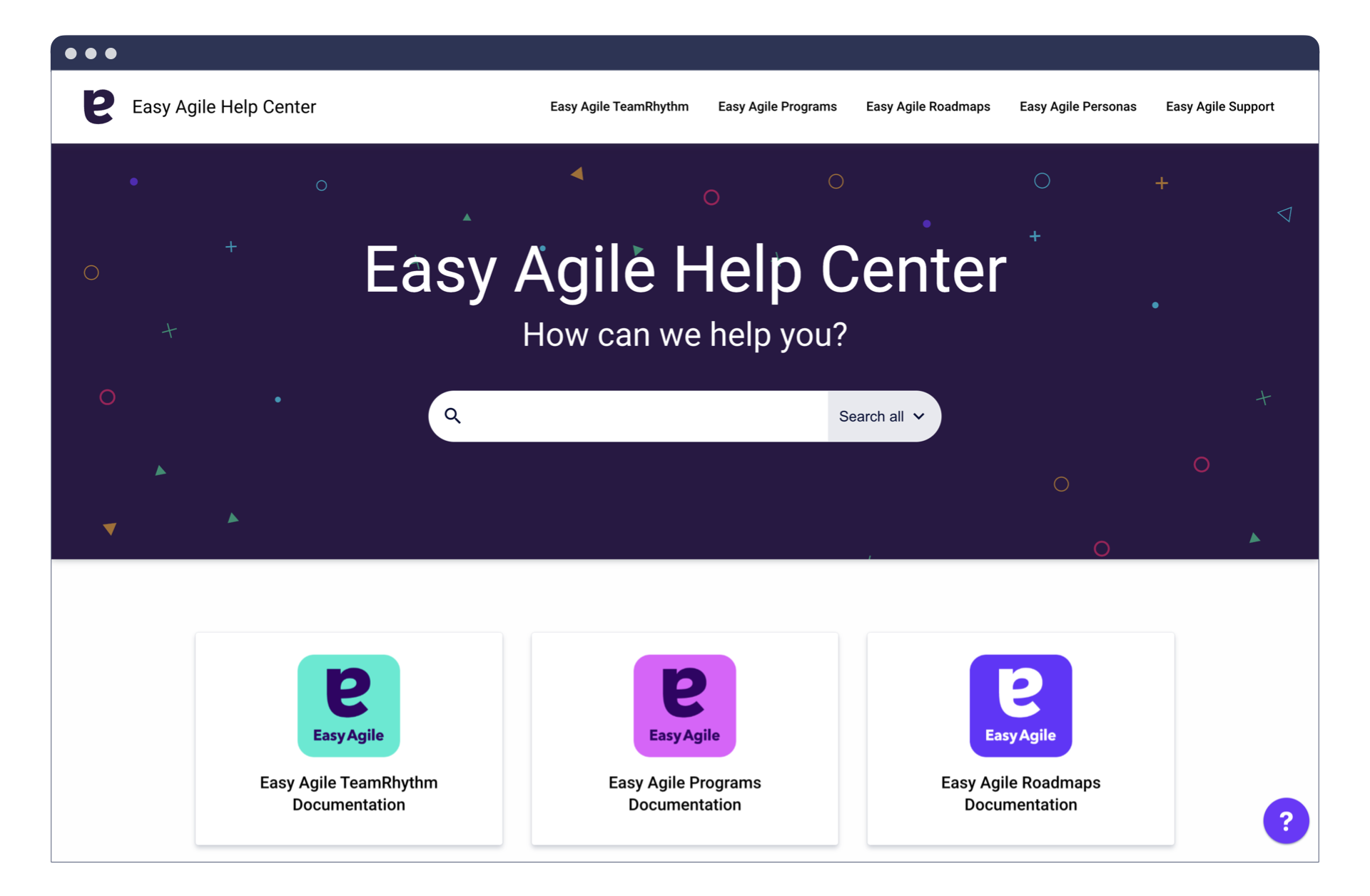
The design and implementation of a product hub can vary based on your organization’s specific needs. Consider the purpose, target audience, and genre of content when deciding on the type(s) of product hub(s) to create. For example:
Support hubs, like Easy Agile’s Help Center, focus on addressing customer problems and providing assistance after your users have started with your products.
Feature hubs, like Appfire’s “The Hub”, showcase product functionality, benefits, and use cases and serve to inspire and educate users who are interested in what your products can do for them.
Learning hubs, like K15t’s Confluence Collaboration Hub, help users develop and expand their knowledge and skills with a given product – in this case, Atlassian Confluence.
How to Build
Now it's your turn. Check out these six tips for building an effective product hub:
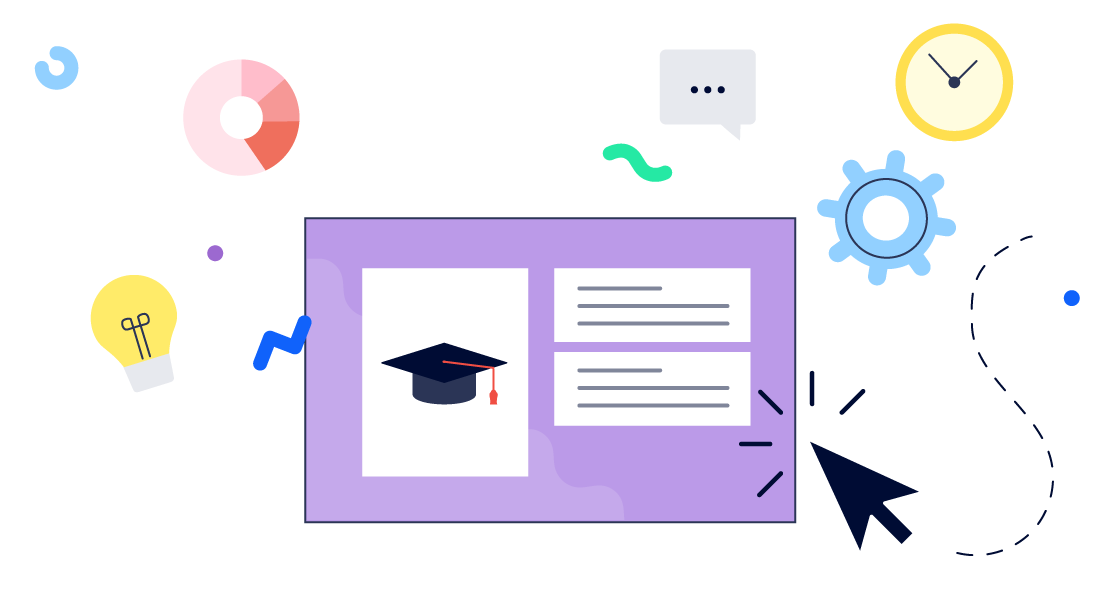
Choose a suitable knowledge management tool
Pick a tool that is easy to use, collaborative, offers flexible organization, and integrates with the other tools your team uses. For these reasons, we’re huge fans of Confluence at K15t, but go with whatever you feel works best for your team.
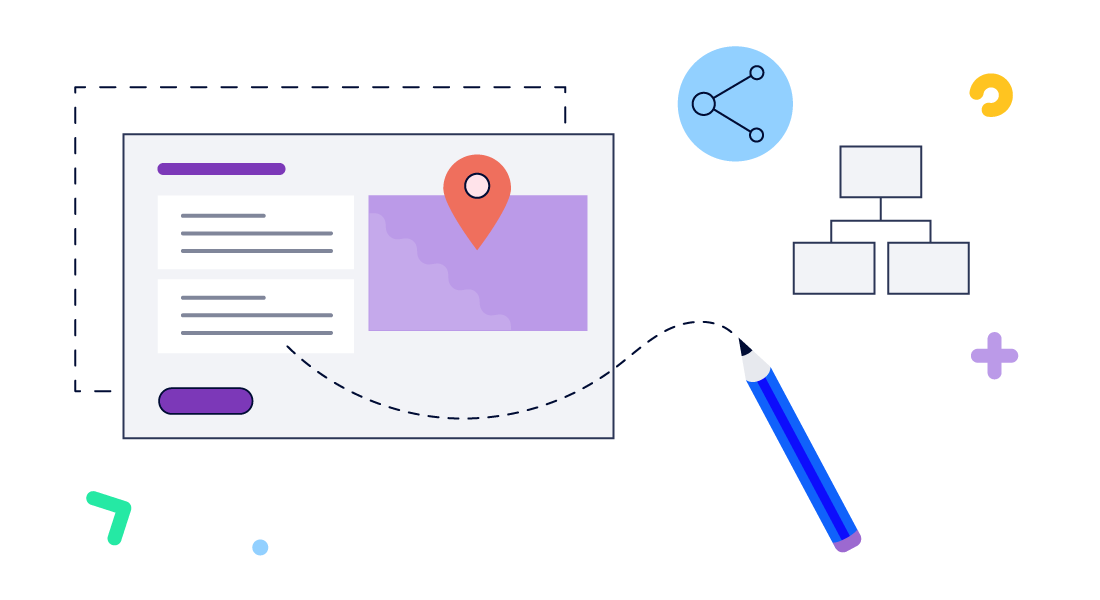
Embrace a structured approach
Organize your information in a clear way using workspaces, content hierarchies, and documents. Utilize templates with metadata to facilitate content creation, sharing, and tracking.
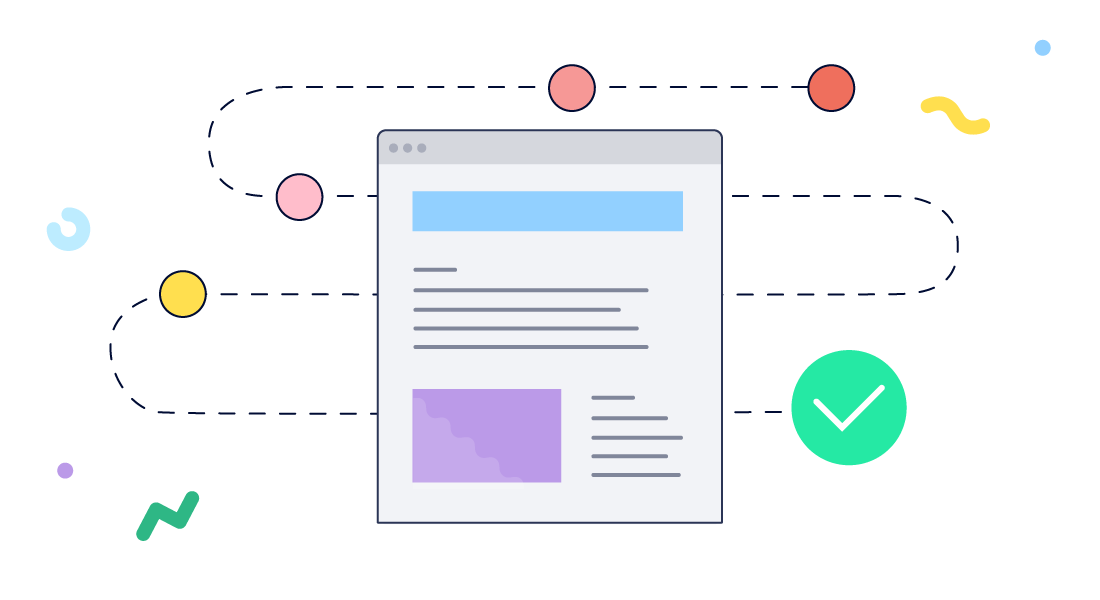
Prioritize content quality and accuracy
Make sure your content is clear, up-to-date, and follows consistent formatting. Set up regular content review processes within your team and archive outdated or obsolete content.
Check out our helpful tool for maintaining content quality in Confluence →
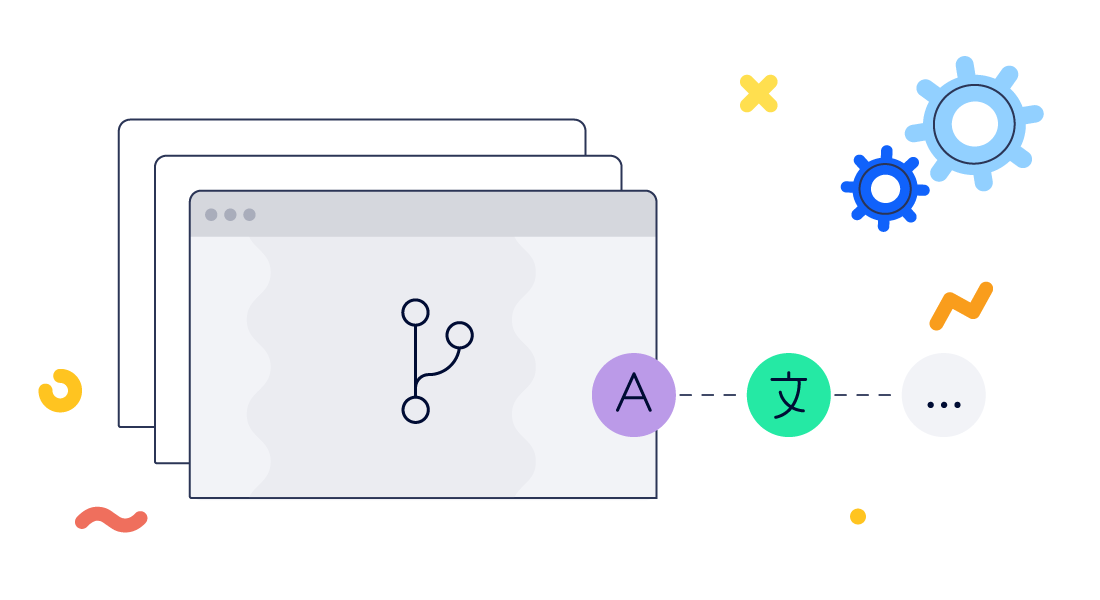
Manage how information is created
Keep your content under control using versioning and change tracking. Utilize conditional content variants and multilingual capabilities to deliver tailored information to different audiences.
Explore our tools for creating conditional content and multilingual content in Confluence.
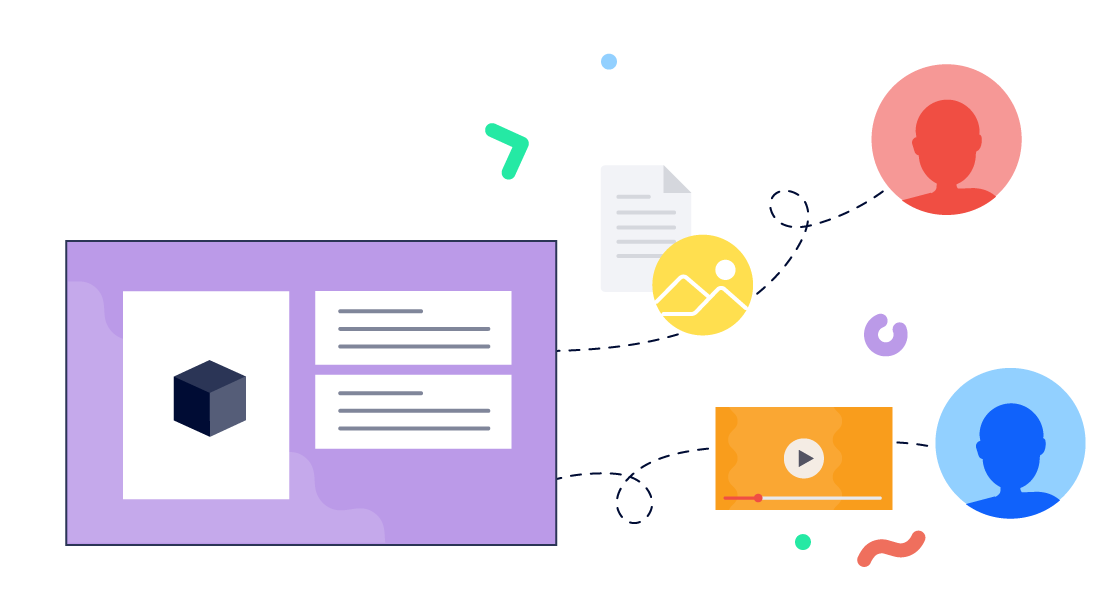
Publish and share with intention
Share content purposefully and securely, considering user roles and needs. Utilize different channels and formats like videos within your product, audio in an article, and written content for documentation to effectively reach users.
Publish your Confluence content to your users with our app →
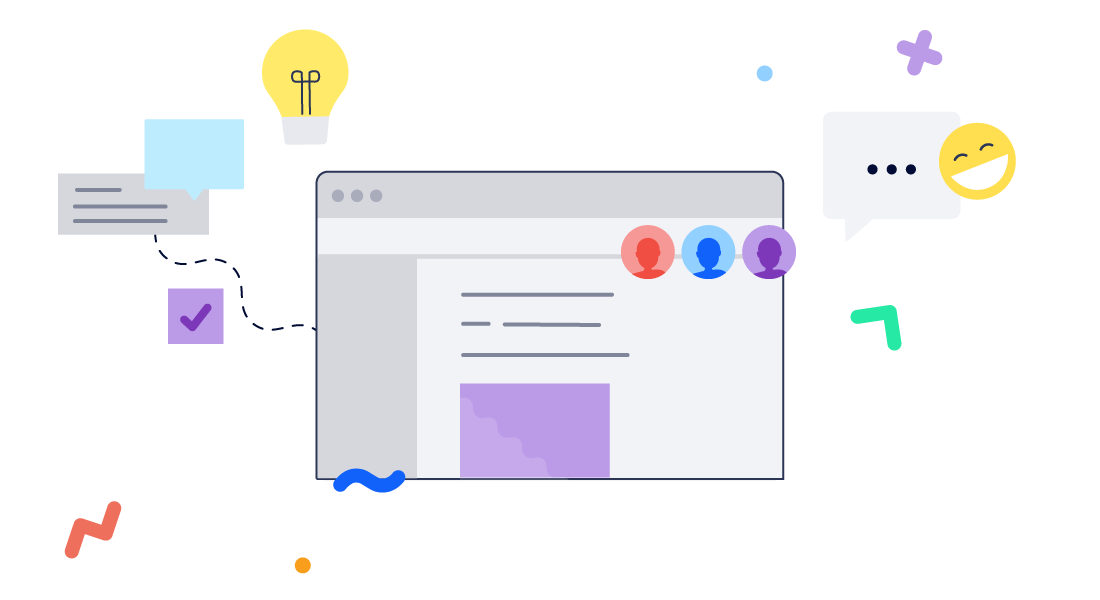
Encourage collaboration and communication
Foster a dynamic and supportive environment where ideas can flourish. Utilize collaborative features like commenting and multiple editors to facilitate teamwork. Set clear expectations and responsibilities for team members.
The Value Unlock
At K15t, we’ve successfully created a number of product hubs in order to centralize our information and to keep both our teams and users on track:
Although the task of building a product hub may seem daunting at first, the rewards are definitely worth the effort. By doing so, you can tackle common information challenges while driving efficiency and productivity. Ultimately, centralizing and sharing product knowledge will streamline user journeys and amplify your product value. Now that sounds like a win-win!
Additional Resources
Here are some additional articles that might be helpful as you pursue the six tips for building an effective product hub:

.png)