The 2 Types of Data Needed To Improve Your Confluence Product Documentation
shareTitle |
The 2 Types of Data Needed To Improve Your Confluence Product Documentation |
|---|---|
shareDescription |
There’s plenty of content out there about how to use metrics or customer feedback to improve your documentation. But why not both? Learn how to use qualitative and quantitative data to improve your product documentation. |
shareImage |

|
teaserImage |

|
app newsletter image (primary) |
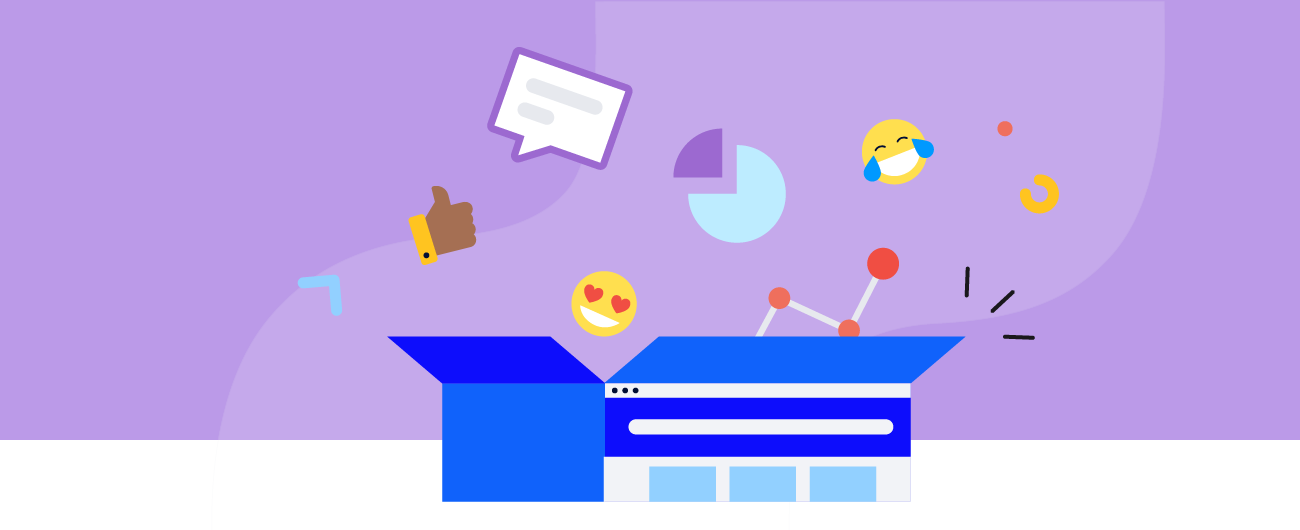
|
app newsletter image (secondary) |

|
hideNewsletterSignup |
False |
teaserText |
Learn how to use qualitative and quantitative data together to improve your product documentation. |
metaDescription |
There’s plenty of content out there about how to use metrics or customer feedback to improve your documentation. But why not both? Learn how to use qualitative and quantitative data to improve your product documentation. |
author |
Gabriella Evans |
image |
|
heading |
The 2 Types of Data Needed To Improve Your Confluence Product Documentation |
link |
|
label |
blog |
lang_de |
There’s plenty of content already out there about how to use metrics or customer feedback to improve your documentation. But why not both?
Qualitative and quantitative. Contextual and measurable. Whatever terms you might use for these two very different types of data, if the data you collect from one type is valuable, then what you collect from both combined will be golden.
In this article, you’ll learn how to use two different types of data – qualitative and quantitative – to improve your product documentation. The examples are based on using Confluence to write your documentation, and using Scroll Viewport to publish that content as a help center for your users.
Qualitative Data: The Contextual Type
What is qualitative data?
Simply put, qualitative data is data that can’t be counted or expressed as a number. It’s referred to as ‘subjective’ as it can be open to interpretation.
It is usually descriptive and involves at least one of the five senses: see; feel; taste; hear or smell. Qualitative data can be words, pictures or symbols.
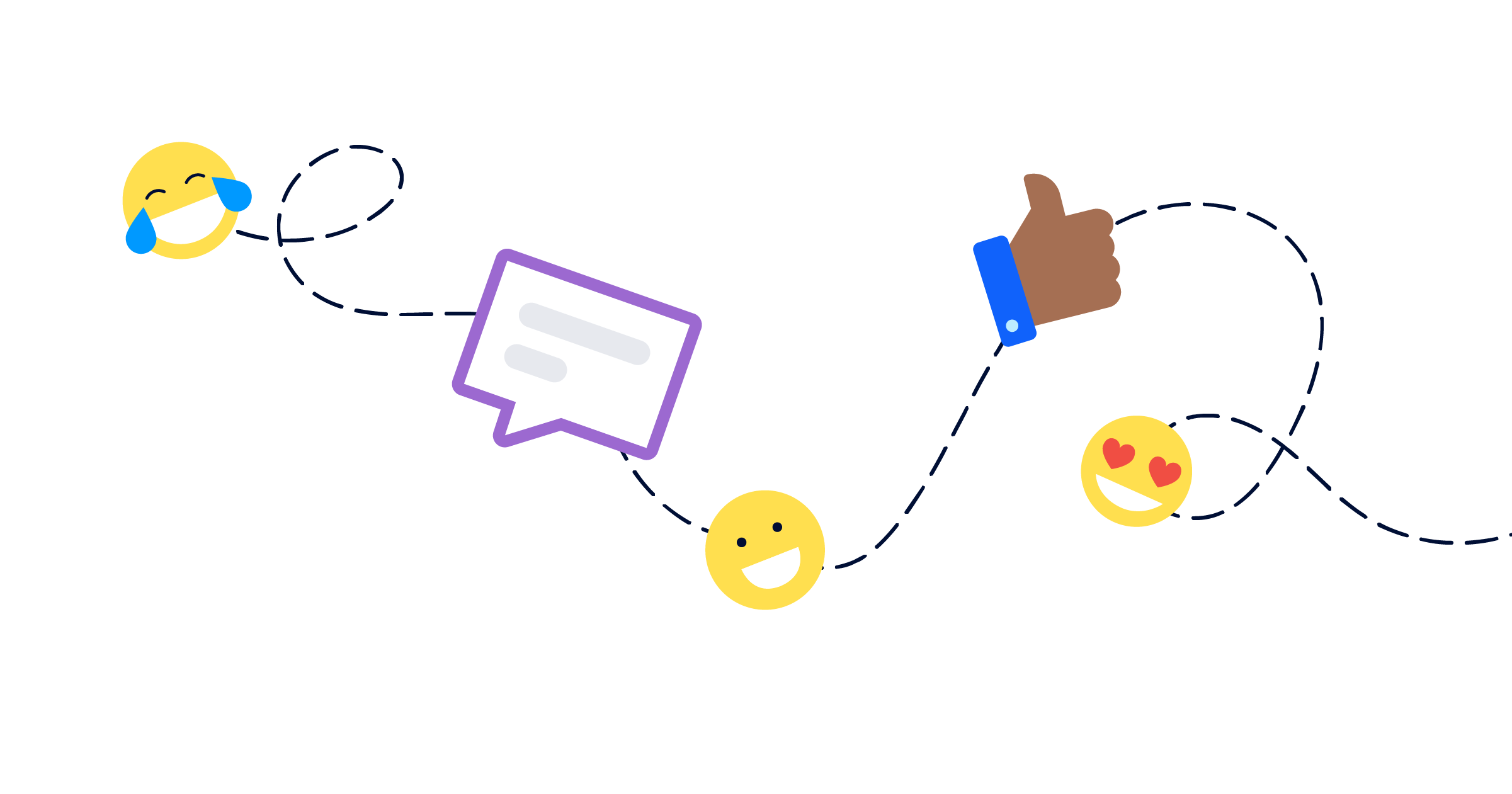
What you can learn from qualitative data
Collecting qualitative data – more commonly referred to as feedback – on your product documentation gives you the opportunity to improve your content based on what your customers – internal and external – are saying.
Collecting qualitative data from your inside your company only makes your product documentation stronger. The more minds that work together on content, more valuable information will be added and any mistakes such as incorrect information or typos will be picked up on and corrected.
There’s certainly a lot that you can learn by giving external customers a chance to share their thoughts. Providing them with a way to give feedback can make them feel appreciated and more likely to stay loyal to your brand.
How to collect qualitative data
Collecting qualitative data internally
Before you think about publishing your product documentation to an external audience, there should be a workflow in place to ensure your content has been thoroughly checked internally.
Using Confluence makes this process easy. For starters, it enables you to write your documentation collaboratively, so many different teammates can contribute to and give feedback on the content from start to finish.
Once a contributor has finished a piece of product documentation, it should also be proofread by at least one other person who can look at it with a fresh pair of eyes. Ideally someone who is a subject matter expert and also someone who is proficient in the language you’re writing in make the best proofreaders.
If you want to take your checks one step further, you could run a series of user tests on new content with internal stakeholders / willing customers to gather in-depth feedback before publishing your content externally.
Collecting qualitative data externally
Providing ways for your customers to share their thoughts lets them know that their feedback is appreciated. When your customers are happy, they’re more likely to stay loyal to your brand.
If you deliver your product documentation to your customers by publishing it as a help center, it’s wise to enable a way for users to leave feedback.
When you publish your Confluence-based documentation as a help center with Scroll Viewport, you can integrate it with Hyvor Talk to collect customer feedback as comments and reactions directly in your articles.
.png)
If your customers like certain elements of your documentation, you can replicate that in other areas. If they give you feedback to say that something is not clear to them, then you have the chance to update the content to avoid others stumbling across the same issue.
Your customers can also submit support tickets straight from Scroll Viewport help centers if the product documentation published doesn’t answer their question.
When a customer raises a support ticket, take the information given on board by updating your documentation to reflect whatever wasn’t clear to them. If you’re not sure which specific part of a process they got stuck on, just ask! It will help other customers in the future and you can also be sure that you’re resolving their question properly by understanding their query 100%.
%20(1).gif)
Quantitative Data: The Measurable Type
What is quantitative data?
Quantitative data is data that can be expressed as a number, or can be ‘quantified’. The data leaves little open to interpretation as it’s measurable and factual.
This type of data shows us how many, how much or how often.

What you can learn from quantitative data
There’s no point in collecting data for the sake of it, so before you dive in to the numbers, ask yourself what you actually want to understand about your users or the performance of your documentation. For example, are you really just curious about the number of visitors to your help center, or do you actually want to understand which articles garner the most and least traffic to see how that impacts user success?
Alongside the usual metrics you’d expect to find like page views, traffic sources etc., here are some things you could uncover by collecting quantitative data from your help center:
Need for translated content: Look at where your users come from and their default language to see if there could be a need to provide your documentation in different languages.
Opportunities for new content: Add a search bar to your help center to see what keywords your customers are searching for. Compare the insights with your keyword strategy and see if the keywords can be added to existing or new content.
Scroll Viewport help centers have powerful search functionality already built in to the theme, so your users can access the search bar from wherever they are on your help center.
Device optimization: Check which device customers are using to view your content. If you have growing numbers of mobile visitors, optimize your content for mobile.
How to collect quantitative data
When you transform your Confluence content into a Scroll Viewport help center, you can connect it with Cloudflare Web Analytics, Google Analytics, Google Tag Manager and Google Search Console.
Once connected, your team can gather a whole host of data from your help center to shape your content.
This data helps to build a clearer picture of who your users are, what’s important to them, and what their journey into and around your help center looks like.
Cut Out the Guesswork – Rely on Data!
When it comes to understanding who your users are, what they’re thinking, what they’re searching for and how they interact with your content, cut out the guesswork and rely on data instead.
If your most-visited documentation article is ‘How to restrict admin access’, this data alone doesn’t tell you why users visit the page so much. Comments on the page can reveal exactly that, they might show you that users flock here because the corresponding settings in your product are especially confusing for users to grasp.
With both qualitative and quantitative data sources linked to your help center, this winning combination provides a constant flow of data for you to pull from to improve your product documentation.

.png)