Build a Help Center on Confluence Cloud with Scroll Viewport
shareTitle |
Build a Help Center on Confluence Cloud with Scroll Viewport |
|---|---|
shareDescription |
Create a help center for your users, using the documentation you have in Confluence. Start your free 30-day trial of Scroll Viewport Cloud. |
shareImage |
|
teaserImage |
|
app newsletter image |
|
hideNewsletterSignup |
False |
teaserText |
Scroll Viewport is now available on Confluence Cloud. You can now easily create a help center for your users, using the documentation you have in Confluence. |
metaDescription |
Start your free 30-day trial of Scroll Viewport Cloud. Find it on the Atlassian Marketplace. |
author |
Gabriella Evans |
lang_de |
https://www.k15t.de/blog/2020/06/erstellen-sie-ein-helpcenter-mit-scroll-viewport |
You asked, and we listened! We're delighted to announce that Scroll Viewport is available on Confluence Cloud. You can now easily create a help center – also known as a knowledge base – for your users, using the documentation you already have in Confluence. Your help center can be available publicly, or restricted so you can manage who has access to your content.
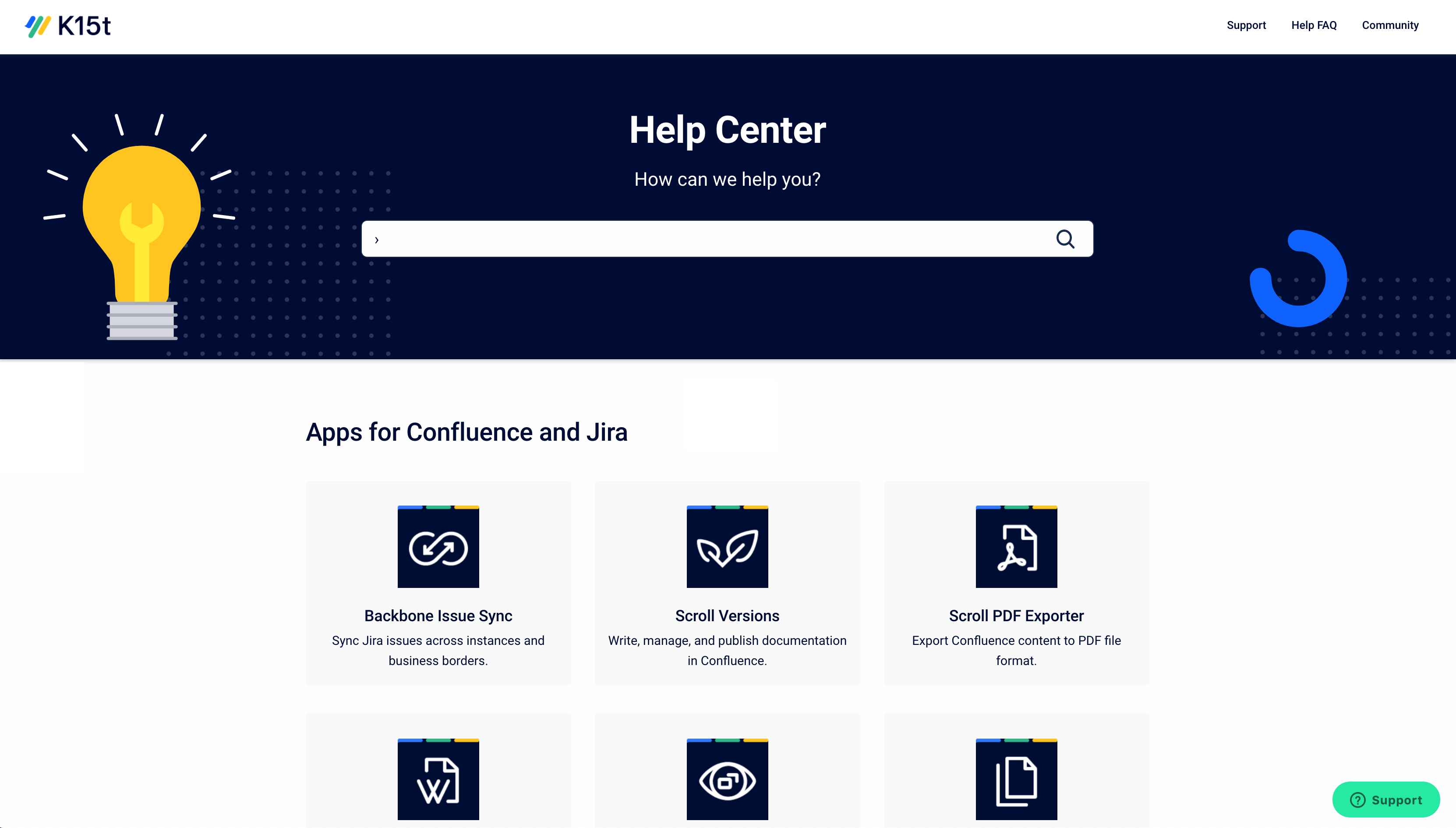
A Confluence Cloud App, for Confluence Cloud Users
In line with the times, and also Atlassian's vision, making Scroll Viewport Confluence Cloud-ready was a no-brainer for us. Cloud is becoming an increasingly popular platform to host all types of software, and as more customers switch to Cloud, we're pleased that Scroll Viewport can extend the functionality of the Confluence Cloud platform with a help center solution.
Publish a Beautiful Help Center on Confluence Cloud
It's pretty simple. Write your documentation in Confluence Cloud, then publish it as a beautiful, help center with a custom domain. It's your choice whether you make it public or restrict it so only customers of your choice have access.
The Help Center theme makes navigating your documentation easy, so your users can self-serve to get the help they need. Using the theme editor, you can customize your help center so that it fits with your brand. No coding needed!
For those who have coding experience, custom CSS and JavaScript can be added for advanced customization.
You can also integrate with analytics tools such as Google Analytics or Cloudflare Web Analytics to gather information about how your users are interacting with your help center and react to their needs. Then connect it to your chosen customer support or ticketing system such as Zendesk or Jira Service Management Cloud so that your users can contact you if they have any questions.
Learn how you can publish versioned Confluence Cloud documentation as a beautiful custom help center with the new Scroll Documents and Scroll Viewport integration.
Watch the video →
Work Some Magic on Your Confluence Docs
Once you've identified that you want to make your Confluence documentation available to your customers, there are many reasons why a help center is the best way to do this.
Having a proper help center benefits your team by:
Making your customers happy by enabling them to
self-serve and quickly find the answers they're looking for
.
Reducing costs and increasing your team's efficiency by deflecting support tickets.
Showcasing your organization as a hub of useful knowledge.
Building trust with your users, who see your help center as an extension of your brand due to familiar branding and URL.
Want to see it in action? Check out our own help center built on Scroll Viewport for Confluence Cloud.
Give It a Go!
Scroll Viewport for Confluence Cloud is now available on the Atlassian Marketplace.




.png)