Sync Jira Service Management With Jira Software To Streamline Customer Service
Meta Information |
Explanation | |
|---|---|---|
metaDescription |
Learn how to sync Jira Service Management tickets with other Jira or JSM projects using Backbone Work Sync for Jira. |
Field Type Text Help Should be max 120 characters. This is shown on the result page e.g. on Google. |
shareTitle |
Sync Jira Service Management With Jira Software To Streamline Customer Service |
Field Type Text Help This title is shown when the blog post is shared on social media. |
shareDescription |
Sync Jira Service Management tickets with other Jira or JSM projects to reduce the time to resolve customer requests. Synchronize comments, attachments, and workflows across projects using Backbone Work Sync for Jira. |
Field Type Text Help Should be 1-2 sentences. This text is shown if the blog post is shared on social media or other platforms. |
shareImage |
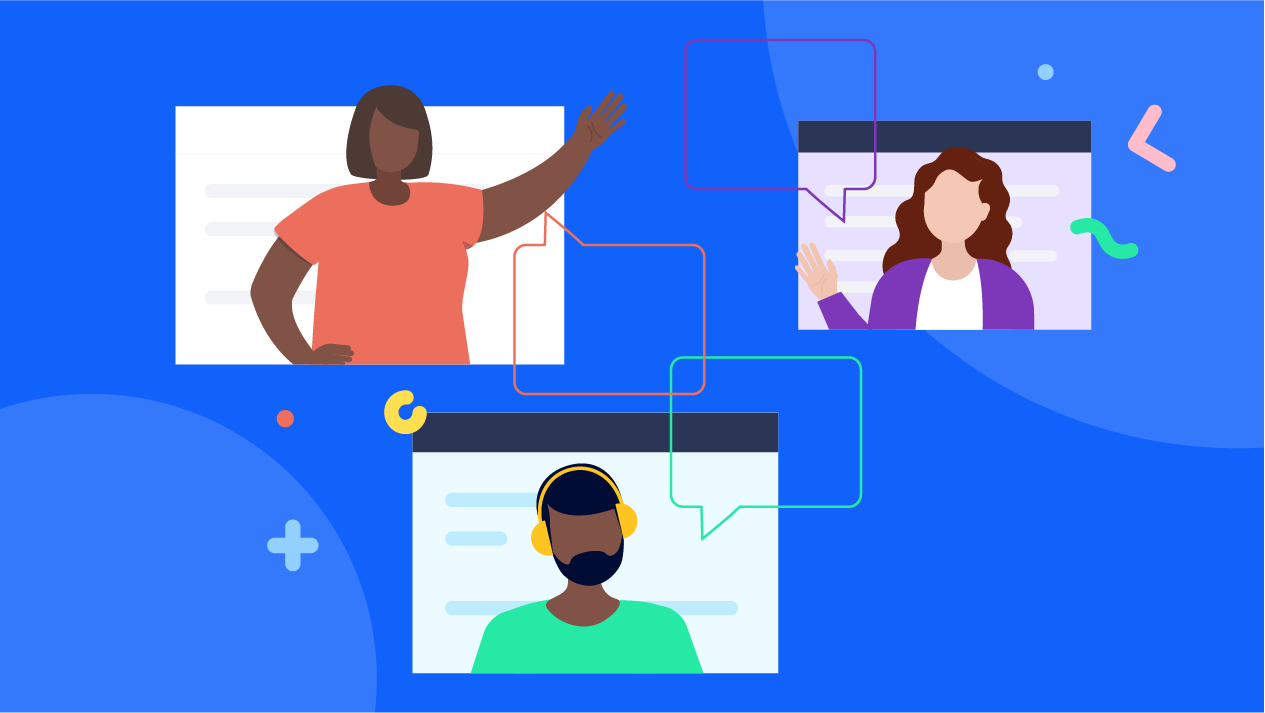
|
Field Type PNG/JPG |
teaserImage |
Field Type SVG Help To add an SVG do the following:
| |
teaserText |
Sync Jira Service Management tickets with other Jira or JSM projects to reduce the time to resolve customer requests. Synchronize comments, attachments, and workflows across projects using Backbone Work Sync for Jira. |
Field Type Text Help Should be 1-2 sentences. |
author |
Field Type Link to page Help The author needs to be a page link from the team page. | |
heading |
Sync Jira Service Management With Jira Software To Streamline Customer Service |
Field Type Text Help If your blog post title should change for the following reasons:
Example: The title of the blog post is - Heading property = Announcing Orderly: Replace Confluence Page Properties with Notion-like Databases |
textToSpeech |
Unknown Attachment |
Field Type mp3 Help Please ping Steffen to create the file. |
Many of us use ITSM tools like Jira Service Management (JSM) to effectively manage and streamline customer service. But service delivery can be a bit of a mess as it involves different departments like IT, support, dev, and other teams, each with its own tools and processes. In this blog, we will elaborate on how customer service can be streamlined by automatically syncing Jira Service Management with Jira and JSM projects using Backbone Work Sync for Jira. We will touch on how you can reduce the time to resolve customer requests and improve your satisfaction ratings while minimizing the problems caused during collaboration on Jira Service Management tickets within teams.
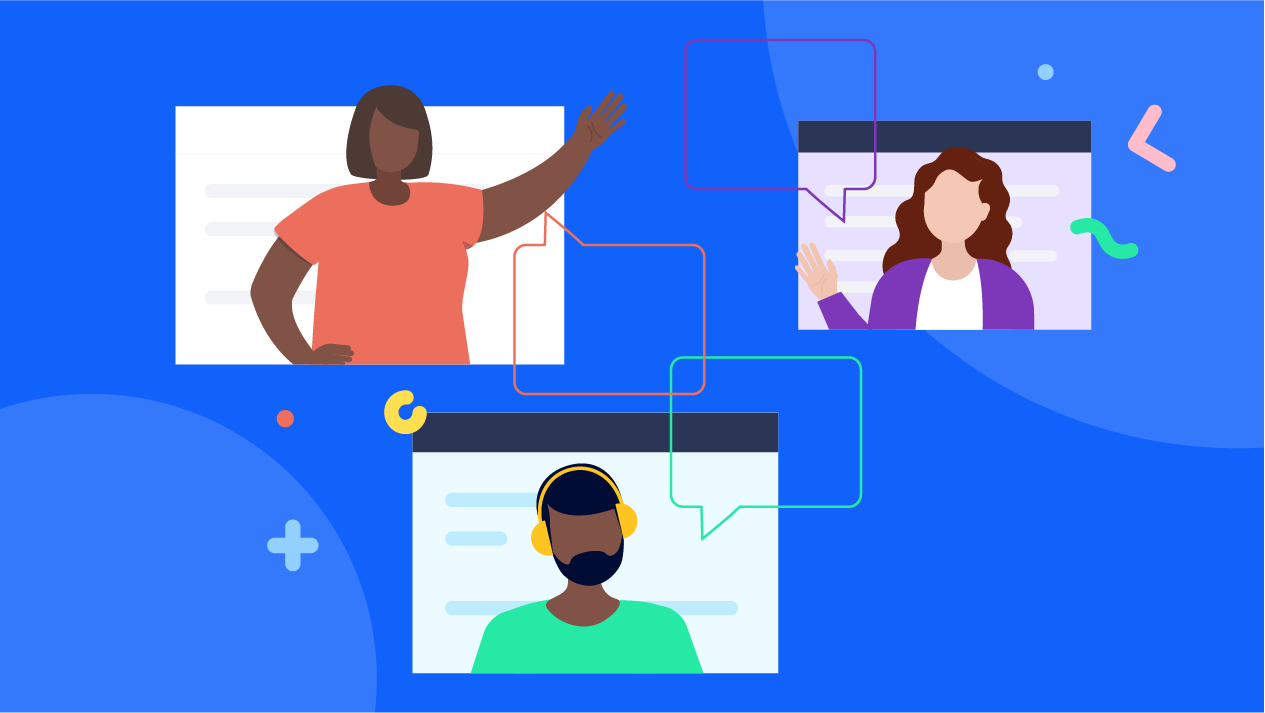
Why Do You Need To Sync Jira Service Management With Jira or JSM Projects?
Let’s assume your 1st-level support teams use Jira Service Management to manage customer requests and incidents. Most of the time, they can resolve all customer tickets on their own. But sometimes, they hit a roadblock and need to call in the big guns for a solution - usually development or service teams. In fact, according to a report by Atlassian, 45% of IT incidents require help from these 2nd and 3rd-level support teams for further investigation.
Here’s the catch, these higher-level support teams are often not part of the Jira Service Management project and might even use a completely different tool for their day-to-day activities, like Jira Software. Therefore, your customer service team members have to jump back and forth between Jira Service Management and Jira and manually copy and paste tickets, wasting valuable time while also risking the loss of info. It also means that your customers have to wait longer to get their tickets resolved, testing their patience. This is where Backbone Work Sync for Jira comes in to help sync Jira Service Management projects with other Jira or JSM projects.
Problems of Silos in Service Delivery
The situation described above can create a lot of problems and inefficiencies in customer service. While Atlassian offers excellent resources for integration between Jira Service Management and Jira Software, there are still some things that can be improved.
Communication Gap: Sure, you can add your work item’s link to the referenced Jira/JSM ticket, but in some cases you might require more robust integration. Without proper syncing between JSM and Jira, you could risk losing important information and waste precious time switching between tickets and tools.
Inefficient Workflows: If only some members of your higher level support team are added as agents to the JSM project, they will have to manually copy the work items back onto their own Jira Software project and reassign them within their teams. This inefficiency risks losing information while wasting valuable resources.
Added Cost: Every member of your team who needs full access to the JSM project has to be added as an agent. Since Jira Service Management’s pricing model is based on user tiers, the cost of your subscription can rack up very quickly.
Privacy Concerns: Let’s not forget about privacy concerns. Sharing all your internal Jira work items with the 1st level support reps is a risky move, especially if they are outsourced to an offshore third party.
Without properly syncing Jira Service Management with Jira Software projects, your service desk teams will struggle to provide timely and accurate updates to your customers. This can lead to duplicate work, miscommunication, and a slow response time.

Remove Communication Silos Between Teams Using Backbone Work Sync for Jira
In comes Backbone Work Sync for Jira to save the day! With Backbone, you can easily connect and synchronize Jira Service Management tickets with Jira Software work items without ever leaving your own project. No more switching back and forth between tools or manually copying and pasting information.

How To Sync Jira Service Management With Jira Using Backbone Work Sync for Jira
Let’s explain this with an example. Suppose your software company’s level 1 customer support team uses JSM to collect support requests and bug reports from the customers. They come across a problem requiring further investigation from the development or service teams. This is how they can simplify the process of collaboration:
1) After installing Backbone Work Sync on both instances, the support team can connect their Jira Service Management project with the developer’s Jira project.
2) The Jira Service Management ticket that needs to be escalated can be sent to a developer using a JQL label, such as “dev-support”.
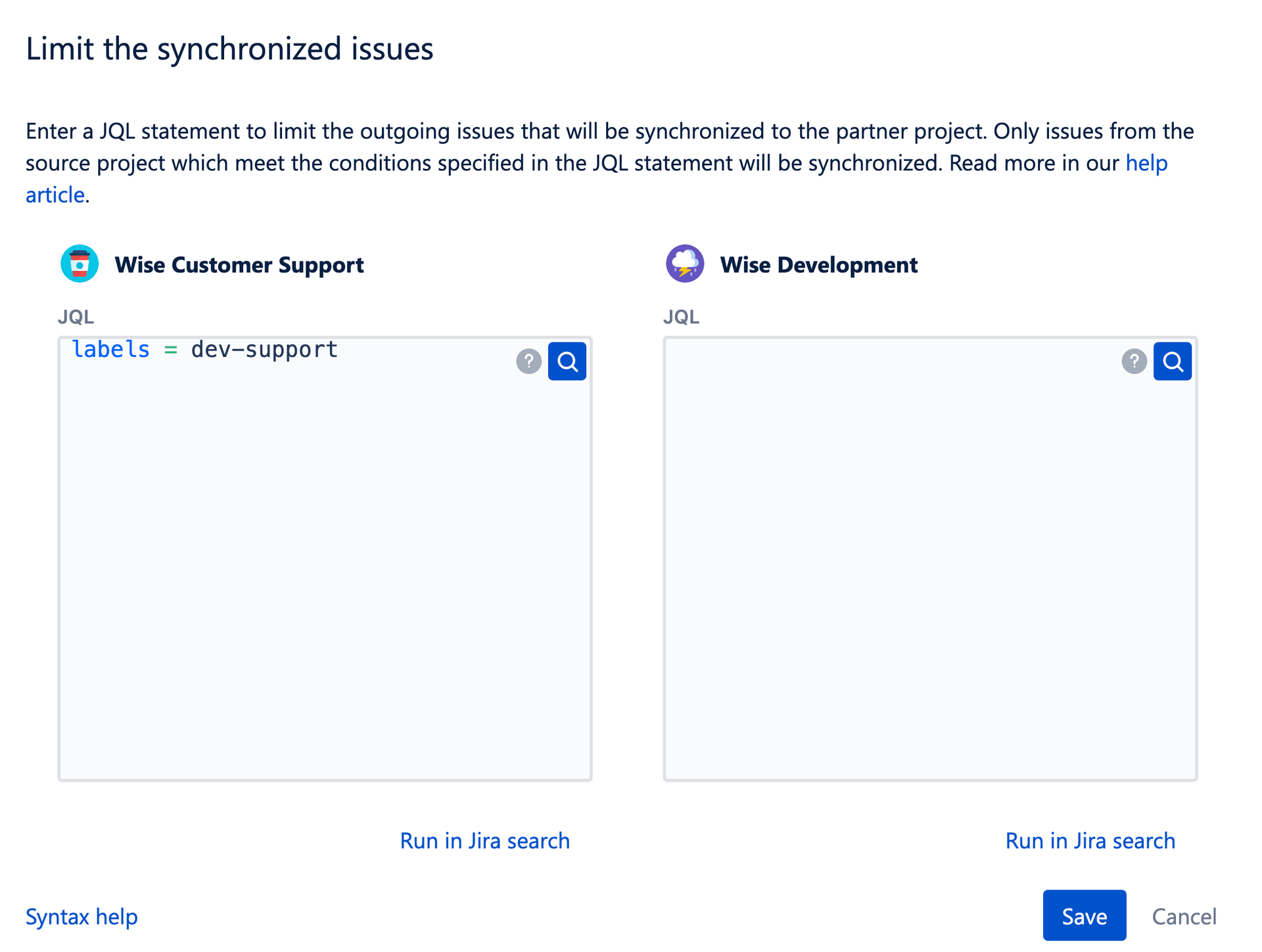
3) The ticket would automatically copy and sync the ticket with this label to the developer’s Jira project, where the developers can start working on it right away without ever leaving their own project.
4) Your team has full control over which Jira work item types and fields to synchronize. Different workflows can also be easily mapped across projects.
5) The direction of the flow of information can be determined as uni- or bi-directional, ensuring complete flexibility and control over information privacy.
Using Backbone Work Sync to synchronize work items makes it easier for everyone to collaborate, squash bugs, reduce duplication of work, and ensure that all teams have access to the latest information.
Sync Jira Service Management Comments Across Jira Projects To Improve Visibility
The customer support workflow can be streamlined further by syncing JSM comments with Jira projects - and vice versa. Want to keep internal comments private? No problem. You can distinguish between public and private comments and control the direction of syncing.
But that’s not all – we know that not all comments are created equal. That’s why you can use keywords or key phrases to make only selected comments public. Meanwhile, comments without this keyword are synced as either internal comments or ignored when syncing Jira Service Management with Jira projects. And, of course, all attachments can be synced from Jira Service Management to Jira using the same privacy settings and sync direction as the comments.
Your browser does not support the HTML5 video element
Simplify Collaboration, Cut Costs, and Streamline Your Customer Service
Collaborating seamlessly between Jira Service Management and Jira has never been easier, thanks to Backbone Work Sync. And the best part? You don’t have to worry about adding extra developers to your Jira Service Management projects and dealing with extra licensing costs. With Backbone, you can streamline your workflows, save time, and focus on what really matters - providing exceptional customer service.
Learn more about Backbone’s functionalities here, or sign up for a free demo and discuss your service delivery needs in detail.

.png)