Easy, Reliable, Secure Jira Synchronization
Simplify collaboration across Jira instances and spaces by syncing work items.
Why Choose Backbone
Replace emails, Excel, and Jira automation for collaboration on Jira.
Have a use case in mind? Let’s talk about it:
[button]
Collaborate with Complete Flexibility
Auto sync work items across Jira Software or JSM spaces on Jira Cloud or Data Center.
Start Quickly, Scale Infinitely
Connect unlimited Jira spaces and work items and sync fields, comments, & attachments.
Privacy First, Always
Share only the Jira work items you want; complete control over mapping.
Use Cases
Challenges your organization can solve using Backbone
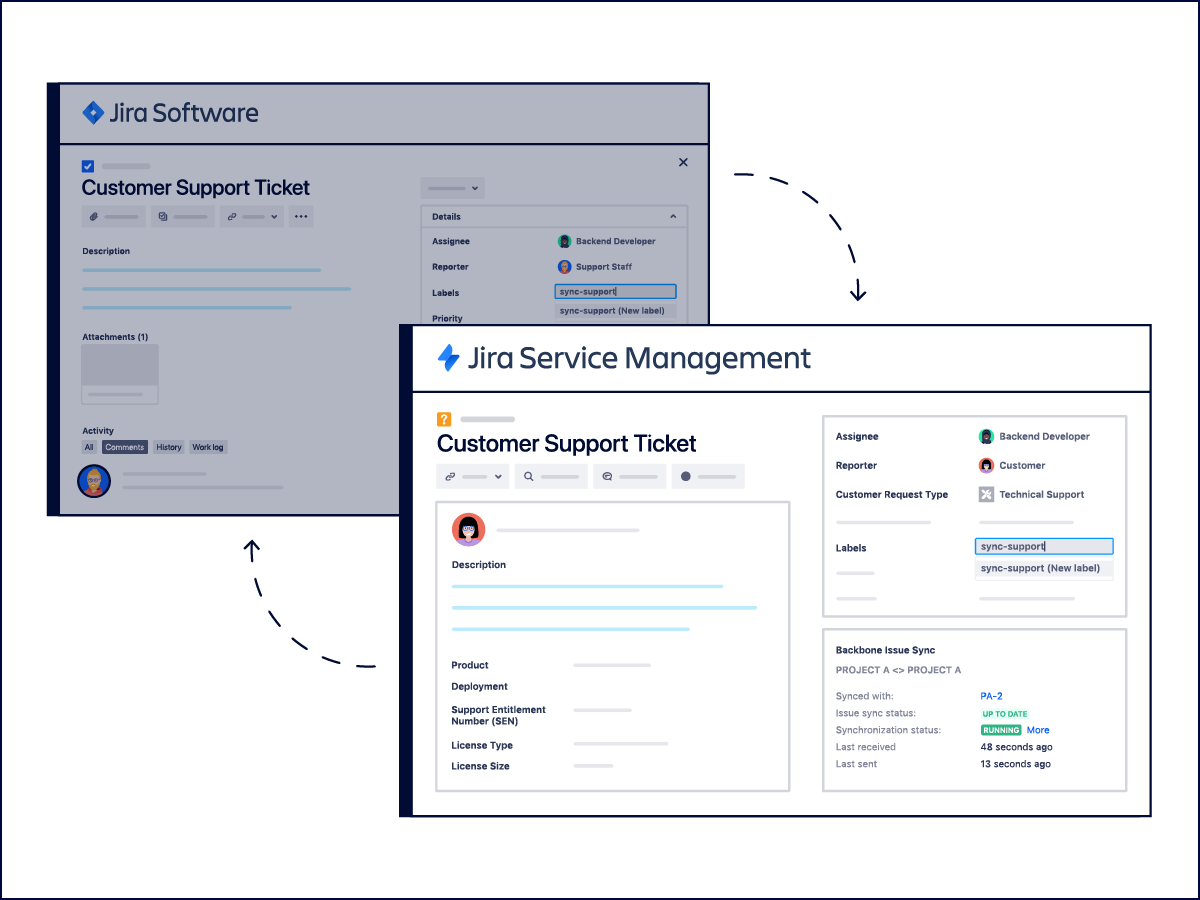
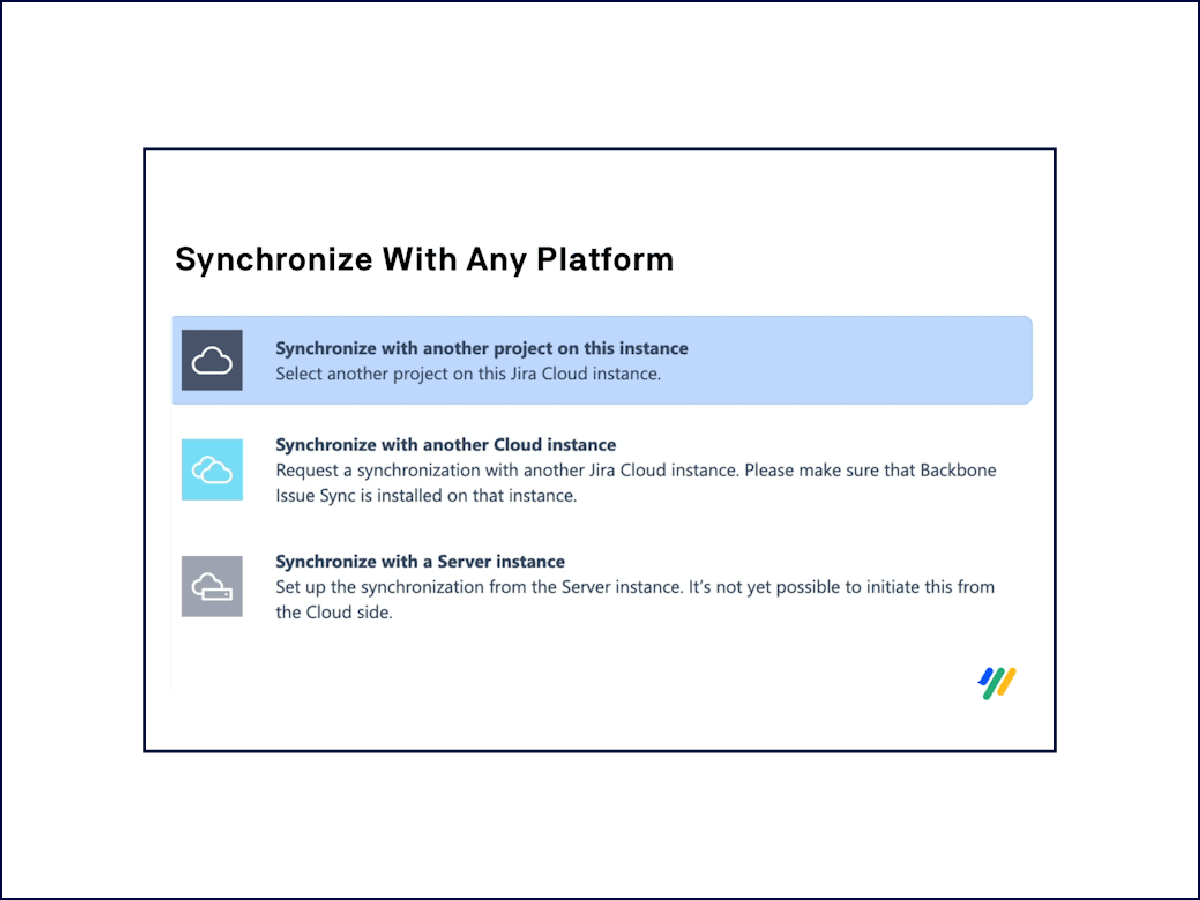
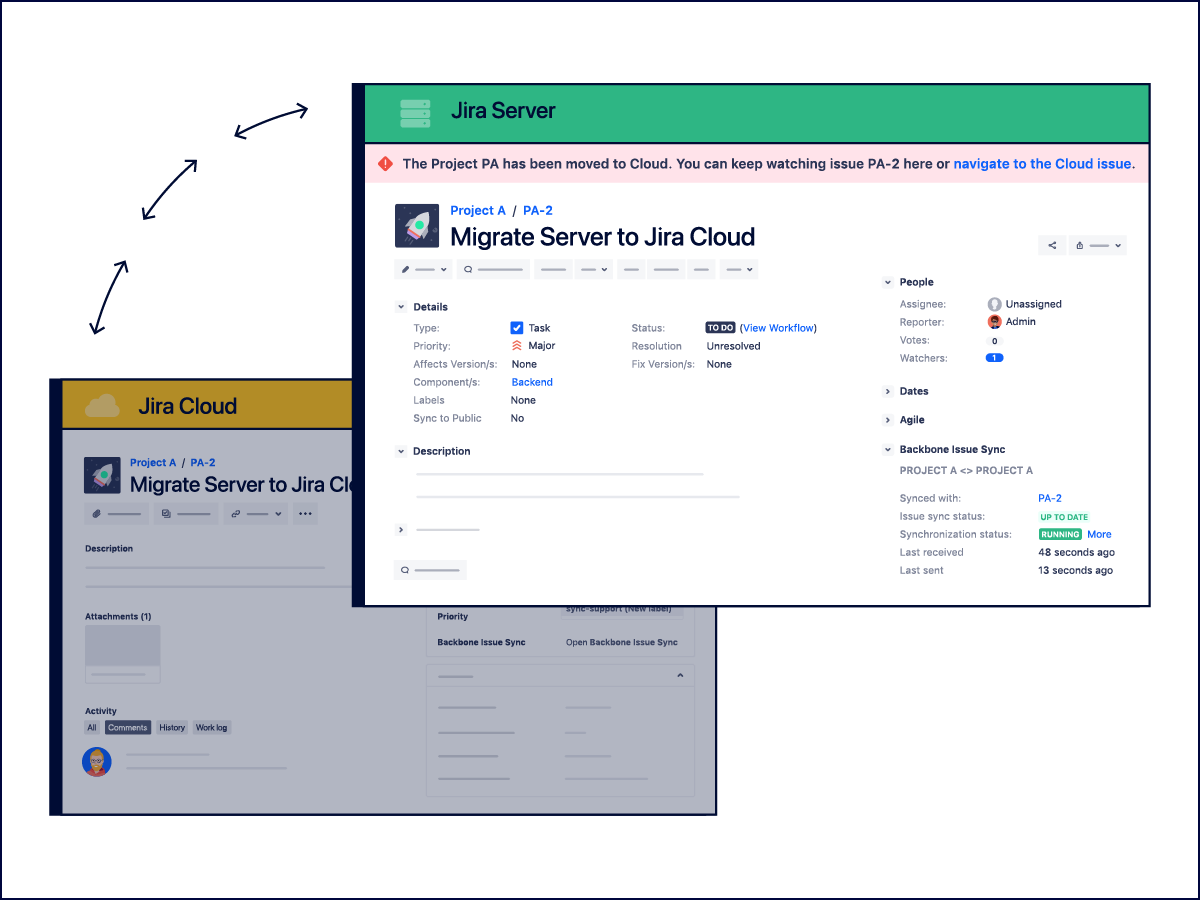
How Backbone Works
Here’s a look at the core features that help teams get the most out of Backbone Work Sync
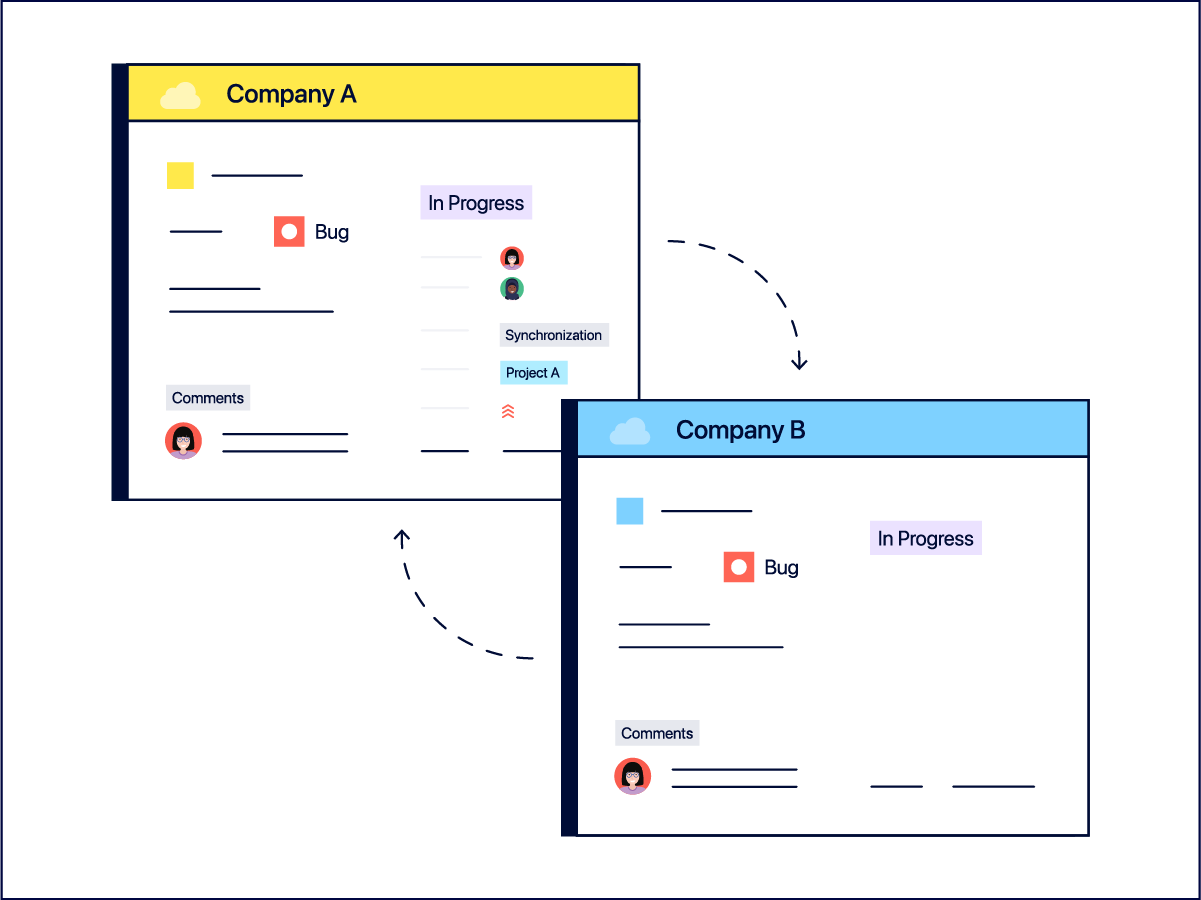
Auto Sync Jira Work Items with Other Spaces
Simplify collaboration by automating Jira to Jira work item synchronization in real-time for cross-team (internal) and cross-company (external) spaces. No need to manually copy, bulk clone, and update Jira work items.
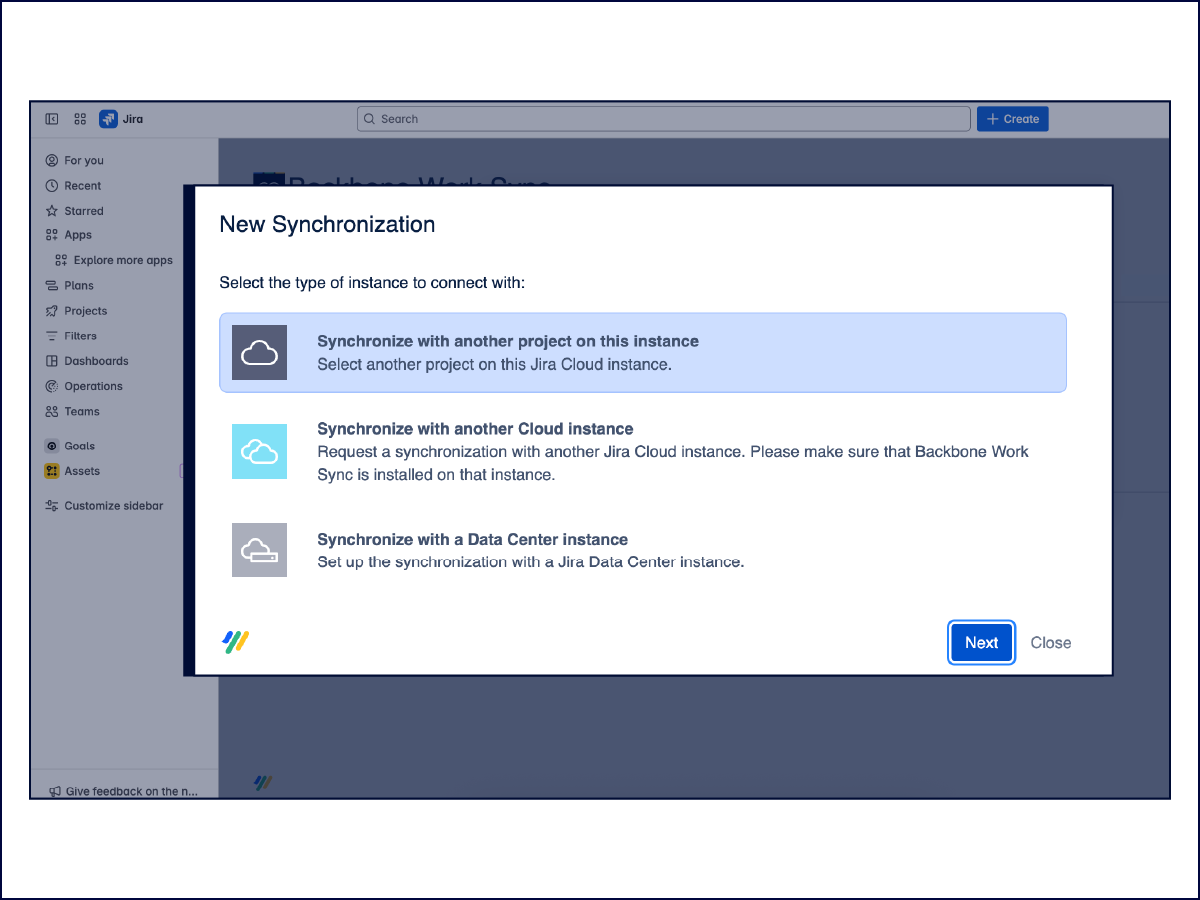
Sync Jira Work Two-Way, No Platform Restrictions
Connect Jira spaces between Jira Software and Service Management, whether on Cloud or Data Center. Sync unlimited Jira work items & changes in both directions, even behind strict firewalls!

Collaborate with Complete Privacy and Flexibility
Ensure data privacy and flexibility by choosing the Jira work items (bugs, epics, tasks), fields, comments, attachments, and workflows to sync via encrypted channels. Sync work items even where Backbone isn’t installed.
Real Feedback from Real Users
Backbone has been helping thousands of Jira users – from start-ups to enterprises – reliably collaborate across Jira instances.
App Pricing
Backbone Work Sync starts at
USD 5.00 per month for up to 10 users.
[button]
All paid licenses include:
Connect unlimited Jira spaces
Sync unlimited work items
No limits on the type of fields or Jira data
Discounts for academic, community, and other qualifying organizations
Secure & Scalable Apps for All Teams
Here’s how we meet your security, reliability, privacy, and compliance needs. For more details, visit K15t’s Trust Center.
Data Residency
Control where your data is stored and processed (US, EU, DE).
ISO 27001:2022 Certified
We meet the global standard for information security management systems.
No-Code Configuration
Easy Jira-based UI, click-through configuration, & no manual scripting.
Atlassian Cloud Fortified
Compliance with Atlassian’s highest possible security, reliability, and customer support standards.
Atlassian Bug Bounty Participant
Our participation strengthens the security of our apps by proactively finding and fixing vulnerabilities.
Reliability
We provide reliable and scalable solutions that minimize downtime and ensure your applications are always available. See our status page.
Showcasing User Success
Learn how we’ve helped businesses like yours save time and cut costs.
FAQs
Does Backbone need to be installed on each Jira instance to be synchronized?

Yes, Backbone would need to be installed on each instance where you need to sync Jira work items and other data. You will also need a valid Backbone license for each instance you're integrating with.
If for any reason, you can’t install Backbone on one of the instances, you might want to check out our “Remote Licensing” option. Remote licensing lets you install Backbone on one Jira only and synchronize with other Jira instances that don’t have Backbone installed.
Learn more about Backbone licensing
Can I synchronize Jira work items between data center and cloud?

Yes, you can sync work items between any combination of Jira cloud, server, and data center. You can also sync Jira items between any type of spaces and any combination of Jira Service Management, Jira Software, or Jira Work Management instances.
That’s what makes Backbone one of the most flexible tools around!
Can I select the Jira work items to be synchronized, or do I need to sync the entire Jira space?

By default, all work items will be auto synchronized as soon as Jira spaces are paired using Backbone. If you want to sync only certain work items, you can use JQL #labels or other JQL commands to restrict which work items to share. This can be useful if you want to keep your instance and its contents private and only share selected work items with collaborators.
Is Backbone robust enough to scale and support enterprise-level synchronization?

Since 2012, Backbone has been helping enterprise-level clients collaborate better across Jira instances. Performance tests are continually implemented to ensure there are no abnormalities or load on both the app and the Jira instances. For example, we have customers use Backbone with more than 50k work items per space without any problems!
A dedicated team of developers is always at work, making sure that the app’s performance is optimal. Backbone also has the “Cloud Fortified” tag from Atlassian, meaning we are acknowledged for our constant reliability checks that include Assessment for Scale, Incident Management Tracking, and SLIs monitoring.
Learn more →
Does Backbone have an information security policy?

We take the security and privacy of your data very seriously! Backbone will synchronize data based on your synchronization configuration. It will export data from the source Jira space and import it into the target space. Between the export and import, Backbone is responsible for the data. After the synchronization is complete, the responsibility is within the target space.
Read more about our privacy policy here



