
Watch an episode of the comedy show Big Bang Theory, and it's uncanny how the quirky physicist Sheldon Cooper is basically Jira in human form. Master of organization—check. Keeping track of due dates and dependencies for each project—check.
Sheldon's a genius in his own world, but social interactions? Not his strong suit. Jira's the same. Perfect when collaborating within a Jira project but struggles when collaborating across different Jira instances and projects.
You end up with either manual copy-pasting work items or Jira automation headaches; neither is ideal. Thankfully, Sheldon has his friends helping him navigate through his social interactions, and Jira has Backbone Work Sync to help communicate and sync work items across projects or instances.
That works as long as both sides using Jira have installed Backbone Work Sync. What if your customer or partner can’t or doesn’t want to install apps? This is where Backbone Work Sync’s Remote License comes in, which allows you to sync work items across Jira instances without installing apps on both side.
Collaborating Across Jira Instances: How Would Sheldon Do It?
Now Imagine Sheldon trying to collaborate on a groundbreaking scientific research project with a team that refuses to use his preferred methods or tools. Chaos, right? This is akin to trying to sync Jira work items with your partners or teams on different Jira instances who don't want to use Backbone Work Sync - or perhaps any apps.
Getting everyone on the same page, especially when installing apps, can be challenging. Convincing your partner to use the same app you use takes a lot of time and is sometimes impossible.
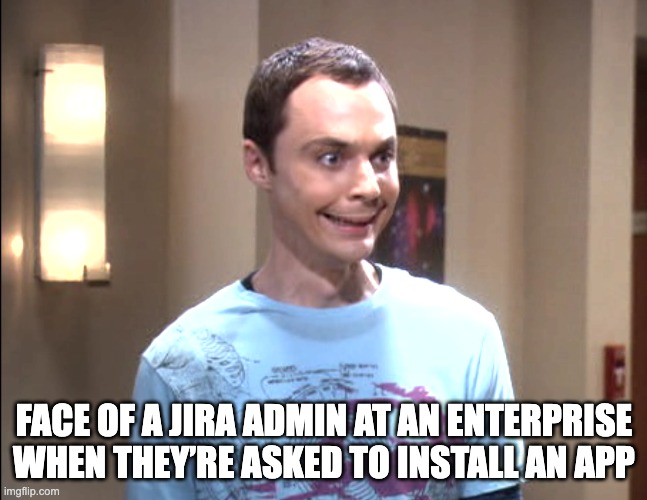
Like it or not, that's usually how sync apps work—both Jira instances need to install the app to sync work items. But what if your partner is a big enterprise with a gazillion rules about what software they can use? Maybe your partner just doesn’t have the time and budget or doesn’t want to bother. It can turn into a nightmare!
Manage Syncs Through Single Instance – No Dependency on Your Partner
Enter Backbone Work Sync's remote license, the first single instance management solution in the Jira sync apps market. The remote license allows you to sync work items across Jira instances without installing Backbone Work Sync on your sync partner's instance. Bet Sheldon would've traded all his comic books if he was offered a way to never depend on others for anything in life.
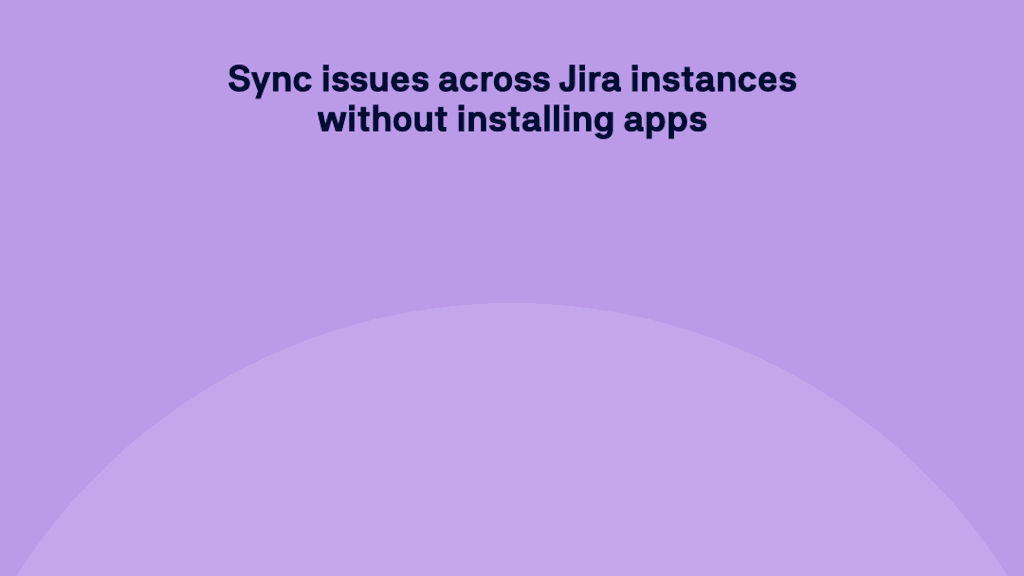
Connect with Partners Who Can’t Install Apps
The single instance management option is helpful in many situations, such as:
-
When your partner has a limited budget and can't afford other apps.
-
If your partner has strict IT policies and regulations and installing an app is not an option.
-
When dealing with large organizations that prefer not to install new software and change their workflows for a smaller partner.
In all of these scenarios, Backbone Work Sync provides a simple solution—install a remote license on one of the Jira instances and start syncing without any blockers or delays.

Benefits of Single Instance Management via Remote License
-
You Have All The Control: No need to convince your partner to install and pay for the app. Installing Backbone Work Sync only on your instance is sufficient, reducing the setup hassle.
-
Security Protocols? No Problem! Sync Jira data even if your partner can't install apps due to strict security settings. Of course, all data continues to be synced through highly secure, encrypted channels.
-
Quick Start, Big Results: Get up and running with a simple XML file and sync with full functionality of Backbone Work Sync.
-
Less Fuss, More Sync: Change sync partner and connect to any number of Jira instances easily using the same license and without installing Backbone each time. Useful when you’re collaborating on short-term or temporary projects.
Sync Jira Work Items Without Installing Apps
Sounds Amazing, but How Does It Work?
To start syncing with Jira instances where Backbone isn't installed, you just need to:
-
Install Backbone Work Sync on your own Jira Cloud or DC from the Atlassian Marketplace.
-
Get a Backbone remote license by contacting us.
-
Upload the license file in Backbone Work Sync’s configuration panel, and you’re off and running.
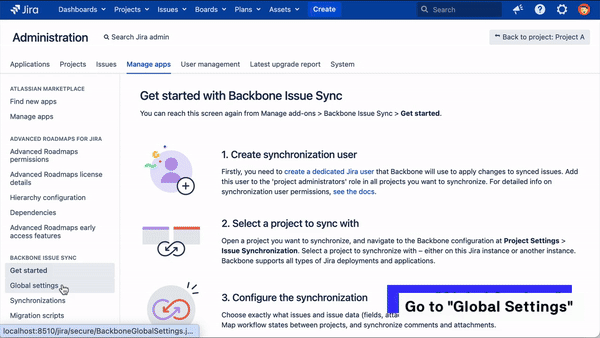
It is as simple as that. Once you've got your remote license, you can connect with any Jira instances you want with full functionality - as long as you have a corresponding sync user on the partner Jira.
Remote License Now Available on Jira Cloud with User-Tier Based Pricing
The remote license option for Backbone Work Sync has been available for Jira DC users for many years, but on popular demand, we're now extending it to Jira Cloud users as well. Read more about it in our release notes here.
Plus, we're introducing a user tier-based pricing model, making the remote license more affordable and suitable for all kinds of teams and budgets. Read more about the remote license model and pricing here.
Get a Free 30-Day Trial for Single Instance Management
Backbone Work Sync's remote license gives you the independence to sync with other Jira instances without relying on your partners. Request a free 30-day trail or book a demo to discuss your needs.