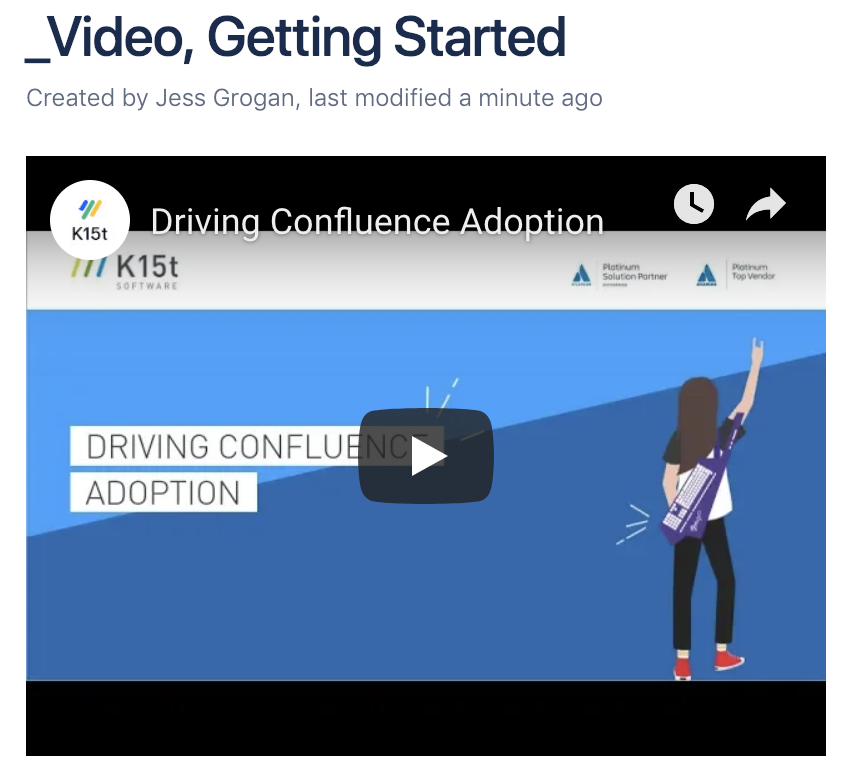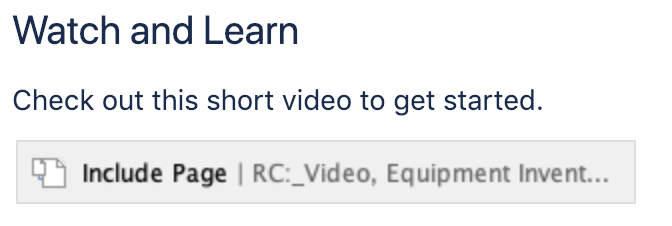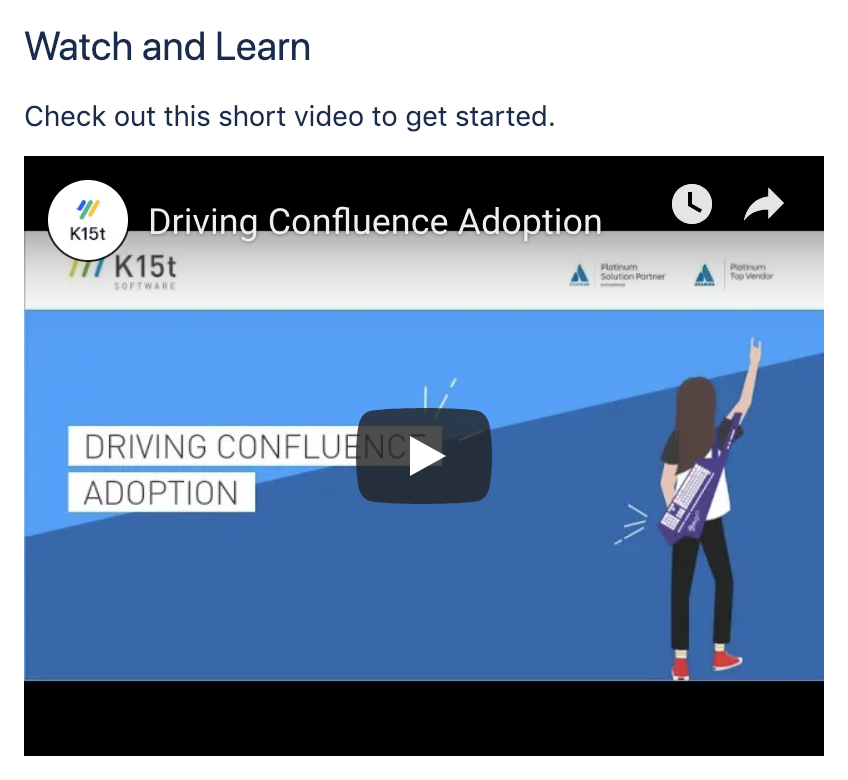Reuse Your Content
author |
||
|---|---|---|
header_image |
||
videoId |
To include an excerpt from a page or a resource page in the Include Library, use either an Excerpt Include macro or the Page Include macro.
Short Descriptions
The Excerpt Include macro displays the excerpt from a given page in your documentation. This can be handy in a situation where you want a link to a page and display its short description, like in a list of related content.
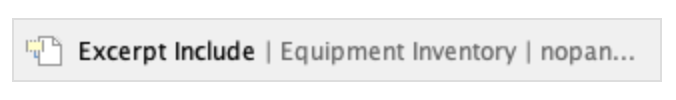
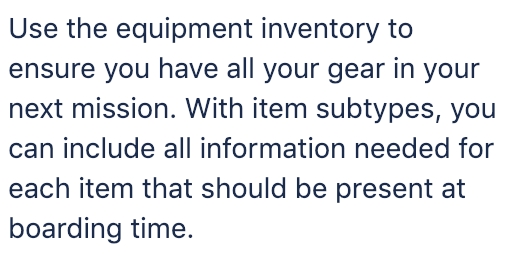
Include Library Content
The Page Include macro displays the entire content of a given page, like a resource page in your Include Library. So whether the page has one word on it, an image, a video, or dozens of paragraphs, that same content displays where the macro is added on the page. This is a really powerful macro, and you can get very creative with how you use it in conjunction with your Include Library.
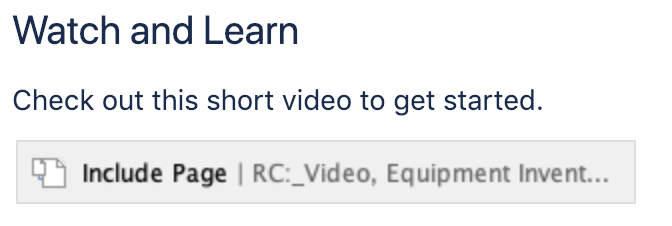
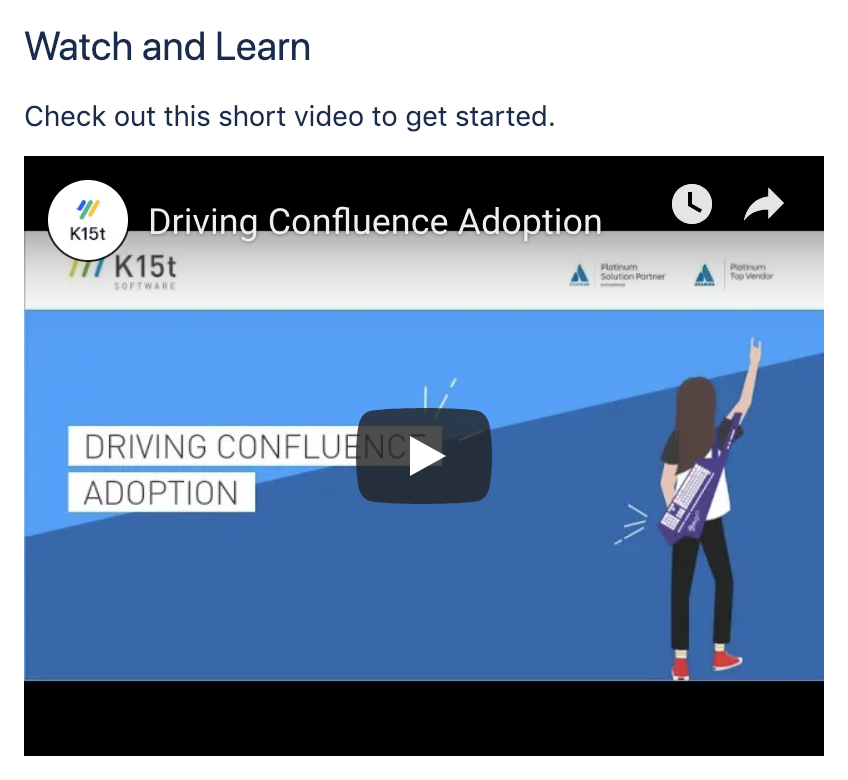
Here are a few examples of what you can do:
Banner
Ever have a banner you want to display on a collection of pages? By creating the banner in your Include Library, you can put it at the top of whatever page you’d like.
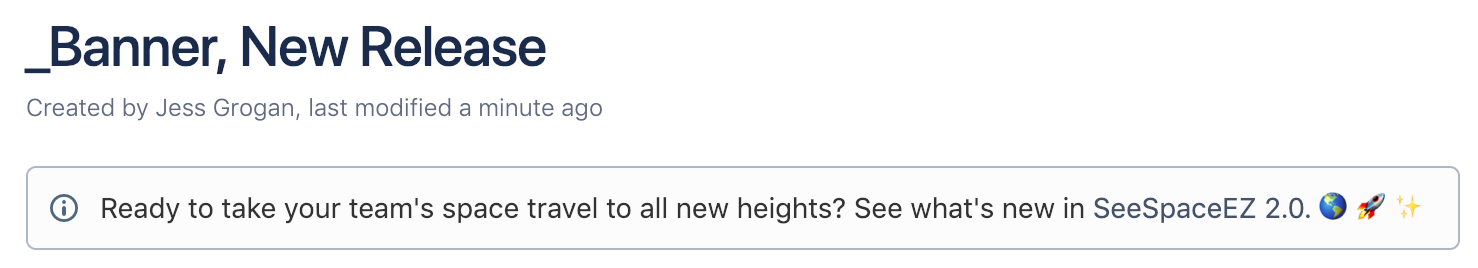
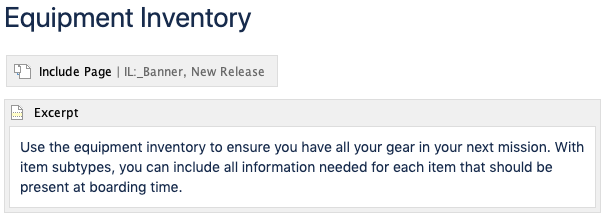
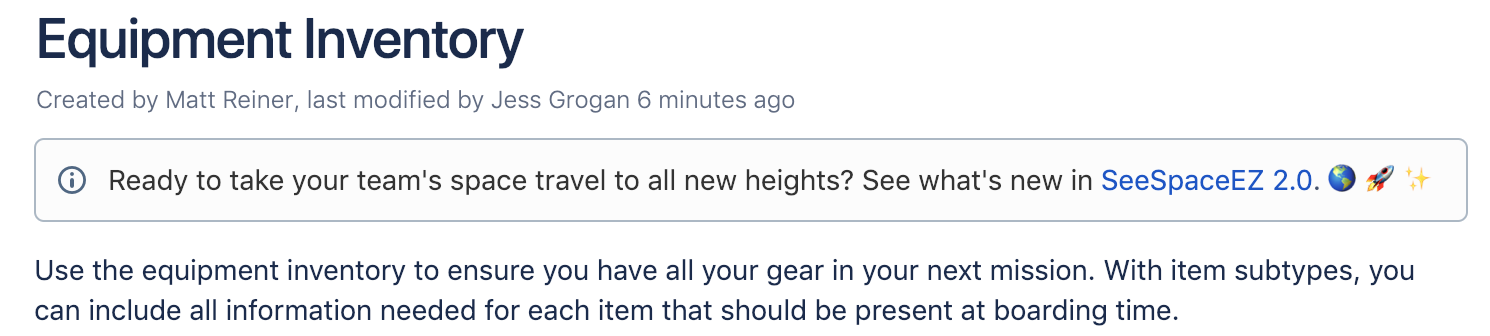
Text
Write text once and use it anywhere.
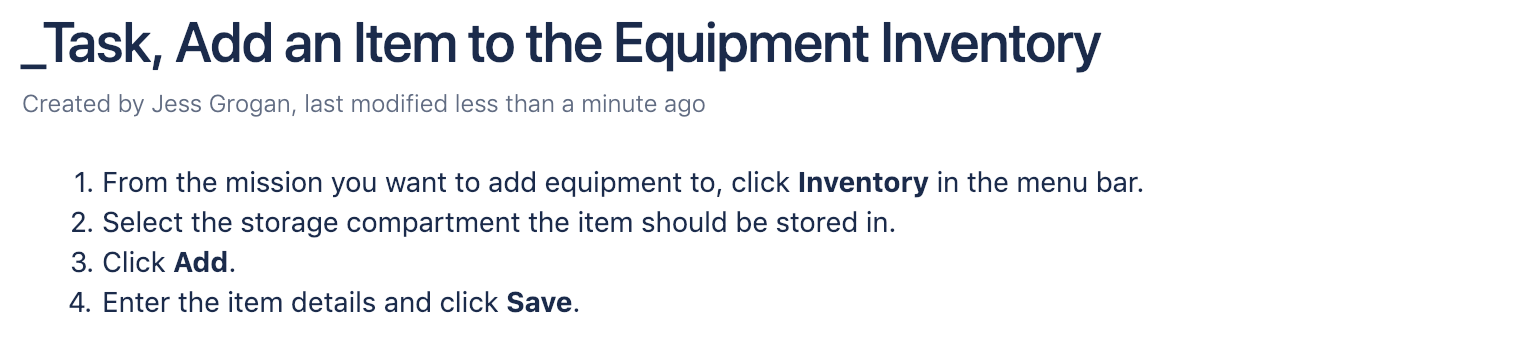
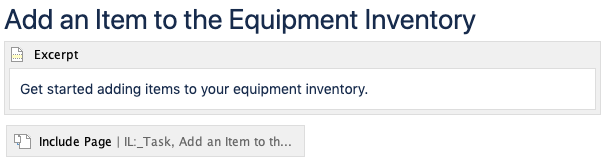
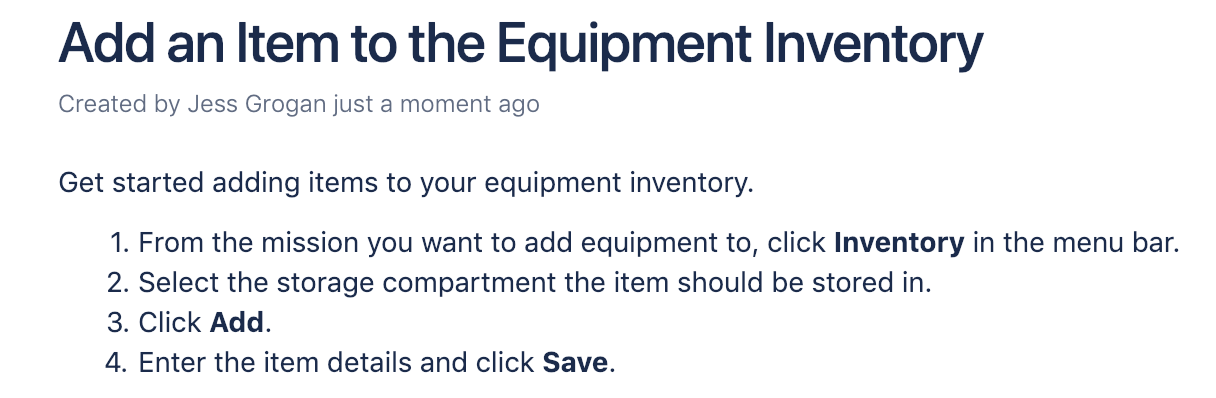
Video
Use the Widget Connector macro to embed your videos in your Include Library to ensure your documentation has the latest versions of each.