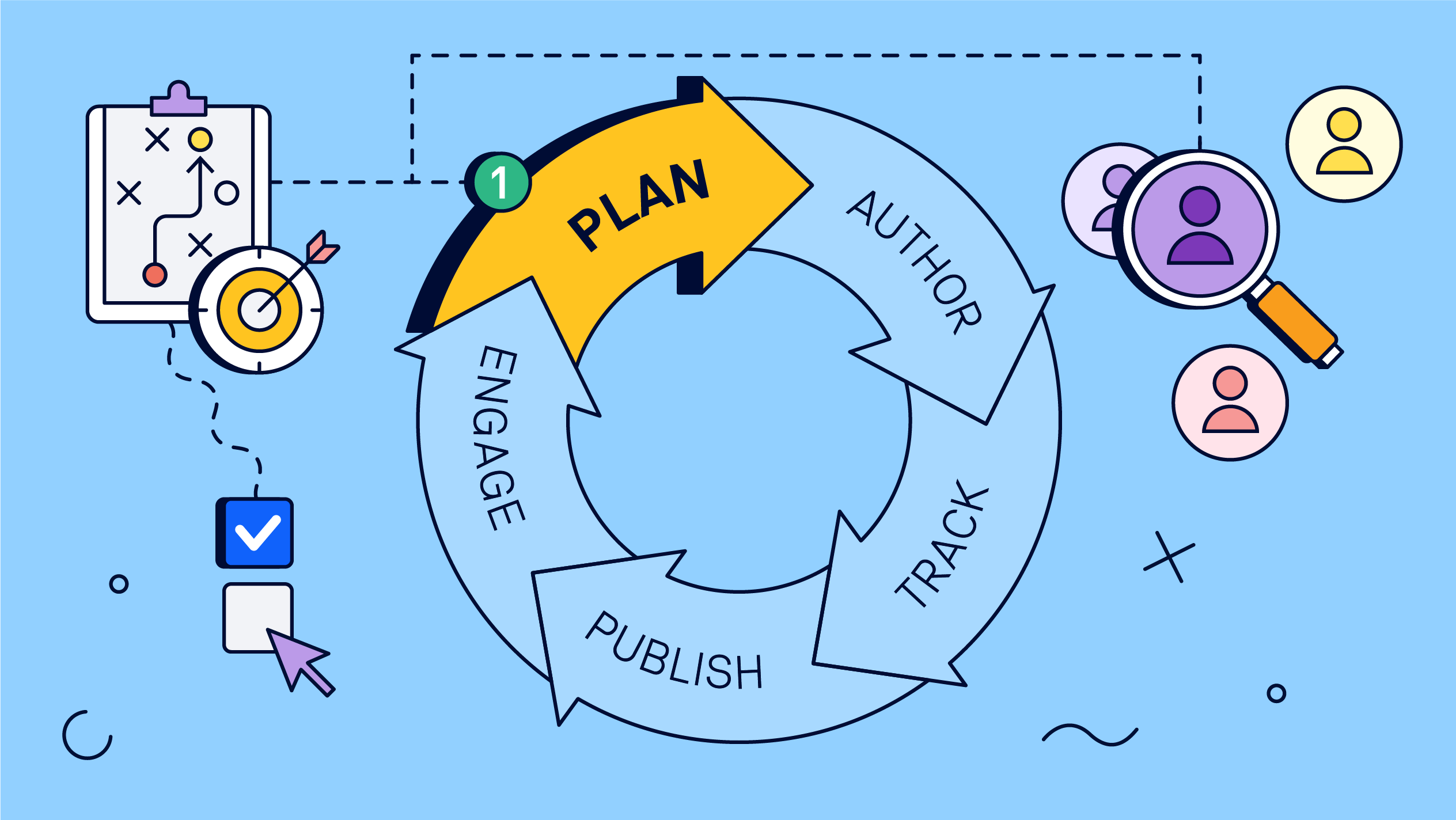Plan: How to Set Your Team Up For Success
author |
|---|
We’ve all been there – you start creating a new article, topic, or documentation structure, only to realize halfway through that your approach isn’t working. Now you’re stuck: either leave it as it is and risk confusing your audience or go back and refine it. This can be frustrating, time-consuming, and difficult, but it’s necessary for success.
This is where our content lifecycle comes in. Among the many content cycle approaches, we’ve found this one works best. It consists of 5 steps: Plan, Author, Track, Publish and Engage. These describe the lifecycle that every piece of content goes through.
This is why the first step of planning is so important. Before jumping in and creating content, take a minute to clarify what you want to share and who it’s for. A little planning saves time in the end, and makes your content more effective.
In this article we’ll show you how you can set your team up for success. We’ll cover:
How Confluence can help
Why Planning Is So Important
Let’s assume a SaaS company called 'Good Software' wants to launch a new product. They want to create documentation for their new product in Confluence—what else?
If you take a moment and think about what exactly you want to communicate and think about your audience, you’ll have a better picture of how you need to structure your documentation and your content.
There are three stages of communication with product users if they’re facing a problem:
Within the product
Reading the documentation
Reaching out to your support
Each stage increases user frustration, so you want to prevent them from moving to the next one. The planning phase is therefore crucial for the success of the documentation. If you don’t know what you want to communicate to users they won’t be able to find a solution to their problem in your documentation and therefore end up in your support.
Tips You Can Use Right Away
When a company like Good Software is launching a new product, often the documentation isn’t properly included into the definition of done of the product. It’s quickly written before the product release so something does exist for the user to read through.
Let’s explore some tips you can use immediately to improve content planning and avoid this scenario.
Define the Purpose
Before writing, clarify your goal: What’s the purpose of this content? Think about your audience and what they’re seeking to accomplish and what they need to do so.
Note:
An article only serves one purpose—if it explains a concept, it should only explain the concept; if it’s documenting steps, it should focus only on that.
In the example of a documentation it helps to think backwards and ask questions like:
What should your user do or be able to do after reading?
What does your user need to know to accomplish this topic or article?
What do they already know at this stage in the documentation?
But be aware the last question can be tricky and depends on other factors like text which is communicated within the product, in-app help, and more.
Using Confluence
It’s 2025, and as Jensen Huang says:
AI is not going to take your jobs. The person who uses AI is going to take your job.
Atlassian Confluence has its own AI teammate called Atlassian Intelligence. It’s a feature available to premium and enterprise users only, and it can help you plan content before writing it. With Rovo, Atlassian has introduced a new product that allows you to create specialized agents, like a virtual teammate, to help you refine your content’s purpose by asking the right questions.
Learn more about Atlassian Intelligence in Confluence Cloud.
Structure for Long-Term Success
It’s best to break down the product into a structured hierarchy. In the case of Good Software, this translates into a well-organized documentation page hierarchy. From there, you create articles with defined types like instructions, concepts, etc. and also plan how to cross-reference them effectively.
You’ll find that certain article purposes naturally align with specific article types, which in turn can have corresponding templates.
Using Templates
Page templates help maintain consistency and improve readability, making it easier for users to find key information. It helps authors to reduce the “blank page” problem and they can focus on what’s important, the content.
Page Templates in Confluence
Good Software chose Confluence as their tool to write their documentation. Confluence offers hundreds of page templates out of the box. You’re also able to create your own page templates with ease which makes Confluence very powerful to structure your content for success.
Plan for Multiple Audiences
You plan your content for your users. But keep in mind that not all your users are the same. You probably have different user personas with different needs and requirements. If your content is meant for multiple audiences with different interests and expertise levels, you need to plan for these differences in advance.
For example, as a SaaS company, Good Software has engineers, system administrators, and end users as their personas. Thinking about which audiences read the documentation and asking these questions will help writing the documentation for Good Software:
How do I convey knowledge about the same topic at three different proficiency levels?
Do I create separate sub-hierarchies for engineers vs. system-admins vs. end users?
Do I use the same pages (and conditional content) or different ones for different expertise levels?
Answering these questions will help you structure content for multiple audiences while keeping it readable and easy to navigate for everyone.
Serving multiple audiences in Confluence
To serve multiple audiences, you’ll need features that display content dynamically based on the user or allow content reuse across your documentation.
Unfortunately, Confluence has limited built-in support for these features. To explore what’s possible, check out our course Building Confluence for scale.
Expand Confluence with an app
But to really serve multiple audiences while keeping the maintenance for your team low you should expand your Confluence site with apps like Scroll Documents which for example can be enhanced with Variants for Scroll Documents. Variants let you define content that is only shown under specific conditions. This is particularly helpful when you want to control the scope of content that gets published. Scroll Documents also supports different languages.
Conclusion
Planning your content before creating it isn’t just a ‘nice to have’, it’s essential for clear and effective documentation. By taking time to define your purpose, structuring your content, and consider your audience’s needs, you can avoid frustration, reduce unnecessary revisions, and create content that truly serves its purpose.
With Confluence’s built-in tools, AI-powered assistance, teams can streamline their planning process, ensuring content is well-structured and easy to maintain. Apps like Scroll Documents can take documentation to the next level by providing advanced features like conditional content.
By following these best practices, you’ll save time and ensure your documentation helps users find what they need, when they need it.
Now it’s time to put these strategies into action! Which tip will you try first? Let us know in the comments, we read them all!