How a New Help Center Delighted Adaptavist’s Teammates and Customers
shareTitle |
How a New Help Center Delighted Adaptavist’s Teammates and Customers |
|---|---|
shareDescription |
Discover how Scroll Viewport for Confluence helped Adaptavist revamp their entire help experience – not only to benefit their users, but their team too. |
shareImage |
|
teaserImage |
|
app newsletter image (primary) |
|
app newsletter image (secondary) |
|
hideNewsletterSignup |
False |
teaserText |
The Adaptavist team aligned ~30 public help center spaces into one central help center built with Scroll Viewport. See how they did it. |
metaDescription |
Discover how Scroll Viewport for Confluence helped Adaptavist revamp their entire help experience – not only to benefit their users, but their team too. |
author |
Michaela Mayer |
image |
|
heading |
How a New Help Center Delighted Adaptavist’s Teammates and Customers |
link |
|
label |
blog |
lang_de |
All in one place: A central help center solution. The priority of the IT services company and Atlassian Partner
Adaptavist was to build one central help center for their entire app suite with a clear structure, logical user experience and consistent branding throughout. A clear contrast to the whopping 30 public help center spaces that they'd accumulated over time. The spaces were scattered in different locations for 22 Atlassian Marketplace apps – a lot to keep track of.
Read on to discover how
Scroll Viewport for Confluence helped Adaptavist revamp their entire help experience – not only to benefit their users, but their team too.
Adaptavist is an Atlassian Platinum and Enterprise Partner, established in 2005 and headquartered in London.
As an IT services company, they provide premium professional services, support, hosting and licenced products to a wide range of clients.
The Challenges Faced
Before discovering the benefits of Scroll Viewport for Confluence, Adaptavist's documentation was spread across multiple sites that each had a different look and feel. This resulted in a high number of support requests.
There were four major pain points for the Adaptavist team and their users:
Inconsistency: As the documentation sites had grown over time, the structure was very inconsistent.
Time consuming: A significant amount of time was lost for those who wrote and updated documentation as the tool used was built for developers.
Brand awareness: With each app's documentation serving as a separate entity not linked to the Adaptavist brand, there was a lack of brand awareness amongst their customers.
Delayed communication: No ability to easily share the right information at the right time with their users – they could only update their docs each time there was a new release.
Adaptavist felt the pressure to improve their documentation to avoid potentially losing app users due to these documentation issues and to help their users resolve their queries quickly and easily.
Here's one of Adaptavist's old documentation sites:
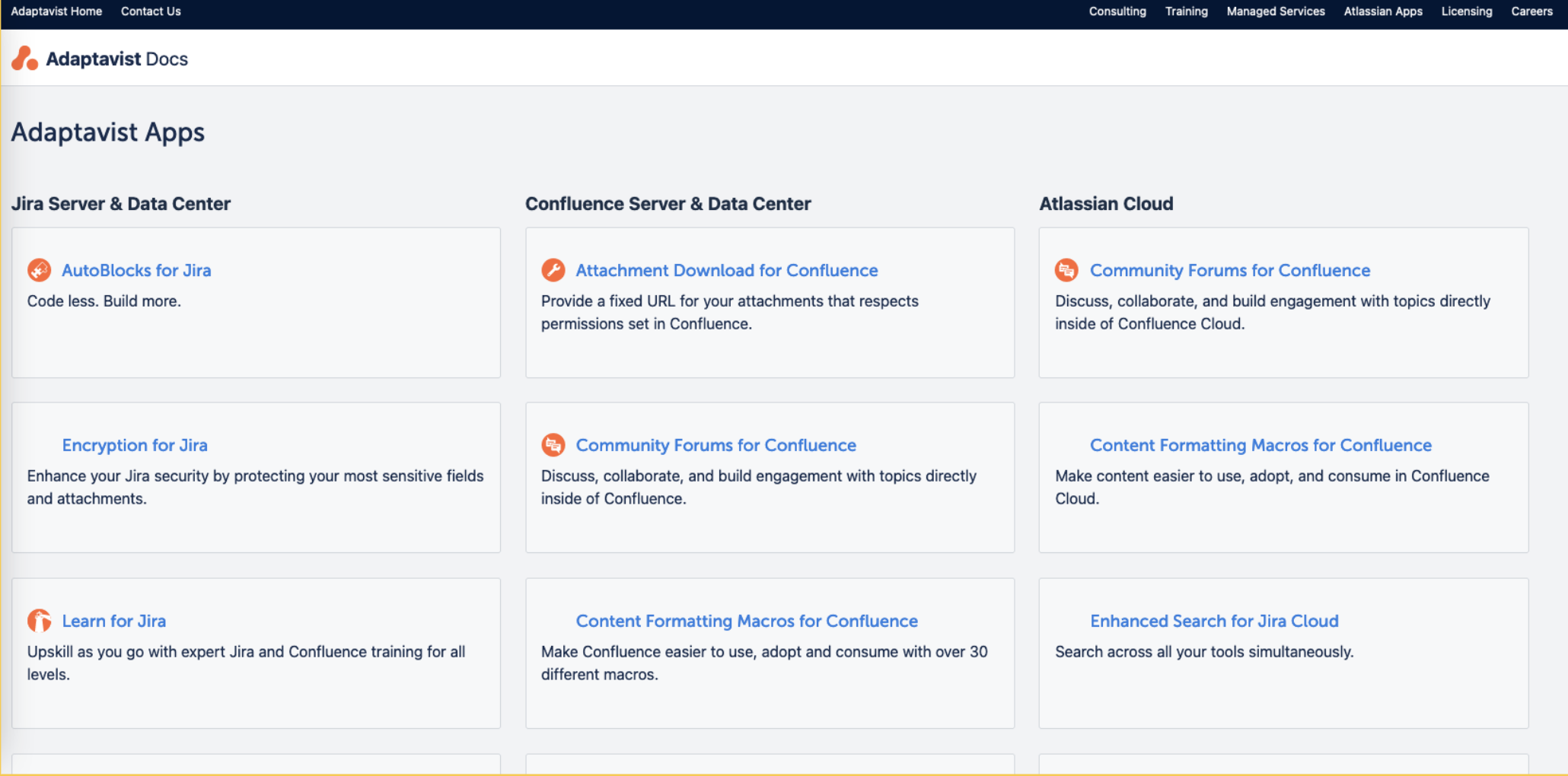
Finding the Right Tool
Due to an already established relationship with K15t – and having received a very efficient and helpful support experience over the years while using other K15t apps – Adaptavist started testing Scroll Viewport for Confluence on an on-premise deployment. They had a good feeling about the app from the get-go.
For internal persuasion, they calculated the cost between using Confluence and Scroll Viewport versus the alternative setup: hiring a dedicated engineer to create and support the stand-alone documentation platform and team. Using Scroll Viewport and Confluence combined cost only one-tenth the amount of the alternative. Plus the process of updating documentation would be twice as fast!
The Chosen Tool: Scroll Viewport for Confluence
After the trial period, Adaptavist chose Confluence to write their documentation and Scroll Viewport to publish their docs as a help center, alongside versioning capability from another K15t app.
Note: At the time Adaptavist worked on this project, Scroll Versions was the versioning tool used alongside Confluence Server. Scroll Documents is where users can now manage versioned documentation on Confluence Cloud.
Writing their documentation in Confluence means it's easy for all contributors across various teams to collaborate on their help content.
Using one help center theme for all of their apps creates a consistent brand experience for their users.
Using Scroll Versions enabled them to provide versioning for the apps that needed it.
Here's Adaptavist's current help center built with Scroll Viewport and Confluence:
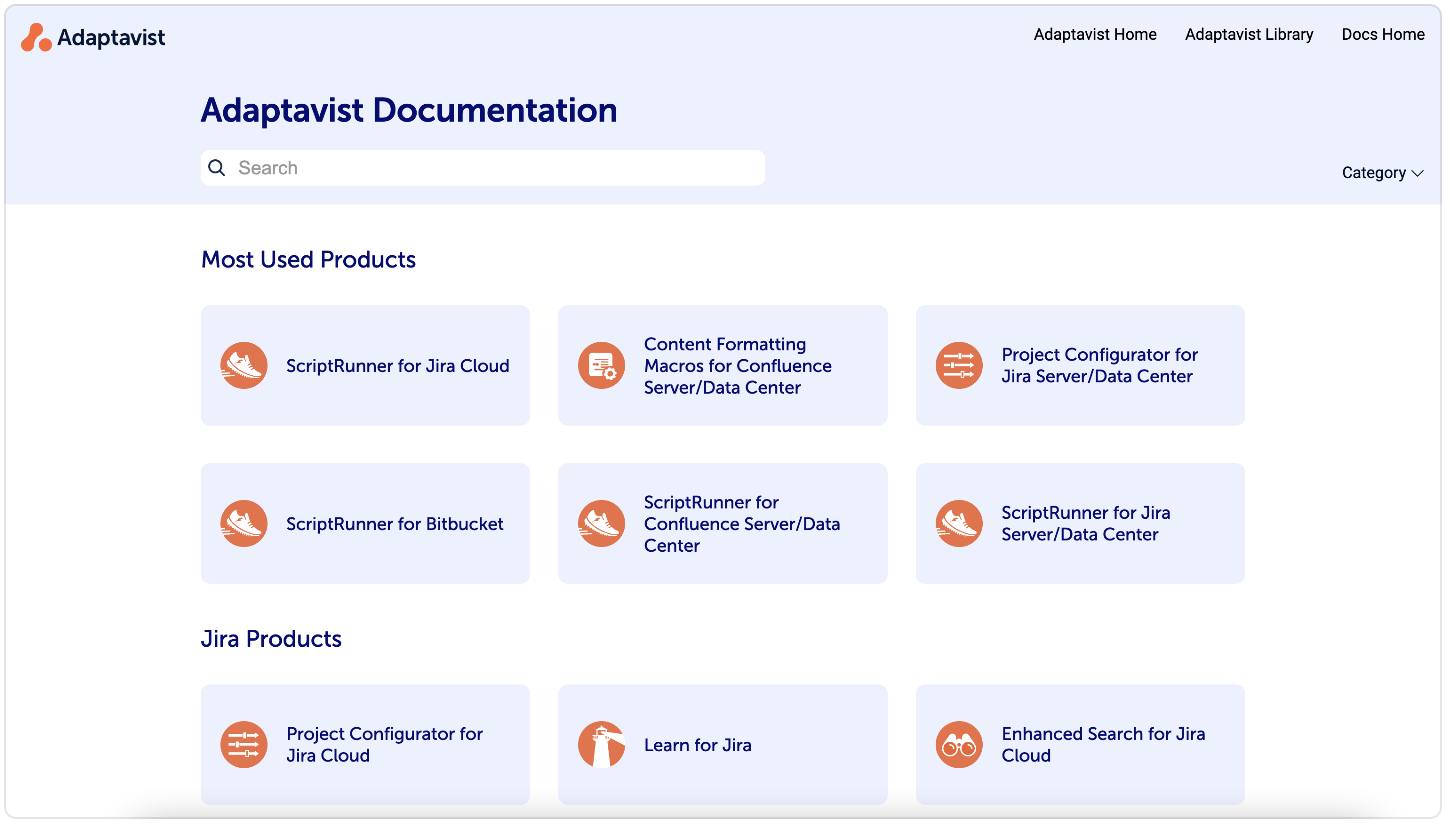
What's Improved?
Satisfied customers: Adaptavist created a user experience that exactly matched their user's needs. Their users are now highly satisfied due to a clear documentation structure and easy discoverability of articles.
Strong brand awareness: Brand awareness has strengthened significantly from having one central help center that encompasses their entire app suite. The help center is customized to fit Adaptavist's brand and uses a custom domain that's recognizable to their users.
Faster than ever: With their new system in place, Adaptavist is now able to ship documentation changes faster than ever.
Better collaboration: Writing their docs in Confluence means it's become second nature for different teams to
contribute their knowledge to the documentation
and easily preview those changes on their help center.
Renee, Technical Writer at Adaptavist: "The biggest gain is that we can focus on the work we need to do, rather than how to do the work."
Here's one of the article pages on Adaptavist's current help center:
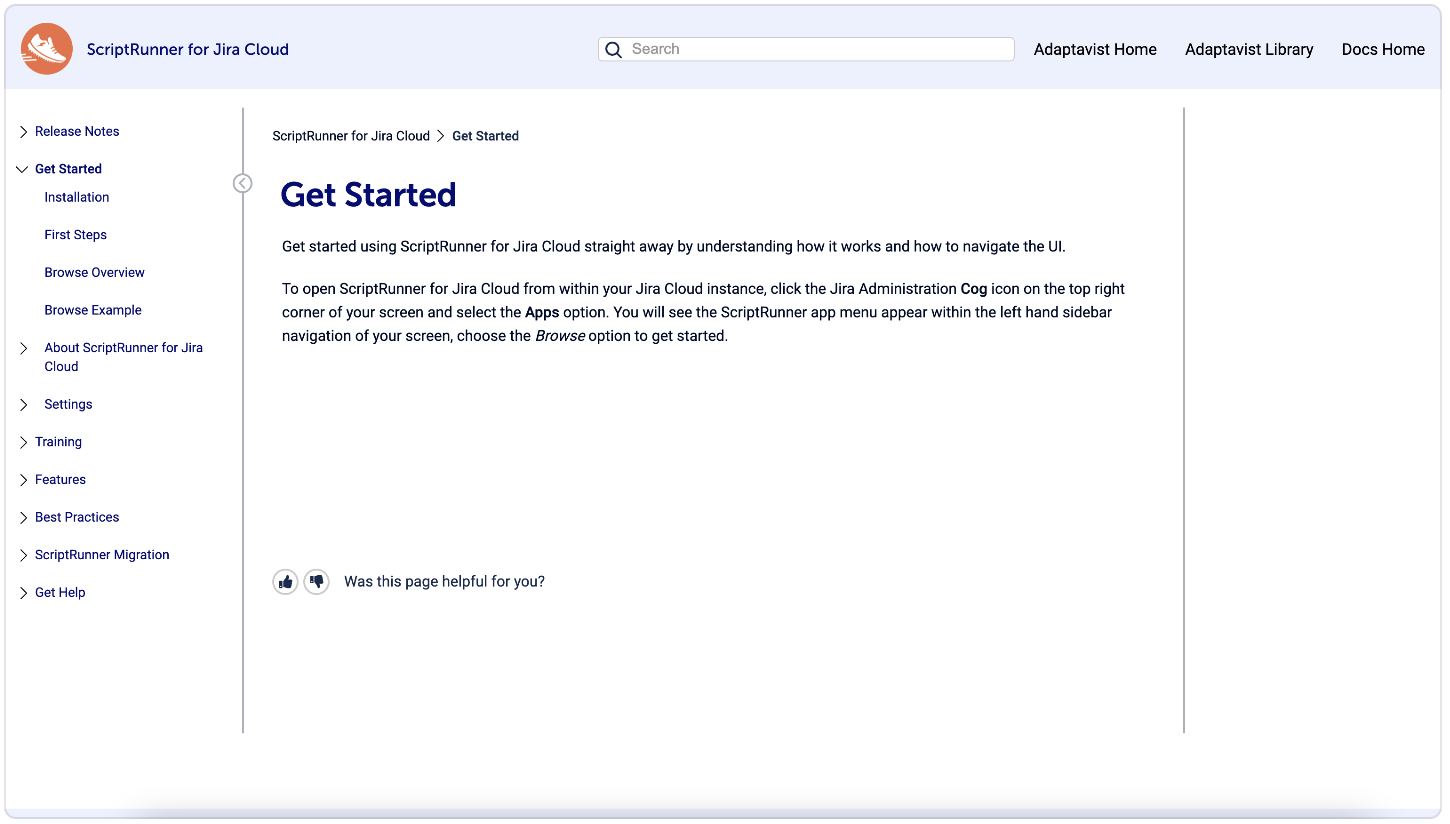
Adaptavist's help center project was challenging and educational for all involved. The various app teams and technical writers at Adaptavist certainly benefited from the new process of contributing to the docs, and their app users were rewarded with a structured help center they could rely on to get the answers they are looking for.





.png)