Synchronize Jira Fields Your Way with Backbone's Java API
shareTitle |
Synchronize Jira Fields Your Way with Backbone's Java API |
|
|---|---|---|
shareDescription |
Backbone Issue Sync for Jira now offers a Java API to enable you to create custom synchronizations in Jira. |
|
shareImage |
|
|
teaserImage |
|
For blog home page teasers |
app newsletter image |
|
|
hideNewsletterSignup |
False |
|
teaserText |
Backbone Issue Sync for Jira offers a Java API which you can use to write your own transformations between two Jira fields and configure them via Backbone's UI. |
|
metaDescription |
Backbone Issue Sync for Jira offers a Java API that enables you to sync custom-developed or third party Jira fields, resolve referenced content, and more. |
|
lang_de |
https://www.k15t.de/blog/2019/07/jira-felder-mit-der-backbone-java-api-flexibel-synchronisieren |
|
author |
Matthias Gaiser |
Jira administrators should not need to write code or scripts just to enable issue synchronization for simple use cases. This is why Backbone offers a simple, intuitive UI that lets project administrators configure the synchronization with another Jira project.
However, there may still be cases when you'd like to perform a transformation which is not (yet) supported by Backbone. For these scenarios, we now offer a Java API. With this option available, simple synchronizations stay simple and powerful ones can still be realized.
The new Java API enables you to write your own transformations between two fields and configure them via Backbone's UI.
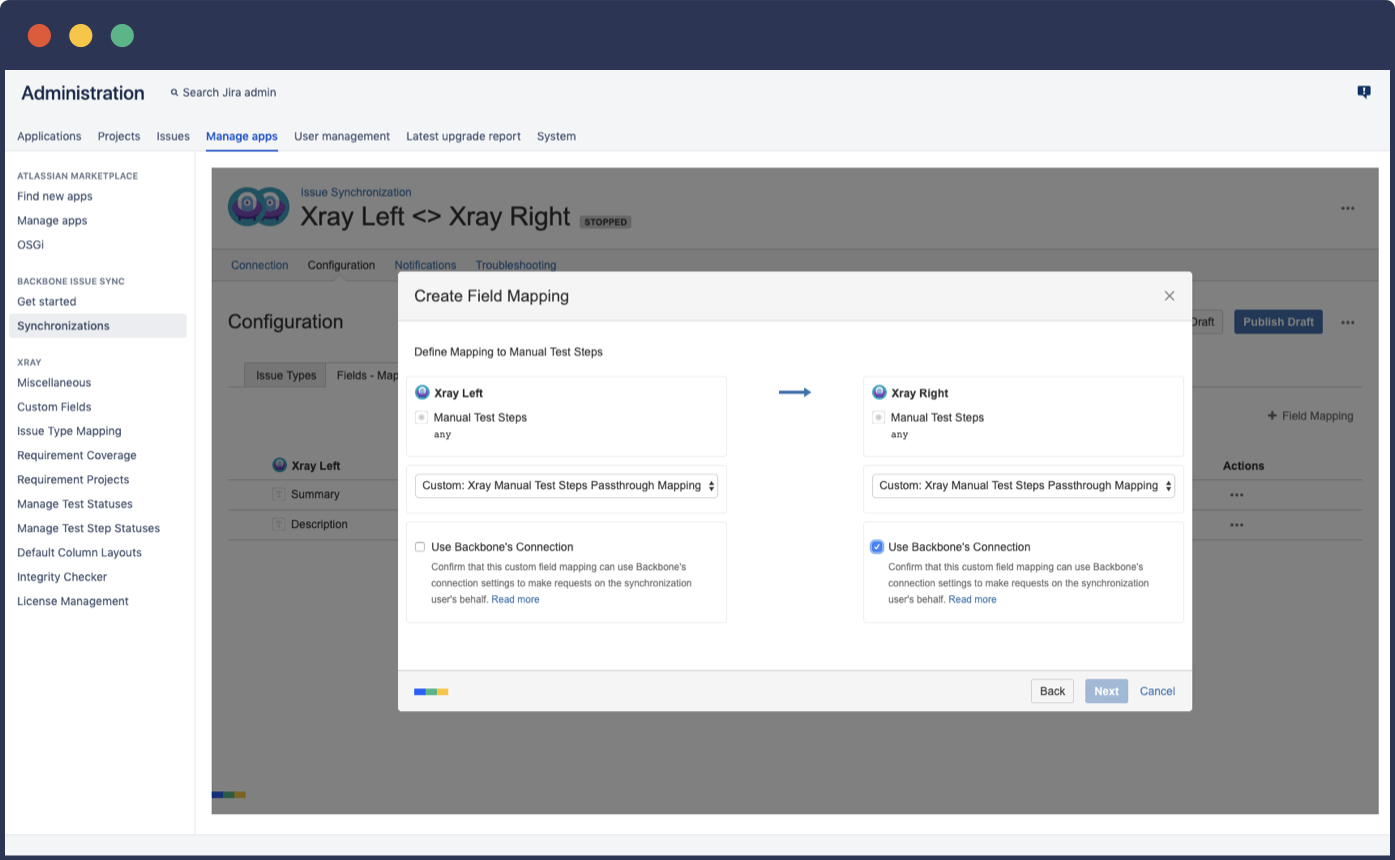
Here are some of the ways you could use the Java API to add your own transformations:
Sync Custom-Developed Fields in Jira
If you've developed your own app for Jira which adds its own custom fields, Backbone's Java API offers the option to implement a Backbone field mapping inside your app to enable synchronization of your custom fields.
Sync Unsupported Third-Party Custom Fields
Backbone supports custom fields by some third-party apps, but there are simply too many apps in the Marketplace to support them all. With Backbone's Java API, you can add support for the app you're interested in – and maybe even convince the app vendor to build Backbone sync support into their app!
Even our services team used this API to build a custom app that adds sync support for Xray - Test management for Jira.
Resolve Referenced Content
In cases where you have stored a link to further information in your Jira issue, but the link target is not available to your partner. Using Backbone's Java API, you can add your own field mapping which resolves the link, extracts some information, and adds it directly to the partner issue.
Build Your Own Jira Issue Field Mapping
Are you thinking of ways to take your synchronization with Backbone Issue Sync to the next level? We've created a comprehensive tutorial to help you get started with your own mapping.
We're excited to see what you can do with our API and eager to hear what you're building with it! Let us know in the comments or reach out to us directly via support@k15t.com.




.png)