Amplify Your Document Management in Confluence
shareTitle |
Amplify Your Document Management in Confluence |
|
|---|---|---|
shareDescription |
Scroll Documents is live, enabling Confluence users to control, manage, and track their documents in Confluence. |
|
shareImage |
|
|
teaserImage |
|
For blog home page teasers |
app newsletter image |
|
|
hideNewsletterSignup |
false |
|
teaserText |
Working with longer content and documents can be tricky in Confluence. Scroll Documents empowers users to control versions, manage workflows and approvals, track changes, and effectively manage their documents in Confluence. |
|
metaDescription |
Scroll Documents is live, enabling Confluence users to control, manage, and track their documents in Confluence. |
|
author |
Shannon Meehan |
As we've explored previously, working with longer content can be tricky in Confluence. For documents like employee manuals, multi-page contracts, project specifications, and the like, important management functionality has been lacking.
Scroll Documents steps in to fill this gap, empowering users to control versions, manage workflows and approvals, and delivering other critical tools for handling multi-page content.
Simplified Access to Confluence Content
Teams need documents of all kinds to get their work done. Bringing the power of Confluence to bear on this sort of content can modernize and simplify processes while making them more collaborative.
With Confluence and Scroll Documents, everyone has a single place to go to find and discover content – a simple-to-use overview containing the most up-to-date content. This reduces information silos and cuts down on the frustration of files created in different formats or buried in email inboxes and file shares.
Document Change Tracking and Version Control
When your content is spread over a tree of pages – the best practice for authoring longer content – or across multiple spaces, you'll have to employ workarounds to track how it changes. Knowing what version of your content was published or shipped to a customer, or what's been archived or recorded as a milestone, is challenging.
Scroll Documents lets you save a version of your multi-page documents at any time, recording its content and structure and enabling you to manage as many versions as necessary as a part of your document workflow.
Easier Document Management
Content doesn't always fit nicely onto a single Confluence page. Designating an existing page tree as a document or creating a new one from scratch only takes a couple of clicks with Scroll Documents. And with a dedicated home for documents in Confluence, including tools to find, filter, and add and view metadata at a glance, managing your documents is a snap.
Read on for a brief overview of the app's features, or see Scroll Documents in action by watching this brief crash course video.
Robust Document Management Features
Flexible version control
Save a version of a tree of pages at any time for any reason, complete with version names and comments. Scroll Documents' version control is flexible enough to adapt to your workflows and use cases.
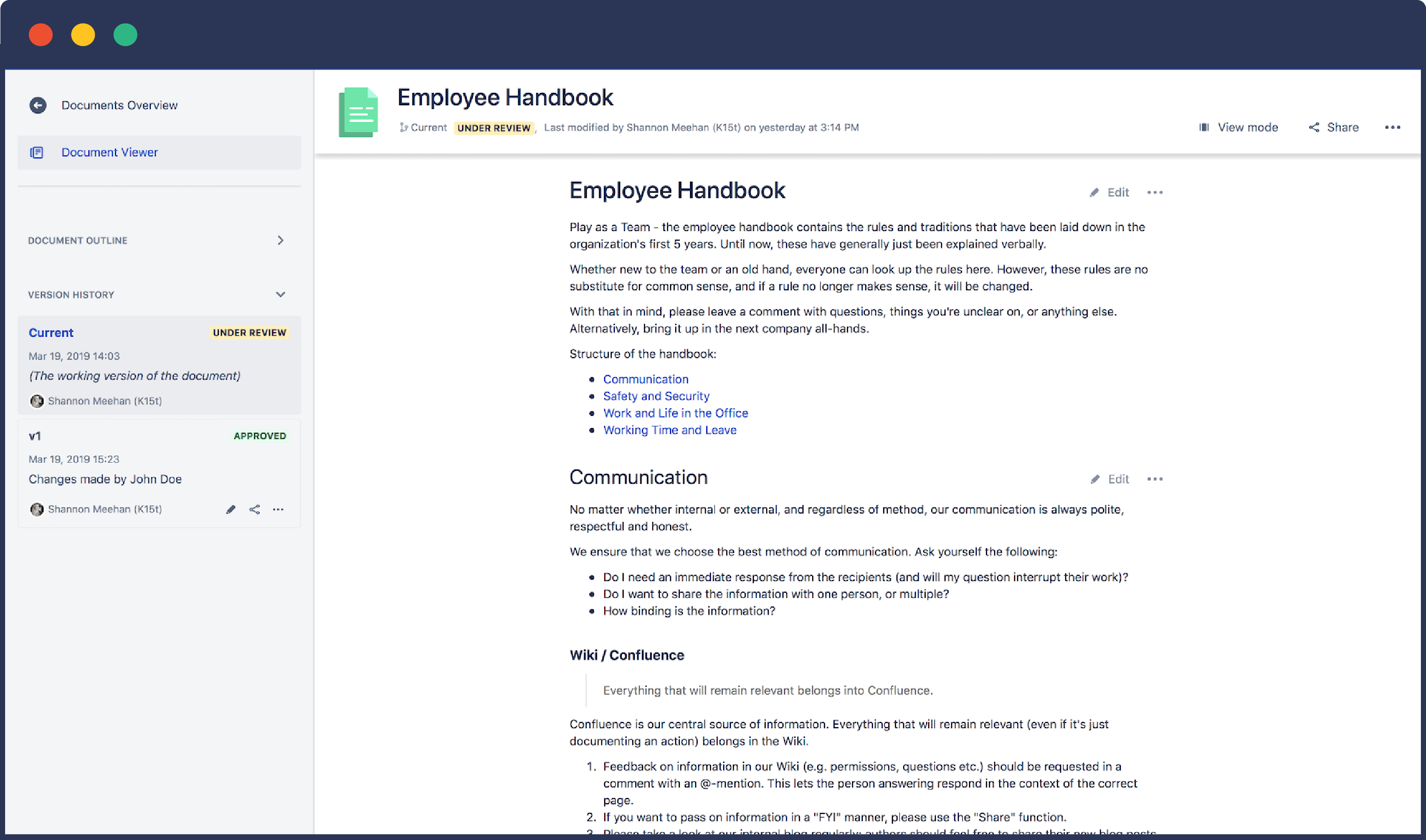
Browsable home for your documents
Get an overview of all documents in a space, including important metadata on the Documents Overview page. Document metadata, along with search and filtering functions, makes it easy to find and discover content and see what's been recently worked on.
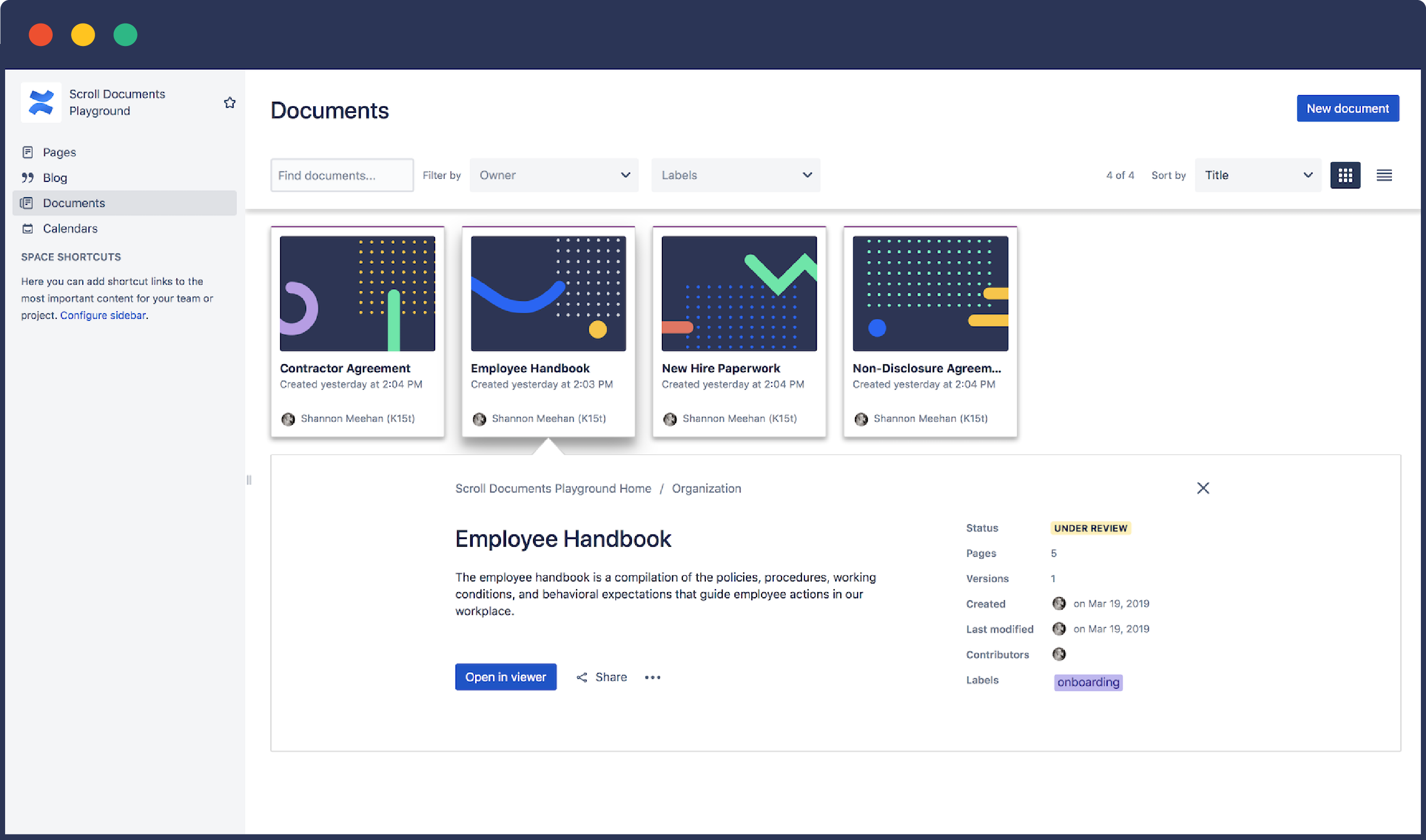
Informative details view
The details view on each document offers a summary of the document and collaborators, as well as details on its status and recent changes as shown above. It also contains a menu of shortcuts for sharing, copying, or exporting the document with the Scroll Exporter apps.
Reader-friendly document viewer
The viewer builds a logical structure into content that’s been split across a tree of pages, neatly organizing page titles and headings into an outline so you can easily navigate, read and interact with multiple Confluence pages in a single context.
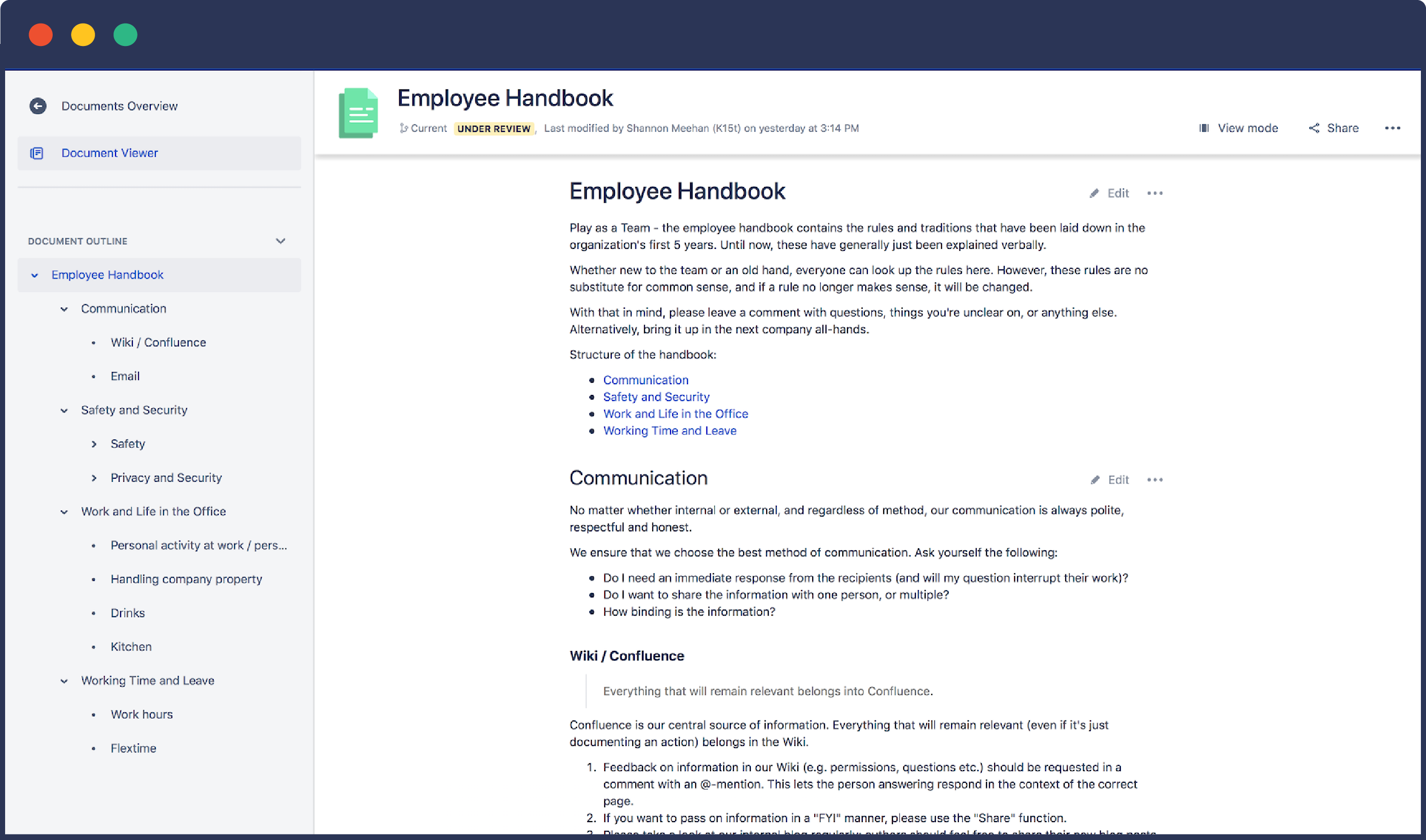
Simple workflow statuses
Assign a workflow status to your document or document versions to indicate what state they are in. Use these statuses to manage a document from In Progress, to Under Review, to Approved. With the Scroll Documents Activity Log, you can see an overview of these changes in one screen to see exactly when a document was approved and by whom, and also when major versions of the document have been saved.
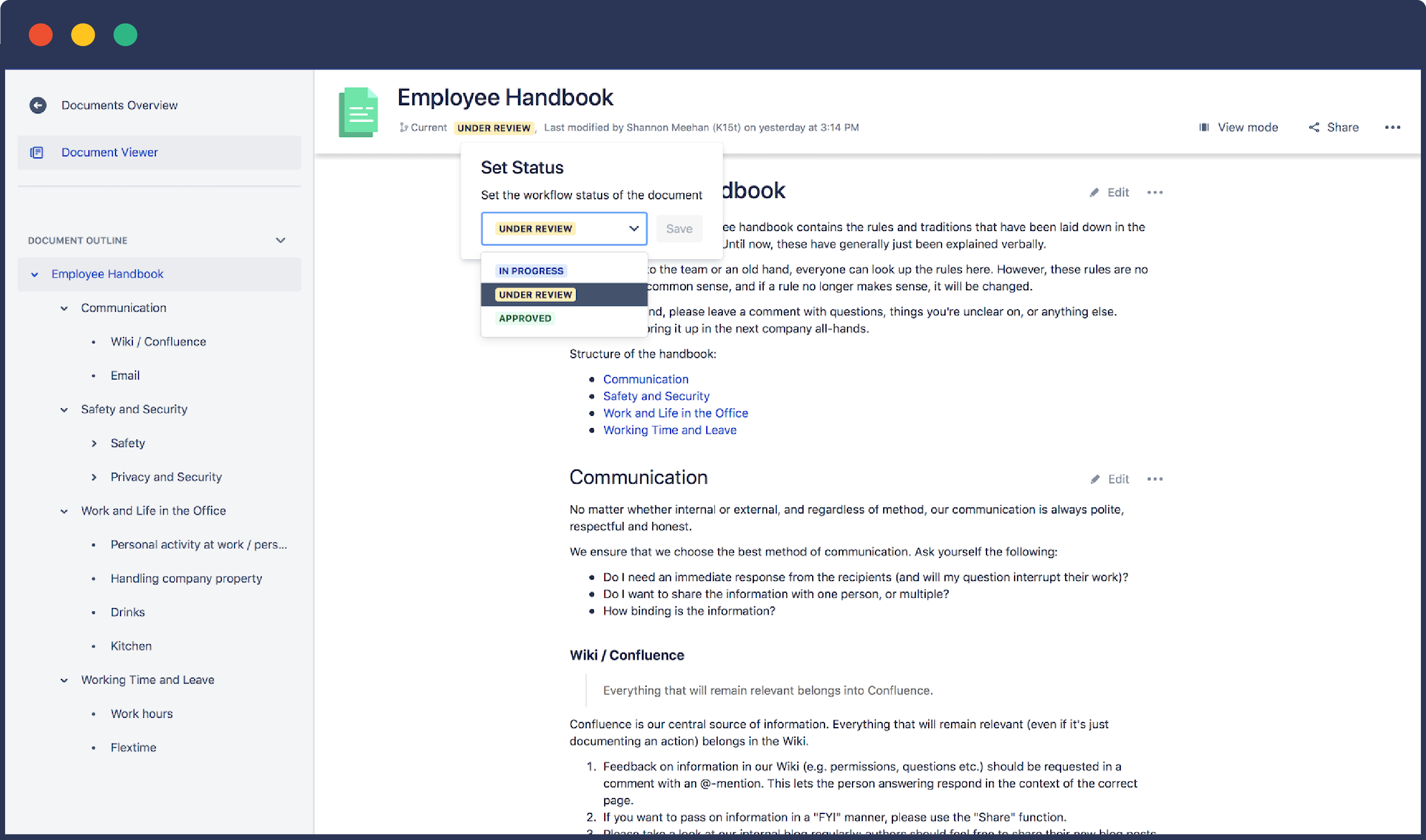
Exporter integration
Users of the Scroll PDF or Scroll Word Exporter apps will find a seamless integration with Scroll Documents. A document or any of its versions can be exported quickly, easily, and in line with your corporate brand and style.
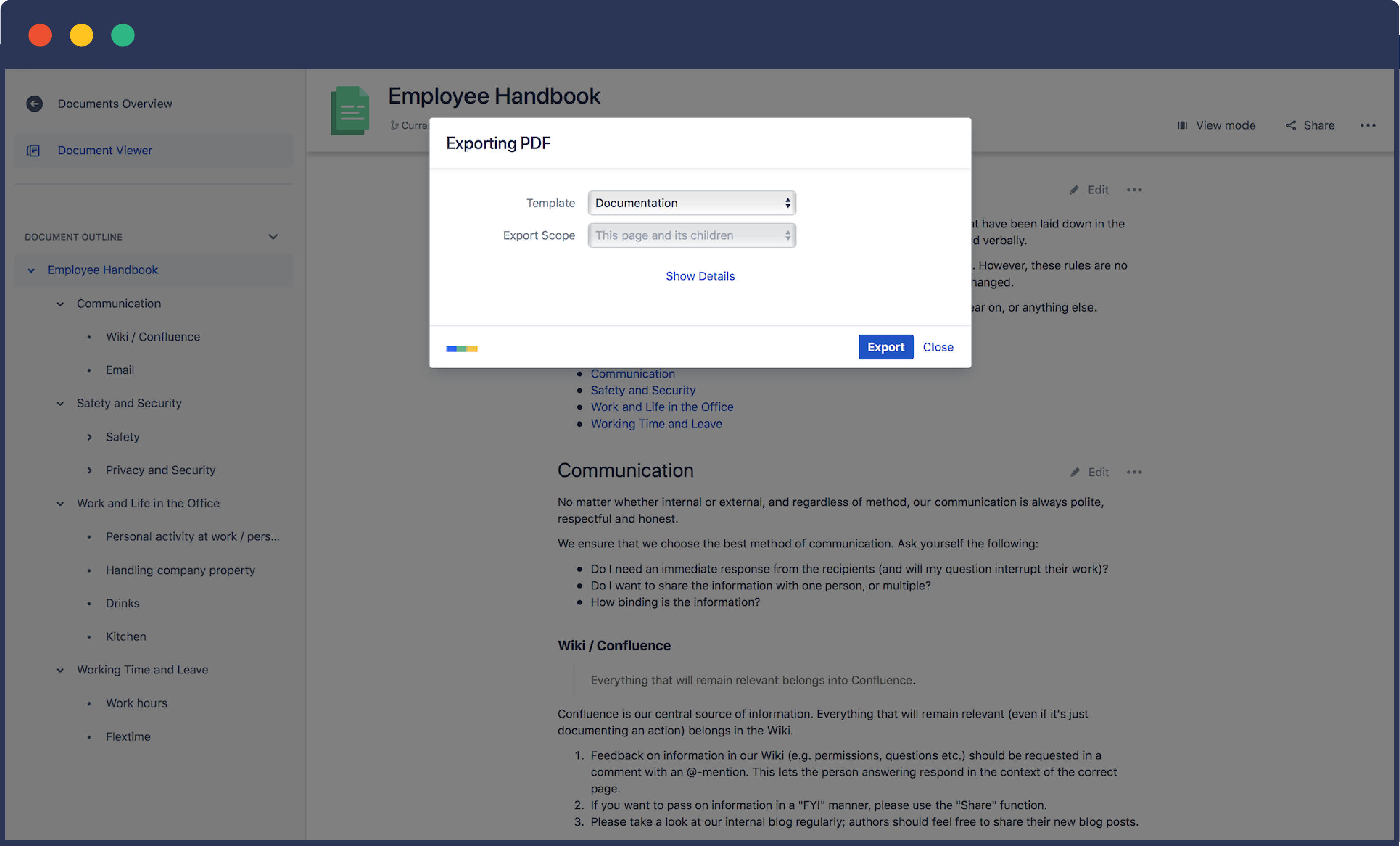
Better Manage Documents and Long Content in Confluence
Scroll Documents enables teams to manage multi-page content effectively – similar to how they would a document in another format. This app fills the gap between pages and spaces in Confluence, and it's available now for both Confluence Cloud, Server, and Data Center.




.png)