Scroll Documents Brings Document Management to Confluence
Scroll Document Versions has been relaunched as Scroll Documents for Confluence, adding powerful new functionality for multi-page document management.
Multi-Page Documents – A Natural Way of Working in Confluence
When you're working in Confluence, you might find yourself creating a piece of content that's too big for a single page, but is perhaps too small to warrant its own space. We'll call this sort of content a 'document'. Most likely, you'll structure that content across multiple pages in the page tree. It might end up looking something like this:
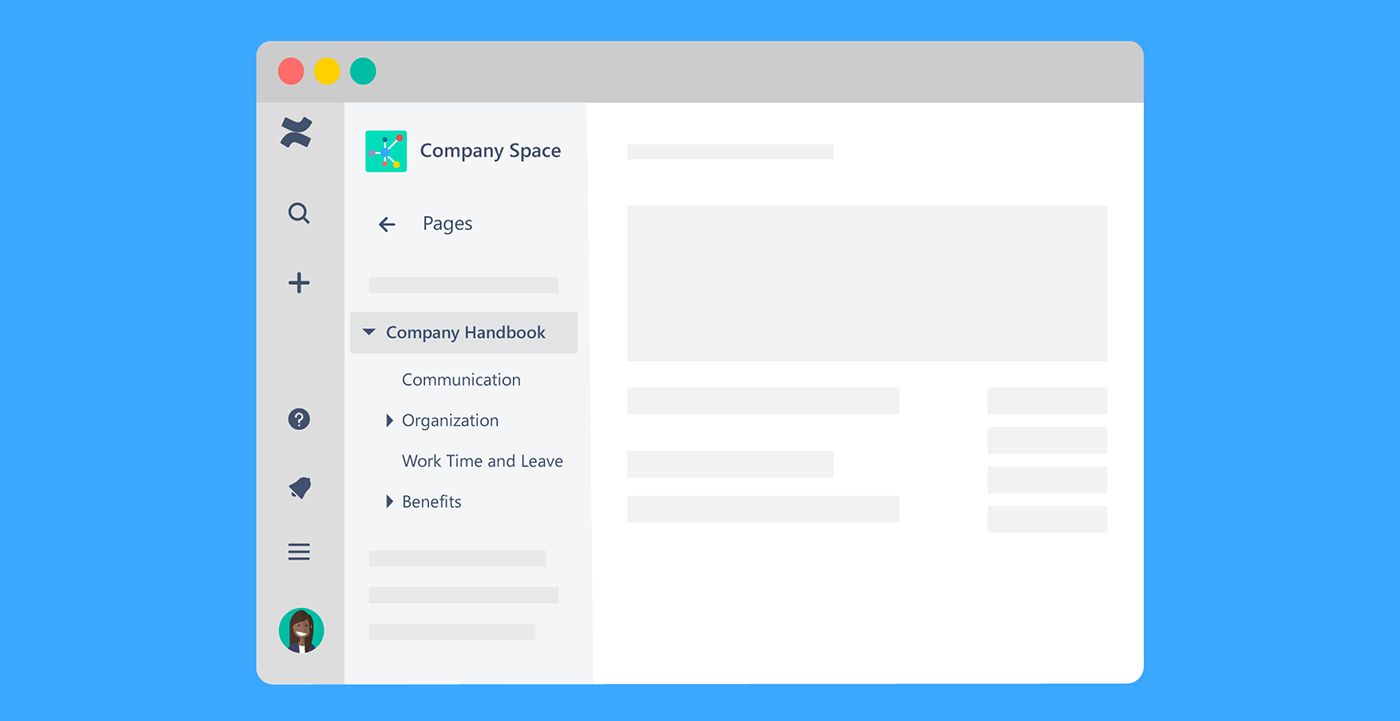
This is a natural way of working in Confluence, you've probably structured things this way many times. However, there are some drawbacks to this approach.
Multi-Page Documents – The Pain Points
The two main pain points that make it tricky to work with multi-page documents are:
There's no way to see an overview of these documents within a space, which makes organizing the work difficult from a high level
You can't manage all of a document's pages as one unit (e.g. designate versions, or collect metadata about, the document as a whole)
That's why K15t Software developed Scroll Documents: to solve these issues and make working with multi-page documents more effective and convenient in Confluence.
Scroll Documents – Painless Multi-Page Content Management
Scroll Documents solves these issues by introducing a new content type to Confluence: the Document (naturally). Documents consist of a page and its descendants:
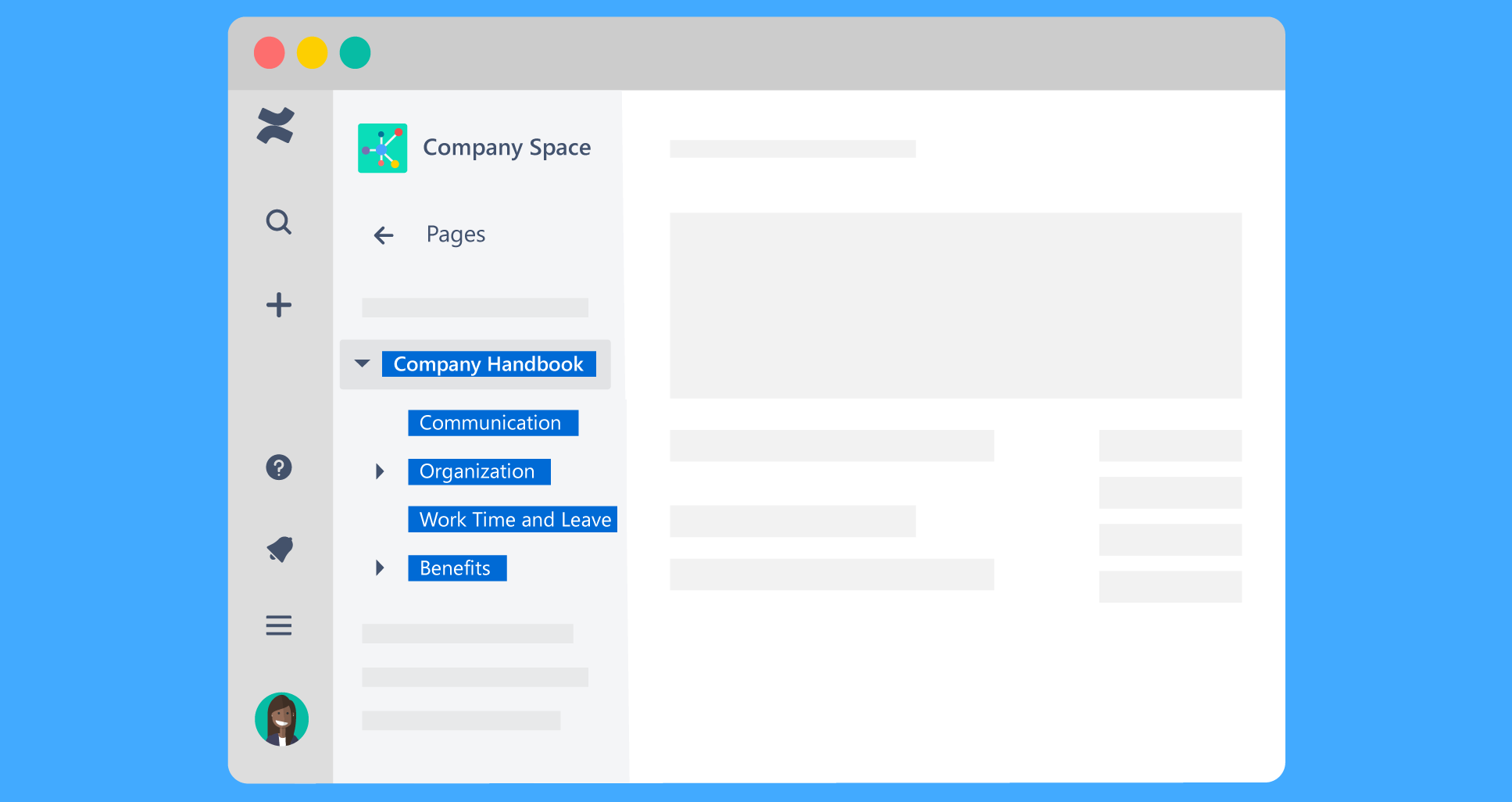
By defining a set of pages as a Document, you can now manage a whole tree of pages as a single unit of content. This opens up new ways of working with multi-page scopes of content within Confluence.
Manage documents right within Confluence
The Documents Index screen displays a list of all documents within a space – including important metadata such as contributors, created and edited dates, and versioning information:
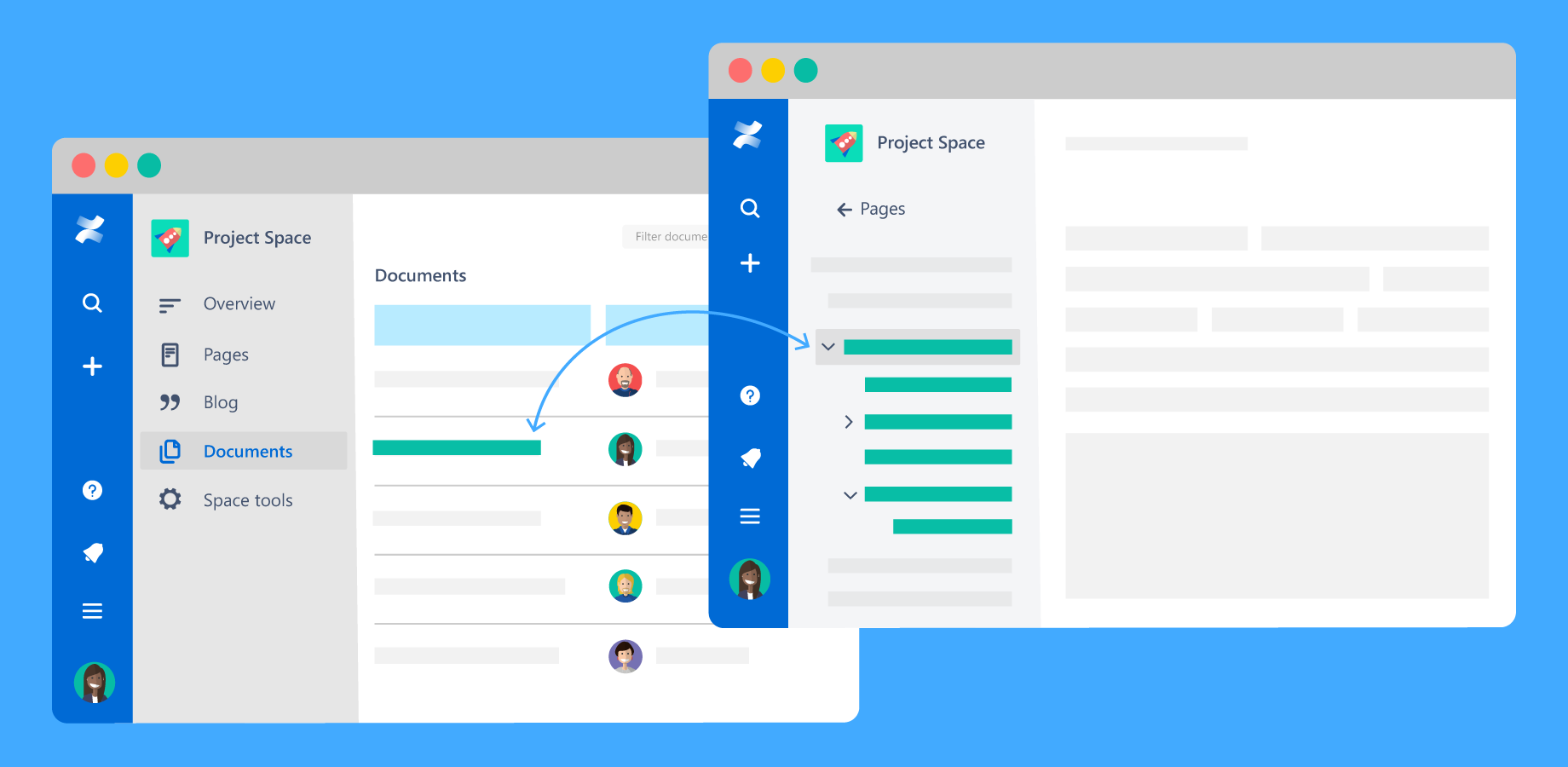
Having a clear view of your documents lets you manage them from one location, and means you never lose track of the multi-page documents in your spaces.
Version control and change tracking for multiple pages
You can also save and manage versions of your multi-page documents, for milestone management and progress tracking:

This lets you designate versions flexibly, in ways that help your team work best. You can easily compare versions to one another to see what's changed over time. This makes it possible to use Confluence as your document repository and modernizes the way your team works with all kinds of multi-page content.
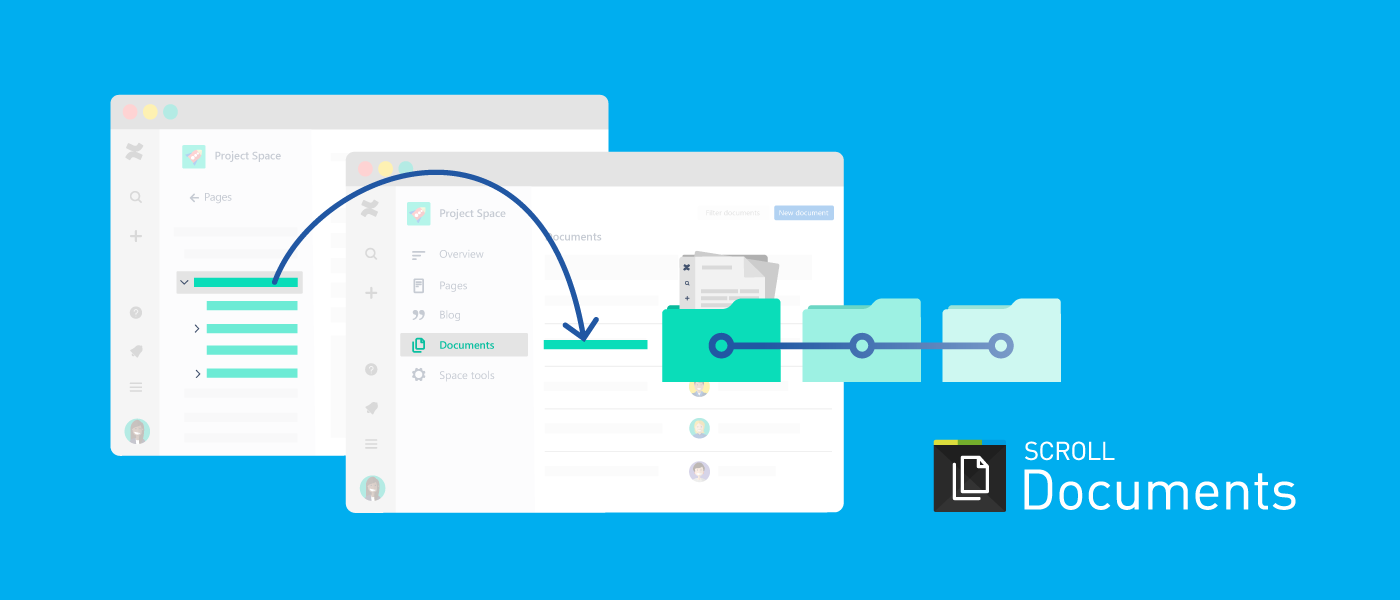
.png)