Instant Content Collaboration with Conversations Video Chat for Confluence
The ability to work on the same Confluence page at the same time is tremendously useful – we offer big props to Atlassian for shipping collaborative editing. But while using it we've come across a number of situations in which, instead of the written word, we just really needed to have a quick conversation with our team members. You have too? Well then, let's start talking with ' Conversations Video Chat for Confluence'.
A little more conversation, a little less action please
So why exactly does Confluence's collaborative editing feature, widely regarded as being quite helpful, need enhancement? Because sometimes you need a little more conversation to get better results faster.
Imagine you are documenting a workflow with your colleague John, who mostly works from home. You and John have divided up the workflow steps to get the work done faster. As you start writing you notice that John's using different terminology from what was previously used to describe the product. Instinctively, you want to ask "John, did the terminology change?" You know you'd better discuss this quickly, before one of you has to comb through the documentation and make a slew of corrections at the end of the day.
But what options do you have? John isn't in the office, so you can't just walk over for a quick chat. You could write directly onto the page in the hope John sees what you are writing or maybe send him a HipChat message. But he might not see it until later, especially if he is in 'do not disturb' mode. Place a telephone call? You'll need to find his phone number first. No, what you really need is a way to have a quick conversation, face-to-face. That's where Conversations Video Chat comes in.
Having conversations
Conversations Video Chat for Confluence lets you have real conversations, right within the Confluence page you are editing.
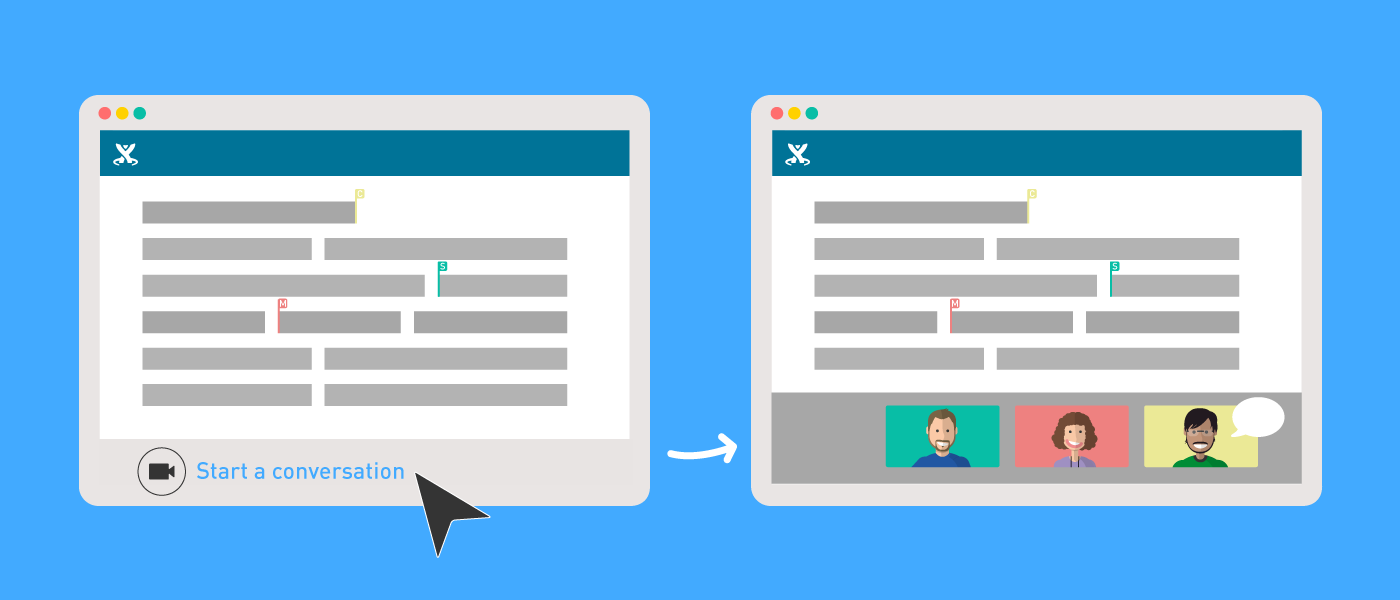
You'll be able to communicate in the most natural and accurate way, eliminating tedious back-and-forth comment threads, and giving you better results faster.
By integrating video chat directly within the Confluence page you and your team are editing, you can continue focusing on and conversing about your work in context – no switching to an external tool, abd no adapting to a different system. Just instant and direct face-to-face conversations.
Small beginnings, or how 'Conversations' came to be
Perhaps some of you already know, but 'Conversations' started out as a small Häcketse (our Swabian word for hackathon) project.
Jens, one of our senior software engineers, suggested the idea for a way to video chat within the Confluence editor, and Simon and Paul decided to pursue its development during our 24-hour Häcketse. They did such a great job on 'Bobbleheads' (its name at that time) that they ended up receiving the most votes and winning. This prompted K15t to submit the idea to Atlassian's ShipIt Live contest at Atlassian Summit Europe 2017.
The response from the Atlassian community was tremendous. Bobbleheads won by a landslide. The audience's generous responses made us realize that we'd struck a cord and we should push this project further and actually ship a fully resolved version. And so, 'Conversations', the Confluence video chat add-on, was born.
After taking the add-on to market, we decided to submit Conversations in this year's Codegeist competition (an Atlassian hackathon open to everyone). Please check out Conversations, and if you like it, please vote for it between Aug 28th and Sep 1st, 2017. We'd be thrilled if you helped us win the "Popular choice cloud add-on" award.
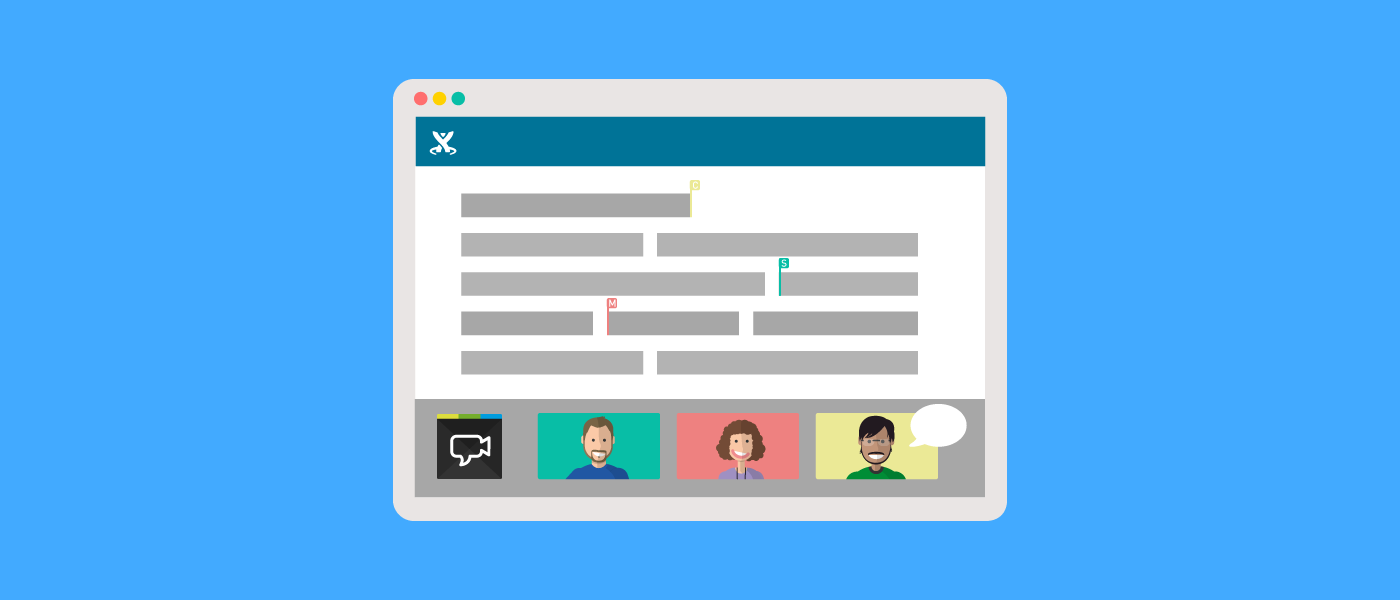
.png)