Nov. 28, 2017 Update: Today Backbone Issue Sync for Jira has added native support for cloud-to-cloud data synchronization. This now makes the workaround described in this blog post unnecessary. Try Backbone now for free on the Atlassian Marketplace. Happy collaborating!
---
Original post: One of the upcoming major steps on the product development roadmap for Backbone Issue Sync is to add support for syncing two (or more) JIRA Cloud instances. The current plan is to officially support this sync scenario sometime in Q3 of 2017. In the meantime however, an internal use case has surfaced here at K15t Software that required an immediate workaround to accomplish a cloud-to-cloud sync, and we've worked out a way to do it. Since we've also had some customer requests for this functionality, I would like to share the solution with you. It turns out to be straightforward and easy to put into practice.
Sync two JIRA Cloud instances
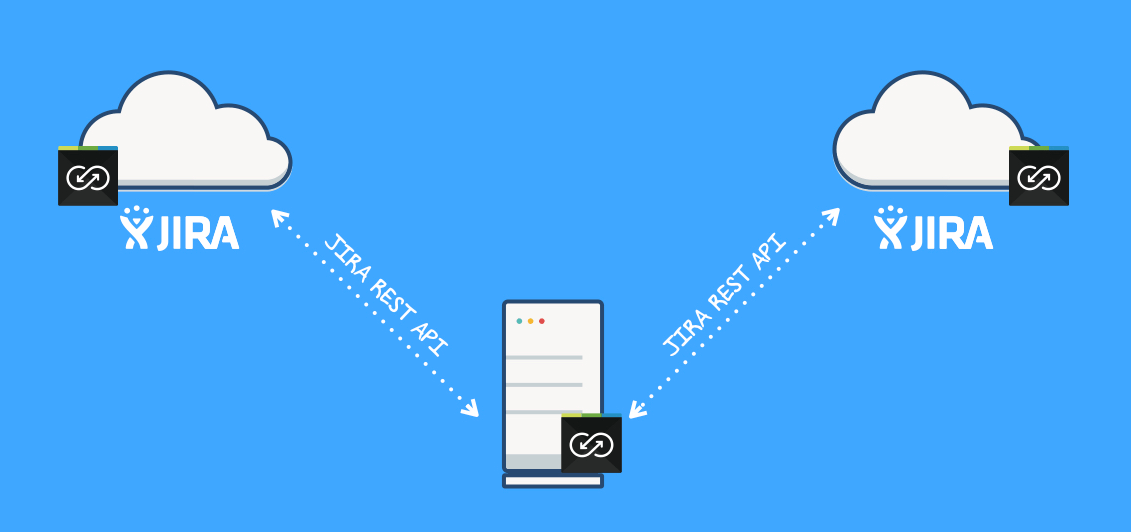
Basically, in order to sync separate JIRA Cloud instances, you will need to add a JIRA Server instance that has Backbone installed. The Backbone server instance acts as a bridge that only stores configuration and correlation information. If you are interested in a more detailed description please visit our help center to see how you can set this up for yourself. We're also happy to offer assistance from our support team as we use this particular solution ourselves (dogfooding for the win).
Outlook
Backbone will support cloud-to-cloud JIRA instance synchronization as a native feature later this year. We have already created a JIRA ticket which you can watch to stay up to date on our progress. Until then, I hope some of you will be able to benefit from the temporary workaround shown here.