Backbone 2.3: Issue Synchronization in Jira Just Got Faster
teaserImage |
|
|---|---|
teaserText |
Backbone Issue Sync 2.3 from K15t is now available on the Atlassian Marketplace. This latest release features the new Suggestions tool, which makes configuring cross-border JIRA synchronization even quicker and more intuitive – letting your team work rapidly and with confidence. |
It's official: Backbone Issue Sync 2.3 from K15t is now available on the Atlassian Marketplace. This latest release features the new Suggestions tool, which makes configuring cross-border JIRA synchronization even quicker and more intuitive – letting your team work rapidly and with confidence. Read on to find out what's new.
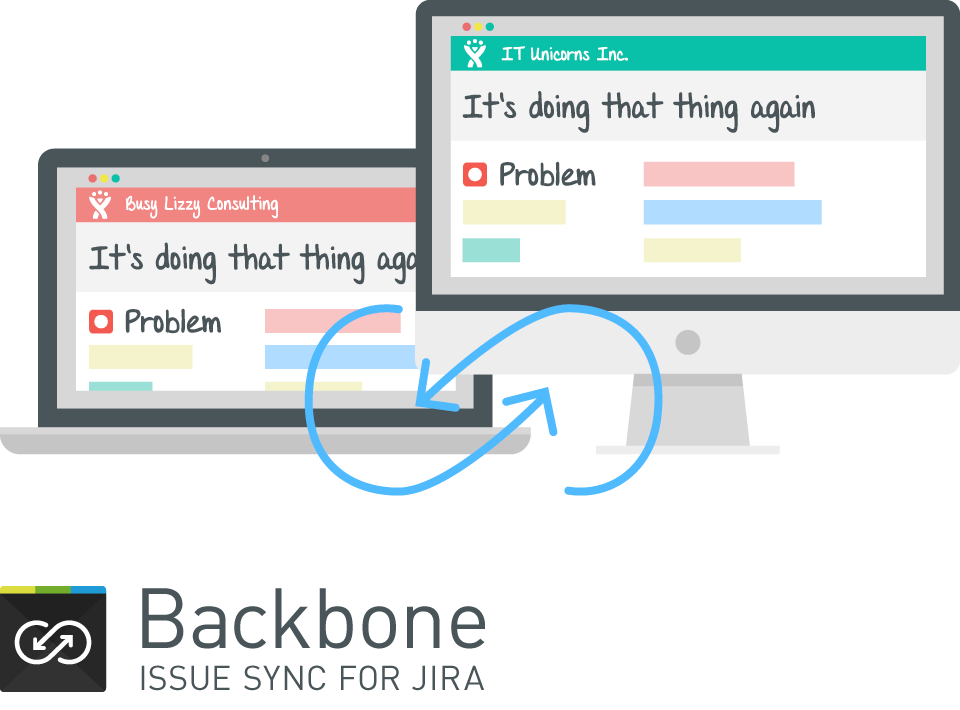 Suggestions: issue type mapping and field mapping made simple
Suggestions: issue type mapping and field mapping made simple
and are fundamental in any Backbone integration: they define which issues and fields are synchronized between instances. The Suggestions tool in the latest Backbone release simplifies this process by providing a menu where all Issue Types and Fields can be mapped in one go using checkboxes – users no longer have to painstakingly add every mapping one by one, which could take a significant amount of time when working with complex projects.
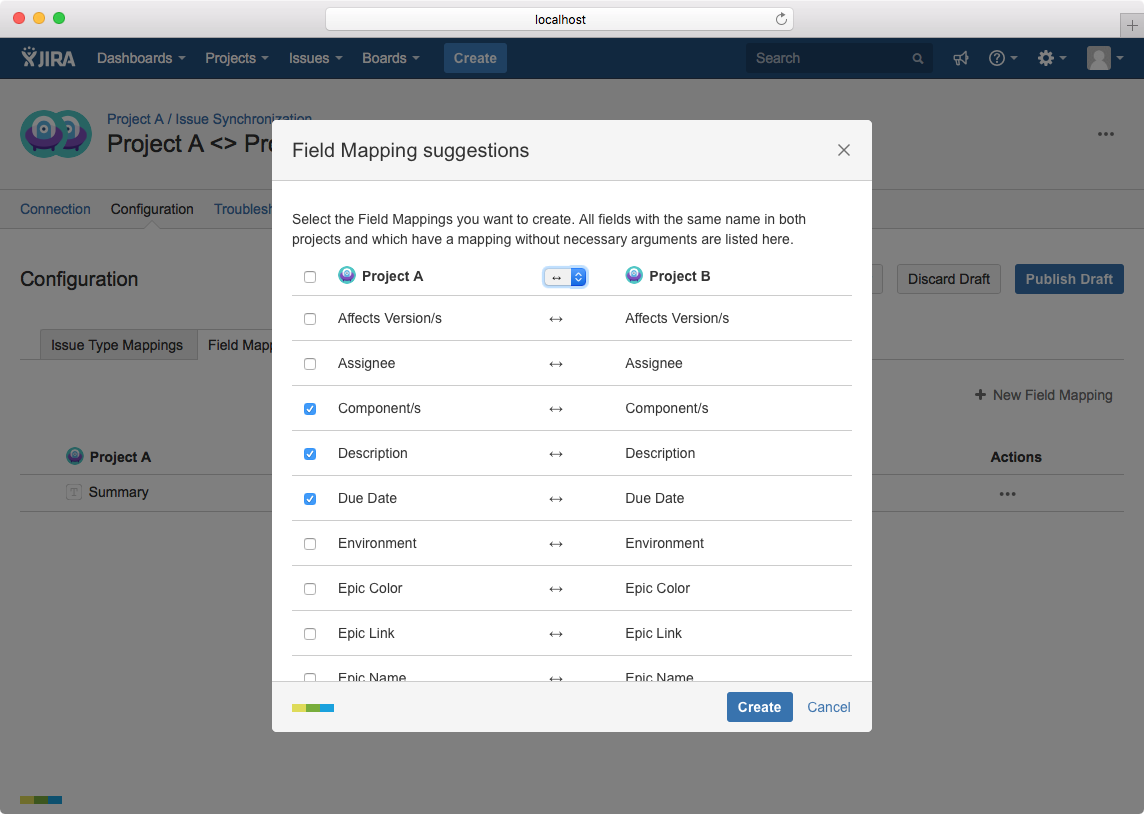 Adding multiple Field Mappings at the same time on the new Suggestions menu
Adding multiple Field Mappings at the same time on the new Suggestions menu
This new streamlined process ensures faster liftoff for JIRA integrations and boosts your team's productivity, letting them get more done in less time. What's more, the simple graphical interface gives users a clear overview of all of the mappings being created, so they can work more accurately and with total confidence. Backbone 2.3 makes issue synchronization with JIRA more pain-free and speedy than ever – cross-border collaboration has never been this good.
Bugs? What bugs?
We also fixed some minor bugs and made some improvements for this release – for details, see the Backbone 2.3 release notes.
.png)