Backbone 2.1 - JIRA Issue Synchronization Comes to the Cloud
hideNewsletterSignup |
true |
|---|---|
teaserText |
Backbone Issue Sync 2.1 is live, making server-to-cloud JIRA issue synchronization possible for the first time. |
Hot off the presses in time for AtlasCamp, the first major feature enhancement release for Backbone Issue Sync is live. Backbone Issue Sync version 2.1 is available now on the Atlassian Marketplace. With this release, Backbone breaks down the barriers between JIRA Server and JIRA Cloud by enabling you to synchronize projects and information back and forth between them. Backbone is compatible with all versions of JIRA Core, JIRA Software, and JIRA Service Desk 6.2 and up, so you can synchronize projects freely across a wide variety of JIRA installations. Your project collaboration horizons are now broader than ever.
The sky's the limit – the cloud is not
Backbone Issue Sync broke new ground by enabling rapid, easy-to-use issue synchronization across department and B2B borders – and now it's been expanded to support server-to-cloud integrations. You can use a cloud instance as a partner project in a single configuration setup, configuring and administrating the integration from your server instance. As of this release, Backbone is the only JIRA synchronization solution to provide cloud support, and we'll continue to roll out additional cloud functionality in future releases to make it as easy as possible for every team to stay connected and do their best work together.
Use cases
There are a range of ways you can use Backbone's new functionality to take project collaboration in JIRA to the next level. Here are a pair of use case examples for server-to-cloud synchronization.
Customer support
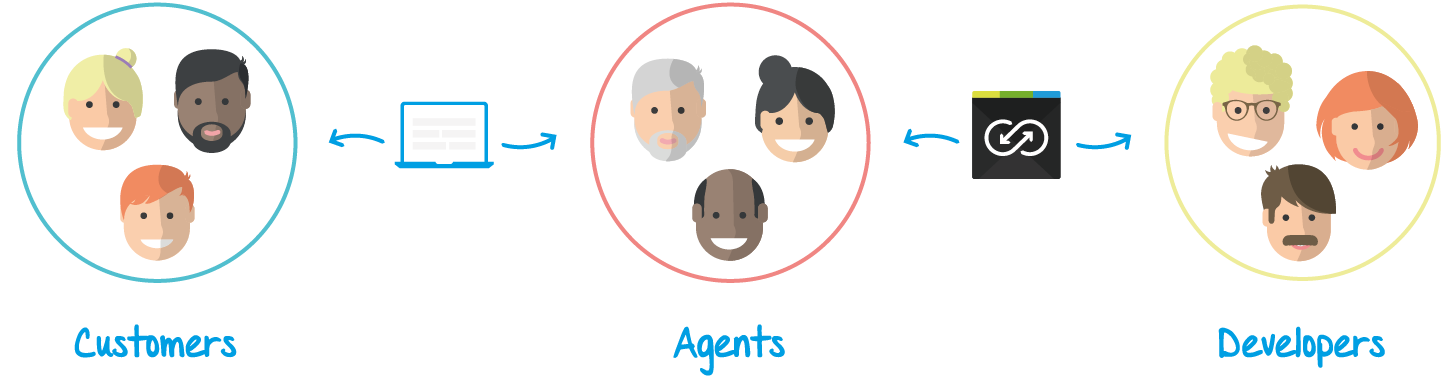
You can use Backbone in conjunction with a cloud-based JIRA Service Desk instance to streamline customer support. Your private development JIRA, synchronized with a public-facing, cloud-based JIRA Service Desk, enables a one-two punch of first and second level support. Map your JIRA Service Desk project unidirectionally to the developers' JIRA, and your developers can edit synchronized tickets as needed, without these changes being visible to the customer. The developers can add their input as a comment, which is then automatically added as an internal-only comment in the JIRA Service Desk project. The support agent has access to the relevant information directly in the ticket, and can frame his or her answer appropriately and present it to the customer, all in one place.
Public-facing JIRA
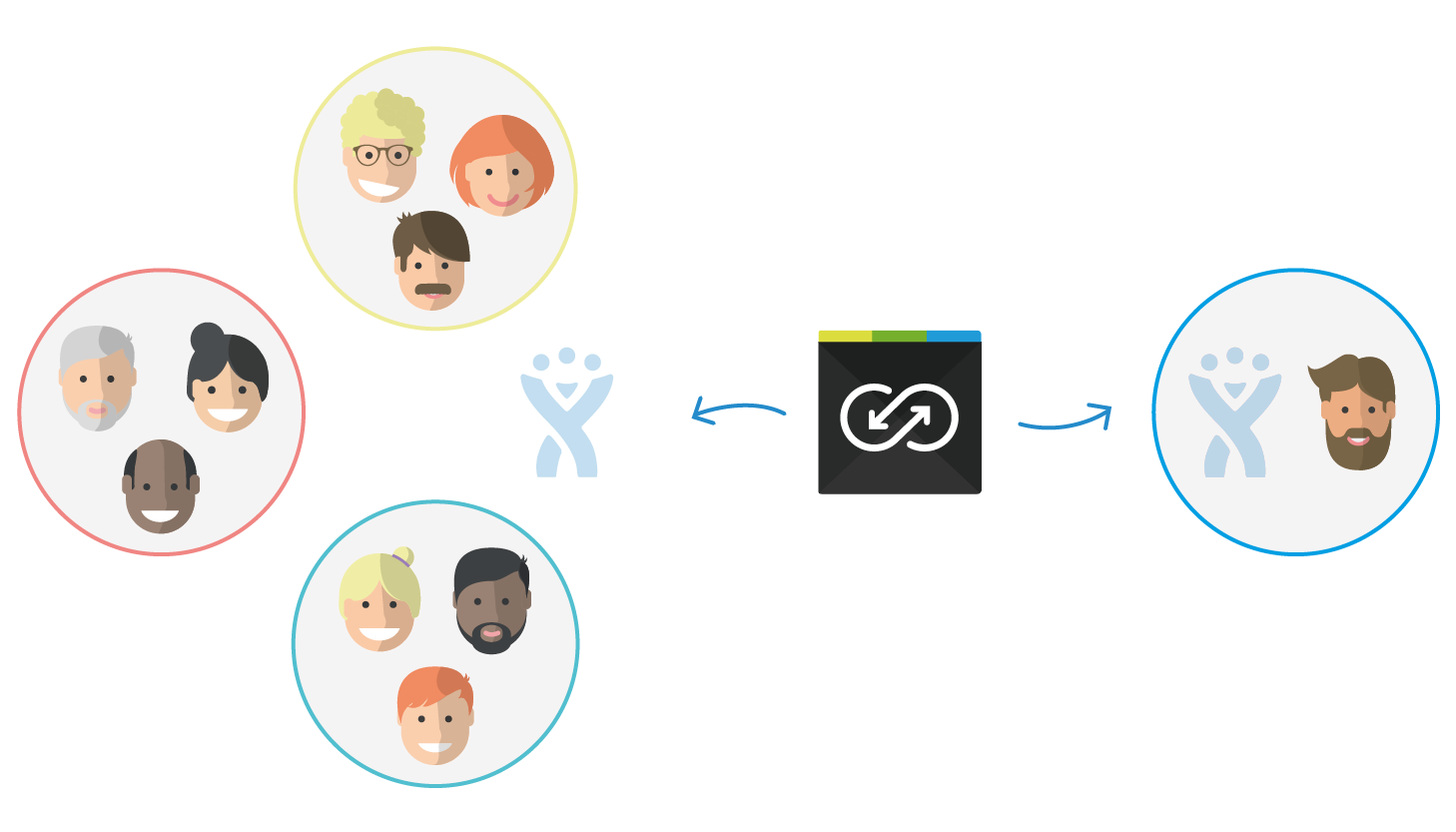
Set up a public JIRA Cloud instance, and synchronize it with your private development JIRA to have full control over what changes are visible, and to avoid unnecessary notifications (for example, notifying watchers when an issue is moved to a new sprint). You can allow your customers to keep track of your development projects without having to waste time setting restrictions, or worrying about notifications being sent every time someone makes changes to an issue.
What's next for Backbone?
The next update for Backbone will bring additional functionality to the attachment synchronization feature, allowing you to filter attachments by file size and type, as well as introduce functionality to copy integrations for quickly creating multiple similar integration scenarios. These features are coming in June as we follow our aggressive Backbone development roadmap – stay tuned!
.png)