You ask, we deliver: announcing Scroll Exporters 3.4
This article refers to an older Scroll PDF Exporter app version and may contain outdated or already changed features. For updated information we recommend reading this article.
Additionally, whether you're an existing Scroll PDF Exporter or are just looking for the best way to export content from Confluence, check out the PDF Template Library. There you'll find downloadable templates to create beautiful exports.
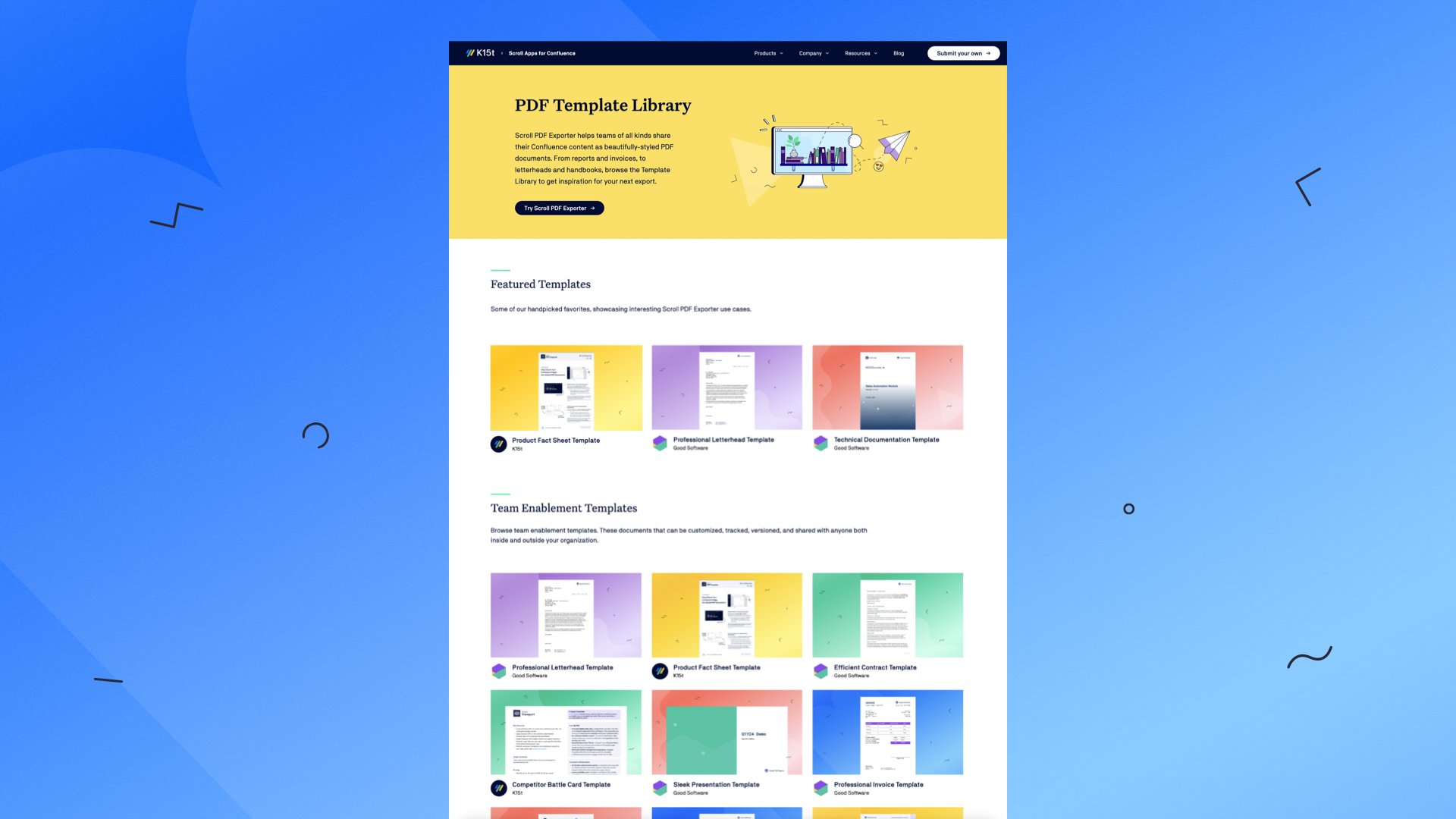
teaserImage |
.png)
|
|---|---|
teaserText |
Our most popular exporters just got a flexibility upgrade, allowing the exporting of Confluence content in two new ways: task list export in all Scroll Exporters, and table cell highlighting in Office. |
Your content will look better than ever
Our most popular exporters just got a flexibility upgrade, allowing the exporting of Confluence content in two new ways: task list export in all Scroll Exporters, and table cell highlighting in Office. These new features were highly-voted and came directly from user feedback. Thank you for helping us make our products better, and as always keep the suggestions coming. We're listening!
This release also includes multiple bug fixes. Click here to get the updates on the Atlassian Marketplace, or read on to see exactly what's new and what's fixed.
Task List Export in Scroll Office and PDF Exporter
Previously, when exporting a task list, there was no differentiation between checked and unchecked tasks. Instead, they exported as normal list items. This wasn't ideal, and we've added functionality that solves it handily in all of our exporters. Now, you can clearly see which tasks are checked off and which aren't. Keep your tasks lists crystal clear!
Table Cell Highlighting in Scroll Office
Until now, Scroll Office didn't support table cell highlighting when exporting. As of this release, it does. In fact, all of our exporters do. No matter what format you want to export your highlighted tables to, they'll always look exactly the way you designed them.
A Whole Bunch of Bug Fixes
In addition to the two improvements mentioned above, we've bundled a bunch of bugfixes into this release - the highlights:
Added Confluence mobile support for Scroll macros
Merged table cells will now export correctly
Fixed multiple issues with the Comala Workflows integration.
You can find an overview on all fixed issues in our JIRA system.
What's next?
Get the Scroll Exporter 3.4 updates on the Atlassian Marketplace here, and sign up for the K15t Newsletter below to stay up to date on news and releases. We're continuing to work on the functionality our customers want most, and that means Cloud compatibility is next on the horizon for Scroll Add-ons. Stay tuned!
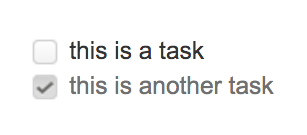
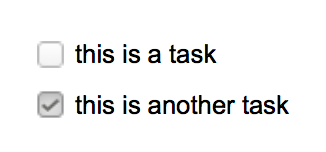
.png)