Version Management in Confluence with Scroll Versions 3.0 - What's New, Part II
teaserText |
Scroll Versions 3.0 is live in the Atlassian Marketplace, and it boasts a range of new features and functionality. Today, we'll examine some features that give you unprecedented control over your content management: version-based editing permissions, modular configuration. . . |
|---|---|
hideNewsletterSignup |
true |
Scroll Versions 3.0 is live in the Atlassian Marketplace, and it boasts a range of new features and functionality. Last time, we took a look at Versions 3.0's updated UI and new reader view. If you missed that blog post, you can get up to speed here. Today we'll examine some features that give you unprecedented control over your content management: version-based editing permissions, modular configuration, and theme compatibility.
Version-based editing permissions
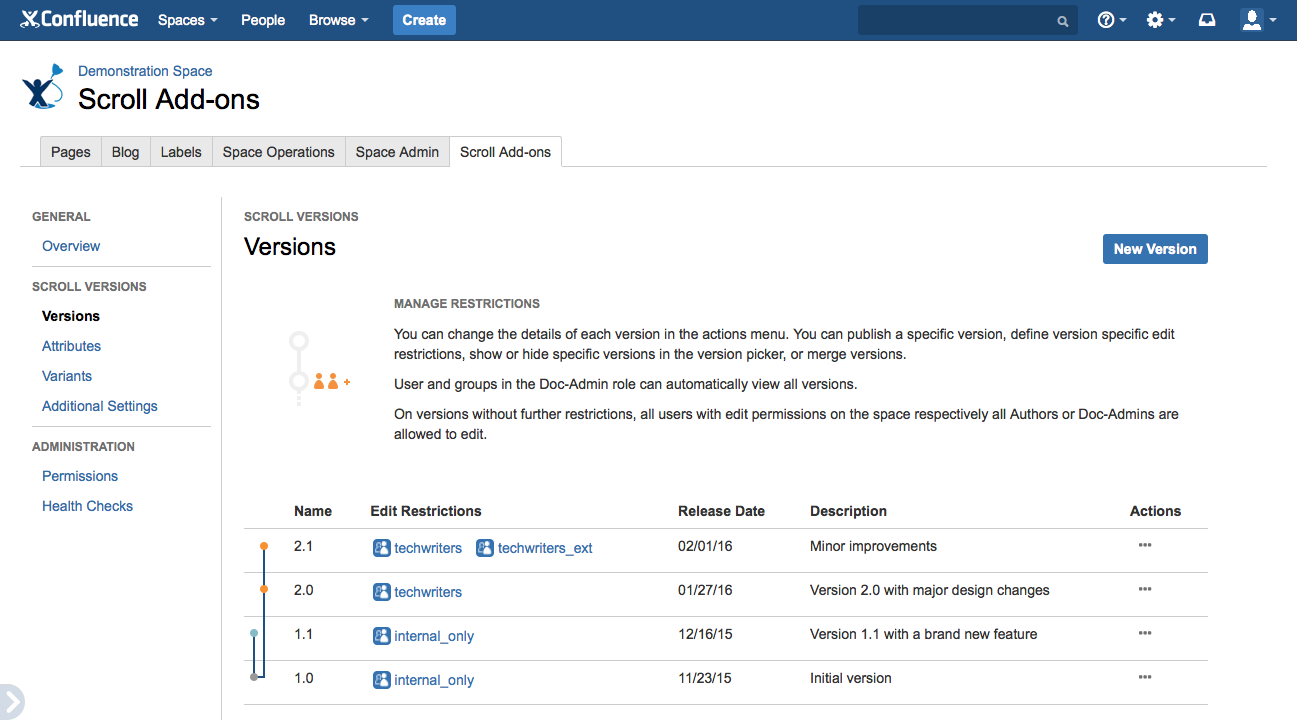
Until now, you could only define editing permissions for a space or page in Scroll Versions. With our 3.0 release, you have another level of control – you can set editing permissions for individual page versions. This means that if you have a specific version that you only want your in-house tech writers to be able to edit, and an upcoming release that you want external technical writers to contribute to, you can simply define the appropriate permissions. This is also useful for larger companies which may have Team A working on an existing version of a product (say, 2.0), and Team B using an agile approach and working on a version concurrently with a development team to support an upcoming 2.1 release. You can even 'freeze' a specific version of a specific page or space to keep the content as-written for a reference or archive.
Theme compatibility
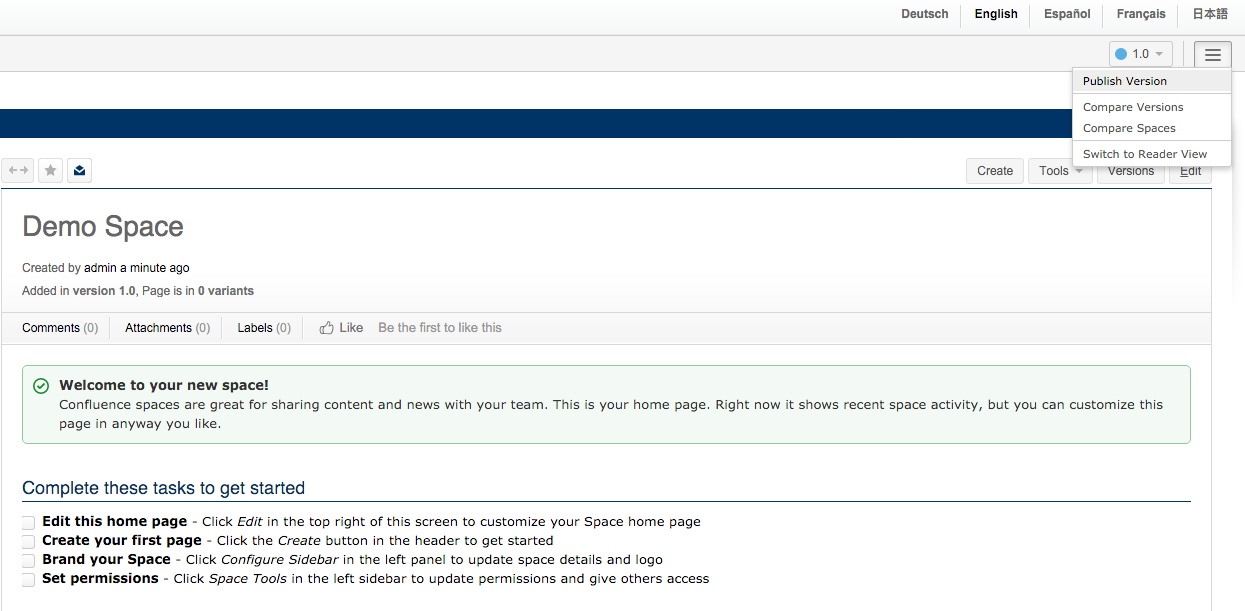
If you use Refined Wiki, Enterprise Theme, or any of the default Confluence themes, you'll like this part. Scroll Versions is now compatible with all of them! Using these themes, you can customize your versioned spaces to precisely fit your needs.
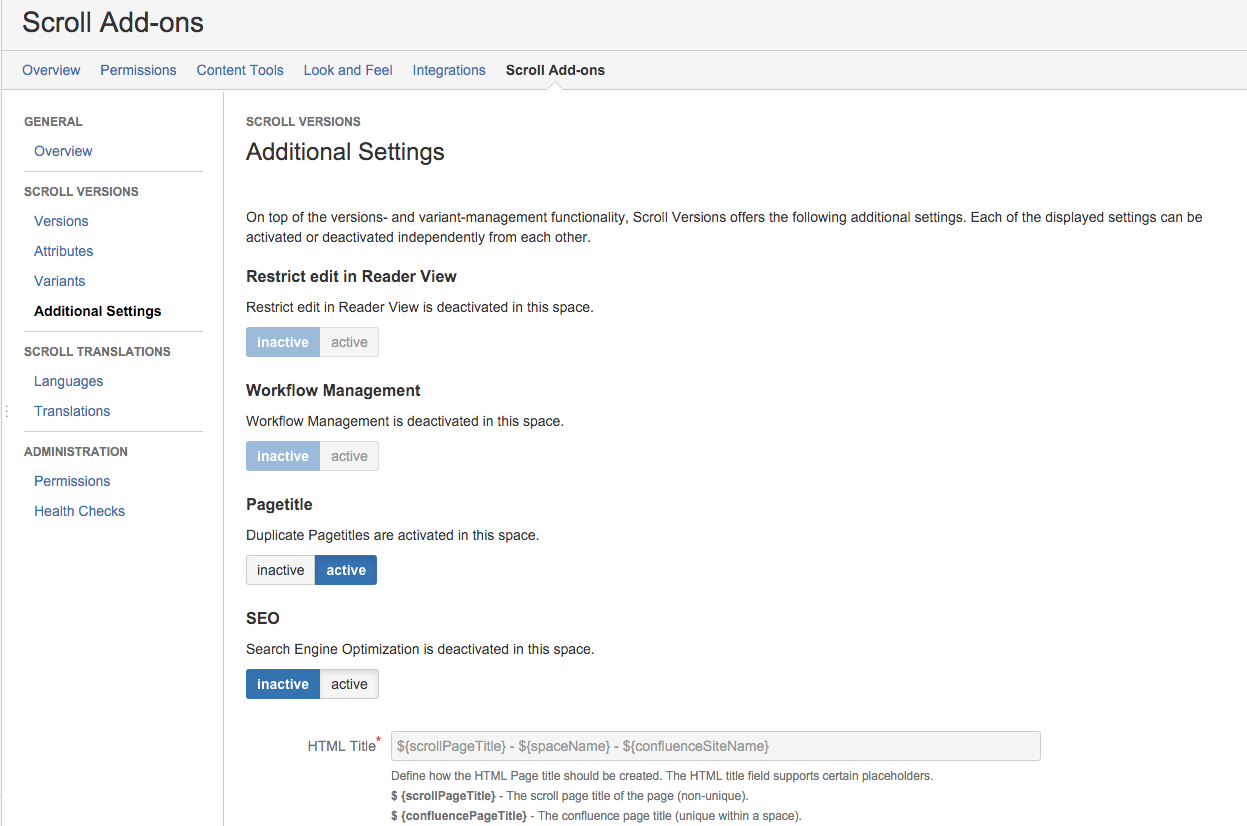
It always feels great to use a tool that gives you exactly the functionality you want, without clutter that you don't need. Scroll Versions 3.0's modules can now be activated independently of others, allowing you to specify precisely the figures you need. This includes activating Variants and Attributes without having to also activate Version Management. With 3.0, you have the freedom to configure the Scroll Versions setup that works best for you.
Combined with the other features mentioned above, you can have versioned spaces with exactly the functionality you want, customized to perfection with your themes, and set up with precisely defined editing permissions for each individual version.
What's next
We've now seen how Scroll Versions 3.0 brings unprecedented control to your versioned content management. And last time, we looked at the new UI and reader view. But we're not done with all of the cool new features Versions 3.0 has to offer. In our next post, we'll detail the add-on's new functionality around publishing. Stay tuned for that. And as always you can request a demo of Scroll Versions on k15t.com, or try it for free or purchase it for your organization on the Atlassian Marketplace.
.png)