(Announcement) Scroll Acrolinx Connector: Speak with One Voice and Check Your Terminology, Grammar, and Style
teaserImage |
|
|---|
Today we are proud to announce another Scroll content management add-on that helps you improve the quality and consistency of your Confluence content: Scroll Acrolinx Connector.
It’s the quality of content that determines whether it will be read and understood, or ignored. The same applies to the content of enterprise wikis such as Atlassian Confluence. When all parties work together to create and continuously improve content, it’s easy to check that it’s all factually correct and up to date. And with Scroll Acrolinx Connector, it’s just as easy to make sure the authors have chosen the right words and expressions, and that the spelling and grammar are faultless.
Until now, wiki users have had to rely solely on browser functionality or browser plug-ins. And there was no way to check terminology or evaluate content quality via metrics. But we’ve changed that.
Spelling and Grammar Checks – and Much More
Acrolinx is an established software platform that helps authors and editors to enforce and comply with language standards when developing or reviewing text. Acrolinx makes it easier for authors to create effective content with consistent terminology and style. This not only benefits customers and partners but the whole workforce, too. Because everyone’s preference is for clearly expressed, error-free texts that are highly readable and enjoyable.
What’s more, texts written in a consistent style are easier and cheaper to translate into other languages. In addition to language checking rules, the Acrolinx platform provides content quality scores and comprehensive analytics. This makes quality measurable, helping you to continuously improve it.
Scroll Acrolinx Connector brings together the best of both worlds – incorporating language, style and terminology checking and analytics into the Atlassian Confluence corporate wiki.
Guidance for Authors Within the Confluence Editor
Scroll Acrolinx Connector incorporates language checking functionality into Confluence’s graphical page editor. While editing a Confluence page, authors can check its content with a single click.
All errors and style guide violations identified by Acrolinx are highlighted, and additional information is one click away. With another click, authors can pick the correct word or phrase from suggestions offered by Acrolinx in line with its built-in rule sets or corporate terminology resources.
This type of checking is particularly useful for authors who only occasionally contribute content to wiki-based user manuals or developer or customer documentation. It’s very difficult to memorize all author guidelines and to instantly recall all the latest product names. And not all authors will have thought about search engine optimization (SEO) issues. Now you have an easy way to check language quality and create consistent, highly readable texts.
Content Quality Indicator and Scorecards
When Scroll Acrolinx Connector is enabled for a Confluence space, each page displays a content quality score. Acrolinx calculates this score based on the error count and compliance with predefined corporate language and style rules.
Every content quality score for a page in Confluence is based on an analysis performed by the Acrolinx platform using the selected rule sets. The page’s scorecard can be viewed by clicking on the score.
Scorecards are detailed reports that clearly present all relevant results of the assessment, e.g. on terminology, spelling, grammar, style, and in some cases, additional criteria such as search engine friendliness.
Quality Metrics with the Acrolinx Status Dashboard
The new add-on for Confluence allows users to define at space level the rule sets, terminology sets, etc. to be used for checking. But that’s not all: the Acrolinx Status Dashboard also offers an overview of quality metrics for your Confluence page, and you can view each page’s scorecard with a single click. This gives you the latest status information at all times, and lets you keep track of content quality for the entire space.
The add-on for Confluence is fully compatible with other Scroll Content Management add-ons, such as Scroll Versions and Scroll Translations, and integrates into the Scroll Content Management user interface.
Already Using Acrolinx?
You already employ Acrolinx to check your content, but you’ve never heard of Atlassian Confluence? It's the best rich-text online editor on the web, used by more than 13,500 organizations in 100 countries. If you’re interested in trying out Atlassian Confluence and evaluating Wiki-based documentation, please feel free to contact us.
Driven by a high level of demand, particularly in the technical documentation sector, what began in August 2013 as a customer project has now evolved into a top-class product. Scroll Acrolinx Connector can now be purchased from the Atlassian Marketplace.
Take Part in the Free Webinar
Interested? Take advantage of an introduction to content quality issues, and find out more about how Scroll Acrolinx Connector integrates the Acrolinx language checking platform with the Atlassian Confluence enterprise wiki. Our free Webinar on June 24, 2014, 4–5pm CET (10am EST / 9 am CST) will explain how the two systems mesh, and how quality assurance functionality can help authors and editors create lucid, readable and compelling content in Confluence.
Try Scroll Acrolinx Connector for free with a 30-day evaluation – and make sure your content speaks with one voice.
If you have any questions, don't hesitate to email us at info@k15t.com
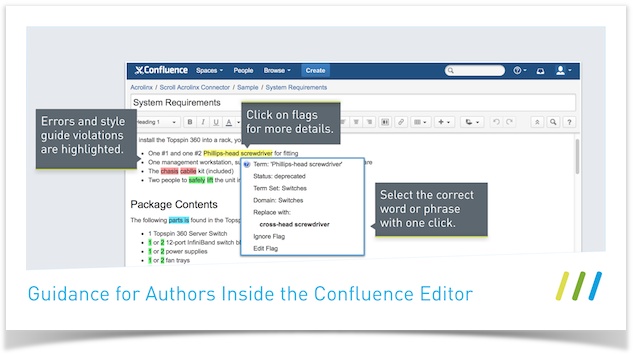
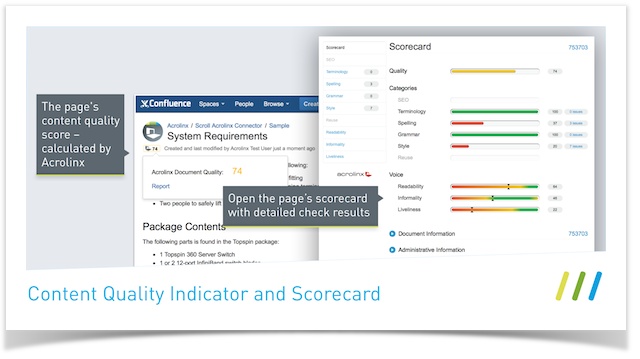
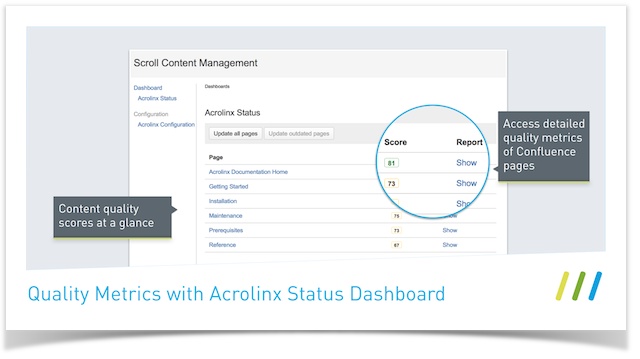

.png)