#61 – Getting the Most Bang 💥 for Your Confluence Buck 💰
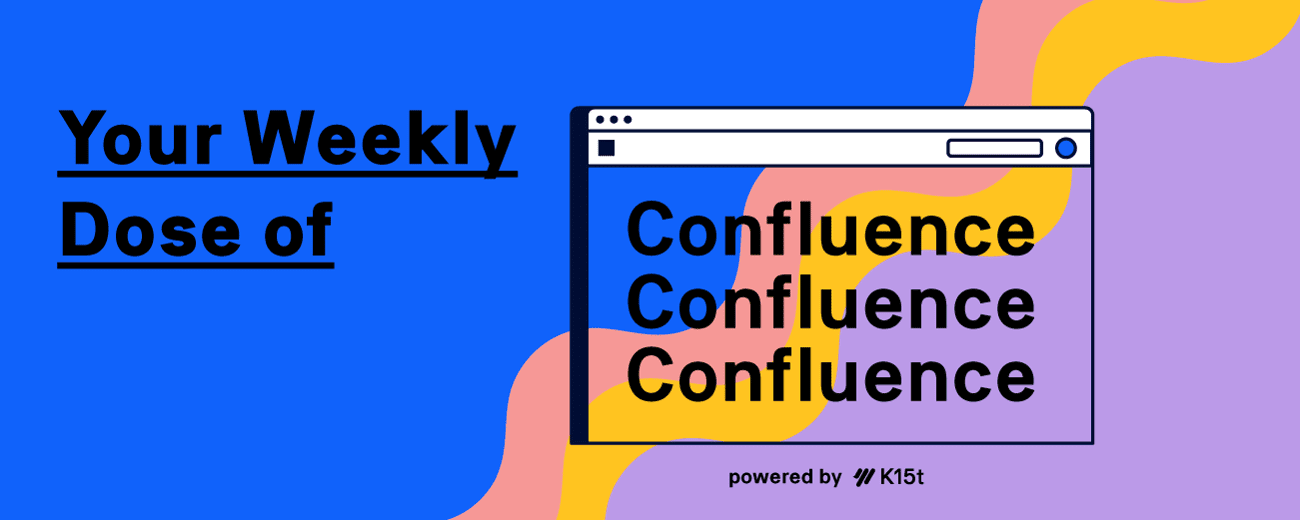
Hey friends, this is your Weekly Dose of Confluence where we summarize the latest and most important Confluence News directly in your inbox. If you were forwarded this message, you can get the free weekly newsletter here.
In this issue, we’ll share how to get the absolute most value from Confluence, explore some brand-new features, and provide a glimpse into how you can create professional invoices in Confluence.
Let's dive in!
Get the Most of the Mostest from Confluence
Many teams underuse Confluence and other Atlassian tools—but we’re here to change that! As thrifty power users at K15t, we’re obsessed with maximizing Confluence’s potential. Wondering where to start? Here are some tips:
📄 Import Your Docs into Confluence
If you’re collaborating with teams outside Confluence or have information stored in old documents, importing that content into Confluence can create significant value. Centralizing your content improves searchability, enables better organization, and simplifies linking. But don’t import everything indiscriminately—focus on relevant and useful information to avoid clutter.
💡 Move Ideation to Confluence Whiteboards
Brainstorming can be messy and chaotic, no matter your team. Instead of using disparate tools like Jira issues, Word documents, or spreadsheets, leverage Confluence whiteboards—your purpose-built tool for collecting ideas and transitioning them into actionable plans. It’s a seamless way to align creativity and execution.
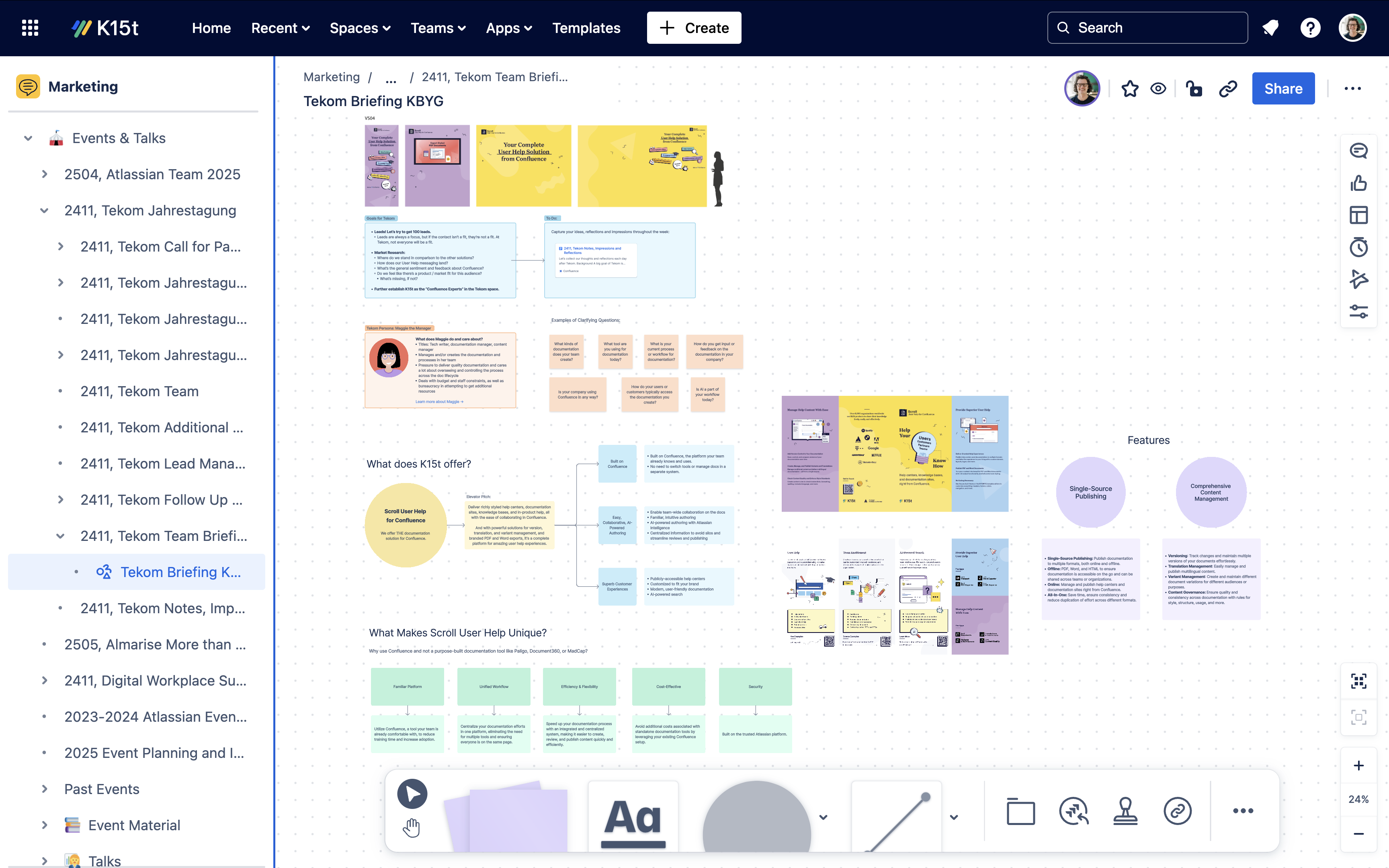
📍 Organize Information Thoughtfully in Confluence
Barriers to information access slow teams down. Evaluate how information flows within your organization by identifying inefficiencies, minimizing unnecessary steps, and maintaining clear page hierarchies. Regularly cleaning up outdated pages and encouraging a culture of sharing will help your team stay productive.
🔍 Power Up Confluence Search with Rovo
It’s not enough to store your team’s knowledge in Confluence—it must be easy to find. Rovo – Atlassian’s new product that acts as your AI-powered teammate – enhances enhances search across platforms, connecting Confluence, Jira, Google Drive, SharePoint, Slack, and more. With AI-powered search, your team can quickly access exactly what they need.
🤔 Stay Up-to-Date with Confluence Features
Confluence regularly introduces new features, apps, and integrations. Follow Atlassian’s product announcements in the Atlassian Community or check out the news area of this newsletter ⬇️ to stay informed. Also, keep an eye on release notes for any apps you use from the Atlassian Marketplace. When new features launch, encourage your team to explore and find new solutions.
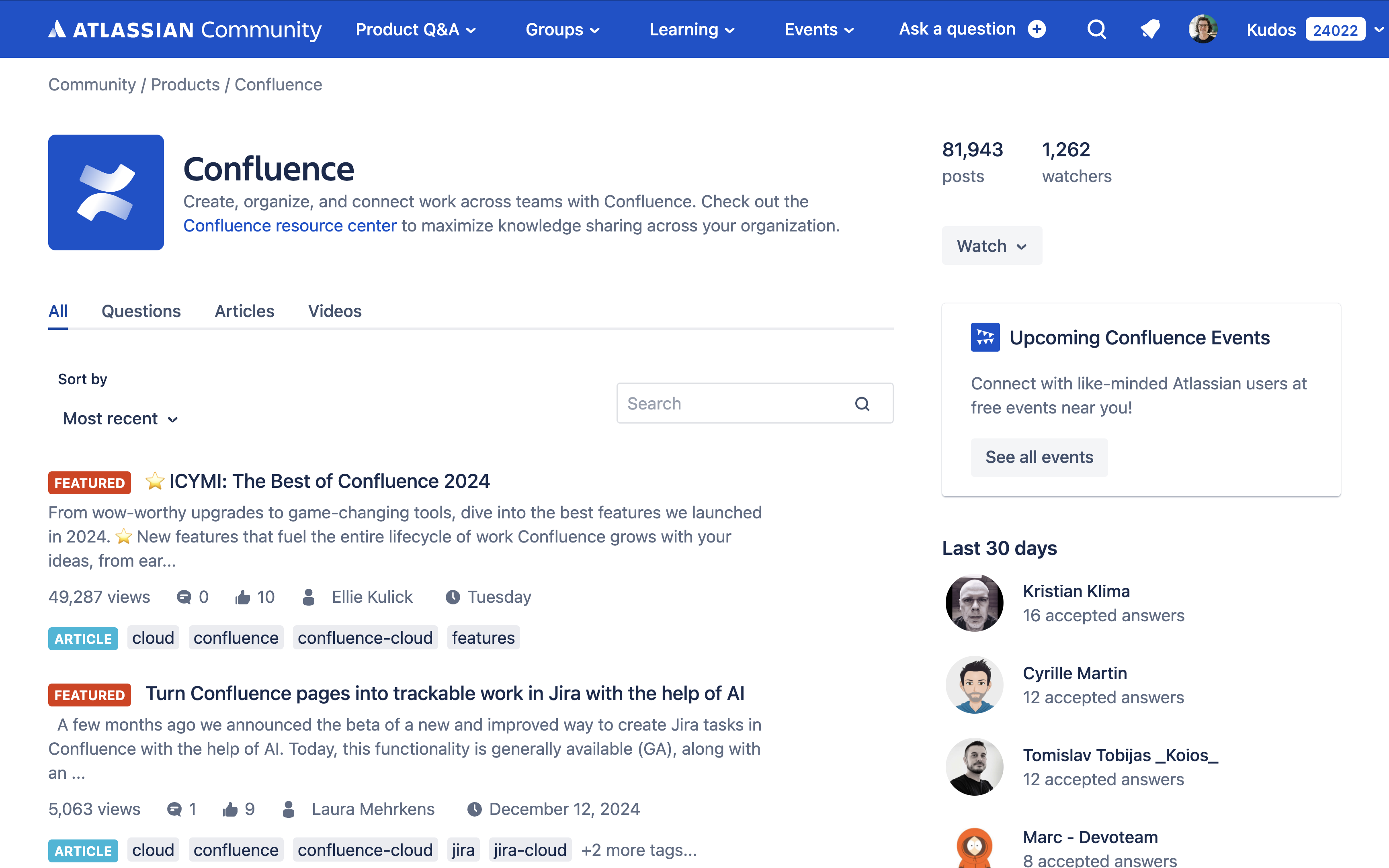
💪 Let’s Get the Most out of Confluence, Together!
There are countless ways to optimize Confluence. At K15t, we continually explore and share best practices through bite-sized courses and best-practice videos. Ready to dive deeper? Check out our resources to help your team unlock Confluence’s full potential.
Want to know what we think 2025 holds for Confluence? Read the full article!
Cheers,
The Rock the Docs Team
Confluence News
Confluence Has a Fresh New Look!
Atlassian is rolling out a visual refresh for Confluence, introducing updated icons, typography, components, and colors to enhance clarity and usability. This update aims to create a more cohesive and modern experience across Atlassian products.
Public Whiteboards Are Ready to Be Collaborative!
Atlassian has enhanced Confluence's public whiteboards, allowing external visitors to not only view but also edit shared whiteboards in real-time. This update facilitates seamless collaboration between internal users and external participants. Note: Public whiteboards are only available to Premium and Enterprise customers.
From K15t
Export Professional Invoices From Confluence
%20(1).jpeg)
Did you know you can use Confluence to draft professional invoices and export them into beautifully designed, on-brand PDFs?
Just create your invoices in Confluence, then use the new professional invoice template with Scroll PDF Exporter to share them in style. 😎

