#53 – Keep Your Confluence Spook-Free: Best Practices for a Hauntingly Good Workspace
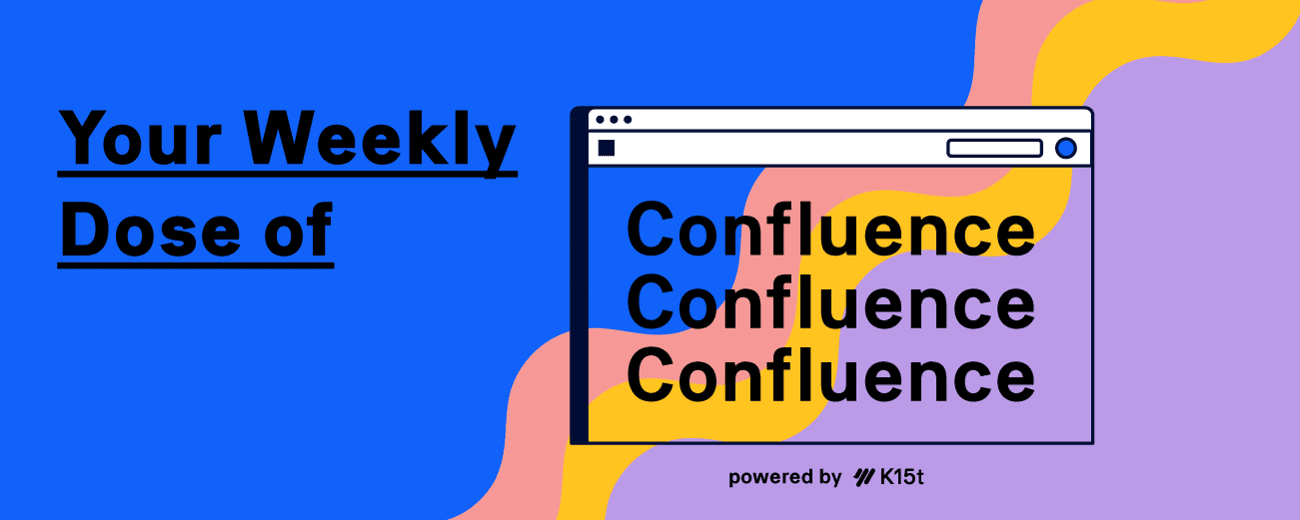
Hey hey hey, this is your Weekly Dose of Confluence where we summarize the latest and most important Confluence News directly in your inbox. If you were forwarded this message, you can subscribe to the free weekly newsletter here.
Today, we’re sharing best practices to keep your Confluence site spook-free, introducing better content pickers in Confluence Automations—and have you tried nesting elements using drag-and-drop?
Let's dive in!
🎃 Confluence Best Practices for a Spook-Free Workspace 👻
Welcome to the dark (but highly organized) side of Confluence! In honor of Halloween, let’s look at some frightfully good best practices that will keep your content from turning into a ghastly mess of outdated pages and haunted info.🧛
1. Banish Old Content – Don’t Let It Haunt Your Space
Old, unused pages can sneak up on you like ghosts in the night, cluttering your space and scaring off users. Set up regular “clean-up” sessions or an automation to archive or update pages that are past their prime.
Pro Tip: Use a label system to easily filter and organize pages by date or relevance, so you can see at a glance what might need a little extra love—or an exorcism. 😉
2. Unmask the Mystery with Clear Page Titles
Avoid cryptic page titles that make your users feel like they’re solving a haunted mystery just to find what they need. Instead, opt for clear, descriptive titles. Think of your page titles as the front porch lights leading the way to useful information—no one wants to wander around a dark maze of confusing content! 🕯️
3. Cast a Spell with Confluence’s Presenter Mode 🪄
Do you need to present a roadmap or a project update? Rather than cobbling together a creepy old PowerPoint, use Confluence’s presenter mode to display content directly from your page. It’s a quick way to ensure everyone sees the most up-to-date version—plus, it means fewer “versions of terror” lurking in your inbox. Presentations shouldn’t feel like a horror show!
Pro Tip: Use Loom to record your presentation and share it async to share it with everyone.
4. Ward Off Confusion with Smart Formatting
Don’t let your content turn into an unstructured nightmare. Use headers, bullet points, and tables to break down complex information and make it digestible. Create a visually appealing page instead of a wall-of-text nightmare.
Pro Tip: Put the most important information at the top of your page — your readers will thank you!
5. Invite Your Team to Join the Coven 🧙
Working in Confluence doesn’t have to feel like navigating a haunted house alone. Encourage team collaboration by inviting others to edit pages, leave comments, and use inline comments for quick feedback. Knowledge sharing is easier when everyone can contribute to a space.
By following these best practices, you'll keep your Confluence space organized, welcoming, and refreshingly ghost-free. Take charge and sweep away those content cobwebs — your team will thank you, and your workspace will be eerily efficient.
Happy haunting! 👻
Confluence News
Better Content Pickers in Automation for Confluence ⚡️
Did you know you can cast a spell to auto-move content straight into your Folders? 🎃 Now, with the magic of automation, you can select them as a 'parent page' and watch your content fly into place—no spooky surprises required!
Learn about the better content pickers in Automation for Confluence →
✨ Nest elements using drag-and-drop!
Now you can drag and drop content in and out of bodied elements with ghostly ease! 👻 Shift your content around layouts, tables, panels, expands, quotes, and bodied macros—no haunted formatting hassles in sight!
Learn more about nested elements using drag and drop →
From K15t
🧑🏻💻👩🏽💻 In one week, Matt Reiner will join Atlassian product manager John Hooper as they dive into new admin experiences and features in Atlassian Confluence. We’d love for you to join the livestream and bring your questions for Matt and John to answer—live! RSVP now for a chance to win a 💰$50 gift card.


