#50 – Unlock the Future: Exciting Updates from Atlassian!
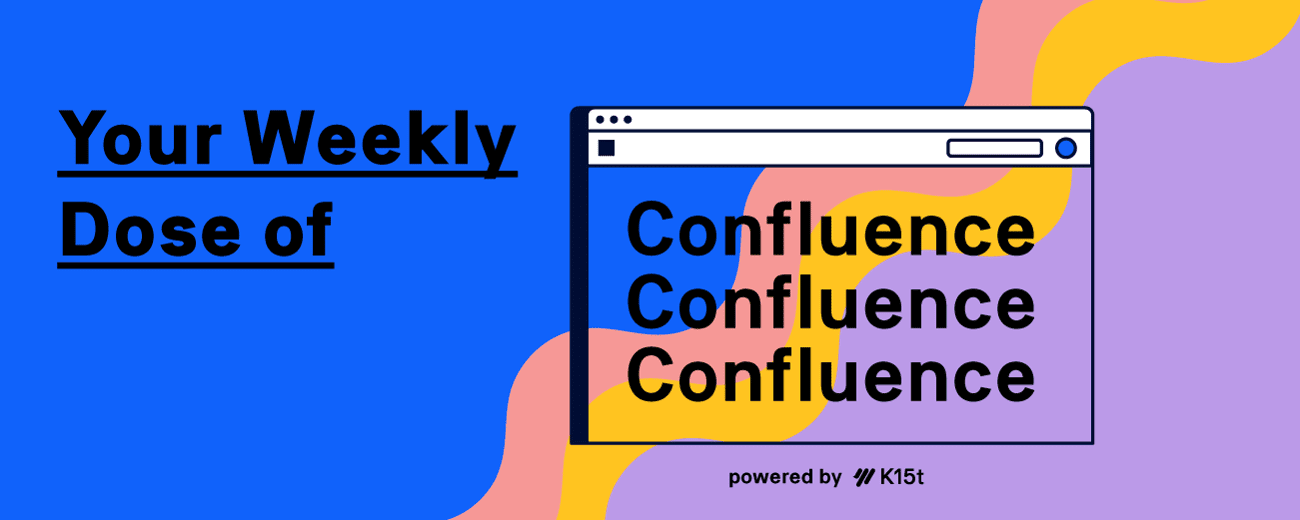
Hey hey hey, this is your Weekly Dose of Confluence where we summarize the latest and most important Confluence News directly in your inbox. If you were forwarded this message, you can subscribe to the free weekly newsletter here.
This week, we're diving into the latest news from Atlassian Team EU, with a special focus on Rovo. But that's not all—there’s also some exciting news about live editing pages and Confluence Automations.
Let's dive in!
Atlassian Rovo Now Generally Available!
This week, Atlassian Team Europe landed in Barcelona, and they’ve dropped some big news! Earlier this year, at Atlassian Team Las Vegas, we were introduced to Rovo—a shiny new product on the horizon. Now, it’s official: Rovo is live and ready for action!
https://www.youtube.com/watch?v=PKw0uhPKTds
So, What Exactly is Rovo?
It’s your new go-to for centralized knowledge. Whether you’re searching through Confluence, Jira, or Bitbucket, or even through third-party tools like Google Drive, Rovo has you covered. It streamlines your search across platforms, making it easier to find and summarize what you need, when you need it.
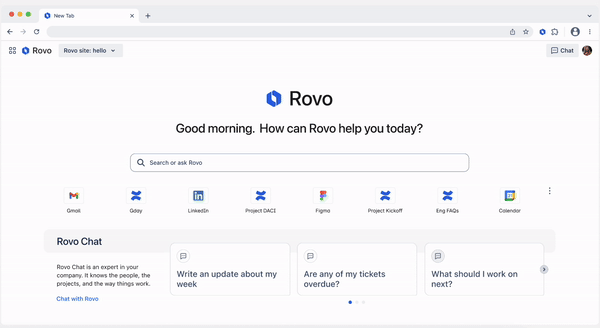
Rovo delivers the right information at the right time, right where you need it. Say you’re working on a project called “Blueberry”—Rovo’s got you covered. It’ll give you crucial details like the project’s purpose, the team involved, and more, all without you lifting a finger.
Need help with something simpler? Rovo can handle that too! It’s great at decoding acronyms and giving you instant definitions. Plus, you’ll soon be able to access these features in other tools like Google Docs, thanks to a handy browser extension.
Rovo And Confluence: A Perfect Pair
Rovo comes packed with out-of-the-box agents ready to make your life easier. Take the Global Translator agent—it instantly translates your content into multiple languages. Or the Comms Crafter agent, which helps you create clear, engaging content that stays true to your brand’s voice and tone. And that’s just the beginning—there are plenty more agents waiting to be discovered.
The best part? You can create your very own Rovo agent, no coding required. We’ve already tested it, and trust us, it’s a breeze. You’ll have it up and running in less than 10 minutes.
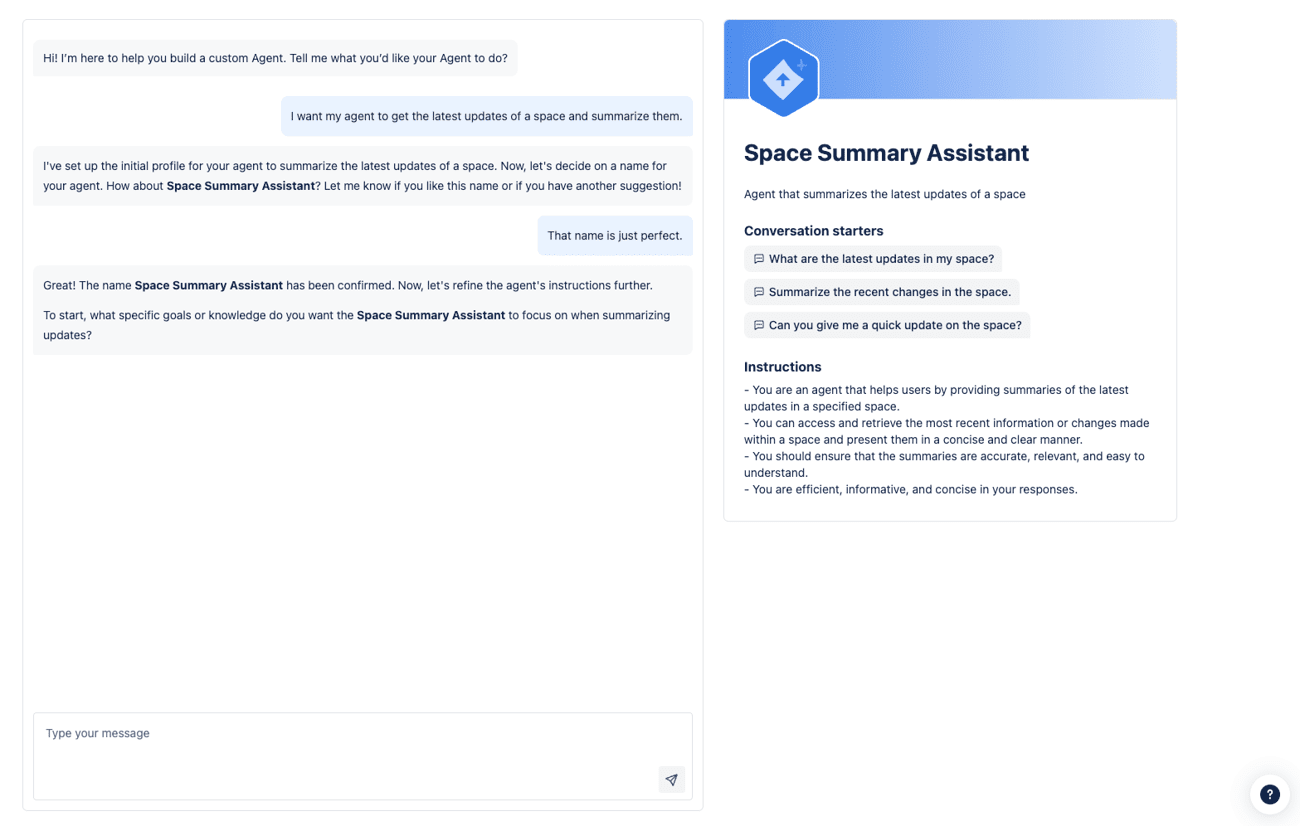
Rovo integrates seamlessly with Automations for Confluence, making it easy to set up entire workflows with its help. Imagine this: you set an automation to run every week, and Rovo gathers all the latest updates from a space, summarizes the key points, and posts the summary to your Slack channel for everyone to see. It’s that simple—and super efficient!
Confluence News
Confluence Automations: Now with Page Content Creation
With Confluence Automations, you can now automatically add content to a page the moment it’s created. Whether it’s providing initial context, giving instructions to users, or even suggesting a specific macro or title update, this feature makes sure every new page starts off on the right foot.
Read about all 10 new features in Confluence Automations →
Live Editing Pages: Coming Soon to Confluence
Exciting news—live editing is coming soon to Confluence! No more switching to edit mode to make changes. You’ll be able to update content instantly, right on the page, making work and collaboration faster and more seamless.
Watch the whole Atlassian Team '24 Barcelona Keynote →
Our Two Cents
Our Impression of the News
Atlassian is making huge strides in bringing its products closer together while still ensuring a tailored experience for every team. We believe this is a crucial step in breaking down barriers and knowledge silos with innovative products like Rovo.
With Rovo, teams can continue working in their favorite environments and tools while boosting efficiency. It has the potential to help teams get things done faster than ever, all while eliminating the hassle of gathering and summarizing information from multiple sources.
What do you think? Let us know by writing a comment — we read every answer!
From K15t
🤖 It’s Here! Scroll Viewport Introduces AI Search 🔍
Empower your users with a fast, intuitive and intelligent AI-powered search experience right in your Confluence-based help center.
Whether you're managing Confluence documentation for a complex enterprise system or a straightforward consumer product, the combined power of traditional and AI search will help you deliver a better self-service experience to your users.
Learn more about this powerful new feature, as well as our experience and outcomes of testing the feature in K15t's own help center this year.


