#42 – To Comment or Not To Comment?
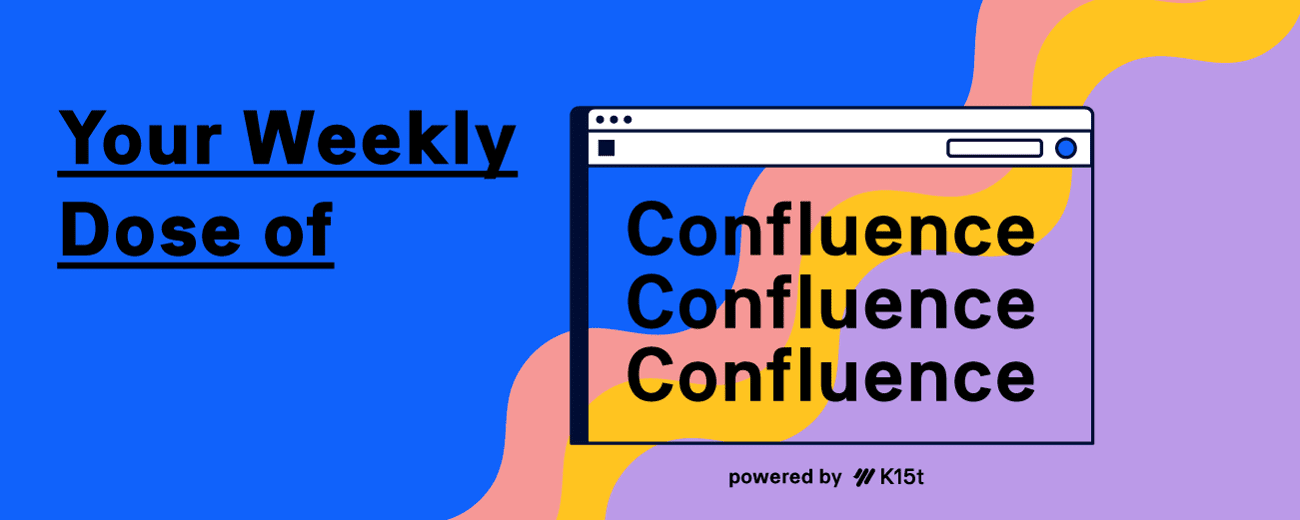
Hey hey hey, this is your Weekly Dose of Confluence where we summarize the latest and most important Confluence News directly in your inbox. If you were forwarded this message, you can subscribe to the free weekly newsletter here.
This week, we’re talking about how to improve your collaboration with some best practices for commenting in Confluence. Plus, watch new Shorts regarding updates on the EAP for changing space keys and transferring ownership of content.
Let's dive in!
Comments and Collaboration
In many organizations, valuable feedback often gets lost in endless email threads or buried in documents. This can lead to misunderstandings and delays, hindering the workflow of your team.
True collaboration goes beyond just putting ideas out there; it’s about engaging in meaningful conversations that drive projects forward. This is where comments in Confluence come into play. They transform static content into dynamic discussions, allowing team members to exchange ideas, ask questions, and provide feedback directly within the context of the work. But how do you best utilize comments?
Inline vs. Page Comments
There are two types of comments in Confluence. Inline comments are ideal for giving feedback on a specific section of content, allowing for contextual discussion. On the other hand, page comments are better when your feedback applies to the entire page, when you want to start a discussion with colleagues, or when you want to alert them to the page and request their feedback.
It’s also important to know when not to comment. Sometimes, reactions are more than enough. By leaving a reaction, you can acknowledge something someone said, leave a bit of encouragement, or even show your agreement. 🤝 This keeps your Confluence content tidy while still enabling collaboration between your team.

When to Take Feedback Outside
At what point is it better to discuss feedback outside of Confluence? While comments are excellent for context-specific discussions, there are times when it's more effective to shift the conversation to a platform like Slack. Here are some scenarios where it makes sense to do so:
Lengthy Discussions: When comments start becoming long-winded or the conversation is moving away from the main focus of the page, it’s often more productive to take the discussion to Slack. This keeps the Confluence page cleaner and more focused.
Urgency: If the feedback requires immediate attention or a real-time discussion, using Slack raises the chances of a quick response.
Complexity: If the discussion is becoming too detailed or complex, with multiple threads of conversation, it might be easier to handle in Slack where you can create separate channels or threads to organize the discussion better.
Decision Making: If the feedback is evolving into a decision-making process that requires back-and-forth dialogue, it’s often better to move to Slack. Once a decision is reached, you can document the outcome back in Confluence for record-keeping.
Want to further improve your feedback with Confluence comments? Check out our best practice video below.
Confluence News
Changing Space Keys: EAP
Ever wanted to rename a space key in Confluence? There’s an Early Access Program for that. 😄 Atlassian is using the EAP to gather your feedback before fully releasing this capability.
Learn more about changing space keys →
Transfer Ownership of Content
Time to maintain your source of truth more accurately. Atlassian has introduced a new feature in Confluence that allows users to transfer ownership of various content types, such as whiteboards, databases, and Smart Links, not just pages.
Learn how to set the owner of any content in the content tree →
From K15t
Missed Our Livestream?
Not to worry! We have all the valuable nuggets of information recorded so you can watch, or re-watch it anytime.



