#39 – Labeling Your Way in Confluence
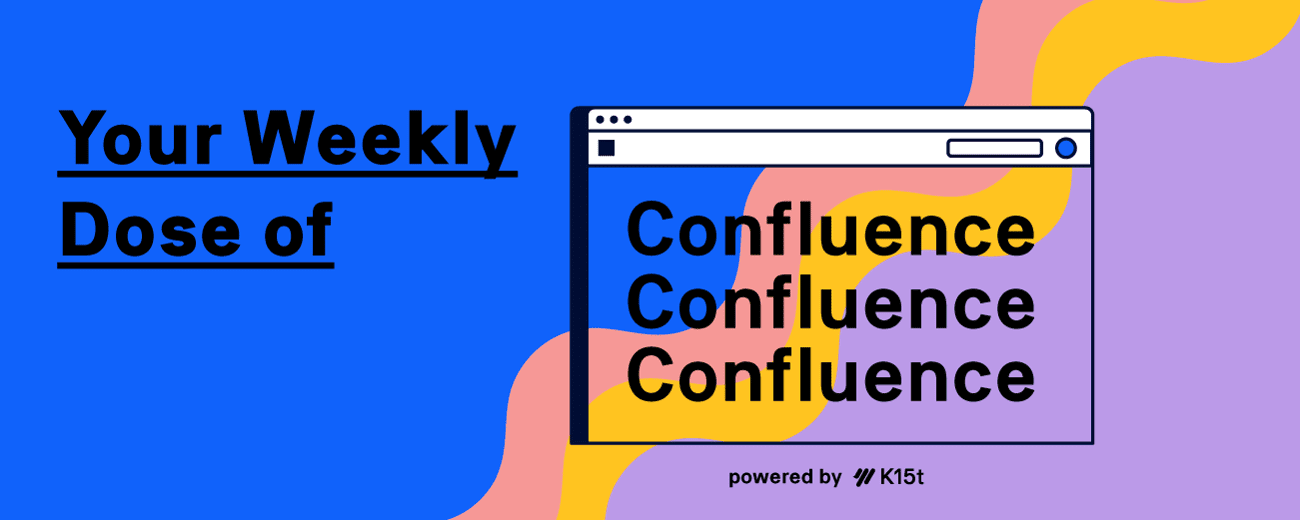
Hey hey hey, this is your Weekly Dose of Confluence where we summarize the latest and most important Confluence News directly in your inbox. If you were forwarded this message, you can subscribe to the free weekly newsletter here.
This week, we’re talking all about labels in Confluence by bringing you our best practices and news on the new Smart Labels. Plus, learn about further functions from Confluence automation and how reactions have improved.
Let's dive in!
Label the Way
We all know the frustration of looking for a specific piece of content but not being able to find it. As your Confluence site grows, this situation occurs more frequently. This is where Confluence labels come in. They are simple yet powerful tools to categorize your content, making it easier to find later. Building a label system for your Confluence site ensures that finding the pages you need becomes a breeze, and missing that one page becomes a rare occasion.
Here’s what incorporating a label system into your Confluence site could do for you:
Content organization: Labels help in categorizing and organizing content across Confluence. For example, you can use labels to group project-related documents, team meeting notes, or other specific information.
Dynamic content displays: Confluence offers macros like "Content by Label" and "Popular Labels" that dynamically display content based on labels. This can be used to create sections like "related articles" or "frequently viewed documents," which automatically update as new content is labeled.
Improved searchability: Labels make your content easier to find. When you assign labels to pages, blog posts, or attachments, they become part of the searchable metadata. This means that even if specific terms aren't present in the body of the content, users can still find relevant pages by searching for those labels.
Just this week, Atlassian announced a new AI integration with Smart Labels which makes it even easier to build a label system for your Confluence site. Plus, you can use Confluence automation to automate the process of setting a label to a page.
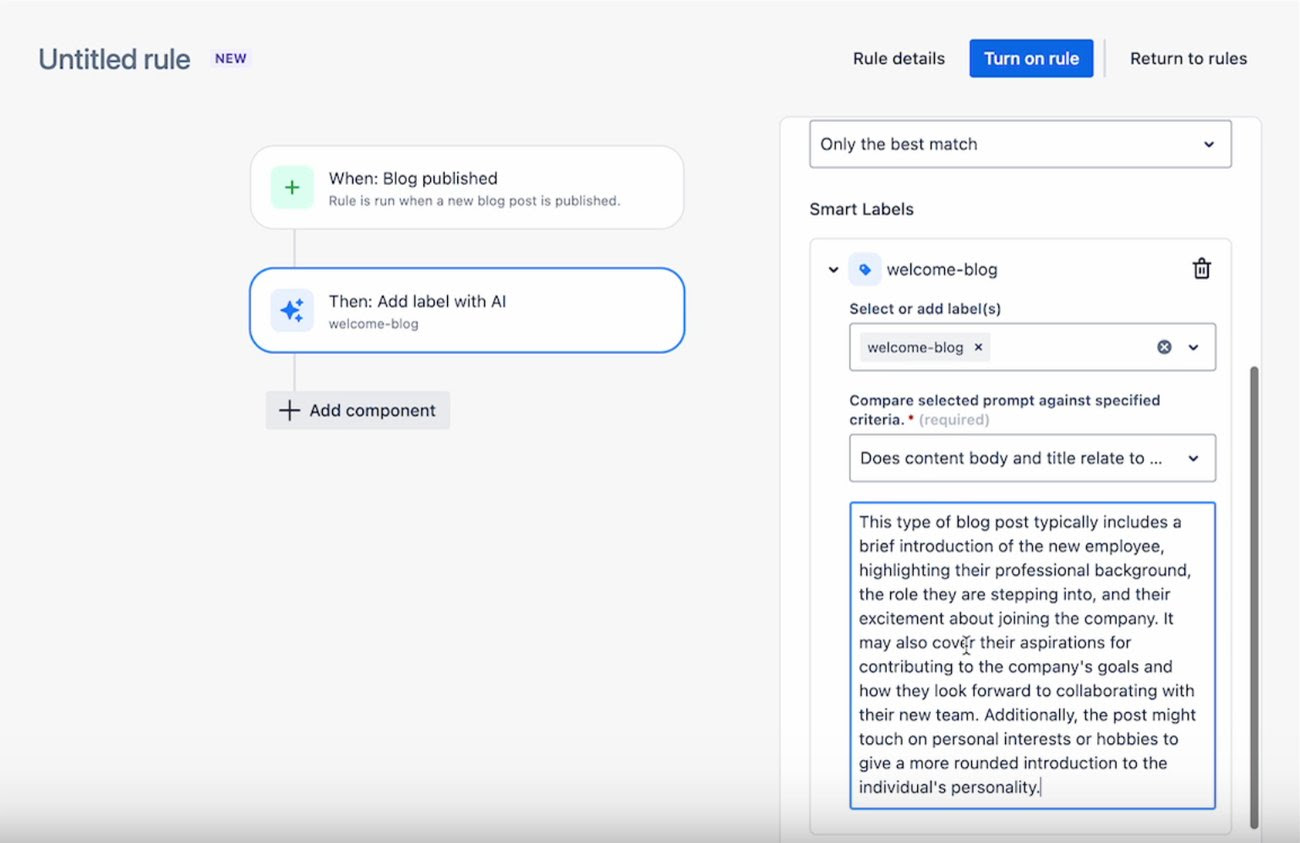
Our Recommendations
When you’re creating a label system, it’s important that you optimize its functionality. We at K15t use labels throughout our whole Confluence site, and here’s what we’d recommend when labeling:
Use AI and automations to your advantage: With the new “ Add Label with AI” feature, you can now automatically generate smart labels using AI. These labels are based on the page's context, title, and any criteria you specify.
Have a label manager: Choose one person who is responsible for overseeing and maintaining the system. This helps to ensure it continuously runs smoothly.
Keep track of your labels: You’ll want to have a record of labels that are being used, so nothing is forgotten or there are no repeats of the same type of label.
Keep it simple: Don't pack too much information into a label. Stick to single or short multi-word phrases, such as 'admin' or 'knowledge-base'.
In terms of recommendations, we have a lot more to cover in our best practice article on using labels in Confluence. Check it out!
Confluence News
Expanded Rule Logic Capabilities
Attention all Premium and Enterprise users: you can now create child pages of trigger pages, newly created pages, and even within new spaces through expanded rule logic. Plus, you can be more specific with your due date criteria with task branch improvements. Read all about it in the community article.
Learn more about better content pickers in Confluence Automations →
Time to React
Do you enjoy using reactions on inline comments as much as we do? Now they’re more dynamic, and even your custom emojis will adapt to the animation.
Learn more about reactions in Confluence→
From K15t
Get Smarter with Labels
We mentioned it earlier, now see it in action! Automation and AI come together to make labeling your Confluence pages easier (and quicker) than ever.


