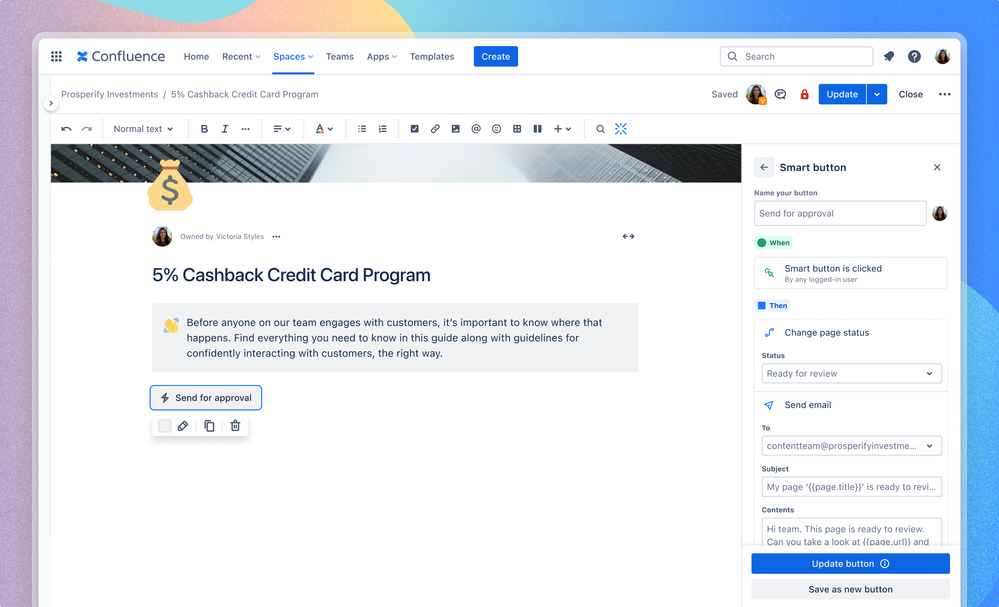#38 – A Confluence Win-Win
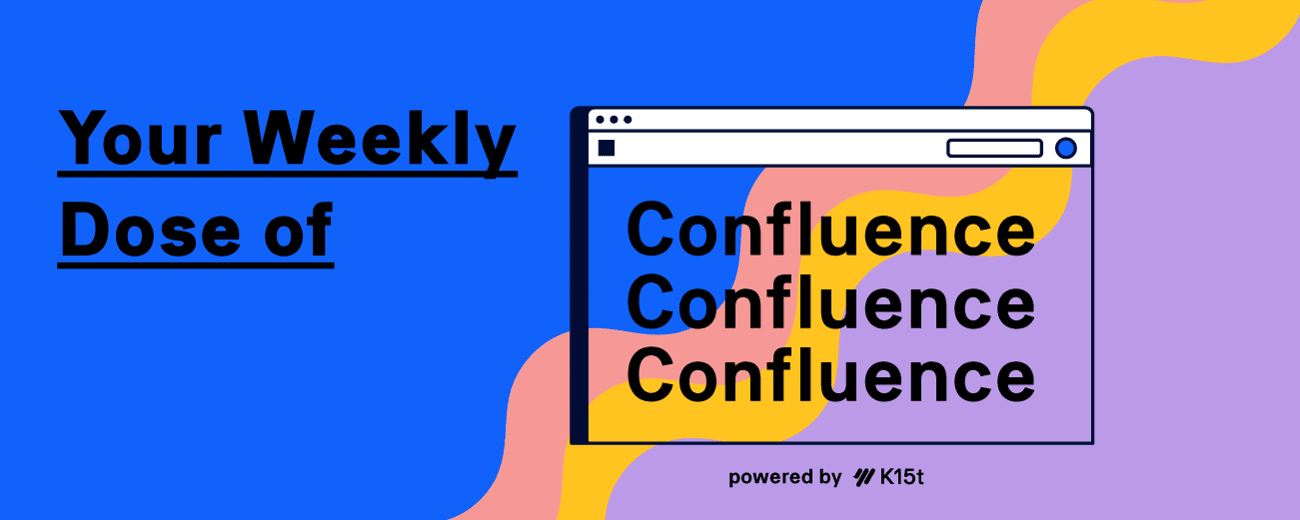
Hey hey hey, this is your Weekly Dose of Confluence with the latest and most important Confluence news in 5 minutes. If you were forwarded this message, you can subscribe to the free weekly newsletter here.
This week, we’re talking about a new feature for Confluence Automation: smart buttons. Plus, learn about Folders in beta and batched notifications to simplify your inbox.
Let's dive in!
Smart Buttons for Automation
Ready to save time for your team? Now available to Confluence Premium and Enterprise users, smart buttons let end users create and run pre-defined automation rules with a simple click directly from a Confluence page. This will make it easier than ever to manage tasks like sending approvals, notifying team members, and initiating next steps.
Now you may be wondering what makes this different than manual triggers, which have been around for a while. The key difference here is that smart buttons do not need to be set up and defined by an admin before being activated by the end user. Plus, smart buttons can be embedded directly within the content of a Confluence page, providing contextual triggers for automation. In contrast, manual triggers operate at the page level, lacking the ability to be placed within specific content areas.
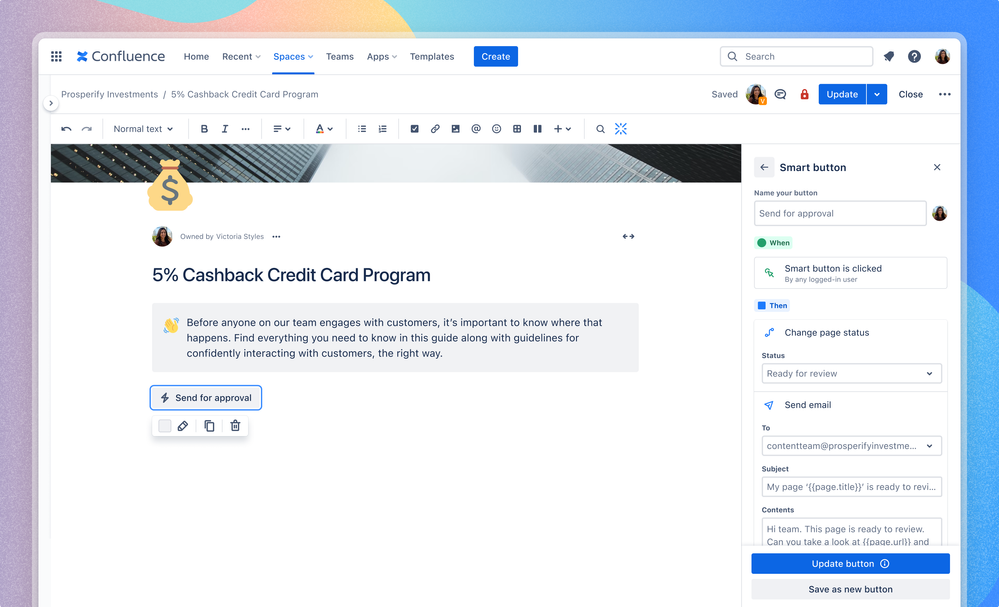
What This Means for Your Team
Smart buttons solve multiple problems, both for admins and for end users. Here’s how:
Simplified Processes: Reduce administrative burdens by automating repetitive tasks.
User Empowerment: End users can handle tasks on their own, but admins still maintain control.
Customization: Admins can embed smart buttons in page templates and control their use through global and space automation settings.
Curious how end users can put these smart buttons to use? Luckily, Atlassian also released a demonstration video. Plus, you can read more in the community article.
Confluence News
Introducing Folders
Atlassian has launched a beta for Folders in Confluence, allowing users to organize content more efficiently. Unlike parent pages, folders are simple containers for grouping similar content without additional context. To learn more about how Folders will affect your workflow, check out the full article.
Effective Notifications
Struggling with email overload from Confluence automation? The new batch notification feature lets you consolidate multiple notifications into a single email, simplifying your inbox. Plus, the new look-up actions and smart values enhance your ability to search through pages and tasks efficiently. These updates are now live for all Premium and Enterprise Confluence users. Keep your content up-to-date and avoid spamming your team with this powerful new feature set!
From K15t
Missed Our Databases Livestream?
We’ve got you covered! The recording provides an introduction to Confluence databases, why you'd want to use a database, different ways you can build it, and how to maximize this feature for your workflow. Check it out!