#37 – Upgrade Your Project Management
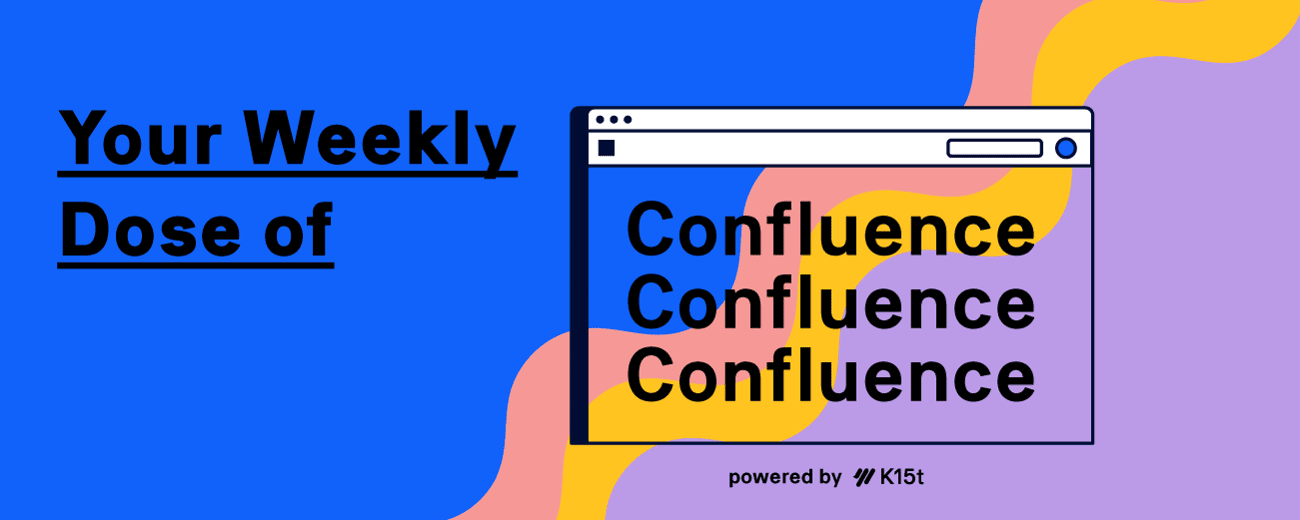
Databases for Managing Projects
In last week’s newsletter, we talked about using Confluence databases for event management. This time, we’re talking about project management.
As you may know, managing projects can be a bit of a dance. It gets even more complex when you’re between Jira, where you're planning the work, and Confluence, where you're doing it.
If you’re already using Atlas, you might not be searching for a solution. However, at K15t, we use Confluence databases to bring the two together to ensure everyone knows what they're supposed to be working on. We do this by creating an overview page in Confluence that contains the framework for each individual project. Then, we add an entry on that page that brings together the information from Jira to live with the information in Confluence. This way, it’s easy to hop between the two and have everything visible in one place.
Within your project, there are separate tasks, ideally each with their own Confluence page that lives below the overview page. Here, you should include fields that display the Jira description, Jira status, and Jira issue link. Then, when you update something in Jira, it will automatically be reflected in Confluence.
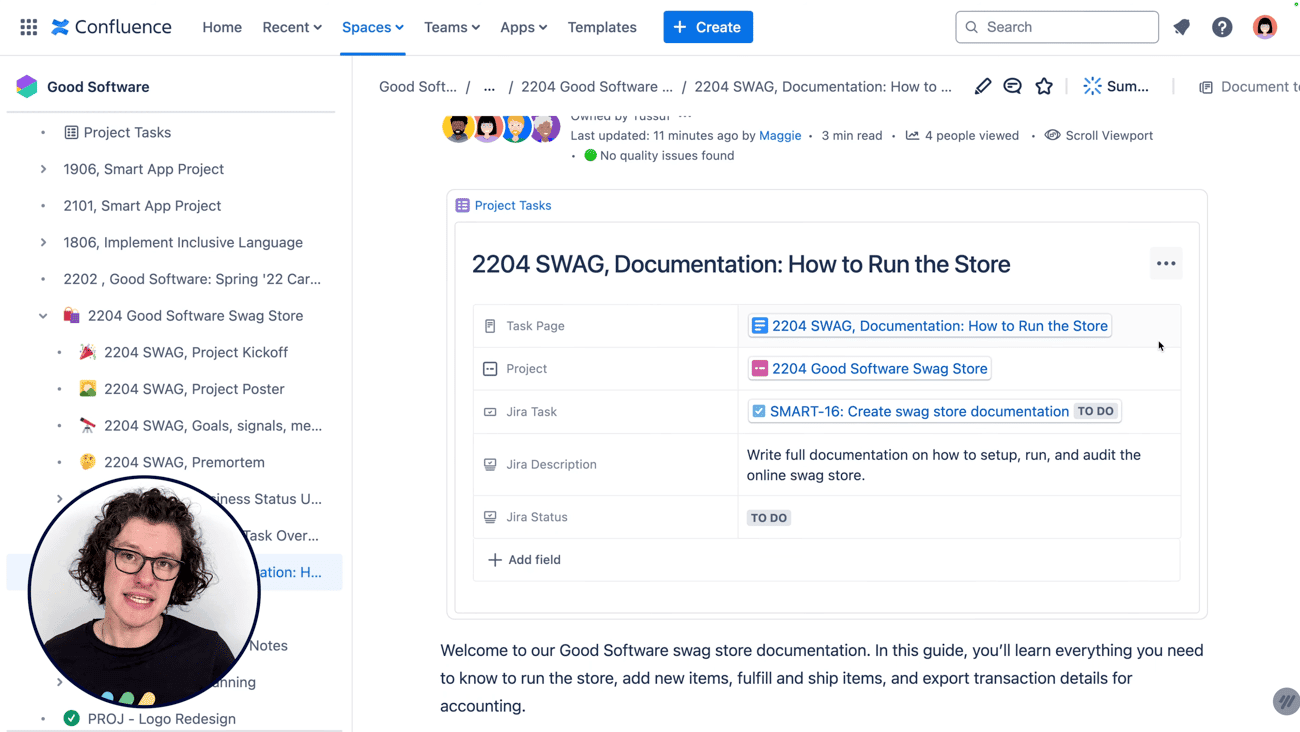
Of course, there are plenty of other ways to use databases for your project management. You can keep all of your information in order by displaying dynamic lists, organizing your ideas, and showing task transparency. Effectively putting your project information in databases will leave no questions unanswered.
This is the last of the five use cases we’re sharing with you. Confluence databases offers many more possibilities.
Check out our video below to learn more about project management with Confluence databases!
Confluence News
Drag & Drop Elements
Page reorganization? No problem. The new drag-and-drop feature for editor elements allows you to effortlessly rearrange top-level content on your pages, making content creation faster and more intuitive.
No More Searching for Databases and Smart Links
Tired of hunting for your recent databases and Smart Links? With Confluence’s latest update, you can now easily access your recently viewed items in the content tree across the Atlassian platform.
From K15t
Intro to Databases Livestream
We’re at the end of our five use cases for databases journey, but we’re certainly not done sharing our knowledge with you! Bring your questions to our livestream on July 16th and feel confident using Confluence databases.


