Give Basic Online Access
author |
||
|---|---|---|
header_image |
||
videoId |
The simplest ways to share your documentation online involves making some of your Confluence content readable online.
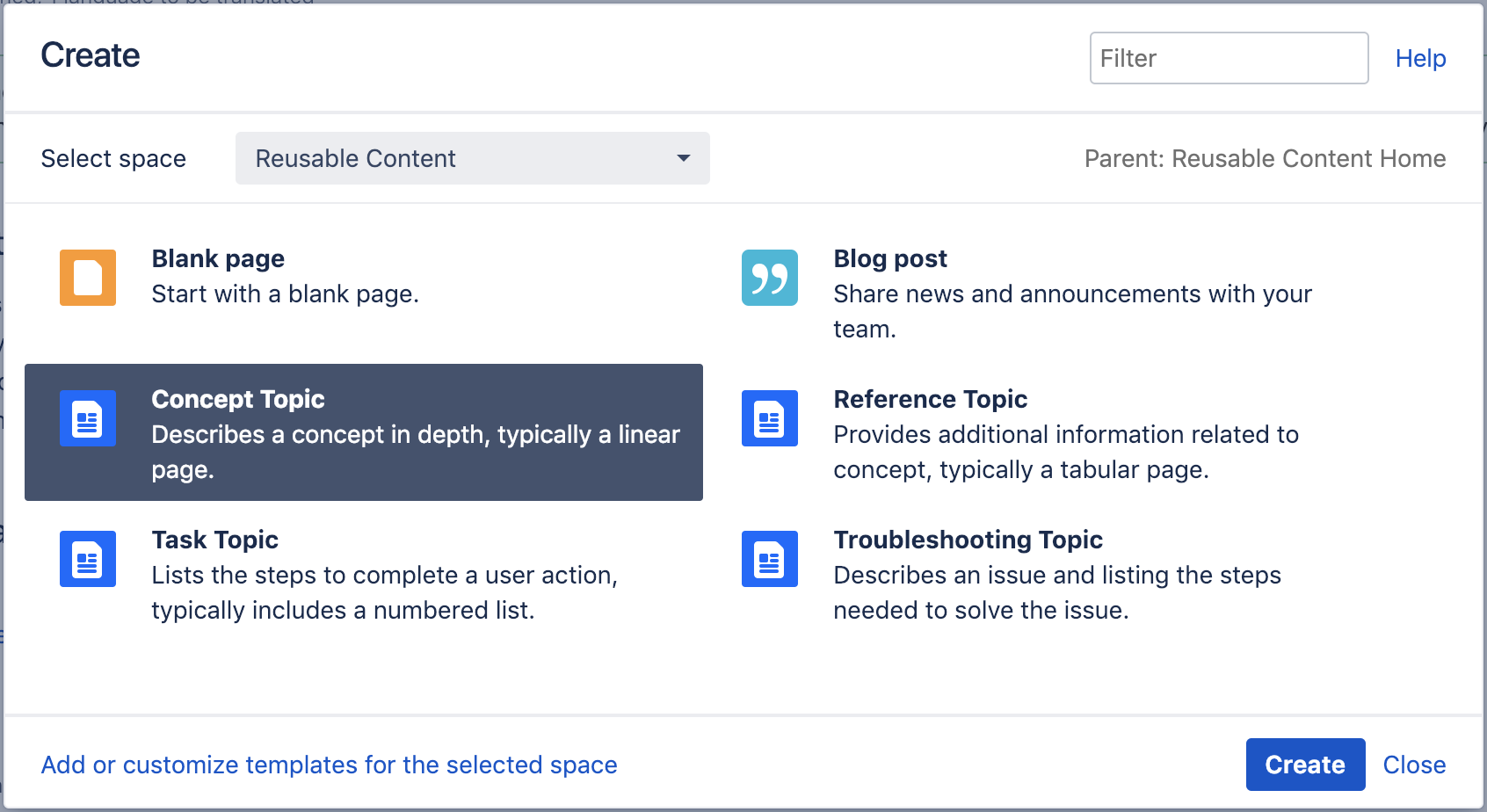
There are two options, depending on whether you want to share the contents of an entire space, or just individual pages.
Share a Page
To share a page publically, you can use public links. By sharing a public link, readers can access a read-only view of an individual page. The view is fairly basic, and macros that pull in information from anywhere outside the page won’t display.
This might be a good option if your team only needs to share one-off documentation pages with your readers from time-to-time. If you need to share more content, or share more often, consider another approach.
Share a Space
To share a space(s) publically, you can set up anonymous access on your Confluence site and in the space(s). This makes the content and comments in a space(s) of your choosing viewable online and indexable by search engines.
Anonymous access provides quick access to your documentation without needing to run your own web server, but doesn’t allow for customization like theming or SEO optimization.
If public links are allowed in Confluence, anonymous access is disabled. So you can use one or the other.
Make Great Better
Sharing pages or spaces publically is a great first step in sharing your documentation, but it’s not an ideal experience for several reasons:
URL – Confluence page URLs can appear strange to external users.
Branding – There aren’t many options for modifying Confluence to fit your brand which can lead to mistrust of your content.
Navigation – While navigating multiple Confluence spaces is very natural for authors, it can feel unintuitive and disconnected to users.
To provide an even better experience, consider other approaches for creating a full help center or knowledge base experience for your readers:
Use the Scroll Viewport app to create a custom online help center
Use the Refined app on Confluence Cloud or Confluence Server and Datacenter to theme the space to look more like a help site

