Nothing beats the satisfaction you get after finalising a new piece of product documentation. However your team publishes your docs, ticking the task off your to-do list and marvelling at the published article is bound to give you a sense of pride.
You read over the article once more and think to yourself "wow, that sounds great!". But as someone with a ton of knowledge about your team’s products or services, your biases are bound to creep in. These biases lead you to make false assumptions about what your customers already know, meaning you're likely to leave out key information.
The Dreaded 'Dead-end Documentation'
How do customers who don't quite understand your documentation proceed? Finding contact details to get in touch with you is long-winded – and there's no comments box available – so they just abandon the process. Perhaps they never fully onboard with your product, or they're unable to make use of some cool features you offer and never see the true value in it.
Once you've lost them, you'll never know where they got stuck so that you could fix it.
%20(1).gif?cb=bfcd6508965fbbc50d431ecc96763c99)
Providing your customers with a way to easily give feedback directly in your documentation enables you to capture valuable information to improve your docs before they jump ship. Let's get into it:
Why Customer Feedback is so Important
Let's assume you're using Confluence and that you publish your documentation as a help center. From your help center, customers can browse through a library of your product docs and raise support tickets to troubleshoot issues.
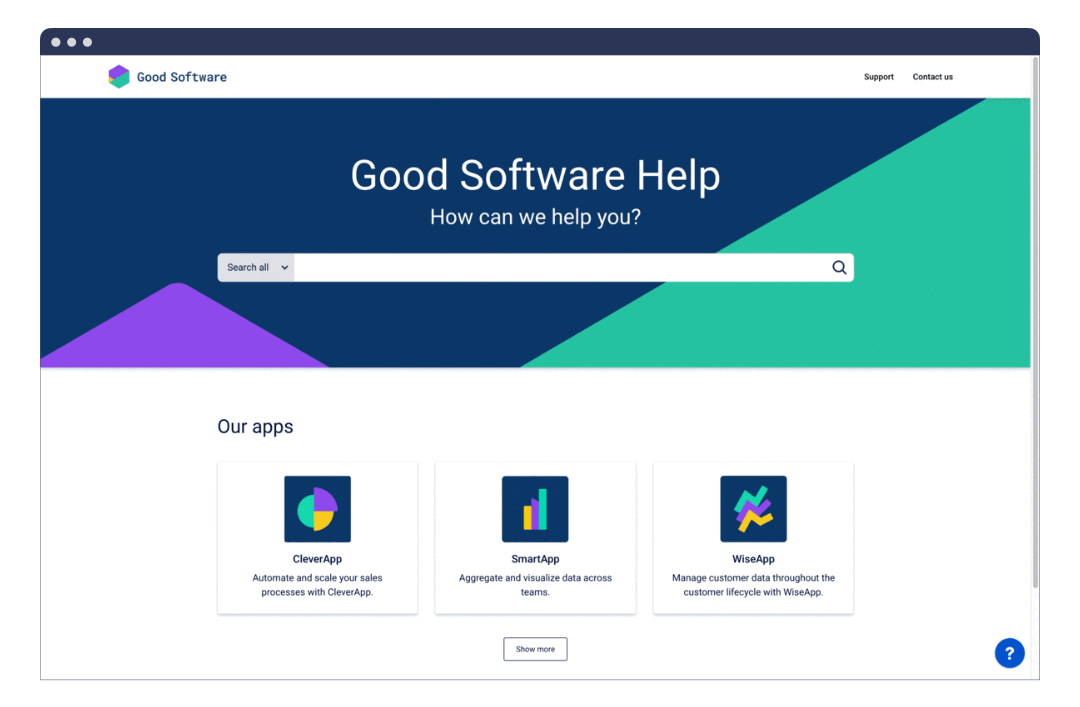
Want to transform your team's Confluence docs into a help center? Scroll Viewport can do that for you! You can publish a public or restricted help center. Try it free →
Once you've created your help center, it'll be ever-changing and never actually 'complete'. Your team will constantly update your documentation as your products / services change. If you offer customers a way to give their feedback, you can iterate and improve your documentation based on customer feedback too.
Collecting customer feedback on your documentation is crucial to:
-
Maintain good feedback loops to build great relationships with your customers so they feel heard.
-
Gather feedback on specific documentation to get the chance to add any missing info or improve content.
-
Curate a community within your customer base so that they can offer their own tips and tricks to other customers.
The feedback you collect from customers will ensure that new customers are properly onboarded and that existing customers remain loyal due to a great experience with your products / services.
Enable Customer Feedback With Comments
When you publish your Confluence documentation as a help center with Scroll Viewport, you can easily enable comments on your help center articles thanks to Hyvor Talk.
Hyvor Talk is a privacy-focused, fully-featured commenting platform. Once you embed a Hyvor Talk comments section into your help center, your customers can comment on, react to or rate the pages of documentation.
Through comments, you might receive valuable tips about missing, outdated or incorrect information. Customers might have follow-up questions about your content, or they might want to elaborate on it with extra information or tips.
The feedback collected can then be used to improve your customer's help experience.

Why Use Hyvor Talk?
Using Hyvor Talk to collect customer feedback from a Scroll Viewport help center works well because:
-
Privacy is taken seriously: GDPR-related matters are handled by Hyvor Talk.
-
It's easy to set up: add a simple Hyvor Talk ID into your help center and voilà! Customers can comment.
-
Customizing the widget is part of the fun: align your comments box with your company branding.
Get Started With Hyvor Talk
If you implement a continuous feedback loop for your customers, they feel included in your processes and you can get to the heart of their needs. Taking their feedback on board means you can deliver truly useful content that enables them to be successful with your products.
Want to know what your customers think about your help docs? Embed comments into your help center:
If you're already a Scroll Viewport for Confluence Cloud customer, find out more about our Hyvor Talk integration and how you can get 20% off the price of your plan. Find out more →
![☁️ [Live] A Smarter Path to Jira Cloud Migration](/__attachments/a_5377e2f6d876b7e7890e1c26c625930cdce5076d7f2fcf6424357f60e1249d24/Webinar-Teaser-Image_2512_Cloud_Migration_Live_Event@2x.png?cb=b1886d610241b181148221213ee31e9e)