Every company faces some level of procedural work, a lot of which has to do with creating and maintaining documentation. When compliance standards like ISO 9001 are added to the mix, your team can easily waste a lot of time gathering information for an ISO-compliant format and maintaining style standards.
Digitalization can help tackle this challenge, and using Atlassian Confluence to draft, store and export your documents will help automate some of this overhead. This blog post explains how to significantly reduce your internal workload by putting better PDF export templates to good use in Confluence.
How to Create a Custom PDF Export Template for Confluence Content
Confluence provides an in-built export function that can easily export pages into a PDF format. This is useful if your content should be available in static formats or shared more widely with audiences outside your company.
This begs the question: If Confluence enables users to export content to PDF out-of-the-box, why consider an app for the same purpose?
Confluence does offer this functionality, but the native export feature is limited. It works fine for basic exports, but requires some advanced knowledge of HTML and CSS in order to customize a PDF's appearance and export scope – a big blocker for businesses looking for more styling and administrative control over their exports.
Export with Scroll PDF Exporter for Confluence
In contrast, Scroll PDF Exporter for Confluence offers a visual template editor that enables anyone to create and style professional Confluence PDF export templates and manage them at a space or global level – no coding knowledge necessary.
Scroll PDF Exporter delivers three standard export templates out of the box as well as a wide range of styling options like fonts, colors or static headers and footers to customize new templates from scratch. The template editor allows for fine-grained control over template settings alongside a real-time preview to show exactly how the formatting will look in the export.
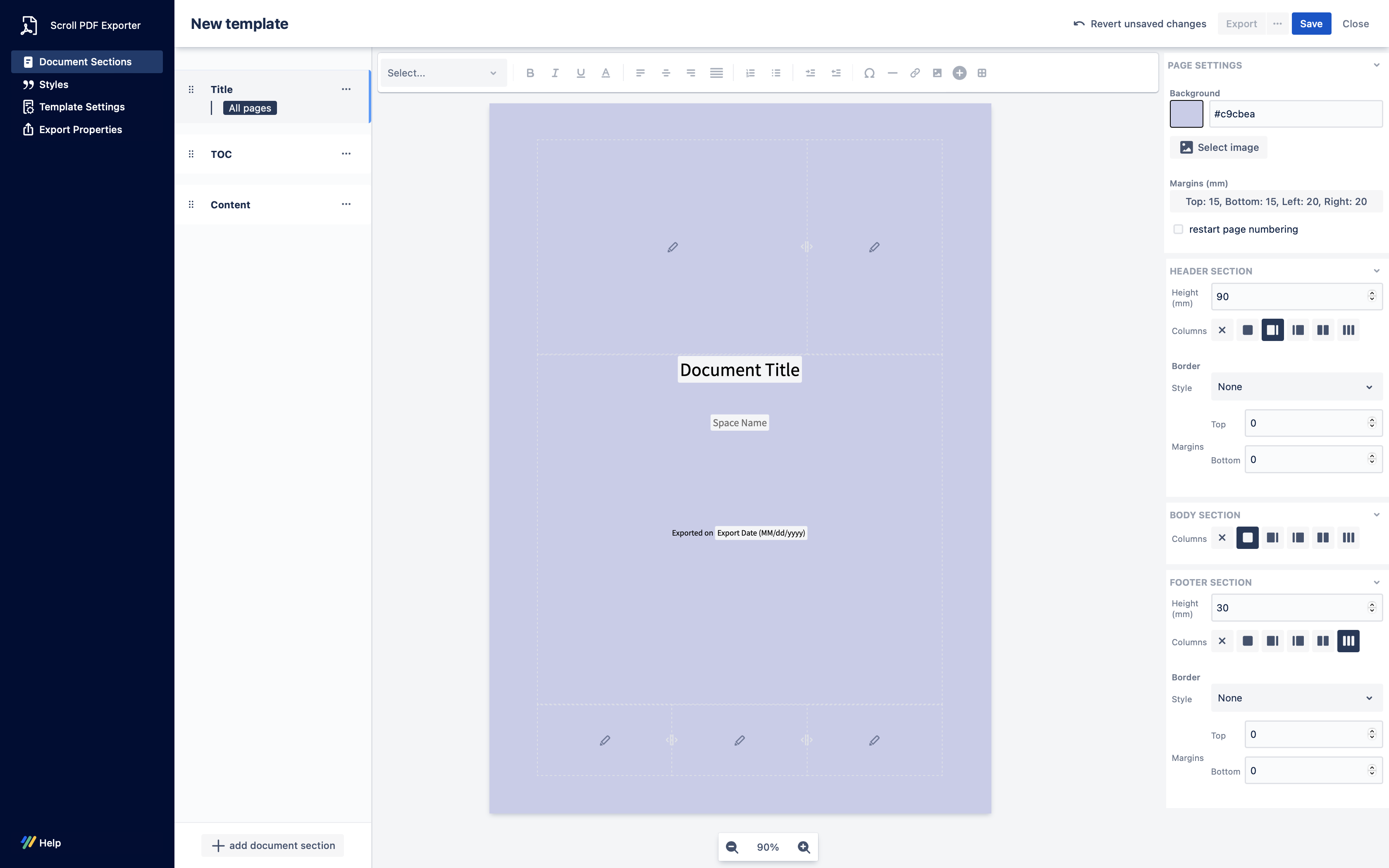
The following sections describe two examples that will help simplify some time-consuming tasks like document creation and management.
What's more, the templates below are all available for free download. These downloads can be added directly to a Confluence space and are only usable via the Scroll PDF Exporter for Confluence app.
The Letter Template DIN 5008
The first export template is for a document that is as simple as it is time-consuming to create: a letter template for exporting Confluence content, used for styling DIN 5008 compliant letters in a dynamic way.
DIN standards specify that the following needs be met in your PDF exports:
-
Consistent address, sender, and date format
-
A total of eleven lines available in the address field
-
Salutation appears with a two-line space from the subject line (left-justified) and is followed by a blank line
-
Offsetting the greeting with a blank line before the letter text
-
Company-specific logos, headers, and footers
Scroll PDF Exporter helps your team maintain these standards without the need to adjust or heavily customize your Confluence pages each time you need to create an export.
Export with Scroll PDF Exporter:
-
Static content like headers and footers can be securely integrated into the export template
-
Variable content like the recipient information can simply be be entered via Confluence page properties by your Confluence users
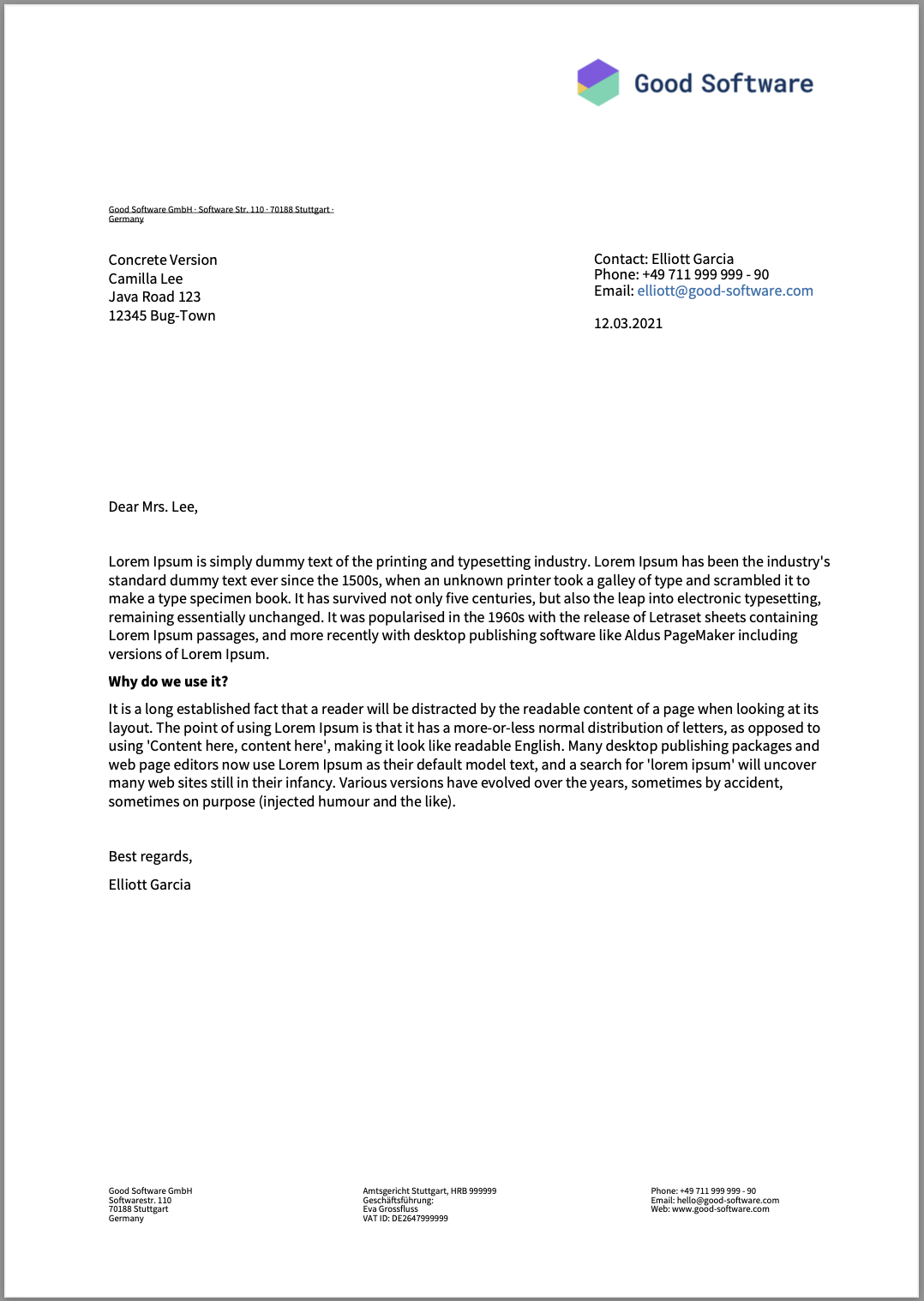
The ISO 9001 Standard Export Template
The ISO 9001 standard aims to provide companies with a framework and principles to maintain a certain standard of quality within organizational processes. For many companies, ISO standards mean significant effort. A certified company must introduce changes in their processes, especially in the area of documentation that will support effective quality management.
One benefit is that there are no specific rules for a defined document form or set of conditions to meet ISO 9001 but companies can instead apply principles in their own way to meet requirements.
Want to learn more about how Confluence can support you on that topic?
Read Regulatory Compliance for the Regular Confluence User to learn more about ISO systems, their base structure, and how Confluence can provide the collaboration and documentation functionality you need to meet basic requirements for compliance.
The second export template is therefore a common document in this space: The acceptance report. With this document, clients declare their legally-binding acceptance by signing this acceptance protocol with effect from the date of issue. It's important for teams to manage these records so it's advisable to adhere to the ISO 9001 standard.
ISO standards specify that the following needs be met in your PDF exports:
-
Include necessary fields for the acceptance like individuals involved, date of acceptance or order number
-
Include static numbers for division, document type and customer for classification
-
Include boxes for the acceptance process itself to deliver valuable information for management
-
Create the possibility to archive with exported document for audit proof-readiness
Scroll PDF Exporter helps you conform to these norms without the need for unstructured, loose print-outs or additional documents.
Export with Scroll PDF Exporter:
-
Static content like document type number or form revision date can be integrated into the export template
-
Variable content like the customer number can simply be entered via Confluence page properties by your Confluence users
-
Ability to apply the template for several other use cases like product design releases and to archive it safely
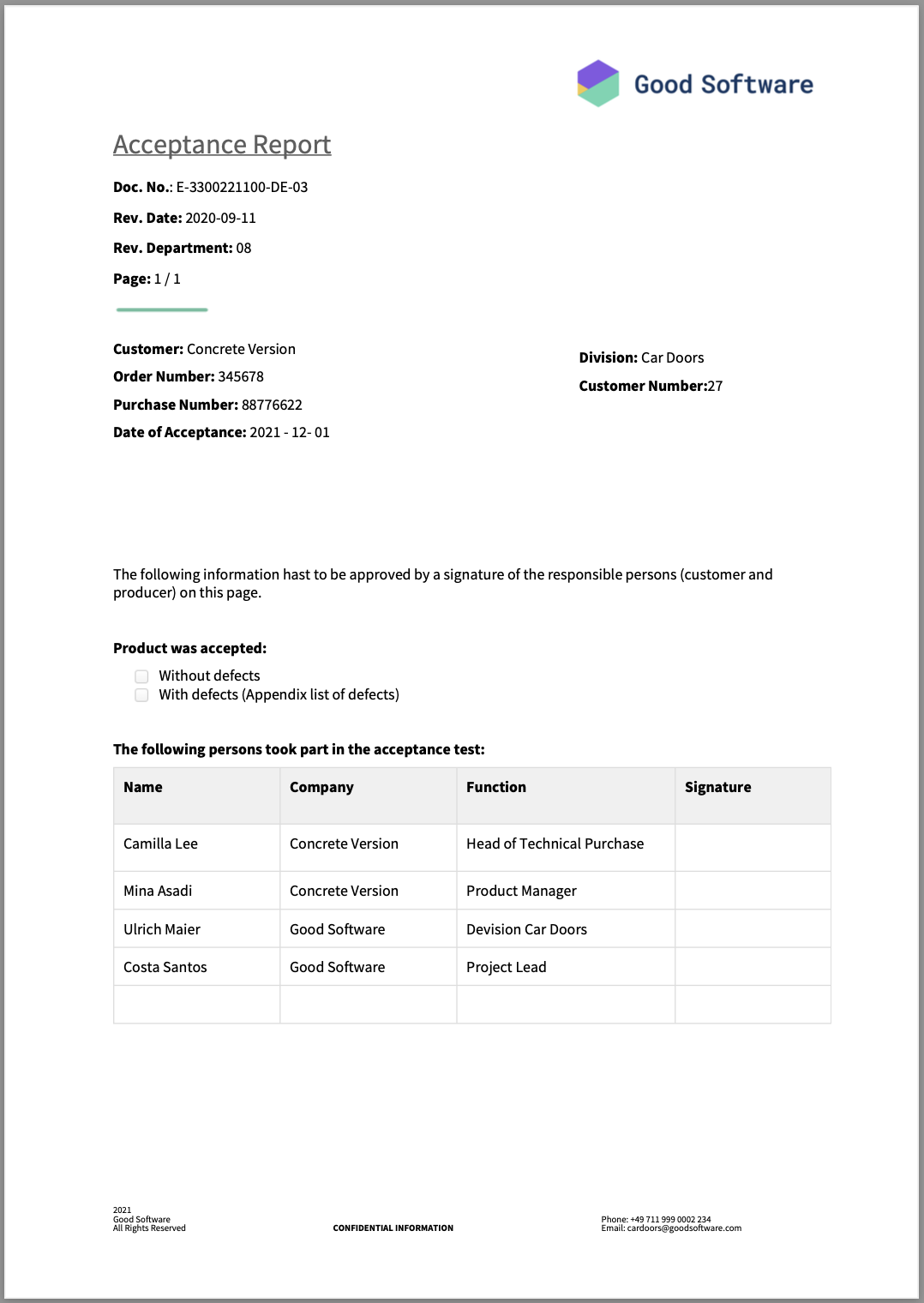
One Export Template, Thousands of Possibilities
This export template and its structure can be used for so much more than just an acceptance report. The ISO 9001 standard requires that all internal standardized forms should be traceable in the same consistent manner. Static metadata like the document number, the date of the latest revision, and the contact data are most relevant. Header and footer of the export template can be applied to all documents under this ISO standard. Templates can be extended to support product design releases, requirements and specifications documents, or internal process documentation.
Add These Free DIN and ISO Templates to Your Confluence Space
Ready to get started?
Download these templates for free and follow the documentation to learn how to apply and extend these templates in your team.
Start customizing your own templates and creating beautiful Confluence exports with Scroll PDF Exporter
![☁️ [Live] A Smarter Path to Jira Cloud Migration](/__attachments/a_5377e2f6d876b7e7890e1c26c625930cdce5076d7f2fcf6424357f60e1249d24/Webinar-Teaser-Image_2512_Cloud_Migration_Live_Event@2x.png?cb=b1886d610241b181148221213ee31e9e)