A Short Definition of Roadmaps
In the beginning, when you have to decide on how a roadmap template should look, you have to consider how the roadmap should work in a particular project or team. There are many types of roadmaps, but they all have one thing in common: they represent a strategic plan that defines a goal, with associated milestones to achieve it. It's a communication tool to align individuals, teams, and stakeholders around the same goals and should always include the WHAT and WHY of each single task.
This blog post focuses on a quarterly product roadmap in Confluence but is just as useful for other types of roadmaps that need to be set up quickly and precisely. This post also dives into how to share you roadmap publicly, either as a custom online site with Scroll Sites or a PDF document with Scroll PDF Exporter.
Create a Great Roadmap Template in Confluence
Confluence is a great tool for building an efficient and goal-oriented product roadmap. One page is enough for all the components you need for your quarterly focus on tasks, features, and improvements.
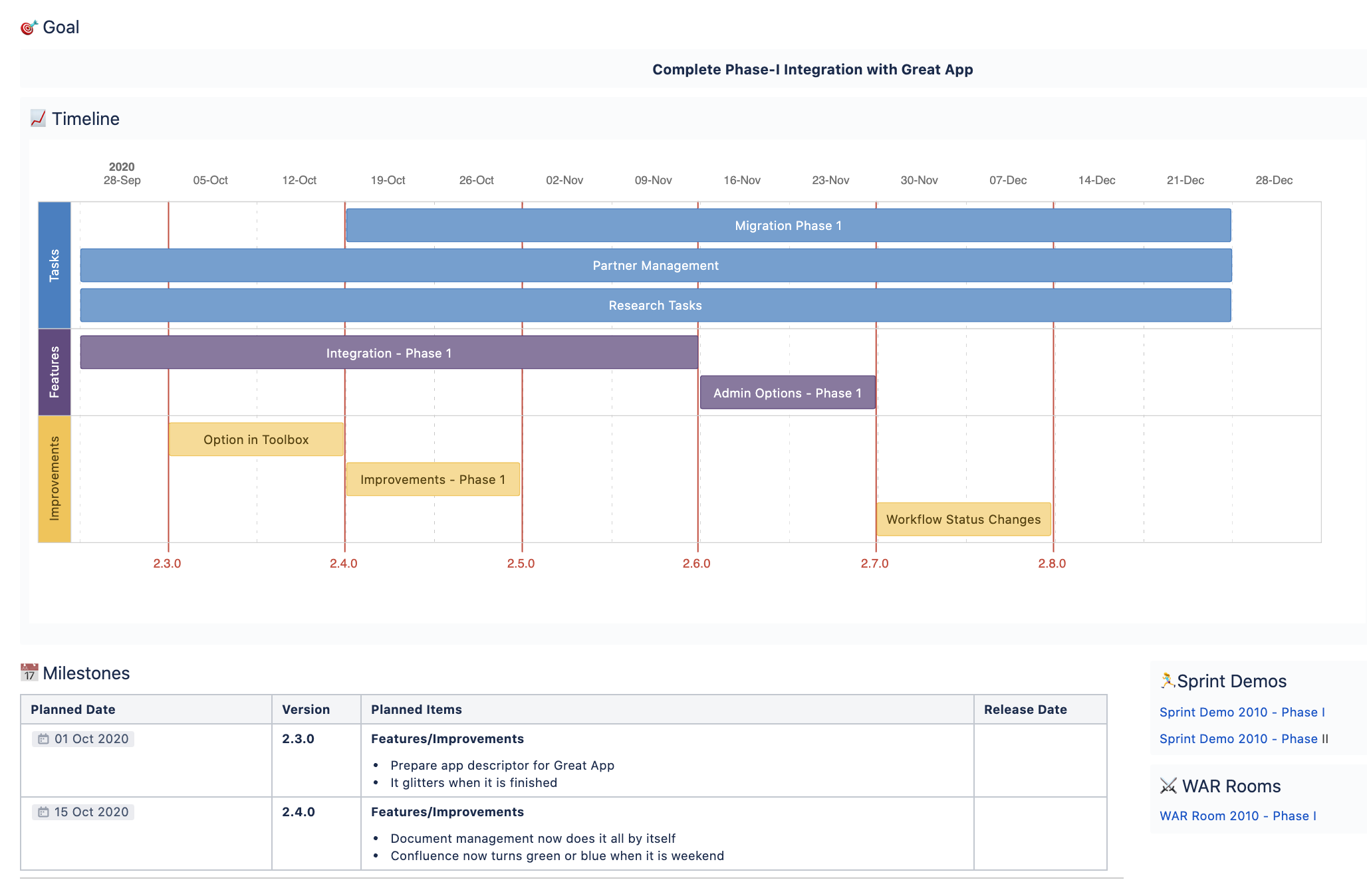
Here's an example of how K15t's product roadmap might look in its first stages. It's one organized page where all necessary information is clearly arranged in one place. At K15t we use further meeting types like brainstorming rounds, in addition to our product roadmap planning, which serves as a way to continuously improve our roadmap based on feedback both in and outside the team.
The following section explains the basic components you need to create a roadmap template with a well-thought-out structure in Confluence.
The Components of the Confluence Roadmap Template We Use at K15t
Once the page structure has been created and plans are made you can start to build your template. Adjust now the main page with the actual roadmap in Confluence directly and add the necessary items that are useful for your roadmap template.
We would like to provide you with a few ideas:
-
The Title: Your roadmap page in Confluence needs a good title: Clearly defined, tells a story, and should tease your intended milestones.
-
The Goal: Describe what the team wants to achieve this quarter. For example, a complete an integration or support data residency.
-
The Timeline: Any roadmap is incomplete without a visual timeline. It translates the page content into a visual representation of the product roadmap and its milestones. It should showcase the potential dependencies, give individuals a clearer picture of how they can plan their activities, and offer a clear plan for how and when things will be built. It can be easily created via the Confluence Roadmap Planner and should contain tasks, features, and improvements.
-
The Milestones: Share milestones in a simple table with your planned items and deadlines and to show major achievements over time.
-
The Link Collection: On the right-hand side of the page are two boxes implemented with the Confluence macro 'Content by Label'. This is where links of child pages and other related content is kept, making it easy to find everything in one place.
-
The Initiative: The initiative in every product roadmap is broken down into table columns: tasks (like marketing campaigns or research), features (like adding a new component to the app), and improvements (like improvements for a certain UI). The ‘summary' column of the initiatives section should reflect the 'why’ of all tasks, features, and improvements.
-
The Backlog: Last but not least, there is the backlog that is used for tasks that cannot be picked up yet.
Here’s an example of K15t's product roadmap in its next phase once plans have been discussed and are more concrete.
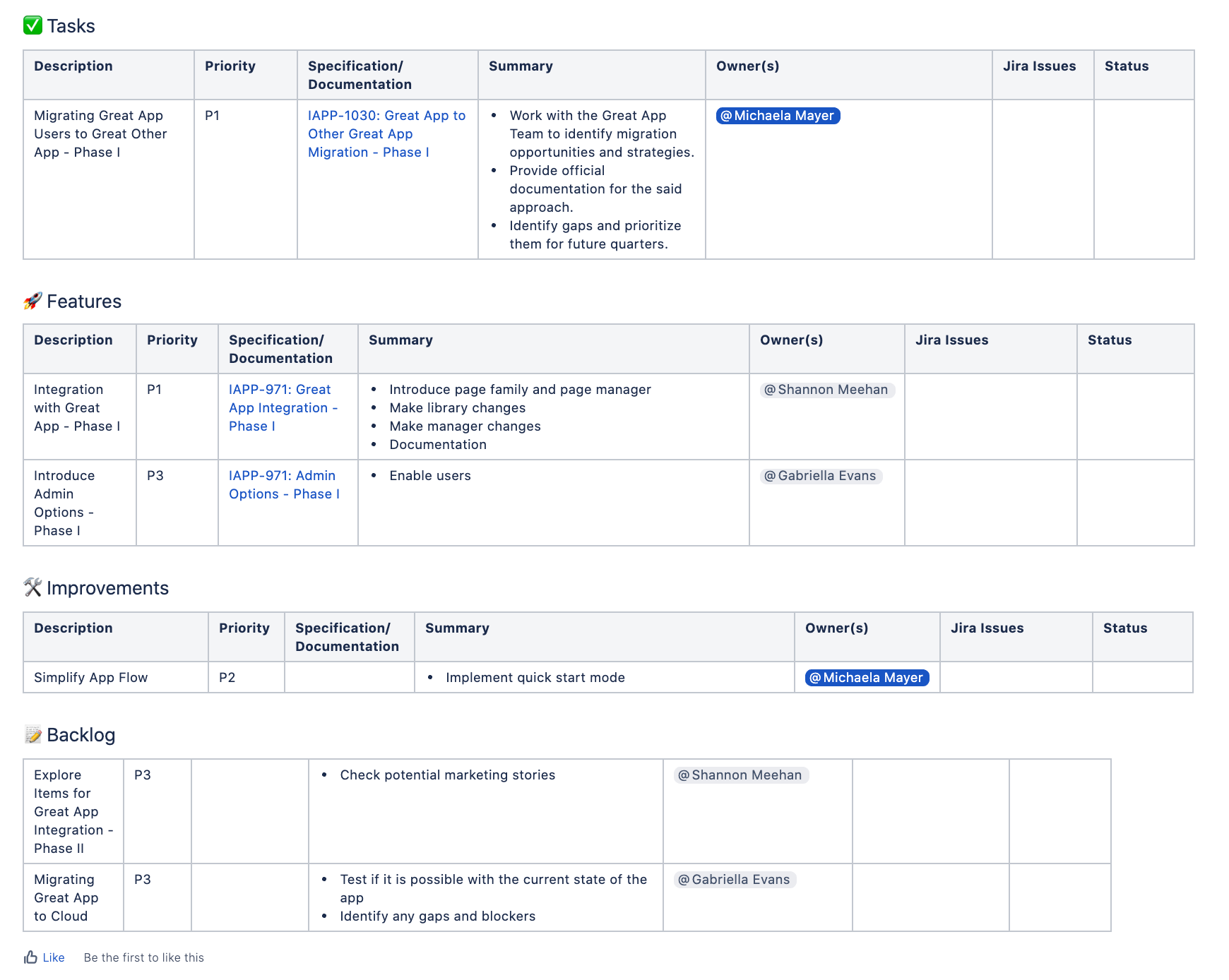
Looking to share Confluence content publicly with your users?
At K15t, we create and share all of our product information in Confluence – from roadmaps and release notes, to documentation and FAQs. When it’s ready, we share that information with our users as an online help center with Scroll Sites.
The Process of Creating a Roadmap in Confluence
Let's take a look at the process of building a product roadmap, and see how to develop goals. These next three steps will guide you towards creating and implementing your own roadmap.
3 Steps for Creating a Great Roadmap
Step 1: Creation of a Proposal
Create a section for the product roadmap in the Confluence space with a consistent title and goal. Initially, the main tasks, features, and improvements should be added. Always keep in mind the goal of the quarter, the company-wide priorities, and the long-term goal of the company. Feedback from previous retrospectives should also play a role.
Step 2: Discussion, Alignment, and Ownership
In this step, everybody involved should have the chance to go through the initial draft to share their input and add new tasks if necessary. Discuss the initial draft, paying close attention to any blockers or new additions from team members. Then the second draft of the roadmap can be created and the ownership for every task should be assigned. The owner doesn't have to execute every single task but is responsible for getting things done, addressing blockers, coordinating between team members, and so on.
At the end of this step, the roadmap has to be cleaned and initial statuses set up.
Step 3: Presentation to Stakeholders
A simple but important step is to present the product roadmap in Confluence to all stakeholders. At this point, feedback should be collected and any inconsistencies identified so that they can be incorporated into the roadmap. This step is also essential to ensure that everyone has the same goal in mind and that the roadmap is aligned with the strategic priorities of the company.
After these three steps, it is important to commit to the plan and execute it. But of course, it always makes sense to stay flexible and to avoid being caught off guard by unforeseen events.
Publish Your Roadmap Externally
What happens if you want to present the finished roadmap to your customers or partners who don't typically have access to your internal Confluence space? The Atlassian Marketplace offers apps to help you create great looking documents out of your Confluence space.
At K15t, we offer Scroll Sites for Confluence. The app enables you to easily present your Confluence content as a custom website like a help center, knowledge base, or an online product blog – no coding requited! This gives your team the ability to share upcoming release information alongside your documentation without needing to grant access to your internal Confluence spaces.
Take a tour to see what’s possible →

Export Your Roadmap from Confluence to PDF
Need offline formats? You can even export your roadmaps as custom PDFs and send to external parties. K15t offers a variety of ready-to-use templates that your team can customize and make your own. Check them out on the PDF Template Library →

Learnings and Best Practices for Product Roadmapping
The K15t teams have been working with product roadmaps for many years and as a result, the following tips and tricks have been well tested.
-
Start as early as possible - Set reminders! With sufficient time for preparation, you can identify blockers and changes.
-
Be realistic but dream big - Aim high, but don't over-commit as it can be demotivating if you're unable to achieve everything you set out to do.
-
Focus on the why - Each team member and stakeholder should understand why the goal and the tasks are set in this particular way.
-
Keep it short and simple - Don't micro plan! It costs you more time than necessary and leaves little room for flexibility within the team.
-
Share the ownership - Everybody should be aware of who owns what aspects of the roadmap at any given time.
-
Review regularly - Be flexible and review the roadmap from time to time.
Get the Team Onboard With Your New Roadmap Template in Confluence
Congratulations! You now have your roadmap template in Confluence that can be used over and over again. Now its time to share it with your team-mates. With a well thought out product roadmap, everybody can get on board and know exactly how to reach the team's goal.
When you’re ready to share it publicly, check out Scroll Sites for Confluence.