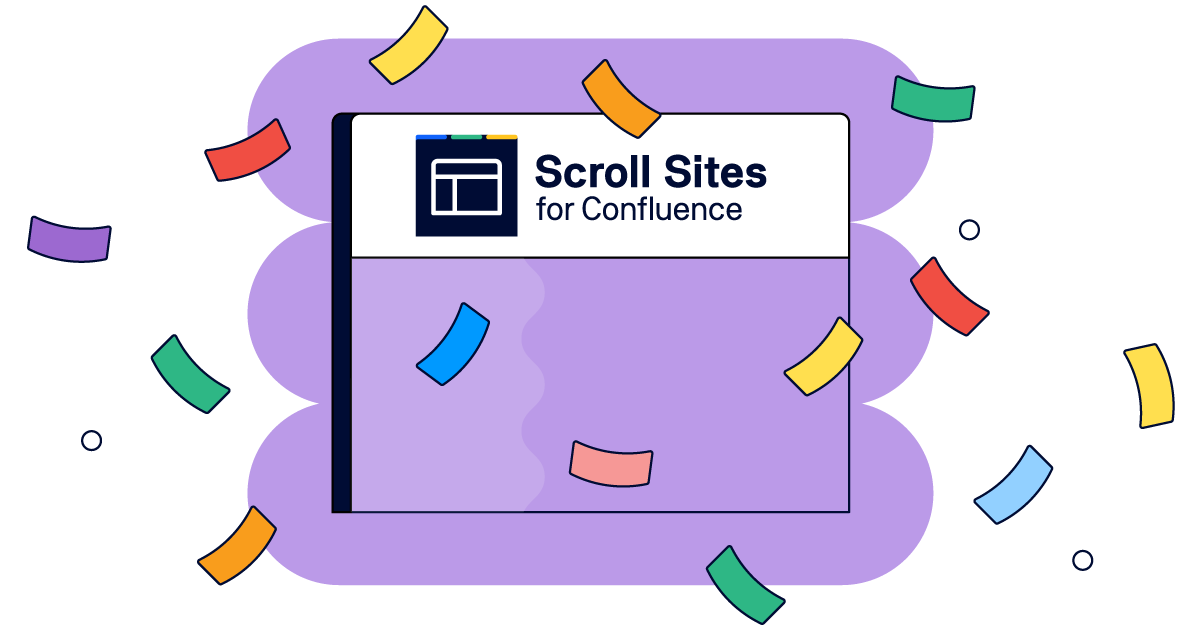Teach Your Old Docs New Tricks: Align TechComm and Content Marketing
If your company has individuals or teams responsible for technical documentation, and others for content marketing, but hasn't yet realized the benefits of collaboration between these two departments, it's time to make a change. Every day that goes by without coordination between these two professions is a day of missed opportunity – a day when each teammate, or each department, could have been more effective.
But organizations are like ships: the bigger they are, the harder it is to change their direction. Depending on how your company is structured, and depending on its size, you may need the buy-in of one or many stakeholders to make the changes required for a collaborative effort between marketing and techcomm. Maybe you're already convinced and want to make changes, but you're getting bogged down by the process. How can you start making things better right now?
In this post, I'll share five of the techniques our teams here at K15t have adopted. Together they constitute a light and fast approach to aligning the efforts of tech writers and marketers in support of one another. These changes aren't big, difficult, or complicated. They're about doing new things with your existing documentation – teaching your old docs new tricks.
Tech docs as building blocks
Clever content marketers can't ignore the value of technical documentation usage statistics, and even the text of doc articles themselves, in mining for the raw materials needed for their own content pieces.
If your company's marketing folks are content-focused – and for many important reasons they should be – then one of their biggest challenges is deciding exactly what content to produce. But it may be a complete surprise to your marketers to learn that technical documentation can be a huge help here. Marketing content like blog posts, videos, webinars, and whitepapers, often include tutorials, best practices, or problem-solving approaches. All of these must have a topic – a problem to be solved and an audience – a group of people that the content offers value to.
When marketers review traffic statistics, user behavior, and keyword search referrals from their org's technical documentation website, they can determine what's being searched for, clicked on, and actually engaged with. They can also see which topic ideas have the best chance of finding an audience. Well-crafted documentation can be a wellspring of marketing content inspiration, as long as marketers are sure to add the 'why' – the benefit – to the documentation's 'how' approach.
SEO optimization of documentation
If regular reviews of the documentation site's web traffic are undertaken, the information gleaned can also be used to make docs more friendly to users – and crucially, to search engines too. The key is to list out search queries by volume, then consider how these keywords can be applied to the documentation content consistently.
Once it's understood what specific terminology users are actually searching for, a 'term base' can be created to help you apply the keywords consistently across documentation content. The goal here is to increase your docs' SEO relevance for these terms. A similar strategic approach should be taken for the structure of searchable tags that are applied to doc articles, and even for the cross-linking that is done from article to article. Remember, links in the documentation not only show users how different articles relate to one another, but they demonstrate their relevance to search engines as well.
Brand your technical content
As documentation nerds who also happen to be design nerds, it never ceases to amaze my teammates and I how many organizations still have a techcomm web presence that's woefully off brand. These days there's no excusing this. When you make your documentation look and feel like your other brand touchpoints, you maximize the marketing value of your documentation.

Your company's official style guide should be applied to your public-facing tech docs, including logos, color palette, and typography standards. You can even work in the style guide's written tone-of-voice where appropriate – but if you do, be sure to do so with a light touch that does not affect the clarity of the communication. When your documentation is of good quality and leaves your users satisfied, giving it a stronger connection to your brand will only help to build user trust and loyalty.
Docs deserve to be prominently served
Something that goes hand-in-hand with on-brand styling is to host your documentation portal prominently within your organization's web presence. The docs should not only be very easy for your users to find, but also hosted in such a way as to lend their full SEO value to your most relevant core website.
The visibility aspect is important from a marketing perspective because it provides users of your product or service a high-quality, loyalty-boosting experience. It also gives potential customers the confidence to try or buy once they see they can easily find a 'Get Help' link which takes them straight to a wealth of helpful information.
Great documentation, with terminology and structure informed by search data, is also a powerful source of keyword-rich content. This gets to the second point about hosting: SEO value. You want to be sure to publish your documentation or help portal to the root domain of your website (e.g. www.yoursite.com/help), or to a subdomain (e.g. www.help.yoursite.com) to ensure your core website receives the full weight of the docs' keyword relevancy.
Learn from your audience
When it comes to improving help content, there is simply no substitute for real-world feedback from real live users. This is the essential benefit realized when you add social interactivity to your documentation site. Human interaction provides a source of insight that goes beyond anonymous traffic statistics. It can tell you what readers are really looking for – a big help to both marketing and documentation teams.

What's changed in recent years is that modern consumers expect interactivity in all of their online experiences. You shouldn't deny your audience the chance to interact – especially when the results can be so valuable for you. There are many ways to upgrade your docs to a more interactive experience: add a comment section or quality rating (NPS score); use a widget to ask 'Was this page helpful?' or integrate buttons to share the article content on major social media platforms.
At K15t Software we use the comments on our documentation pages quite often to improve the docs articles directly. NPS and 'Was this page helpful?' scores can tell you where you need to put some more work in to give readers a better experience, and reveals content that can rise to the top as a best practice and source for marketing content. As long as you're serving your documentation on the web, there are many inexpensive and simple technologies available to add such functionality.
Fast track to lightweight alignment
I hope that this blog post, the third of four about collaboration between technical content and content marketing teams, has shown you some ways to boost the marketing value of your existing documentation, and leverage it to help your content marketing efforts become more efficient and effective.
Your techcomm content can truly be the base of the bridge that closes the gap between techcomm and marketing. By adopting some of these simple, lightweight tactics, you can move forward without having to put your back into the tiller and change the course of the whole ship.
But if you're a sea captain at heart, and steering your company's boat toward a truly collaborative relationship between the techcomm and marketing teams is your bigger goal, then stay tuned for the final installment in this series. That's when we'll look at how to go deeper, and take a more integrated approach to the relationship between technical content and content marketing.