Attention
This article refers to an older Scroll PDF Exporter app version and may contain outdated or already changed features. For updated information we recommend reading this article.
No matter what you're trying to export from Confluence – be it reports, invoices, letterheads or handbooks – browse the PDF Template Library to get inspiration for your next export.

Right in time for the kickoff of the first Atlassian Summit Europe, we're releasing a major user experience overhaul of one of the Marketplace's best selling add-ons: Scroll PDF Exporter for Confluence Server. Now, everyone can quickly and easily create templates to export Confluence content as richly styled PDFs. Credit goes to the new visual template editor in Scroll PDF Exporter 4.0, with a real-time preview and fine-grained control over the styling and export properties of Confluence-based PDF documents.
Visual Editor for Easy Template Creation
No matter what kind of document you want to export, whether it be manuals, legal documents or technical product specs, Scroll PDF Exporter 4.0's visual template editor makes creating professional, expertly branded PDF templates incredibly easy and intuitive for teams of all kinds.
In previous versions of Scroll PDF Exporter, you were also able to define many PDF style and export settings. But fine-grained control over all elements of a document – branded headers/footers, fonts, colors, macro content styling, tables of contents, and more – was only possible if you had HTML and CSS knowledge. This required a bit of time investment during the template creation process. The introduction of the WYSIWYG template editor in Scroll PDF Exporter 4.0 enables everyone, from experts to laypeople, to quickly and easily create professional-looking, customized PDF templates. This streamlines the template creation process and sets the foundation for a more efficient workflow.
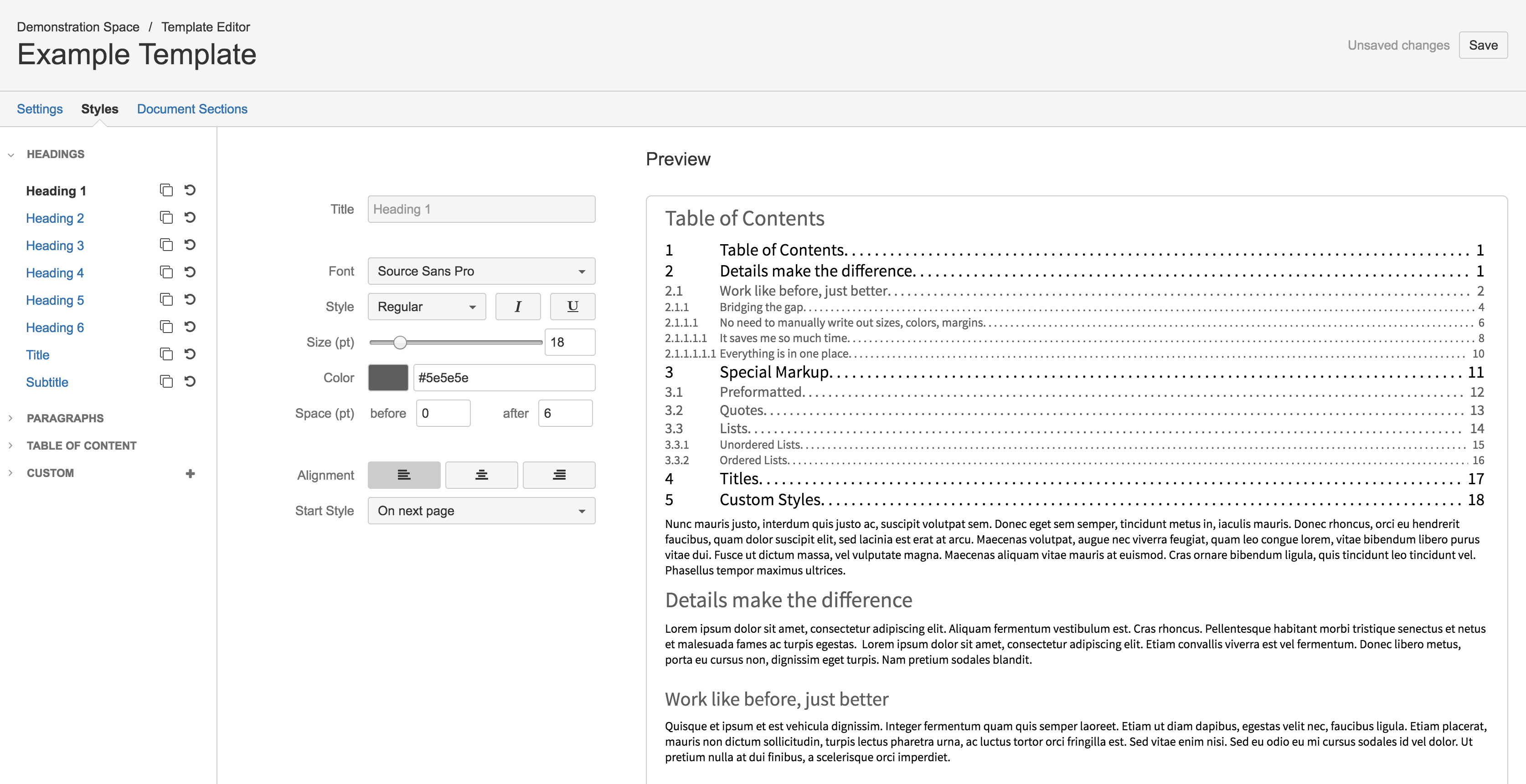
Scroll PDF Exporter's new template editor with real-time preview
With Scroll PDF Exporter 4.0, users
-
can easily create new templates and make changes to them
-
have fine-grained control over all styling elements, such as titles, headings, table of contents, quotations, etc
-
no longer require HTML or CSS knowledge to control styling elements
-
can preview their styling changes in real time
Continued Support for Previously-Created Templates
In order for longtime users to be able to continue working with their existing PDF templates, our newest release includes support for 'deprecated' legacy templates. Users can make changes to these older templates, but as the addition of custom HTML and CSS code will not be supported going forward, new templates may only be created with the new visual template editor.
Free Trial
Scroll PDF Exporter has helped many companies, including Lufthansa Systems , create beautifully styled PDF documents based on Confluence content. The new visual template editor is a big improvement on this experience, making collaborating and sharing documents with your customers or partners easier than ever.
Easily export Confluence content to PDF with Scroll PDF Exporter.