Every organization wants stable, reliable server availability, but it's large enterprises that pay an exponentially higher price for downtime, truly making them require uninterrupted access. Teams working on large-scale projects that span across departments, countries, even continents, and involve dozens of suppliers and collaborators, need project management tools that enable every team member to be on the same page at the same time. With its latest release, JIRA Data Center compatibility has been added to our Backbone Issue Sync add-on, providing the stability, reliability, and continuous data synchronization enterprises need to ensure their teams perform at the highest level.
Keep the Machine Humming
Tool reliability and scalability become ever more crucial to businesses as they grow and expand. Any downtime causes team performance and productivity to plummet – especially if teams are collaborating across continents and time zones. Just like any other tool, project management software needs to perform reliably and stand up to the demands of its environment in order to keep operations running smoothly. Missing opportunities or not reacting to potential problems because of downtime is bad for business.
JIRA Data Center delivers the power and reliability to keep enterprise machinery humming. It supports large-scale projects by offering uninterrupted access through clustering and even disaster recovery in case of hardware failure.
Yet access to data isn't enough to keep all teams moving forward. Synchronization of project data across systems can be a powerful tool to help them collaborate more effectively.
Keep Everyone on the Same Page
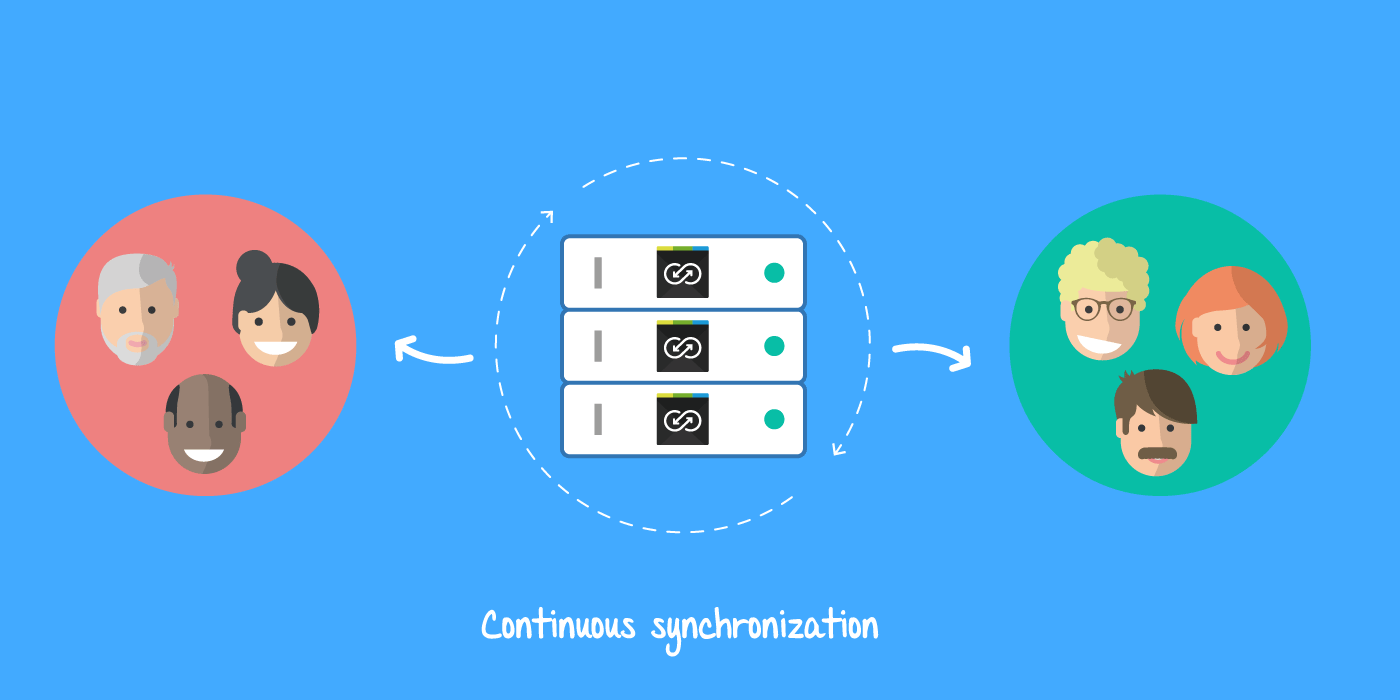
Projects that require teams from multiple departments, external collaborators, and partner businesses to be involved also require a way of keeping everyone on the same page. Backbone Issue Sync for JIRA Data Center connects and synchronizes the JIRA instances of teams from different departments and companies, bridging the information gap and allowing each team to continue working in their familiar tool environment. They keep their own workflows, while still having complete control over their data. Link multiple JIRA instances with Backbone Issue Sync for Data Center and be assured that – just as you have come to expect uninterrupted access to your project management tool – your JIRA to JIRA integrations are continuously synchronized.
Try it Free
By using Backbone Issue Sync for JIRA Data Center you gain uninterrupted access to information that's continuously synchronized across instance borders – keeping your teams productive and your projects moving forward.