K15t Software has released Backbone Issue Sync 3.0 to the Atlassian Marketplace, bringing with it significant new functionality. This 3.0 release supports firewall-friendly distributed integrations, saving your team time and trouble when syncing firewall-protected JIRA instances.
Let's take a closer look at how this exciting new functionality works, and how it can benefit you and your JIRA-using partners.
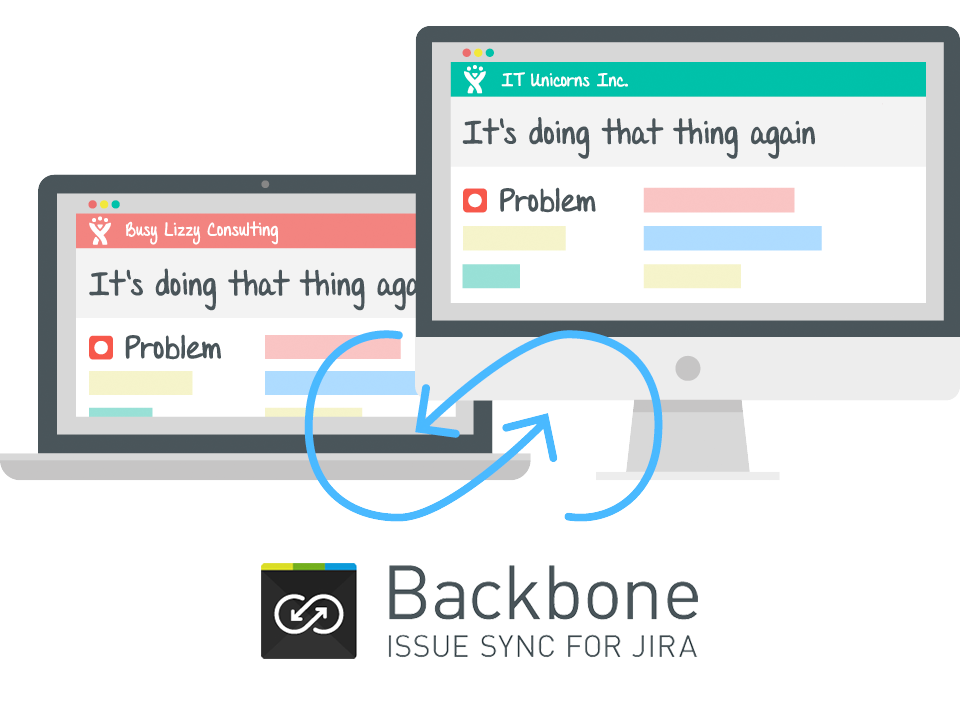
Distributed configurations: firewall? No problem
Until now, the only way of establishing JIRA synchronizations has been to create a direct HTTP(S) link between instances. This method was a pain point for JIRA installations behind firewalls, often requiring security settings to be carefully reconfigured. Now, using Backbone 3.0's distributed configurations, JIRA projects can communicate via an external server using email or file exchanges.
The result? Less time reconfiguring security settings just to get started, and more time working on projects that generate value for your business.
 With distributed configurations, firewalls are no longer a hinderance when syncing firewall-protected JIRA instances
With distributed configurations, firewalls are no longer a hinderance when syncing firewall-protected JIRA instances
The benefits at a glance
Simple, secure setup
Getting started with distributed configurations is a breeze: just configure the integration, generate a digital 'handshake' file, and securely deliver it to your integration partner. Backbone 3.0 will have you syncing in seconds.
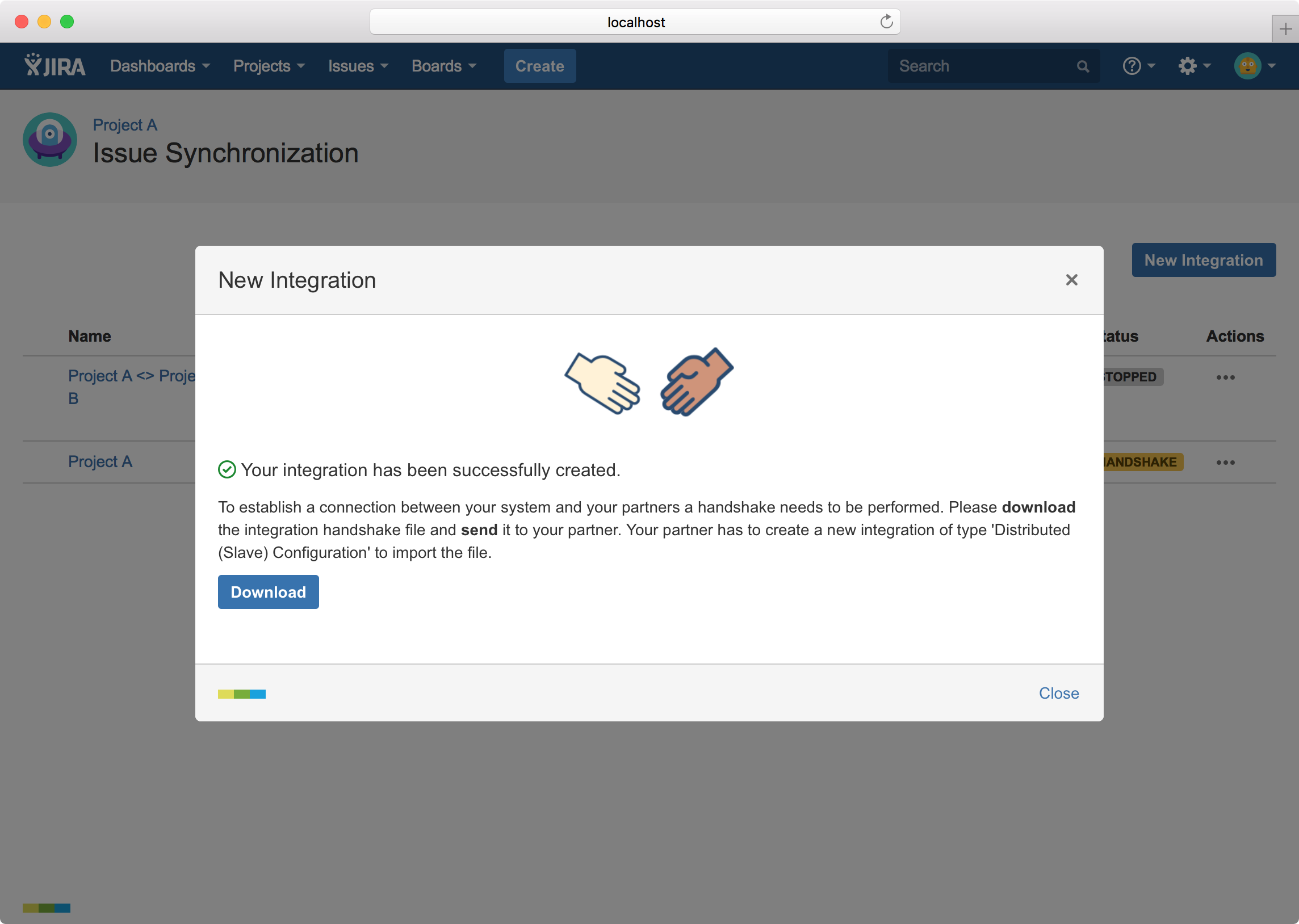
Choice of firewall-friendly protocols
Distributed configurations give you the choice between file and email-based communication protocols. This lets you precisely set up your integration based on your firewall settings – so you can get things up and running without any hitches.
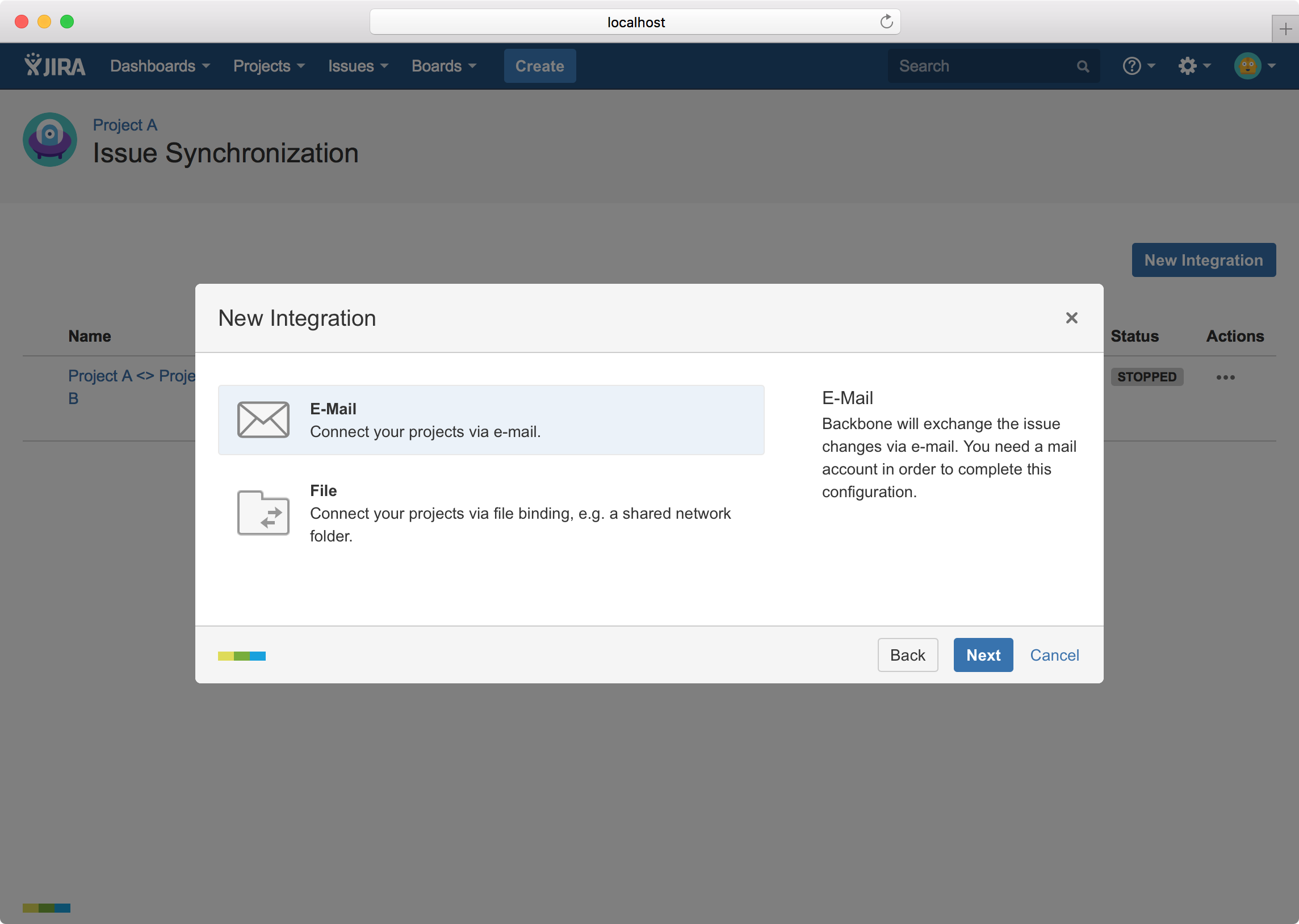
Robust security measures protect your sensitive data
Distributed configurations are extremely secure, so they are well suited to projects that have particularly sensitive data.
Firstly, email syncing supports the secure IMAPS and STMPS standards. Secondly, additional PGP encryption can be activated for all the data Backbone transmits.
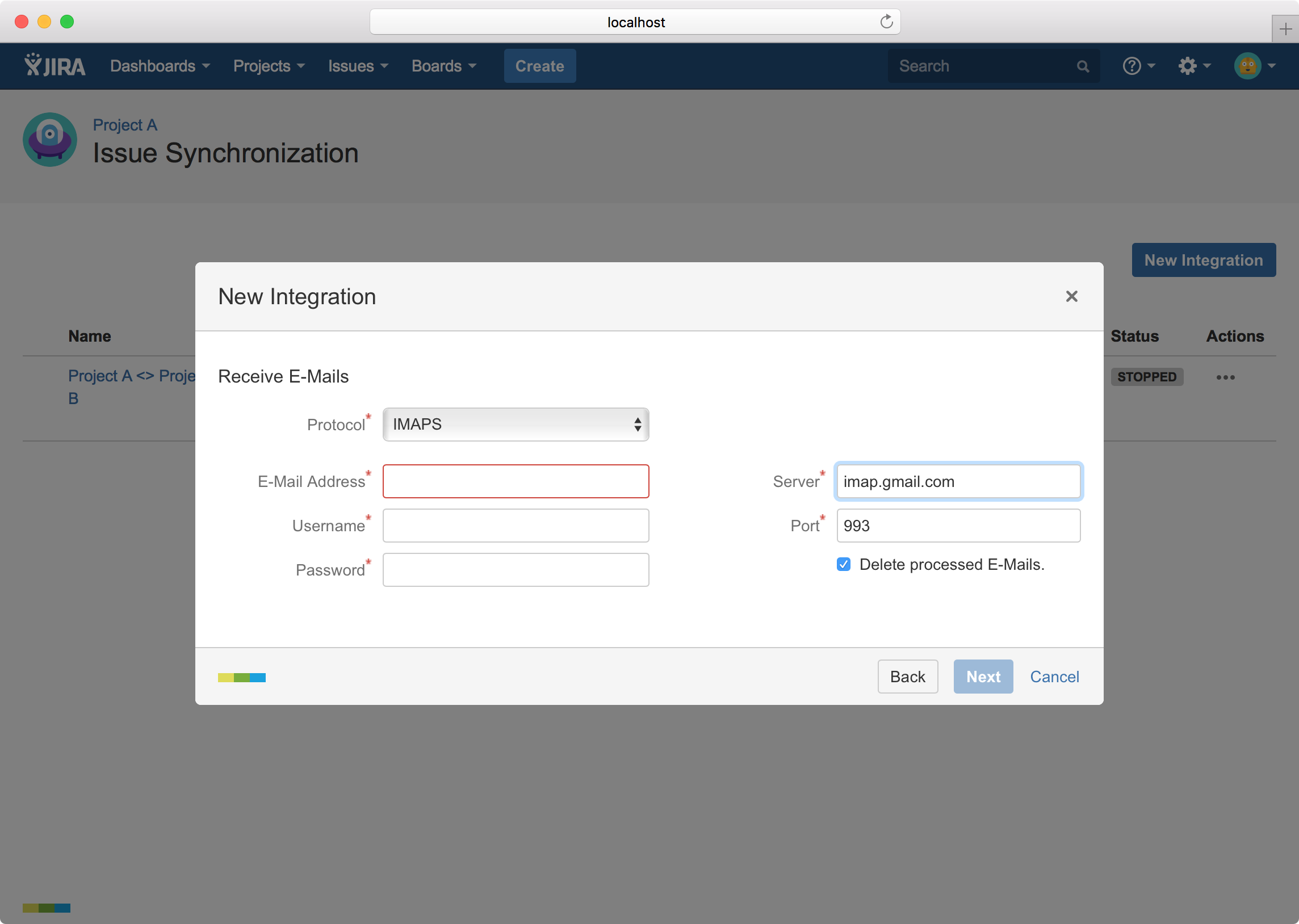
Furthermore, message aliases make it easy to hide sensitive issue type and field type names from your integration partner – meaning you can hide confidential mapping names even from the partner installation.
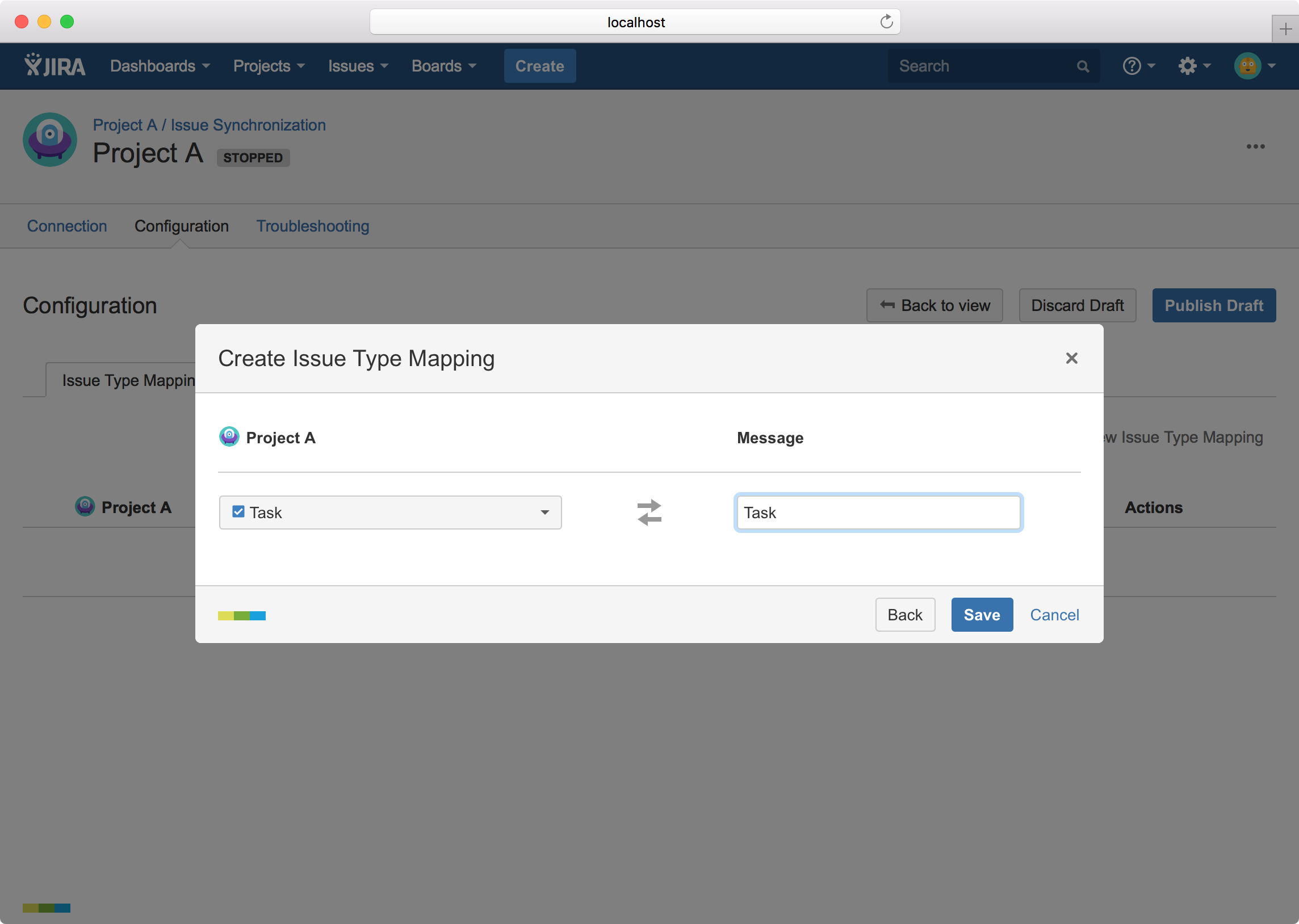
Want to try it out?
Want to experience the benefits JIRA-to-JIRA synchronization with firewall-friendly distributed configurations? Then go to the Atlassian Marketplace, where you can try Backbone Issue Sync 3.0 for free for 30 days.
If you have any questions about Backbone, or if you would like to see a product demonstration, please get in contact at hello@k15t.com and we'd be happy to help.