Mastering Atlassian Intelligence in Confluence Cloud – Best Practices for the AI-Enabled Team
Atlassian Intelligence is a new cloud feature, which brings ChatGPT ( OpenAI’s powerful large language model-based AI chatbot) to Confluence Cloud and other Atlassian Cloud products. Using AI and machine learning, it allows users to:
Freely generate new or additional content
Summarize or transform existing content
Translate content into another language
Scan content for action items
Atlassian Intelligence will be available for all cloud-based products by Atlassian.
Handle With Care
While AI is powerful, it shines brightest when used with the right mindset. Since the underlying technology isn’t natively developed by Atlassian, but instead provided by OpenAI, we recommend treating it like a friendly outside perspective offering help. Accept the assistance, but be cautious about sharing confidential company information, especially to avoid issues with GDPR. Atlassian and OpenAI ensure that the transmitted data is encrypted, but some data still shouldn’t be shared even with this protection in place.
Five Great Use Cases for Atlassian Intelligence
We’re only just beginning to understand the possibilities for AI to help us in our working lives, and this is certainly true of Atlassian Intelligence. So what are some concrete ways that it can be a great virtual teammate for you and your team? As with any AI, it's important to provide enough context and create good prompts to get the output you're looking for. Let's dive into some use cases where Atlassian Intelligence can be a great help.
Info
You can access Atlassian Intelligence from the editors' toolbar or by typing /ai to call the Atlassian Intelligence macro.
The blank prompt problem
To use an AI's full potential, you need to write good
prompts. Prompts determine how well the AI understands the context and quality of your input in order to generate the best possible output, and Atlassian Intelligence doesn’t work differently here. Overcoming the blank prompt problem can be challenging, especially if you desire a specific outcome. So what do you do if you're stuck and can’t come up with a good prompt?
In that case, it’s simple to just ask Atlassian Intelligence what it needs in order to create the best possible result. Provide your desired outcome, and it will guide you.
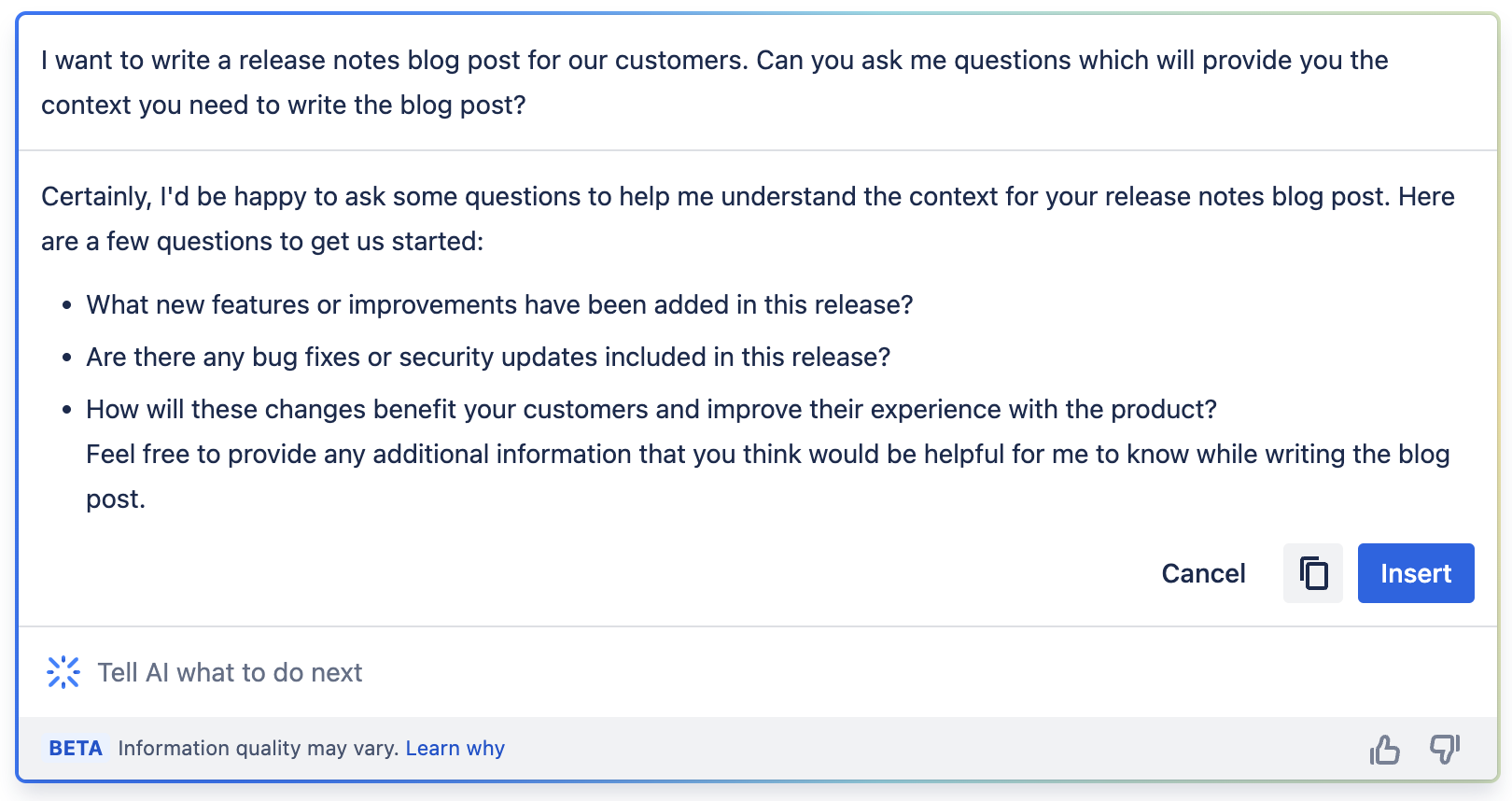
With this simple tip, you don't need to think about what Atlassian Intelligence might need from you to create a good output; it will tell you. As mentioned earlier, think of Atlassian Intelligence as a virtual teammate that relies on you for guidance to perform at its best.
Prompts are a profession in themselves and you can learn a lot here; in fact, you might already have heard of the new job title of a prompt engineer.
The blank page problem
The typical blank page problem, also known as writer’s block, occurs when you know what you want to write about, but don't know how or where to start. In many cases, you can solve this by using page templates if the content needs a certain structure. Otherwise, Atlassian Intelligence can help you overcome the blank page problem as well. Tell Atlassian Intelligence what you want to write about, and it will get you started.
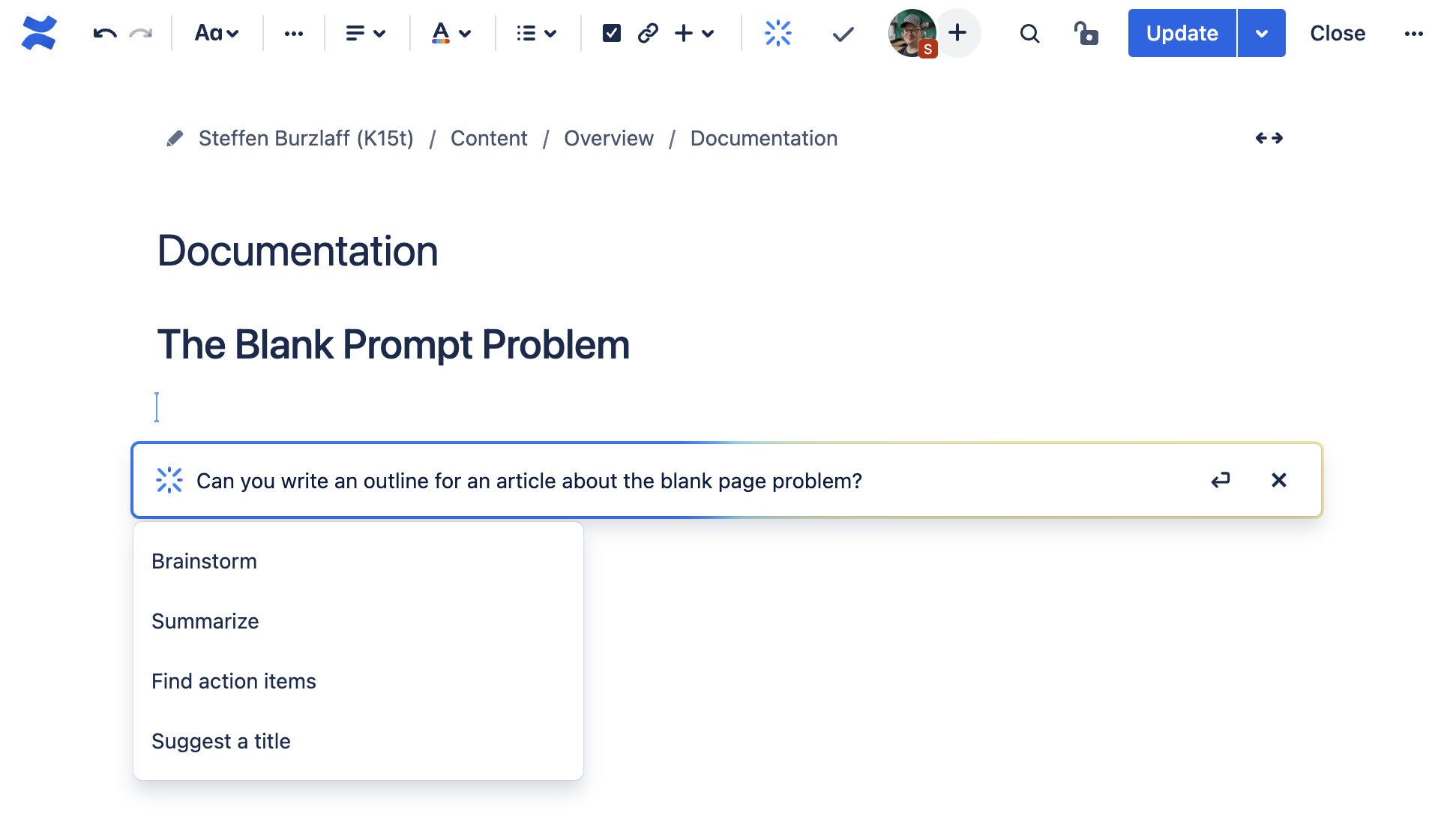
The output doesn't even need to be close to perfect; the goal is to get your creative juices flowing to overcome the blank page problem. In fact, our team at K15t often uses this method to write articles like this. The final articles look very much different from what the AI gave us, but it gets us going.
Too long didn’t read
Sometimes you may write 1,000 words or more. As we've learned from creating beautiful pages in Confluence, summarizing the content at the top helps readers quickly grasp what the page is about. Atlassian Intelligence can take this best practice a step further by writing a "Too Long, Didn't Read" (TL;DR) section for you and your readers.
In the case that you use a lot of filler words, Atlassian Intelligence can also shorten or even rewrite your content.
.png)
Both prompts are already predefined and you just need to select them from the dropdown.
The teammate you didn’t know you needed
Creating new concepts or simply collecting ideas are tasks that we know all too well. These tasks are easier to perform when we have someone to collaborate with. But sometimes, your co-workers may be unavailable. This is where Atlassian Intelligence comes in to brainstorm ideas or discuss topics with you.
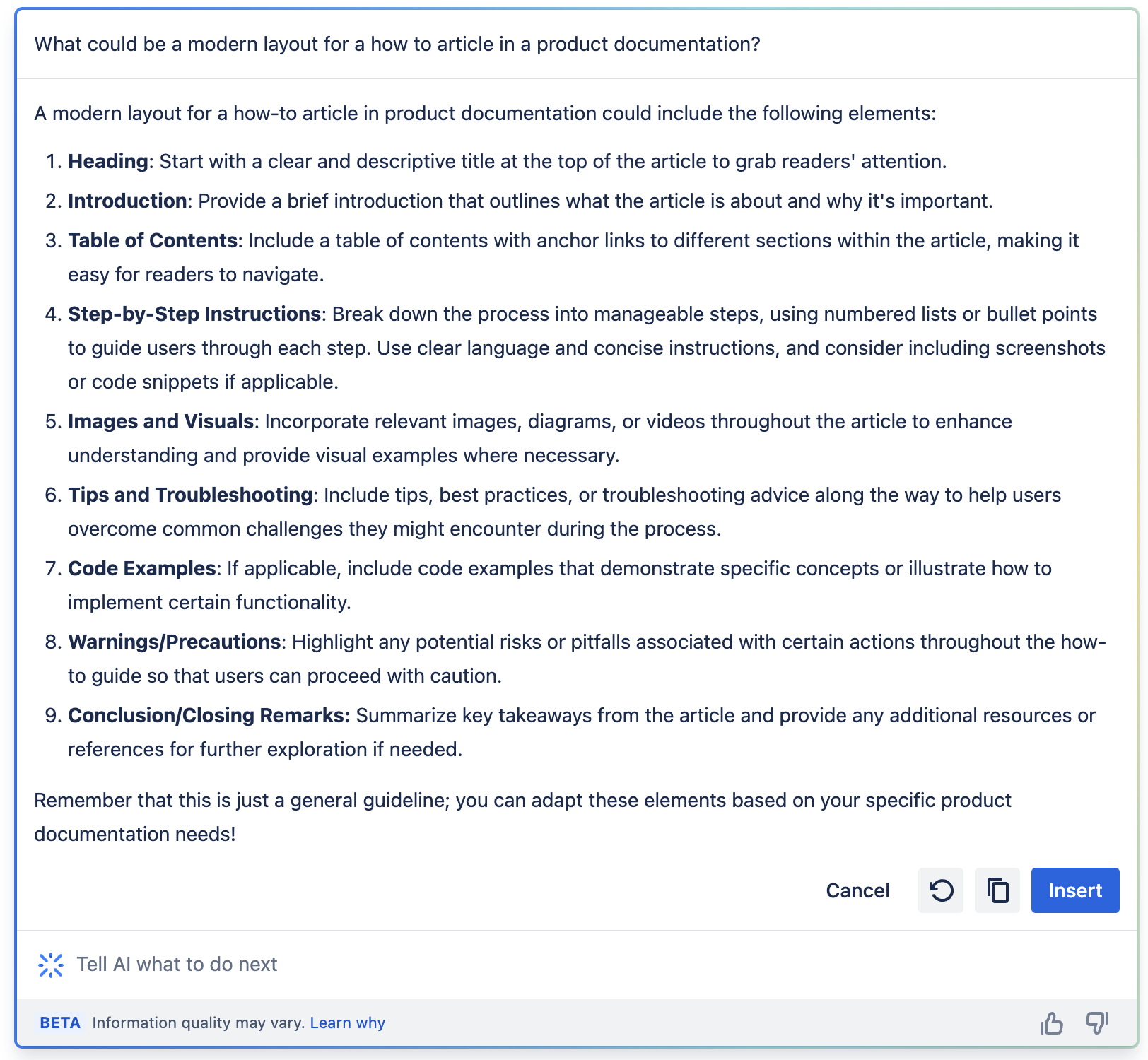
The output is a good start to build on, but you should always refine the output. Especially if you need fresh ideas about a topic, Atlassian Intelligence can motivate you to think about an even better idea. For example, you can use this method to discuss a layout for a how-to article for your product documentation. You can discuss and reevaluate the outcome with Atlassian Intelligence until you have a good starting point to continue.
Improving the Confluence search
In big instances, it can be often be difficult to find the exact page that contains the content you’re looking for. You can build a Confluence structure for success, however, it can still be challenging sometimes. Atlassian Intelligence is also embedded within the search and can help you find the right answer without navigating to the page in the first place. If you perform a search in Confluence Cloud, you’ll see the Atlassian Intelligence icon within the search which will scan your content and provide an answer based on it.
.gif)
Pro Tip
If you're new to Confluence, you can also use Atlassian Intelligence as your onboarding partner. You can ask questions about the Atlassian tools like "How to create a page in Confluence Cloud?" and it will provide the answer you're looking for. To do this, just create a page or space with all common onboarding questions a new team member might have and Atlassian Intelligence will use that source to answer those questions.
The many other possibilities
There are many other scenarios and examples where you can use Atlassian Intelligence, and it highly depends on what you're doing within Confluence Cloud and what your role in your team and company is. Here are three other examples where we think Atlassian Intelligence can be a great help to save you and your team time:
Proofreading: After creating content, simply use Atlassian Intelligence to proofread your content for spelling and grammar errors. This can save you and/or your copy editors a lot of time.
Change the tone of your content: If you're not sure if your text has the right tone, let Atlassian Intelligence rewrite it with a professional tone, or whatever tone you prefer.
Scan for action items: Use Atlassian Intelligence to go through your meeting notes and scan for action items that need to be done. This helps ensure that no tasks fall under the table.
Define Acronyms: What does VPT, CTT, WKC or GLHF mean again? If you highlight a term in Confluence you get an option that Atlassian Intelligence can define the term for you. The AI will search the Confluence site to generate a definition for the highlighted term. This is especially helpful for new team members who might come across acronyms along their way through Confluence. Creating a dedicated page which lists all acronyms and their meaning helps to adjust Atlassian Intelligence’s output.
Info
Atlassian plans to further enhance Atlassian Intelligence. In the future, you'll be able to create Confluence Automations and generate reports for Confluence Analytics based on your inputs. Learn more.
Atlassian Intelligence is already a valuable asset in the daily operations of Confluence Cloud, but it does have some limitations, which we will discuss in the next chapter.
Common Pitfalls Using Atlassian Intelligence
Using Atlassian Intelligence is like using any AI tool, it always needs to be taken with a grain of salt. Even though AIs can be a great help, they aren’t always perfect. Watch out for these common mistakes:
Quality of your content: Make sure your content in your Confluence site is up to date, complete and well structured. because Atlassian Intelligence will learn from your existing content to create new content or look for answers when asked a question. To ensure a well structured Confluence instance and to keep a certain quality of your content, checkout our article about structuring Confluence for success and our app Scroll Content Quality which let’s you define what rules page content should follow and run checks for pages which don’t.
Over-reliance and accuracy: Don't rely solely on Atlassian Intelligence without critically questioning its output. While Atlassian Intelligence is trained on vast amounts of data, it doesn't guarantee that every response is accurate or up-to-date. Always verify information from trusted sources.
Sensitive data: Even though Atlassian and OpenAI guarantee not to share your data for further AI training purposes, we still recommend avoiding sharing personal, confidential, or sensitive data.
Overuse: While Atlassian Intelligence is a great help, overusing it can hinder your research skills or critical thinking abilities as Christian Buckley states in his article about the consequences of relying too much on AI.
Overestimating creativity: Atlassian Intelligence can generate creative content, but true innovation might require your own intuition and out-of-the-box thinking.
Legal and ethical implications: Using generated content in certain fields without disclosure could lead to ethical and legal challenges.
Explore and Learn
Atlassian Intelligence is an AI that will continuously improve over time. Here are some resources to learn more:
Atlassian Intelligence documentation: If you haven't yet interacted with Atlassian Intelligence, we recommend taking a look at the official documentation.
Atlassian Intelligence trust document: If you have privacy concerns, Atlassian has published a trust document that answers many questions about privacy and data usage.
Atlassian Community: The Atlassian Community is always a great place to get help from other users, share your own experience or simply read the latest updates about Atlassian Intelligence.
Over to You...
Now we're curious to hear from you:
Are you using Atlassian Intelligence or another AI in your day-to-day work?
What are your common use cases with AI?
Have we missed a best practice that your team uses?



