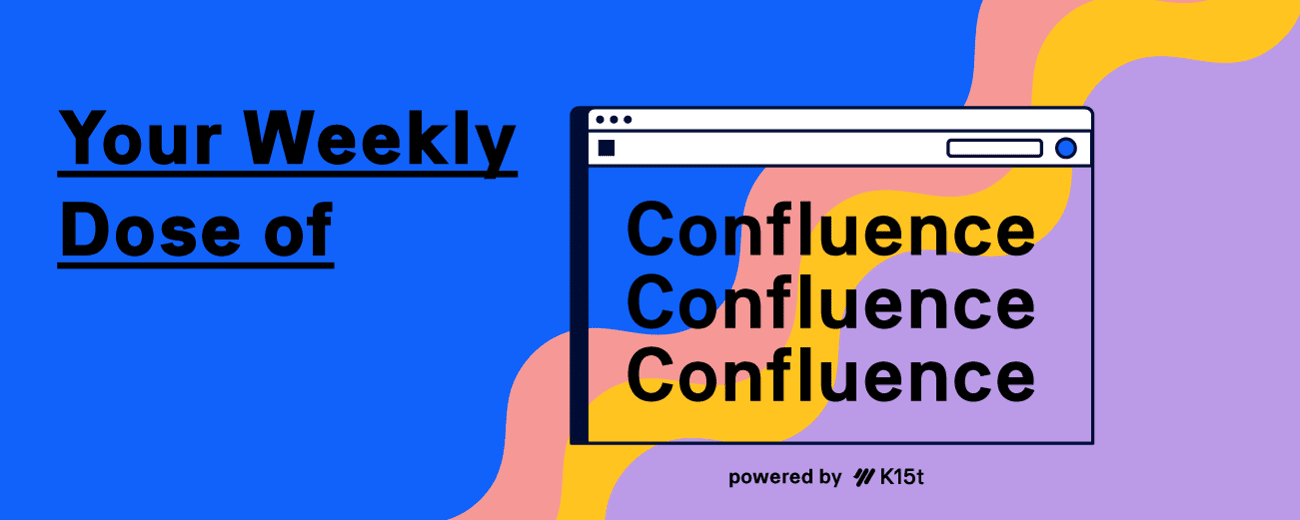
Hey hey hey, this is your Weekly Dose of Confluence where we summarize the latest and most important Confluence News directly in your inbox. If you were forwarded this message, you can subscribe to the free weekly newsletter here.
Today we want you to start a Confluence page and we show you how you can win 1,000$.
Let's dive in!
Breaking Down Silos: Start with a Confluence Page
We’ve all been there:
-
Answering the same support question for the fifth time this week, scrambling to find where you documented the solution (if you even did).
-
Having a brilliant idea cross your mind, only to be forgotten or buried in a random notebook or chat thread.
-
Feeling like team meetings are productive in the moment, but afterward, no one remembers the key points or action items.
-
Spending hours onboarding a new colleague, only for them to ask questions that could have been answered with proper documentation.
These are everyday frustrations that slow teams down and make work feel more reactive than proactive. If you’re nodding along, you’re not alone. But there’s a simple solution: start with a Confluence page.
Confluence isn’t just a documentation tool—it’s a mindset shift. By starting every process, idea, or question with a page, you can break out of the cycle of chaos and create a system that supports your team’s success.
Document Before Answering
Support teams often feel stuck in a loop, answering the same questions again and again. It’s not just frustrating—it’s inefficient.
The next time a support question comes up, ask yourself if it might concern other customers as well. If the answer is yes, create a documentation page that addresses it. Share this page with the customer who asked the question and make it available for others to find later.
This proactive approach means fewer support tickets and happier customers—for both your team and the people you’re helping.
Information Stuck in One Person’s Head
It happens all the time: a team member becomes the go-to for a specific process or answer, but when they’re unavailable, progress grinds to a halt.
To avoid this bottleneck, encourage everyone on your team to work in Confluence. Use it to store key processes, project updates, and essential information in one place. This ensures that knowledge isn’t locked away in individual silos but is accessible to everyone when they need it.
Lost or Forgotten Ideas
How often do great ideas get jotted down somewhere, only to be forgotten?
Whether it’s a sticky note, a random Word doc, or a fleeting thought during a meeting, sparks of inspiration often go unshared and undeveloped.
Start a Confluence page to document your initial thoughts. Think of it as a living document where you and your team can brainstorm, iterate, and refine. Tag teammates or invite collaborators to bring fresh perspectives. The best ideas grow through collaboration, and Confluence is the perfect place for that.
Meetings Without Follow-Through
Ever leave a meeting with no clear next steps or forgotten action items?
Meetings can become black holes for time and energy if outcomes aren’t captured effectively.
Make it a habit to create a Confluence page for meeting notes.
-
Draft an agenda before the meeting to keep things on track.
-
During the meeting, take notes and assign tasks directly on the page.
-
After the meeting, use it as the single source of truth for follow-ups and decisions.
The beauty of Confluence lies in its versatility. Whether you’re organizing support responses, refining ideas, documenting meeting outcomes, or building scalable processes, it all starts with a Confluence page.
It’s not just about the right tool—it’s about the right mindset. Work where your team works, and provide the information where and when it’s needed.
Cheers,
Your Weekly Dose of Confluence Team
Confluence News
Wanna Win 1,000$?
Want to get rich and internet famous? 😉 Five lucky winners will each get $1,000.00 each and many of your submissions will be featured on Atlassians Company Hub Gallery - all you have to do to win is enter Atlassians Giveway by submitting your Confluence Company Hub.
From K15t
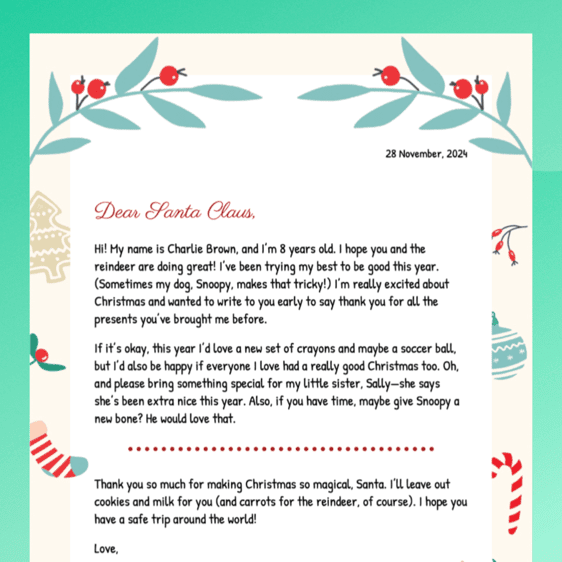
Celebrate the Season with Our Christmas Letter PDF Template
Featuring three festive designs – use it to brighten a teammate’s day, thank a valued customer, or create Christmas magic for your kids by writing a letter to Santa.