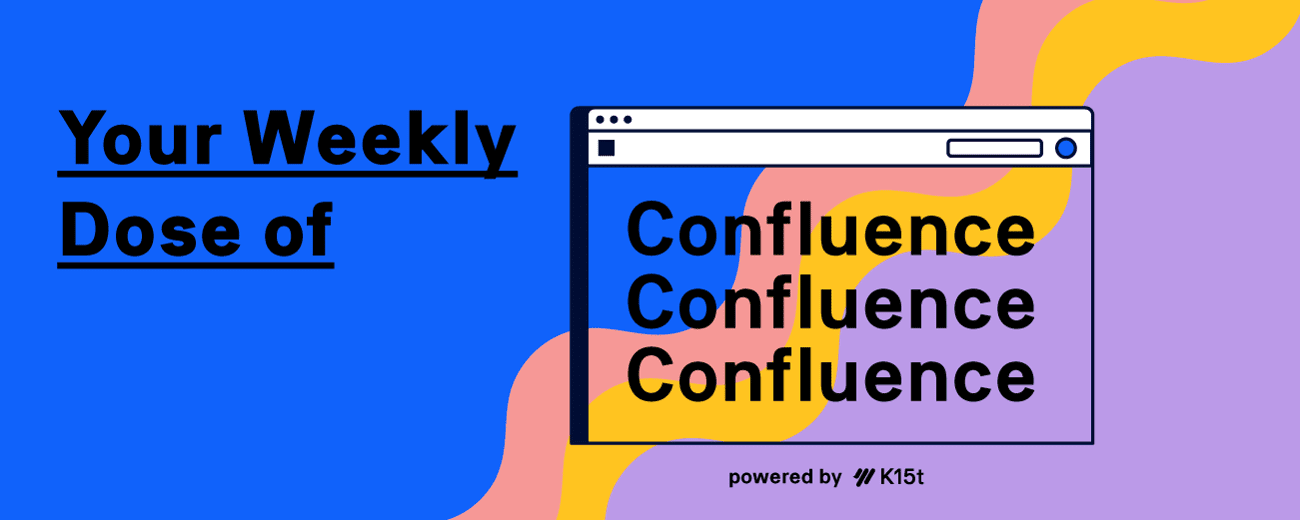
Hey hey hey, this is your Weekly Dose of Confluence where we summarize the latest and most important Confluence News directly in your inbox. If you were forwarded this message, you can subscribe to the free weekly newsletter here.
This week we’re talking about how to manage your Confluence spaces with simple naming conventions. Also branch limits for Confluence Automations have just increased.
Let's dive in!
Improving Your Search Results Without AI
Everyone knows the struggle of typing in a keyword into the Confluence search and instead of the page you’re looking for, a ton of other pages show up. Now it’s on you to filter through the pages.
What if we tell you that it doesn’t have to be this way and that you don’t even need AI to solve this problem? The solution: page naming conventions. It’s as simple as that.
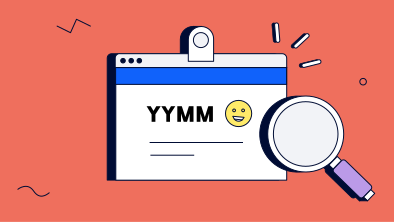
Properly naming your Confluence pages can significantly enhance their searchability, making it easier for you and your team to find the pages they’re searching for.
Why Page Naming Conventions Matter
Effective page naming is more than just a tidying-up exercise; it's about ensuring your content is easily discoverable. A well-named page can save time and reduce frustration, enhancing overall productivity. Here are some best practices to keep in mind:
-
Use Keyword-Friendly Titles: Name your pages with keywords your team might use when searching for that information. Think about the terms they are likely to type into the search bar.
-
Incorporate Timestamps: Add dates to your page titles, especially for time-sensitive content like meeting notes or project updates. This helps users quickly identify the most recent information. At K15t, we prefix pages with the format “YYMM”.
-
Maintain Logical Page Hierarchies: Organize your pages within a logical hierarchy to improve navigation and search results. Group related pages under a common parent page for easy navigation.
-
Use Consistent Prefixes: For recurring content, like meeting notes or monthly reports, use consistent prefixes. This helps users quickly recognize the type of content. At K15t, we use abbreviations for our apps to prefix related pages.
-
Regularly Review and Update: Regularly review your Confluence space to keep page names relevant and helpful. Archive or delete outdated pages to avoid clutter. Use Confluence analytics to identify frequently searched terms and inactive pages, adjusting naming conventions accordingly.
Implementing these naming conventions can transform your Confluence space into a well-organized, easily navigable repository of knowledge. For example "Weekly Meeting Notes" becomes "YYMM – APP - Weekly Meeting Notes," providing more context for you, your team, and Confluence search. Remember, the goal is to make your content as accessible and user-friendly as possible.
Check out our article about page naming conventions and leave us a comment! →
Confluence News
Branch Limits Increased
Doing bulk edits in Confluence Automations is handy, but so far we’ve been limited to 150 loops for every branch.
The Confluence Automations team just announced that the limit has increased to 1,000!
This enables you to run less automations in bigger spaces where branches are included, which saves up your automation usage limit.
Watch how to increase the branch limits in your Confluence Automations →
From K15t
Let's Build Your Confluence Automations, Together!
Due to popular demand, we'll host another livestream on Confluence Automations on August 14th at 10 AM EST. During the webinar, we’ll build any automation requests you have, and answer your questions. Reply to this email with your automation ideas!