How MIC Built Customer Trust with Real-Time and Secure Jira to Jira Syncing
MIC Customs boosted customer satisfaction by replacing manual ticket handling with Backbone Work Sync, enabling faster, secure ticket updates, while staying behind firewalls.
Background
Operating in a highly regulated industry, MIC Customs struggled to maintain real-time customer communication while ensuring security. Excel spreadsheets were inefficient, and adding customers to internal Jira raised costs and security concerns. Therefore, MIC implemented a solution involving separate Jira instances for each customer, synchronized using Backbone Work Sync. This enabled secure, collaborative interactions within isolated network zones behind firewalls, improving customer satisfaction and ticket management.
Jira to Jira Work Item Syncing Behind Firewalls
Easy (custom) field mapping
JSON export/import of configuration for easy setup
Flexible config with complimentary apps
Backbone Work Sync for Jira
Meta Information |
|
|---|---|
modules |
|
html_meta_title |
How MIC Built Customer Trust with Real-Time and Secure Jira to Jira Syncing |
html_meta_description |
MIC Customs boosted customer satisfaction by replacing manual ticket handling with Backbone Work Sync, enabling faster, secure ticket updates, while staying behind firewalls. |
html_meta_img |
.png)
|
navEntryName |
MIC Customs |
title |
Backbone Work Sync for Jira |
navigation_breadcrumb |
Backbone Work Sync for Jira |
nav_button |
|
Hero | |
header_bg_color |
red-r200 |
header_label |
Customer Success Story |
header_heading |
How MIC Built Customer Trust with Real-Time and Secure Jira to Jira Syncing |
header_text |
MIC Customs boosted customer satisfaction by replacing manual ticket handling with Backbone Work Sync, enabling faster, secure ticket updates, while staying behind firewalls. |
header_img |
|
header_button |
|
header_button_secondary |
|
Social Proof | |
customerData_bg_color |
red-r100 |
customerData_main_heading |
Background |
customerData_main_text |
Operating in a highly regulated industry, MIC Customs struggled to maintain real-time customer communication while ensuring security. Excel spreadsheets were inefficient, and adding customers to internal Jira raised costs and security concerns. Therefore, MIC implemented a solution involving separate Jira instances for each customer, synchronized using Backbone Work Sync. This enabled secure, collaborative interactions within isolated network zones behind firewalls, improving customer satisfaction and ticket management. |
customerData_details_right_heading |
Industry |
customerData_details_right_text |
Global IT Consultancy and Trade Compliance |
customerData_details_left_heading |
Company |
customerData_details_left_text |
MIC Customs |
customerData_numbers_color |
red-r300 |
customerData_numbers_1 |
{{550}}<+> Jira users |
customerData_numbers_2 |
{{10}}<+> locations worldwide |
customerData_numbers_3 |
{{30}} minutes to create a new sync for customers |
customerData_numbers_4 |
{{44}}<+> Jira projects synced using Backbone |
customerData_aside_1_img |
|
customerData_aside_1_heading |
Use Cases |
customerData_aside_1_text |
Jira to Jira Work Item Syncing Behind Firewalls |
customerData_aside_2_img |
|
customerData_aside_2_heading |
Favorite Backbone Features |
customerData_aside_2_text |
Easy (custom) field mapping |
customerData_aside_3_img |
|
customerData_aside_3_heading |
App Used |
customerData_aside_3_asset_pages |
|
Customer Logos |
|
customer_bg_color |
|
customer_heading |
Powered by Backbone Work Sync |
customer_asset_pages |
|
CTA | |
requestDemo_bg_color |
yellow-y400 |
requestDemo_heading |
See for Yourself |
requestDemo_text |
Find out how Backbone can help scale your operations with reliability and flexibility. |
requestDemo_button |
|
MIC Datenverarbeitung GmbH is a leading global customs and trade compliance software provider. It manages trade compliance for hundreds of customers in a highly regulated industry. The company manages over 200 projects across its Jira system, with 10 locations worldwide.
Stefan Losko, team leader for one of the IT Support teams at MIC and responsible for managing Jira sync configurations, shares how Backbone Work Sync has considerably improved its ticket management processes and provides real-time updates to customers located in different network zones behind firewalls.
Jira Workflow: Collaboration between Customers and Internal Teams
Here’s what the internal flow of communication looks like: A customer sends a request to the customer support team, which opens a Jira work item for service analysis or bug fixing in the company’s internal Jira instance.
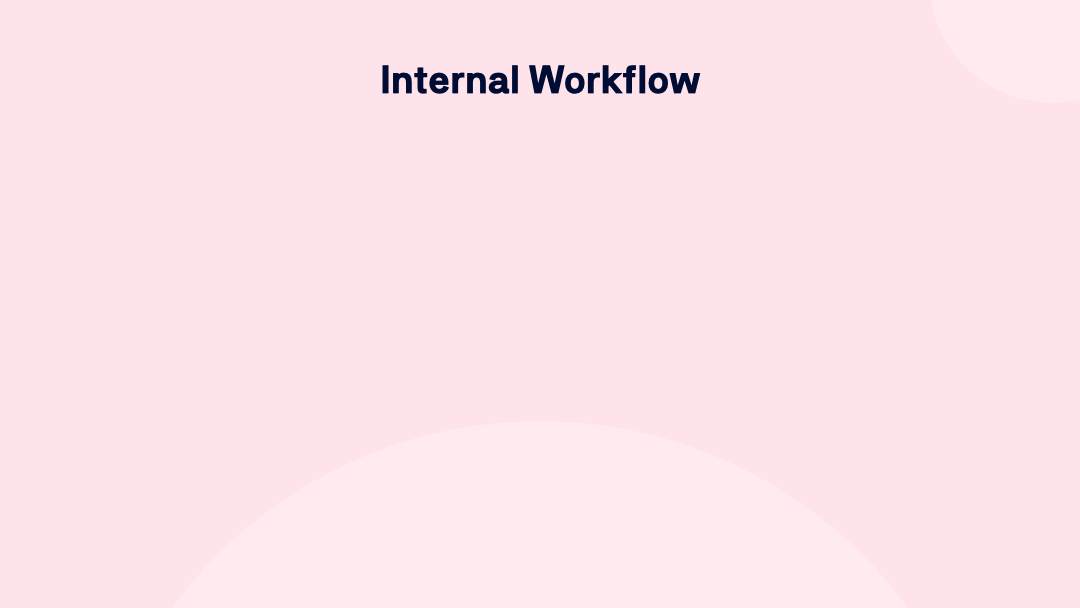
The support team then tries to resolve the ticket themselves or share it with internal departments for further investigation.
The Challenge: Bottleneck of Manual Work Item Management
Previously, MIC kept the customers updated on the status of their requests by exporting tickets into Excel files and sending them as weekly updates via email.
However, this process became inefficient as the company scaled. Customers expressed frustration over the delays, lack of real-time visibility, and the overall time-consuming nature of the process. MIC needed a solution that could not only sync internal Jira projects but also enable secure, real-time ticket sharing with customers.
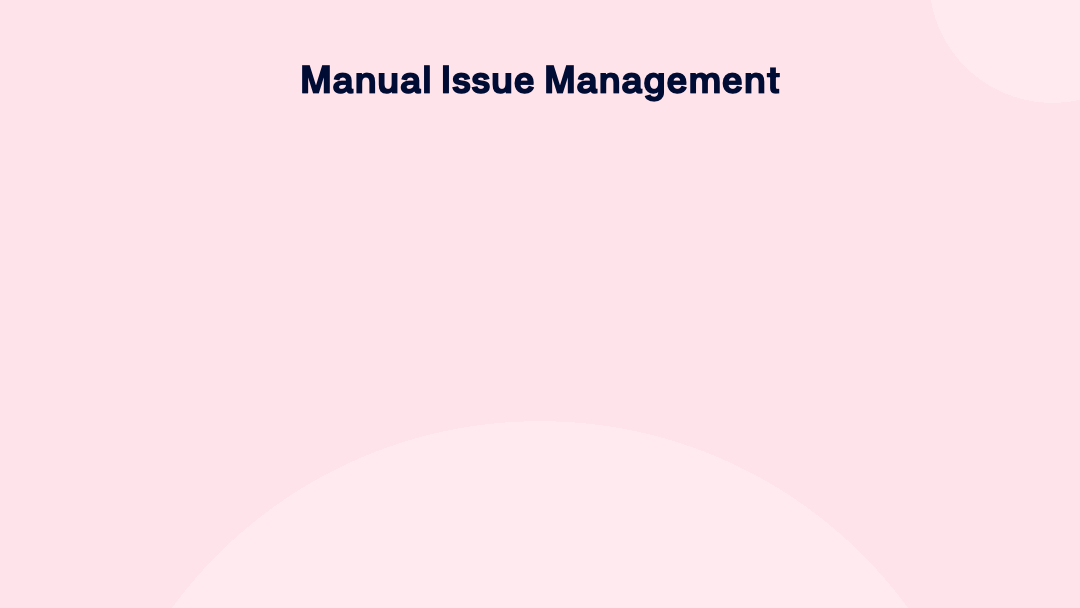
They evaluated a workaround by adding their customers to the internal Jira instance but realized the inherent security risks involved, as their development tickets could also be exposed to the customers. In addition, the licensing costs would have risen as more users were added to the instance.
This workflow had to be scaled for multiple customers and up to 15 customer support teams, making it particularly challenging.
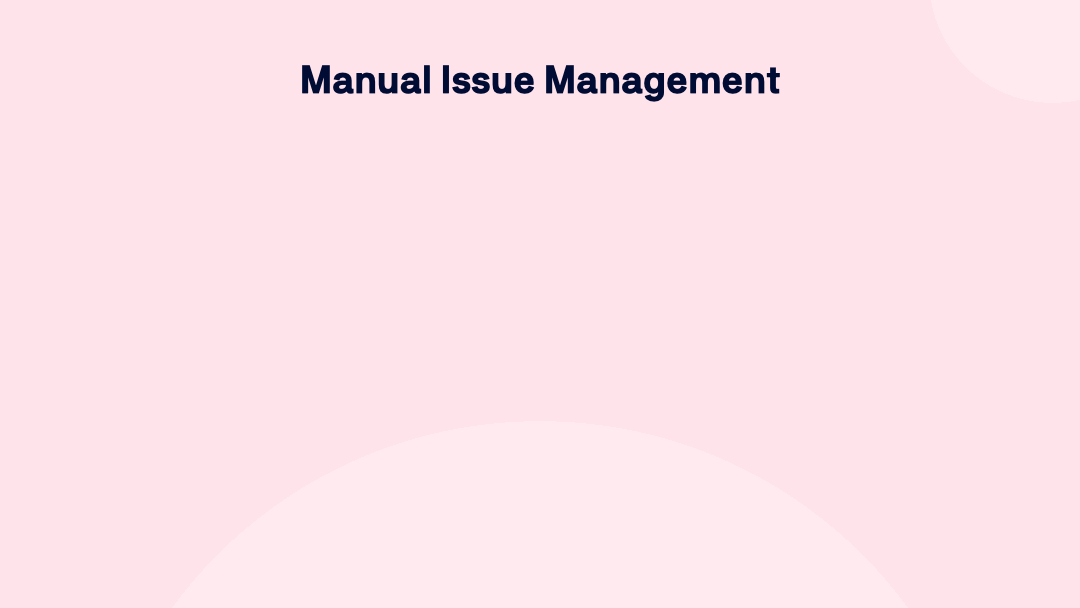
The Solution: Better Jira Collaboration - Behind Strict Firewalls
In 2019, the company changed its workflow and created separate external Jira projects for each customer. Customers can access these projects, and all work items created in the company’s internal Jira instance are copied and kept updated.
Manually copying and updating the work items between internal and customer-facing Jira projects would have been time-consuming and prone to errors. Thus, MIC opted to use Backbone Work Sync to automate the process.
The customer support team now shares the relevant work items with customer-facing Jira instances at once using Backbone Work Sync. All synced Jira work items and data are kept in sync in real-time, and any changes made by the customer or the support teams are automatically updated thanks to Backbone Work Sync.

Backbone's "Behind the Firewall" sync solution addresses security concerns by allowing MIC to operate across multiple Jira instances for customers in different network zones while maintaining compliance with data protection and security regulations. Integrated plugins like Help Desk Portal and ScriptRunner further enhance customization and data management.
Syncing Jira Work Items Behind Firewalls
Results: Streamlined Workflows and Time Savings
Implementing Backbone has significantly improved MIC's work item management efficiency.
Stefan and several other teams at MIC currently manage 44 customer projects using Backbone Work Sync, each with tailored sync configurations that meet specific needs without interrupting internal processes.
Backbone enables real-time ticket tracking for key customers, allowing them to independently monitor progress without waiting for weekly updates. This has led to fewer escalations, in-person meetings, and more efficient communication, saving both MIC and its customers valuable time.
Stefan shares,
“Before Backbone Work Sync, managing customer tickets and statuses was time-consuming. Now, with real-time syncing, our customers have better visibility into their requests, making them feel valued, and our support team is more efficient.”
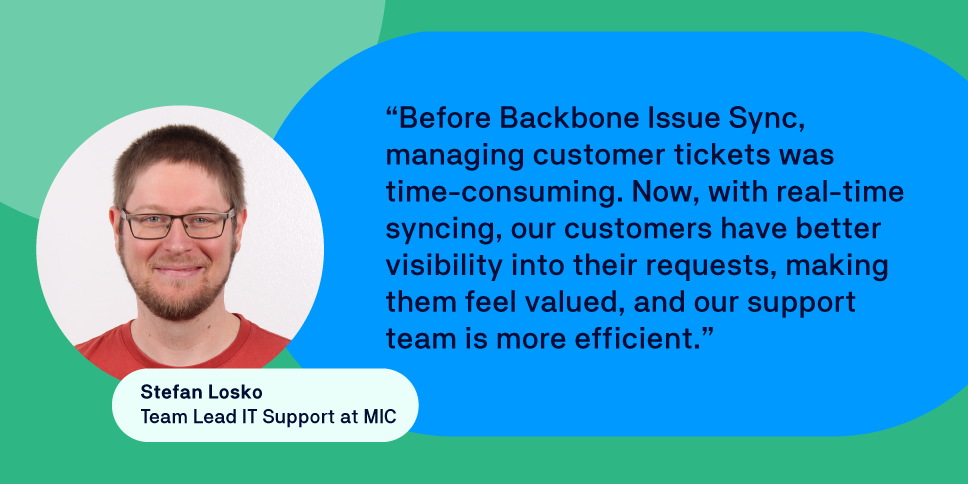
Value Addition To MIC’s Processes
Stefan highlights several features of Backbone that have proven invaluable to MIC:
Customer Satisfaction: Real-time updates on Jira tickets have increased customer satisfaction. One example is a public Jira project visible to all 44 customers where MIC shares maintenance and downtime info with everyone.
Flexible Customization: Backbone allows syncing of work item types, fields, workflows, comments, attachments, and work item links, giving them complete control over what data to share.
Cross-App Compatibility: Backbone allows tailored Jira setups for customers. With apps like Scriptrunner and Help Desk Portal, MIC creates custom fields and syncs data to meet specific needs.
Ease of Use: Backbone Work Sync's intuitive UI and documentation make it easy for MIC to onboard new customers and maintain the syncs.
Time-Saving: Using the import/export feature, MIC can set up new Backbone configurations for new customers in under 30 minutes. Quick access to synced work items in the sync panel further saves time.

Effortless Jira Ticket Management with Backbone Work Sync
Backbone Work Sync has become vital for MIC in managing complex customs and trade compliance-related support work items. By enabling real-time work synchronization, simplifying workflows, and saving hours of manual labor, MIC provides superior service to its global customers while ensuring compliance and data security.
Do you need more efficient ticket management processes? Book a demo or try it for 30 days for free .
.png)