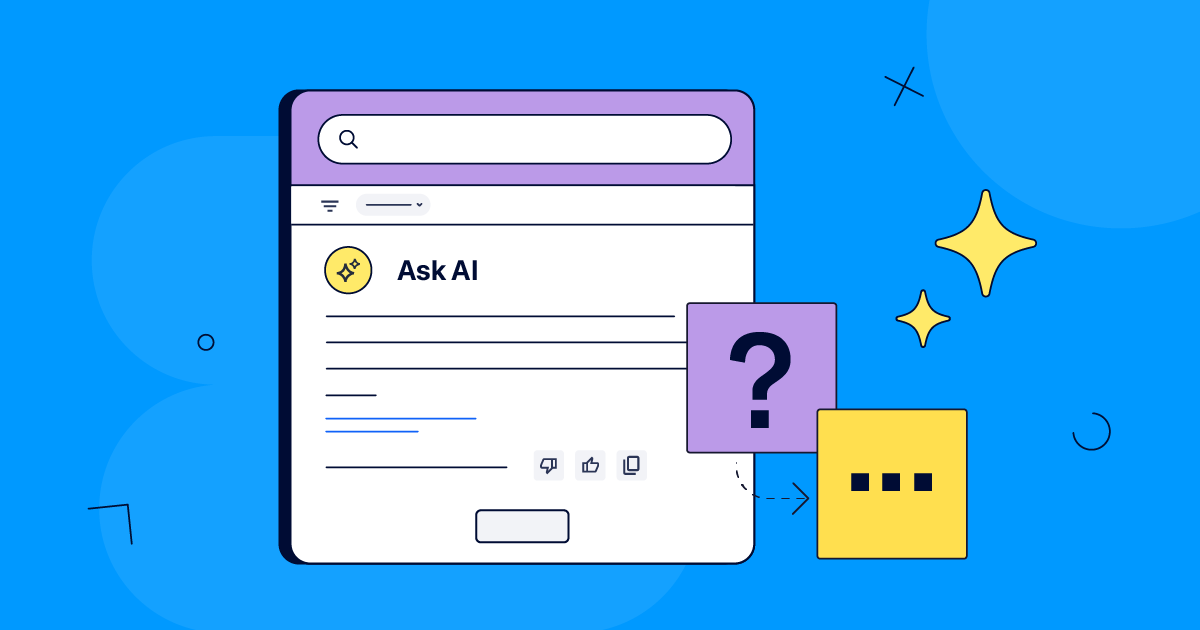Deliver Exceptional User Help Experiences from Confluence with AI Search for Scroll Viewport

Deliver Exceptional User Help Experiences from Confluence with AI Search for Scroll Viewport
As we continue to innovate in the realm of user help experiences, we're excited to introduce AI-powered search to Scroll Viewport for Confluence. AI search will act as your users’ guide when they seek help, surfacing the information they need with a faster, more intuitive and intelligent search experience.
Whether you're managing documentation for a complex enterprise system or a straightforward consumer product, the combined power of traditional and AI search will help you deliver a better self-service experience so your users have the information they need to be successful.
Let’s explore how AI search works as a complement to standard search, creating a more robust and adaptable help center experience. We'll also highlight the unique benefits of AI search, share insights from our own testing, and offer tips on how to leverage AI to meet the diverse needs of your users.
Unlock the Benefits of AI-Powered Search for Your Team and Users
Implementing AI-powered search in your Scroll Viewport help center isn’t just about enhancing the user experience—it’s a strategic move that can bring significant benefits to your team’s day-to-day work, particularly for documentation and support teams.
The feature is designed to integrate with your preferred analytics solution, unlocking new insights that can transform the way you enable your customers. Here’s what this means for your team:
Benefits for Documentation Teams
Richer Data Insights: With AI search, users tend to use natural language to phrase their questions instead of isolated keywords, offering a host of benefits to documentation teams. These search results can reveal deeper user sentiment, common issues, and gaps in information, helping you refine content strategy based on real user interactions.
Enhanced Content Strategy:
Identifying Gaps: Spot vague or incorrect AI responses to refine documentation or create new content.
User Language Alignment: Understand and incorporate the terms users actually use to describe the product or their challenge, aligning your content with their language for better search results.
Continuous Improvement: Regularly analyze AI search data to iteratively enhance both your documentation and in-app help, keeping your content relevant and effective.
With Scroll Viewport’s in-app help feature, you can also bring AI-powered search directly into your product, allowing users to find information and answers without ever leaving the context of their work.
Benefits for Support and Service Management Teams
Identify Content Gaps: AI search can help pinpoint where content is lacking, allowing teams to update and maintain a reliable help center.
Understand User Behavior: Gain deeper insights into user needs and intentions, guiding your strategy for improving engagement and satisfaction with your product or service.
Proactive Issue Resolution: Monitor search trends to identify and address emerging issues before they escalate.
Cost Efficiency: Improved search helps reduce support tickets, leading to significant cost savings.
Real-World Testing: Our Learnings from Implementing AI Search
At K15t, we deliver our own help center with Confluence and Scroll Viewport, so naturally, we enabled the AI search feature to see how it performs in a real-world setting. Here are some key observations from our internal testing:
The AI was notably effective in managing more complex, multi-part questions over standard search. When users provided additional context, the AI could piece together the different elements of the query and provide a comprehensive answer, saving time and effort for our users.
One of the standout features of AI search is its ability to recognize user intent, even when the context provided is limited. For example, when users entered short or ambiguous search queries, the AI often succeeded in interpreting the underlying need and delivering relevant results.
In some instances, the AI demonstrated an ability to ask for more context when needed. This was especially valuable for multi-step questions or when users needed information on more complex topics. In cases where the AI doesn't receive enough context, it will also communicate that to the user.
Areas for Improvement
Overall, our experience with AI search in our help center has been positive, with clear benefits in terms of speed, relevance, and the ability to understand user intent. However, it's also important to be aware that there are some of the challenges and limitations we experienced.
The good news? AI is rapidly evolving to combat some of these challenges, and in the meantime, we’ve put in place guardrails to mitigate them. Here were a few of the limitations we came across:
The AI occasionally overlooked product context, leading to less accurate answers. At K15t, where our help center supports multiple products and variants, the AI sometimes provided answers without asking for essential product-specific details. This is crucial for teams like ours, where users may need information on different products with similar features.
We observed that the AI’s accuracy declined when handling search queries that contained only keywords, without additional context or phrasing. In these cases, the AI sometimes delivered vague or incomplete answers. Our takeaway here is clear: the more complete the question and the more context provided, the better the AI’s response.
There were scenarios where the AI delivered only partial information, missing key details that users needed. While this is a known limitation of current LLM (Large Language Model) technology, it’s important to note that the technology is evolving rapidly. As LLM tech improves, we expect the accuracy and completeness of AI-driven search results to continue to improve.
Optimize Your Content for AI
There's more good news! Many of these challenges can be mitigated by optimizing your content for searchability and AI retrieval in your help center. We've compiled some best practices based on our testing phase which can increase the effectiveness of your site's search and make sure that relevant information is surfaced for your users.
Standard Search vs. AI-Powered Search: A Dual Approach to Better Support
As you consider activating AI search in your help center, it's important to address a key question: Will standard search still be necessary? The answer: AI search is designed to complement – not replace – standard search.
Scroll Viewport’s standard search, powered by OpenSearch, delivers reliable keyword-based results, allowing users to explore multiple sources for information. However, standard search often requires users to sift through articles for precise answers.
AI search speeds up this process by interpreting natural language and surfacing relevant information more quickly, making it easier for users to find answers even without exact terminology. By offering both in your help center, you can cater to diverse user needs with a more adaptable search experience.
Ready to Give it a Go? Activate AI Search in Your Help Center Today
As a Scroll Viewport user, you can activate this feature on your help center starting now! Explore the benefits firsthand and gain insight into how your users are exploring your help content.
Your opinions count! We’re working to continuously improve this feature as AI evolves, and your input will help drive improvements and our direction in the future. Just reach out to our team with your feedback and open questions.
And be sure to check out the FAQ page to learn more about how the feature works in detail, from privacy and security to pricing and packaging.
Not a Scroll Viewport User Yet?
Let’s change that! You can transform your Confluence content into a beautiful online help center in minutes. Try Scroll Viewport for free on the Atlassian Marketplace or book a demo with our team.