Atlassian Team '22 News Wrap Up - Here's What You Missed
shareTitle |
Atlassian Team '22 News Wrap Up - Here's What You Missed |
|---|---|
shareDescription |
Were you not able to attend Atlassian Team '22? We catch you up on all the news Atlassian announced at the conference |
shareImage |
|
teaserImage |
|
app newsletter image (primary) |
|
app newsletter image (secondary) |
|
hideNewsletterSignup |
False |
teaserText |
Were you not able to attend Atlassian Team '22? We catch you up on all the news Atlassian announced at the conference |
metaDescription |
All the news from Atlassian Team '22 held in Las Vegas, including their new products Compass and Atlas |
author |
Joe Dempsey |
image |
|
heading |
Atlassian Team '22 News Wrap Up - Here's What You Missed |
link |
|
label |
blog |
lang_de |
Atlassian’s biggest event of the year has just wrapped up. Dubbed Team '22, the flagship conference was held in Las Vegas this year from April 5-7. K15t attended along with numerous other Atlassian partners, users, and plenty of prospective users who just wanted to check out the conference and learn whether the Atlassian tools were right for their team.

As always, there was plenty of news coming out of the event. So if you weren’t able to attend, or even if you did but couldn’t catch all the news, we’ve gathered all the most important pieces of information into a single place for you.
Atlassian Announces Two New Pieces of Software
The biggest news coming out of Team '22 is the two big new products announced by Atlassian.
Atlas
Previously called Team Central and just now coming into Beta access, Atlas is a tool built for the entire team.
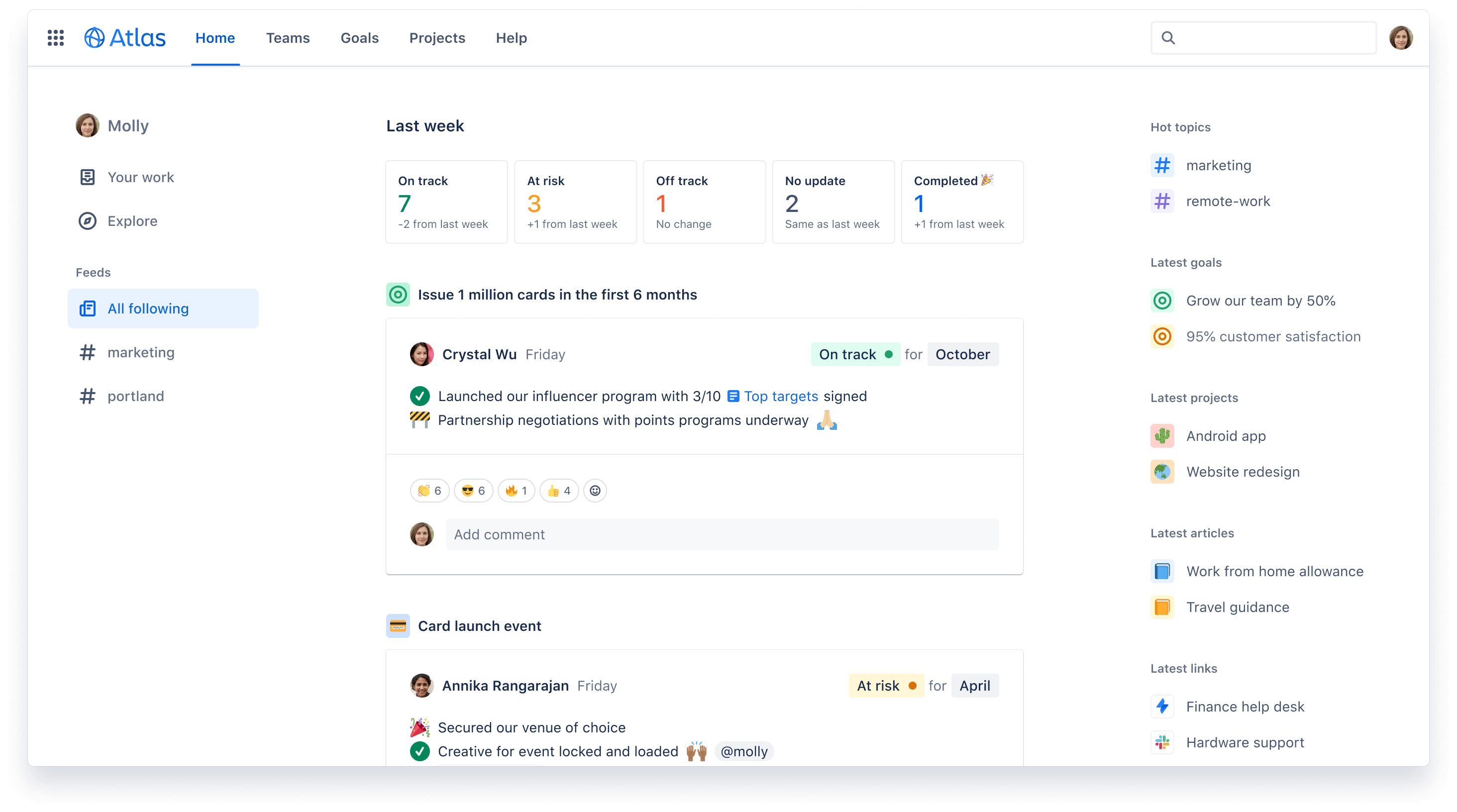
It’s designed to drive alignment by clarifying what a company is doing and letting users know who’s working on what. Every project gets a homepage in Atlas, to which Jira tickets, Confluence pages and Trello boards can be linked. You can follow a project page for updates in the form of tweet-sized messages that let you know how the project is going.
Atlas gives you information on who is working on the project, including profiles so you can learn about each person and what team they are on. It also provides a project goals page so you can connect the work to outcomes. The best part? Atlassian announced it would be free for your entire company.
Head over to Atlassian's website and try out Atlas for yourself.
Compass
Using Compass, software teams will be able to keep track of all the services they use inside their organization.
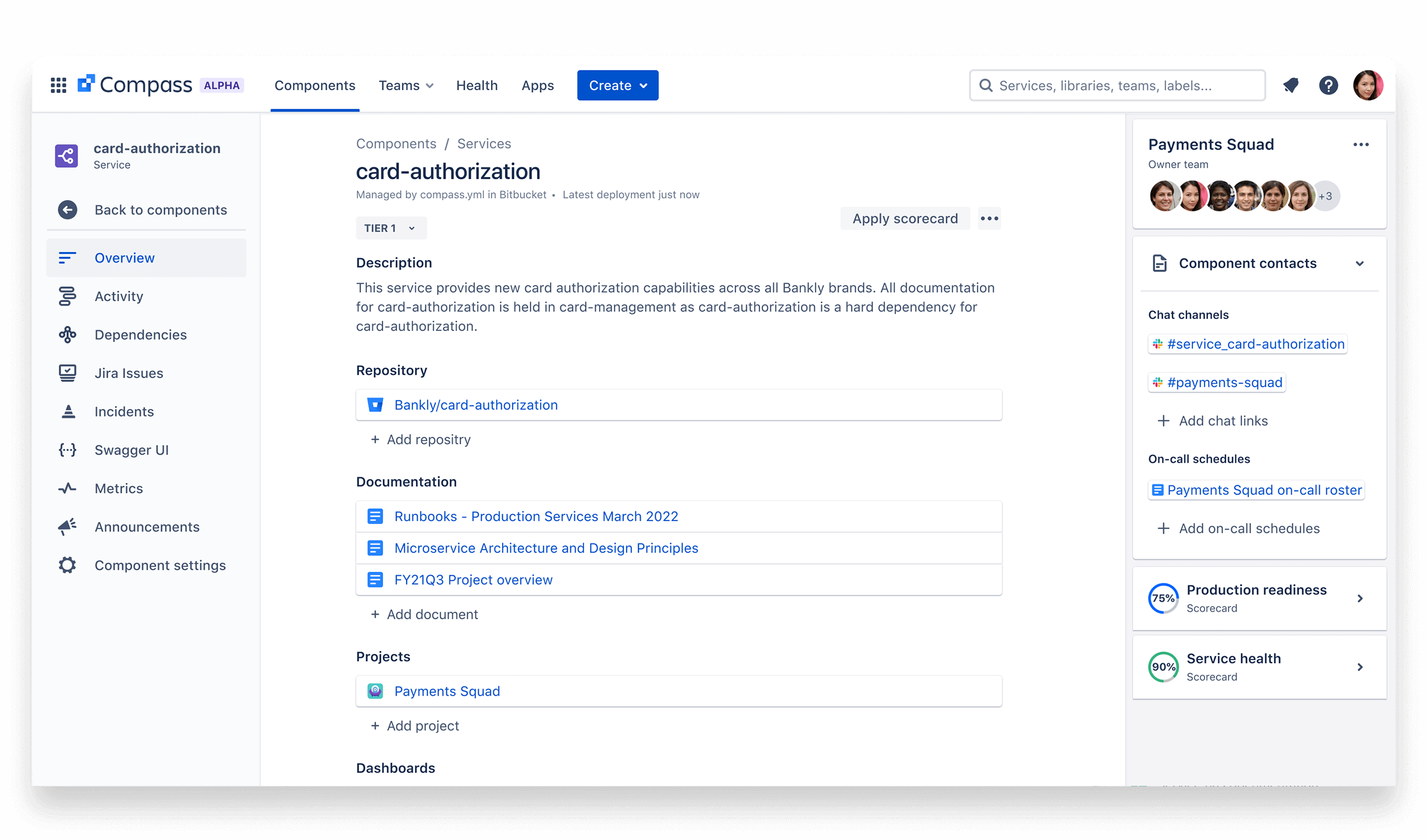
Atlassian describes it as “mission control for your distributed architecture”, which helps bring disconnected information about your engineering output and team working on them together into one central, searchable location. This includes data like a timeline that shows real time changes to the software.
Both pieces of software are clearly aimed at solving the problem of information being distributed across different pieces of software and collecting them into one location making it easy to follow. Atlas in particular is ideal for any team that uses Atlassian tools but struggles to keep all the data aligned, while Compass is definitely built for software developers and will be ideal for any team trying to keep track of changes in development over time.
Find out how you can start using Compass over at Atlassian now.
Changes to How Data is Collected and Surfaced in Atlassian
Atlassian announced the new Atlassian Data Lake, coming for all Atlassian products at once. This collects data from all the different Atlassian products and surfaces them in a single repository.
Atlassian Analytics will be the name of the new dashboard where all the data collected from every Atlassian product will be shown.
Atlassian Analytics and Data Lake are still in early access right now. You can learn more about the products and how to join the early access on the Atlassian website.
Changes to the Editor in Confluence
Atlassian spoke about a number of changes coming to Confluence editor, big and small. These included:
The ability to embed Confluence pages in Microsoft teams. You will be able to create spaces and pages from Teams and edit those pages directly from Teams.
Presenter mode is coming to Confluence. The sidebar will be removed and recording options will be made available.
Emojis for headings are coming to Confluence. You will also be able to react with different emojis for individual Confluence pages.
You can still view many of the announcements and keynotes online at the Atlassian Team '22 website.


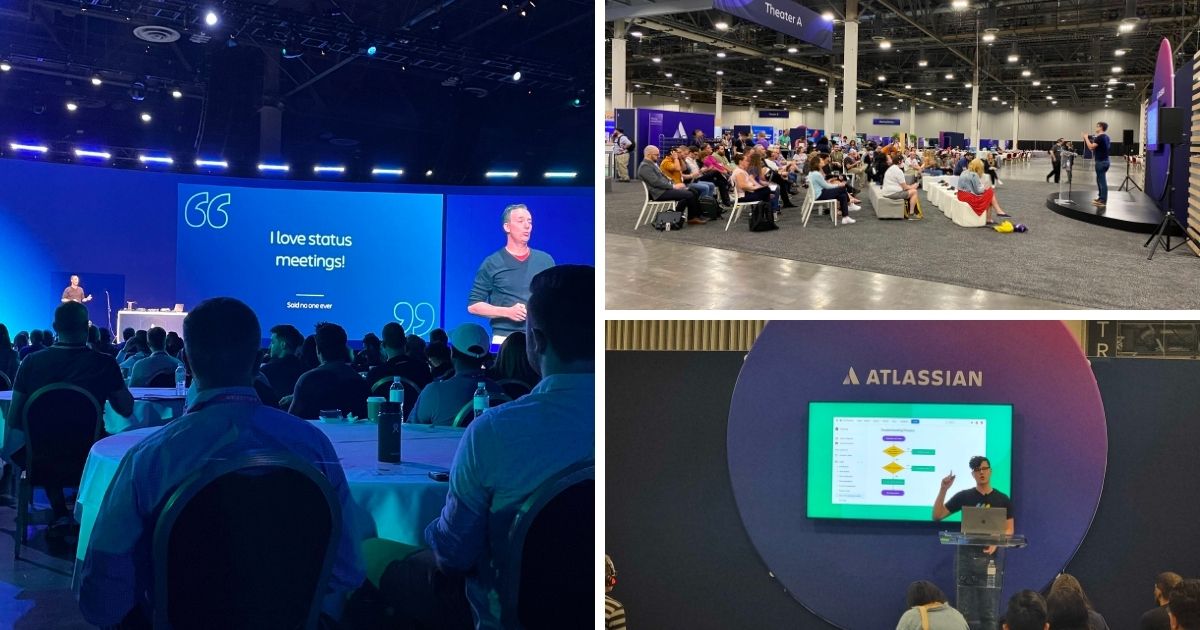
.jpg)
.png)