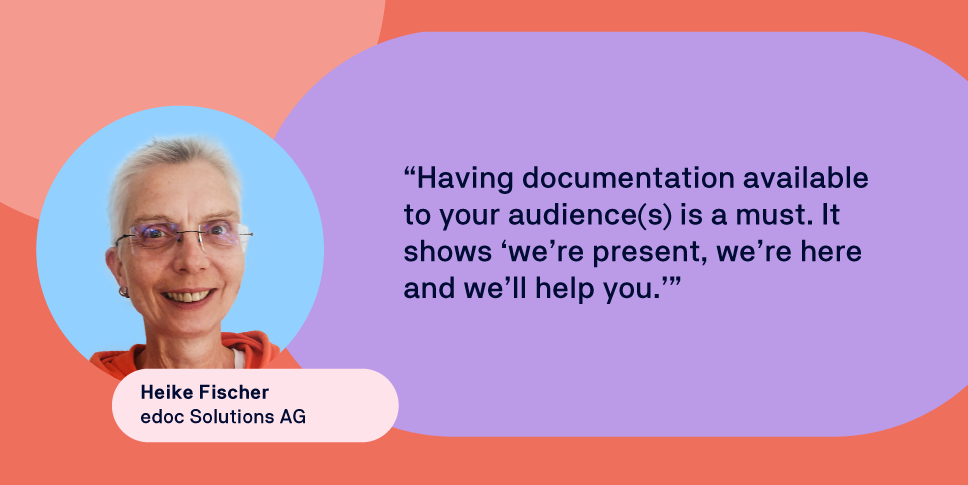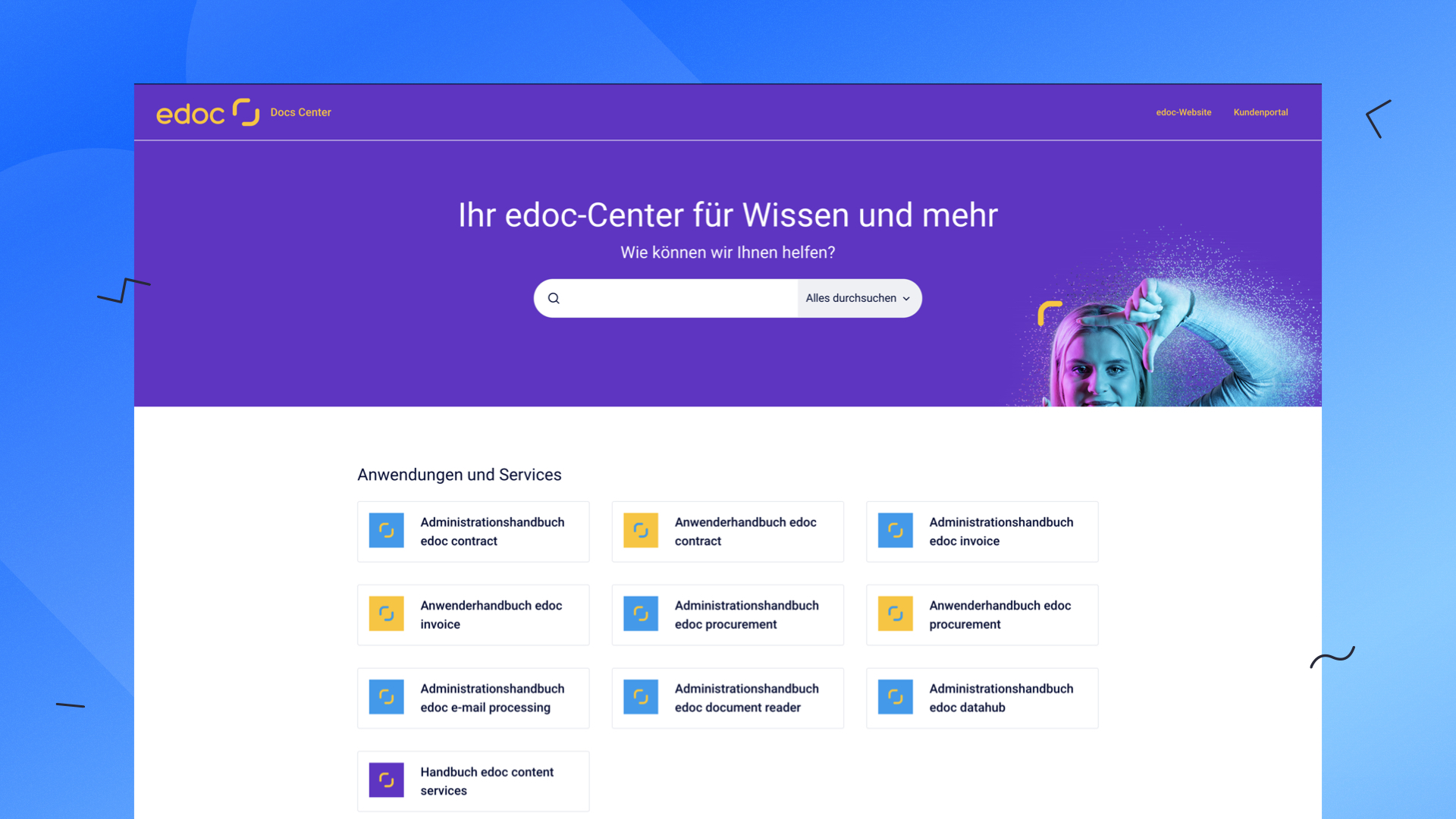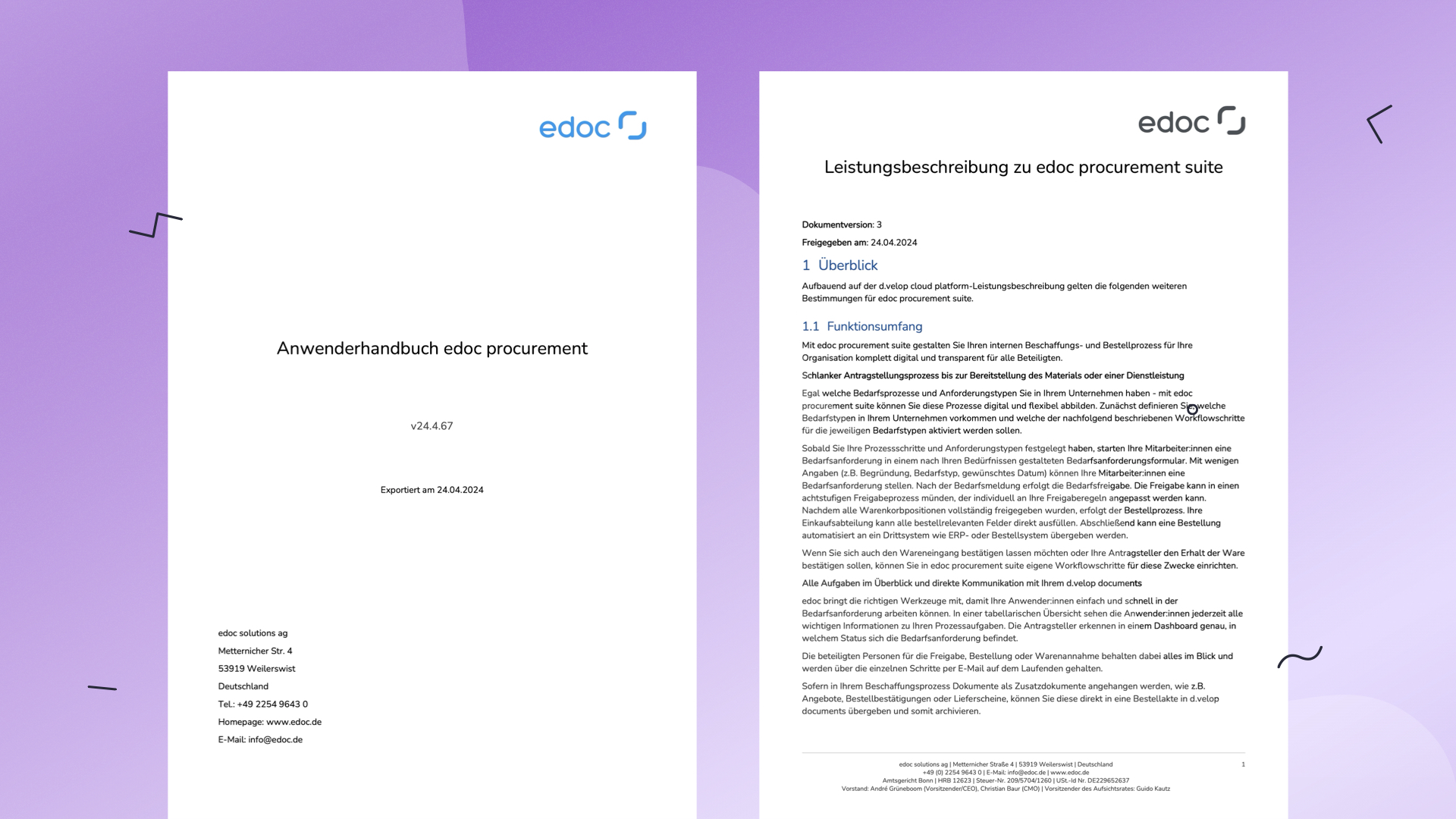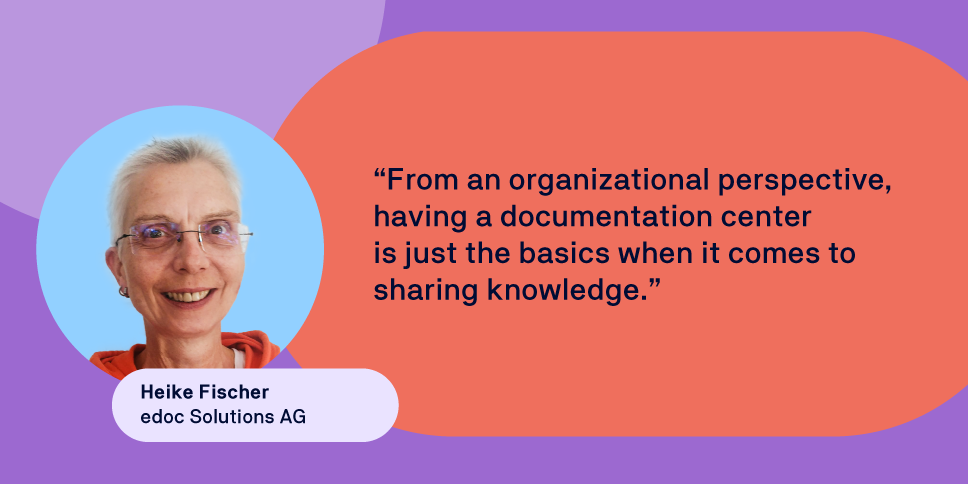Documentation Excellence: edoc’s Journey with Confluence and K15t’s Scroll Apps

Documentation Excellence: edoc’s Journey with Confluence and K15t’s Scroll Apps
In today’s fast-paced and interconnected world, having an efficient and cohesive documentation system is crucial. For edoc solutions ag, their previous outdated workflows were a roadblock to them achieving optimal performance.
Over the past few years, the edoc team embraced a modern solution: Atlassian Confluence. By adopting Confluence and K15t’s Scroll Apps, edoc transformed their documentation processes from fragmented to streamlined, enhancing both internal workflows and customer support. This story highlights their journey towards ‘documentation excellence’.
Who are edoc solutions ag?
Based in Germany, edoc solutions ag is a leading software manufacturer for purchase-to-pay processes. They specialize in digitalizing business processes, offering document management and digital transformation services that reduce costs and improve transparency for their customers.
When Heike Fischer joined edoc in 2021 as the Language Quality and Localization Coordinator, she immediately recognized the potential to elevate the company’s documentation processes.
“Good documentation is written in a simple and clear structure and focuses on the audience’s needs. Self-service is the key.” says Heike.
The Challenge: Overcoming Disjointed Documentation
Before 2021, edoc used Microsoft Word for customer-facing and internal documentation, distributed via email. Don’t get us wrong – Microsoft Word still has its place. But this traditional workflow struggles with version control, collaboration, and integrations as teams grow. Their old Word-based approach was:
Inefficient and Disjointed: It was difficult to maintain up-to-date documents, track changes, and manage translations.
Lacking a Single Source of Truth: Finding and sharing the latest versions was a constant challenge.
Time-Consuming: Excessive time was spent formatting Word documents instead of writing content.
Fragmented Workflows: No centralized place for users to find answers.
It was clear edoc needed an efficient, user-friendly, and collaborative documentation system.
The Vision: A Unified Documentation Platform
Heike, with her experience using Confluence Server, envisioned a more streamlined and collaborative approach. She advocated for the company to use Confluence Cloud to provide a single source of truth for their content. Confluence would also bring to life her vision for delivering documentation to users when and where they need it most while using their software.
To enhance their document management capabilities, Heike explored the Atlassian Marketplace for complementary apps.
The Solution: Confluence, Enhanced with Marketplace Apps
After evaluating several Atlassian Marketplace apps, the edoc team chose a combination of apps to manage and publish their Confluence Cloud documentation effectively:
Scroll Viewport: For publishing their product documentation as a customized help center.
Scroll PDF Exporter: For creating professional PDF documents aligned with their corporate identity.
Scroll Documents: For managing documentation and tracking versions.
The user-centric design and ease of configuration of the Scroll Apps made for a smooth onboarding process.
Leveraging K15t’s comprehensive Rock the Docs resources and help center articles, Heike and the team set up the new system efficiently.
The Impact: Enhanced Documentation Workflow
The shift to Confluence and Scroll Apps brought significant improvements in documentation management, version control, and translation efficiency.
Here’s how the Scroll Apps impacted edoc’s documentation workflow:
Scroll Viewport
Scroll Viewport transforms edoc’s documentation into a branded online help center with clear navigation and built-in search functionality. It serves as a valuable resource for both the team and customers.
edoc’s product managers find it easy to contribute content since everything is managed within Confluence – a tool they’re already familiar with.
edoc’s customers find the help center incredibly valuable due to its user-friendly interface and comprehensive, up-to-date content.
Scroll PDF Exporter
Scroll PDF Exporter allows edoc to create offline PDFs that align with their corporate identity, enabling easy distribution of knowledge base articles via email, catering to customers who prefer this format.
Heike has set up different templates for the various languages they provide documentation. The correct template is then selected upon export to ensure all relevant information – header and footer sections etc. – is in the correct language.
edoc’s contribution to the PDF Template Library has proven popular with the Scroll audience. Their Handbook, and Description of Services templates are featured and available for you to download.
Scroll Documents
Scroll Documents has become indispensable for the edoc team, by enabling Confluence pages to be grouped as documents: simplifying the management of drafts, reviews, and final releases of content.
edoc use Scroll Documents to manage versions and translations of their documentation. Each time a new version or language is created, they either publish it to their help center and export it as a PDF.
The Value of a Centralized Documentation System
Investing in a centralized documentation center has proven invaluable for edoc.
Organizational Benefits
Efficient Knowledge Sharing: Having a centralized documentation hub ensures quick access to correct information, reducing the need for internal queries.
Streamlined Navigation: Accessing content across Confluence spaces is easy, and information is presented in a clear, cohesive format.
User Benefits
Empowered Self-Service: Online access to docs allows customers, and potential clients to find answers to their questions quickly and easily, reinforcing edoc's readiness to assist.
Immediate Updates: Users always have instant access to the most up-to-date information, enhancing user satisfaction.
Keeping Documentation Fresh and Relevant
No documentation system would be complete without quality content. To keep documentation fresh and relevant, edoc integrates documentation updates right into their scrum practices.
Definition of Done: Documentation is updated with each completed development task.
New Features: Developers draft pages detailing use cases, reviewed collaboratively for technical accuracy and readability.
Continuous Feedback: Consulting teams and customers provide regular feedback, ensuring continuous improvement and relevance.
Transform Your Own Documentation
The transformation in edoc’s documentation process, powered by Confluence and the Scroll Apps, is evident internally and externally. Internal processes have been streamlined, and edoc’s customers can now access up-to-date, accurate documentation when they need it.